This week I’ve created a video to review and walk you through the NextGEN PRO gallery that I have recently implemented on my web site. As you’ll see, it isn’t perfect, but it’s a very feature rich gallery and lightbox solution. With e-commerce built right in, it will save a lot of time as we can configure pricing and the types of products available on a high level and just assign them to the entire gallery. It’s also possible to apply different settings to individual images, as we’ll see in the video.
The podcast audio for this week is a short introduction to let you know about the video, but I also have a message from a gentleman named Curtis Cunningham about his new “Wonderful World of White” Kickstarter project, which I’ve inserted into the audio too. So please do listen to that with the above audio player. You can see details on Curtis’ web site and on Kickstarter.
NextGEN Pro Gallery Video
Please do check out my video below though, as I get into NextGEN in all its glory, and as you’ll see, it’s although I’m happy with it, it’s not without its faults, which granted may be caused by my server, but everything else is running fine. You can check out the resulting galleries as I’m now using NextGEN to serve up my still photography portfolios here.
If you are interested, you can check out and buy NextGEN PRO here: https://www.imagely.com/wordpress-gallery-plugin/nextgen-pro/
Do let me know how you get on in the comments below, and I hope you run into fewer issues than I seem to be seeing.
Show Notes
Check out the NextGEN galleries on my Portfolios page here: https://mbp.ac/portfolios
Subscribe in iTunes for Enhanced Podcasts delivered automatically to your computer.
Download this Podcast in MP3 format (Audio Only).
Download this Podcast in Enhanced Podcast M4A format. This requires Apple iTunes or Quicktime to view/listen.

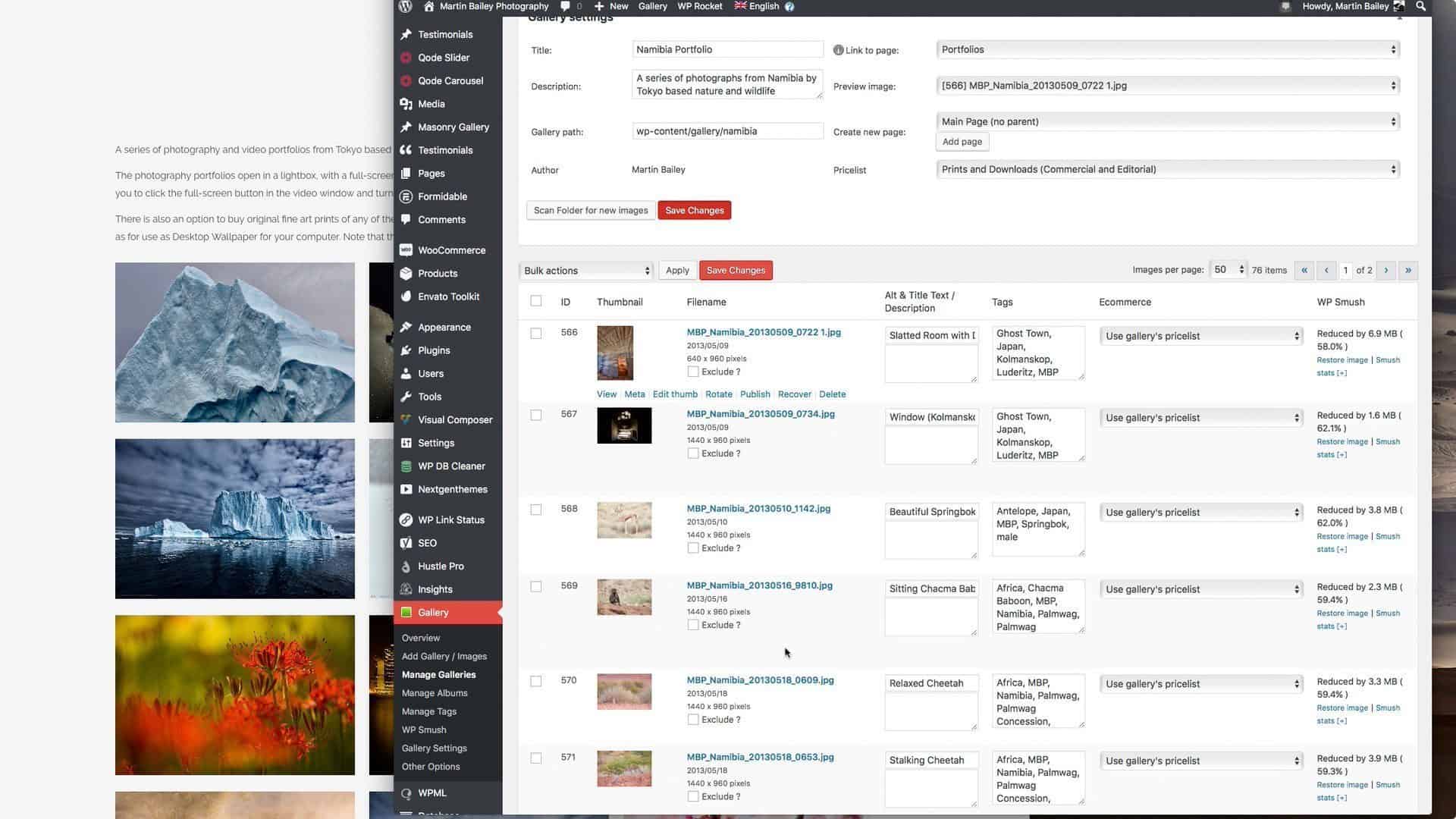

Thanks for this tour of Nextgen Pro, Martin. I agree with your assessments. And I learned a couple things, which always makes for a good day.
One thing you didn’t discuss is why you went to Nextgen Pro. So it appears that you have dropped your third party print and digital portfolio sales agents/sites? And since you like to make your own prints, is this ecommerce capability for prints a USP? And Imagely is working on a print house integration, so we will see how that comes out.
I have been using it for my modest site for almost a year now. So, it was interesting to see how you arrived at many of the same conclusions that I have, through trial and error, given Imagely’s documentation is minimal and not always intuitive, especially for a noob.
One serious bug that has not yet been fixed – purchased digital downloads have all exif removed. Like most vendors, known issues are not advertised, so you have to check all outputs yourself…and not fume too much when they tell you that – ‘oh, we know about that’…So your tags, and copyright are gone. They have a current beta of primarily of internal changes, I am told, so this had better be fixed in the mix. I don’t seem to crash it, as you have, though. Yes, the Add Images is too slow, but we both have 50MP images to upload and process.
Best regards,
Kevin
Was surprised to see your post on ‘NexGen Pro” galleries as Imagely is emailing customers for feedback at this time as they are changing the backend for users. But it was great to hear anyways as the process has not been well documented for the different types of gallery pages and their options…let alone ecommerce. Bravo for this production. Hope there is a further.
Cheers,
Marg
Hi Kevin,
Thanks for the comment and your additional information.
I can certainly talk in more detail about my decision to move to NextGEN in a follow up post, but here is a summary. Firstly, the third party print service (artstorefronts.com) changed their business model straight after I did my review of their service, and they stopped printing in-house. They hooked me up with a new third party printer who I’m sure would be great, but as I like printing, and prefer to print and sell “original” prints, I never prioritized the time to reorganize things. So basically that means that I haven’t really used that service since shortly after my review anyway.
I have tried a bunch of other light boxes, many of which didn’t work fully across my site. I had tried NextGEN three years ago, shortly before they added e-commerce. Back then I just could not get it working. I think the main reason is because I’m running nginx, and although the NextGEN support team say they also test on nginx, they were not able to help me at all. We started to discuss having them come into my system and check things out, but I ran out of time, and just asked for a refund.
This time around, I have received some help, but there was no offer to check my settings or look at the system, just superficial advice, which did lead me to find workarounds for a few issues, but I had forgotten that the scan folder for new images option bombed like that.
By the way, I believe I’ve found the reason for that error, which was an nginx directive that I added on advice from the security module of the WPMUDEV plugins, so I removed the below directive. I couldn’t help but laugh at part about this directive possibly breaking “poorly coded plugins”. 🙂
Basically though this means I’ve had to weaken the security of my server to enable NextGEN to work, and I’m not totally happy about that.
Yes, the e-commerce was a selling point that I had been pondering since I tried NextGEN last. I have recently had some problems with WooCommerce, and I had the option of totally replacing all of my prints and once again individually configuring the various sizes and finishes, or spend the time to set up NextGEN, and benefit from the fact that I could much more easily make prints available for sale. I obviously opted for NextGEN, and I will now try to either fix my WooCommerce prints or remove them, but at least now I have the option.
I doubt that I’ll use the new third party printing service, but I’ll take a look once it becomes available.
I did not know that EXIF data is stripped from images that are sold. That’s a huge oversight on the part of the NextGEN team. How could they think that would be acceptable? I’m glad there is a fix on the way though. Thanks for letting me know.
I agree about known issues not being advertised. That was one of my points as I tried to get my new galleries working on iOS devices. I wanted to use larger images, but the galleries crashed after just 15 or so images. Even with the smaller images, and fewer images in a gallery, when I view on a three year old iPad Air 2, it crashes from around image number 18. But, on my iPhone 7 Plus and new iPad Pro 2 the galleries do run straight through.
Where as I understand that NextGEN have no control over how much resource Apple assign to Safari on iOS, I have seen plenty of other light boxes that will run through a gallery of 70 images without issue, so there has to be some optimization that can be done here, or a more graceful way to handle this, such as splitting up the playback to say display 10 images at a time, then reload the page. It would cause a less fluid experience, but they could sniff the platform and only do this for older devices, and it would be better than just allowing the browser to throw and error. At the end of the day, the end user doesn’t know or care about the cause of the error. They just think it’s been configured badly by the site owner, and that bothers me.
Anyway, after all that, I should say that in general I am happy with NextGEN, but I think they have work to do in a number of areas. Another thing that they need to work on is better tax settings. On or Off is not acceptable in a global market. Even in the US people often have to tax people differently based on their home state. Then there’s the digital download tax laws that came in a few years ago. This is very complicated stuff, but if NextGEN is using e-commerce as a selling point, it needs to improve.
My overall opinion is that NextGEN is a great product, but many areas are not thought out as well as they could be, and the coding is a bit rough around the edges.
Thanks again for the information you provided here Kevin. Let’s keep in touch and compare notes.
Regards,
Martin.
Hi Marg,
As a customer, I haven’t received an email, but I probably wouldn’t have waited if I had. I’m not that tactful. 🙂
I will do a follow-up video if a lot changes though.
Thanks for your comment!
Regards,
Martin.
Hi Martin,
Kevin Again. A couple more questions came to mind on your thinking given some NextGen features.
watermarking. It appears that you are including this now, taking advantage of the NextGen capability. I recall, perhaps incorrectly, that you previously did not. Always a lively topic. Are you responding to infringement, is it for marketing, or other thinking? I currently don’t watermark, although NextGen makes it pretty easy for the portfolio.
and a corollary, protection against right-click, which you are allowing.in NextGen. Your strategy? Where do you see the greatest advantage, and risk? I currently don’t allow, and understand it is not a panacea against infringement by the adept, while restricting some ‘acceptable’ sharing.
Also, I suggest you drive your concurrence on the missing EXIF issue into Imagely support. I am not convinced they will fix it near term, and the more the merrier.
Regards.
Hi Kevin,
I actually have always watermarked my images. It isn’t so much to stop copyright infringement. The people that steal images will steal them regardless. It’s more just to let people know that they are my images, more marketing than anything else. Plus, if someone does consider stealing them, it’s extra work to either remove or hide the watermark, and will at least make them realize that they are stealing, although it may not stop them. A good friend of mine used to stay locks on doors only keep honest people out.
I turned on the image protection in NextGEN for a while, but I don’t like how it prevents right-clicking across the entire page. I myself immediately got annoyed that I couldn’t right click on anything, so I turned it off again. The risk of course is that more people will steal my images, but one day I’ll make the time to set Pixsy on them. The advantages are that people can still right click on anything, not just images. Also, sometimes people just grab the image from the site and mail it to me as a way of letting me know what they want to license. If I had gone ahead with my original plan of using 1920 pixel wide images, I probably would have turned it on, but at my original size of 1440px, I’m not too worried about this.
In your earlier comment I thought you meant they were saying they would fix the missing EXIF issue, so thanks for letting me know otherwise. I’ll definitely drive this issue with them too.
Regards,
Martin.
Great review and info on NextGen Martin, thank you for sharing this. I too have considered NextGen for some time now. My only concern has been the image search capabilities using NextGen. I have keyworded thousands of images which allow the images to be searched based on the keywords. I have a wordpress site with a sub-domain that utilizes a Zenfolio Gallery as my image gallery in the sub-domain. I have never been completely satisfied with Zenfolio but one thing is does and does very well is allow a customer to search for images that meet the keyword criteria that I have added (example: horizontal, vertical, spring, summer , blue, yellow, waterfall, wildflowers, prairies, sunrise, sunset, etc…) I would really like to use NextGen Pro for many reasons since the lifetime membership is the same as one year of Zenfolio!
I have not been able to find much out about NextGen Pro and how it would handle keywords with images. I am not ever sure keywords would even get uploaded along with each image. My guess is they would not since there does not seem to be any type of search capability in NextGen Pro.
Anyway, I do appreciate the great review and look forward to any additional info you may come across in the future. Thank you again Martin. Keep up the great work, your podcasts are the best.
Regards,
Brad
Hi Brad,
I’m pleased you enjoyed this review, and thanks for the comment.
You raise a good point, that I had not considered before jumping in. If you look at screenshot from the video at the top of the page, you can perhaps make out that the keywords from the image EXIF data is indeed captured and stored with the information about each image. From what I can gather though, this is only used to connect related images if that feature is turned on.
Hopefully the team will implement some sort of keyword search in the future. Ideally so that images are included in the search results when using the generic WordPress search feature. That would be the most useful.
I’ll mention this to the Imagely team, although I’m sure this is already on their radar.
Thanks for stopping by and for following the podcast Brad!
Regards,
Martin.
Hi again Brad,
Apparently the Imagely team are aware of the necessity for a search feature, but it’s not high priority at this point, because there are lots of plugins to add this functionality. Here is one that they pointed out to me.
https://wordpress.org/plugins/ngg-smart-image-search/
It looks OK, although gets a bit too geeky if you dive into the details. 🙂
Regards,
Martin.
[UPDATE] I just heard from the Founder and CEO of Imagely, with a correction to the above statement. The Search feature is not low priority, it’s very high priority, but there are a couple of other very time consuming features that they have to add first, before they get to this.
Also, I tried the search plugin above, and although it works fine, it’s not quite as sleek as I’d like. You can try it (for now) by searching on this page: https://martinbaileyphotography.com/search-ngg-images/
Thank you for the informative reply Martin, your information is greatly appreciated.
Hi Martin,
I have been using the NextGen Pro plugin for some time now to present images on my website, and I am happy with the functionality it provides. I find organizing the images to show in the portfolio is very easy using the gallery and album features of the plugin.
I also love to use the lightbox included in the tool for images in my regular blog posts. However, one thing where I am not finally clear yet is how to organize these images. I have experimented with individual galleries per post as well as one gallery per year, but still am not convinced of either of the two option. Maybe this has never been a question for you, but could you explan how you organize the images for your posts?
Another point may be related: A typical blog post would show an image followed by some explainind text, then again an image with some text and so on. How do I manage to still show all of the images in one lightbox, independ from which of the images is clicked on in the post? For some reason I cannot get this working, but see from you blogs posts that this is possible …
Thanks for having a look at these questions and have a good start into the new year!
Regards,
Michael
Hi Michael,
Thanks for the questions. You acheive both of the things you are looking to do by going to the NextGen “Gallery” icon in the WordPress admin console, and select Other Options, then Lightbox Effects, then the second option on the right side is “What must the lightbox be applied to?” For this select the bottom option “Try to apply to all images that link to image files”. Then you just have to make sure that your images in posts are linked to the media files, and NextGen will then automatically pick up all of the images in the post and display them like a gallery.
One problem with this method is that there is no ecommerce. I.e. you can’t make the images in posts for sale etc. I have asked for this functionality but the Imagely folks are incredibly slow at making useful changes. I’d also like to be able to display EXIF data in the Lightbox and that’s taking a long time too, although I hear it’s coming.
Anyway, I hope this helps. Have a great 2019 too!
Regards,
Martin.