Following up on my first impressions, this is my full Canon EOS 5Ds R Digital SLR Camera Review. Since my first review I’ve spend three more days in the field, shooting a total of 2,300 frames with the camera and completed a bunch of tests in my studio, and I’m ready to share my findings!
About this Review
I am in no way supported by or affiliated with Canon, and have paid for my 5Ds R and all of my lenses just like you. I do these reviews to first and foremost to inform myself and you, the readers and listeners, about new gear that is released to the market that I personally am interested in, and that I believe you may be interested in too. Some of the links in this review are affiliate links. I am a full time photographer, and this is partly how I make my living, but this does not affect my views expressed in my reviews in any way. I tell it like it is, good, bad or indifferent.
I’m lucky enough to own some of Canon’s best lenses, and that’s what I’m basing my tests on, so I can’t comment on their older lenses, but so far, I have shot with the EF 11-24mm f/4L, EF 24-70mm f/2.8L II, EF 70-200mm f/2.8L II, EF 100-400mm f/4.5-5.6L II and the 200-400mm f/4L EXT lenses. We’ll look at example images from each including 100% crops as we progress.
To view the images at the largest size available here, click on them. If the image is almost filling your browser window, open up the browser window until the images have a larger border around them, then you’ll know you’re viewing the images pixel for pixel at 100%. The image will also automatically advance every six seconds, but if you’d like to stop that, just place your mouse over the image. You can also move back and forth with your mouse or keyboard arrow keys or tapping the left or right side of the image on a mobile device.
Also note that I’ll be comparing features with the 5D Mark III and in some areas the 7D Mark II, and discussing some new features that I think are useful. I am not going to go through every feature of the camera, just those that interest me and hopefully you too. There are plenty of other sites that simply drone through the feature list, so please reference them or visit Canon’s web site, if that’s what you’re looking for.
Initial Expectations
There are a few preconceptions going around, which I had also believed would hold back a camera of this resolution, so first, let’s take a brief look at my initial exceptions.
Before I bought my Canon EOS 5Ds R I expected the camera to record slightly soft images, because 50 megapixels is such a high resolution. I was expecting that many of my lenses would not be able to resolve light down to a fine enough point to create a sharp image. I was wrong on this. I’m using top-end lenses, but so far every one of them is performing outstandingly.
I also expected ISO performance to drop dramatically from around ISO 800 and start to absolutely suck from around 1600. I just couldn’t see how pixels this small could perform well in low light. I was wrong on this too, as we’ll see.
I expected this camera to be virtually impossible to shoot hand-held and still get sharp images, because the pixels are so small that even the slightest camera movement will take light that should have been focussed on one pixel, and blur it into the next pixel. I was wrong on this too.
OK, so let’s take a look at some of my example images from the last week or so, to show you how capable this camera is before moving on to some of the tests I’ve run and technical information etc. If you’d like to also see all of the images from my first afternoon with this camera, take a look at my first impressions review as well.
Exceptionally Sharp Images, Even Hand-Held
I picked up my Canon EOS 5Ds R here in Tokyo on the morning of it’s release here in Japan, on June 18, 2015. I took a few lenses with me and the accessories that I needed so that I could start testing the new camera right away. After picking up the camera, I went to the coffee shop around the corner from the camera store, put on the strap, then my old battery grip from the 5D Mark III, that works with the 5Ds R as well, and I left my Really Right Stuff L-Bracket on the battery grip, which also fits fine. This is great as it makes upgrading from the 5D Mark III much more painless financially than it could have been.
I then went through the menus, and changed things like the Histogram from Brightness to RGB, changed the color space of the images from sRGB to Adobe RGB, and stopped the camera from being able to shoot images without a CF card. I could never understand why Canon makes their cameras default to being able to shoot without memory. That makes no sense to me.
I walked back down the street again and shot the first few images, hand-held. Here is the first image that I looked at; the sixth frame that I shot with the camera (below).
As I said, I fully expected that this would give me blurry images at this resolution, but when I hit the Magnify button and zoomed in to a 1:1 view of the image, I almost dropped the camera. I am not kidding you, the hair on the back of my head stood on end. Here is what I saw. The center of the image at 100% (below).
Keep in mind that this image was shot hand-held, at 1/125 of a second, f/8, ISO 160, 16mm with the Canon EF 11-24mm f/4L lens. As I said, I was expecting hand-holding to be virtually impossible at this resolution, but it works! I consider myself to have a relatively steady hand when shooting, but I’m not super-human, so this should be within reach for anyone that is comfortable shooting with a DSLR camera.
Note that all of the full sized images we’ll look at are resized to 1440 pixels wide for the web. The 100% crops are exactly 144o x 960 pixels cropped from the original images, without any resizing. They’re pixel for pixel. There is nothing done to these, other than the default sharpening that Lightroom applies to all images on import unless you change it.
Advanced Mirror Control Mechanism
How can we hand-hold at this resolution? At this point, I’m assuming it’s down to Canon incorporating a new Mirror Vibration Control System. This is from the Canon web site.
The camera shake that occurs from the impact of an SLR’s mirror can leave blurred details in the recorded image. This effect is magnified when working with a super high-resolution sensor like the one found in the EOS 5DS R camera. To counter the effects of conventional, spring-driven SLR mirrors, the EOS 5DS R features a newly developed Mirror Vibration Control system. The camera’s mirror is not controlled by springs but instead is driven by a small motor and cams. This system suppresses the impact typical of the camera’s mirror, significantly reducing impact and its effects on the image.
It seems to have done the trick, as I didn’t get a single blurred frame out of 200 hand-held images during my first afternoon with the 5Ds R. As I have shot more, especially with long focal lengths, I can’t claim 100% sharpness any more, but I’ve found that it is possible to hand-hold even when using the EF 100-400mm f/4.5-5.6L II lens.
Although it’s not fast-paced wildlife work, for part of my field tests, I decided to visit the Snow Monkeys, as this year’s babies are around six weeks old at this point, and promised to be as cute as can be. Here is a shot of a six week old Snow Monkey looking at his older brother, made at 220mm with the 100-400mm at f/8, ISO 800 for 1/500 of a second (below).
Here now is a 100% pixel for pixel crop of the baby monkey’s face, which is where I had focussed (below).
Keep in mind that this is ISO 800 as well. Their isn’t enough noise to concern me, although I do expose to the right (ETTR) which helps to keep noise down in light areas.
Now, I know what you’re thinking. That’s only 220mm! So here’s an image shot at 400mm, hand-held. This is a white baby Snow Monkey, again shot at f/8, ISO 800 for a 1/400 of a second (below).
And here is the 100% crop of the baby’s face. Although I did have maybe a 5% fail rate shooting with longer focal lengths, this was mostly due to the subject moving quickly during the exposure or a focusing error on my part, rather than difficulty hand-holding.
While we’re looking at long focal length examples, here’s one last Snow Monkey shot (below), made with the EF 200-400mm f/4L EXT lens, with the built-in 1.4X Extender engaged, at a focal length of 540mm; almost the full extent of this lens. This was however NOT hand-held. Although that lens can be hand-held if absolutely necessary, it’s generally better to use a tripod, regardless of the camera being used. 🙂
As you can see from this 100% crop (below), the 200-400mm has no problem keeping up with the resolution of the 5Ds R, which is a huge relief as it costs more than a small car. I would have been devastated if this lens was out-resolved by the 5Ds R.
Moving away from snow monkeys now to a bit of landscape work. Here’s another example photo from the 100-400mm at 148mm, f/10, ISO 100 for 0.8 seconds, and the 100% crop to the right. The detail here simply blows me away.
To continue with examples from various lenses, here is a shot made with the 24-70mm f/2.8L II lens at f/11, ISO 100 for 1/100 of a second exposure (below).
And here is the 100% crop from the same image (below).
The other lens that I’ve used is the 70-200mm f/2.8L II, which I used for the tests that we’ll look at next, so you’ll see the image quality of that lens as well.
ISO Performance
Let’s move on now to some image quality and ISO performance test results. We already know that the increase in resolution is going to hit the ISO performance to a degree, but let’s see just how much noise becomes apparent in our images as we increase stop for stop, from ISO 50 to 12800 on the 5Ds R. First, here is a series of images resized for Web, so that you can see the realistic affect of increasing the ISO for Web images.
Note that once you’ve clicked on a thumbnail, if you don’t see much space around the image, widen your browser window until the image displayed stops growing. Then you’ll be looking at the pixels 1:1 on your display.
It’s almost a waste of bandwidth showing you all 9 of these images, because I’m sure you’ll agree that even up to ISO 12800, if you are going to downsize for the Web, you can crank the ISO up to the maximum expanded ISO of 12800 without any concern.
That doesn’t mean that there is no grain though. Here is a 100% crop of the Shisa from each of these images, because that’s where I focused. Also look at the green patches and black bands in the background to see how the grain affects the out of focus areas of each image.
Your own tolerance for grain may well be different from mine, but personally, based on what I’m seeing here, I’ll be setting my soft-ceiling at ISO 3200, as I’ve been using in the field already, but also using up to ISO 6400 if necessary, and 12800 at a push.
Note though, that I have exposed these images so that the white eyes of the Shisa and the white patches on the ColorChecker chart are on the far right side of the histogram. This is a technique called Exposing to the Right (ETTR) and if you don’t do this, you may find that your images are darker with the data in the middle of the histogram, and that will almost certainly see more grain that I am seeing here. So it really depends how you expose your images as well, but do note that this image was basically zero exposure compensation, so if you set up the same test, with the same variety of tones and colors, even without exposing to the right, this is what you’d see.
Download Our Test Photo in Raw Format
I have set up a page for you to download the ISO 100 test photo from the above set. This is a 62MP raw file, so will bring our server to it’s knees if I simply embed a link for everyone to download. Instead, I’m putting the link behind a newsletter subscription form. If you would like a copy of the raw file to explore all of the glorious detail, visit our download page here.
I’ve also included the XMP sidecar file, but all that this does is set the White Balance, so you don’t necessarily need that. Just ensure that you use the White Balance picker in Lightroom or Adobe Camera Raw and set the white balance from one of the white or grey patches on the ColorChecker card.
5Ds R and 5D Mark III ISO Comparison
Let’s also take a look at how the 5Ds R compares to the 5D Mark III, which will probably be of interest for many current 5D Mark III owners. Here is all of the 100% crop images that we just looked at, but now with the 5D Mark III images at the same ISO inserted after each 5Ds R image. I’ve also included the last few higher ISO images from the 5D Mark III for reference, but these are not available on the 5Ds R.
Note that you see more of the image from the 5D Mark III, because I’m cropping 1440 x 960 pixels at 100% without any resizing. To show you the same section of the photograph I’d have to resize the 5D Mark III images, and that would nullify the test.
So, looking at these results, I’m actually thinking that there is very little difference in the amount of noise that you can see in these image pairs right up to 12800, the maximum ISO on the 5Ds R. The 5D Mark III goes higher, but in practice, I have hardly ever used my 5D Mark III or 1D X for that matter, above 12800. I checked my images in Lightroom and see a handful of images at higher ISOs, but from 12800, I have over 600 images from the field, so this tells me that if I can go as high as 12800, that’s going to cover most of my low-light shooting needs as well, so I’m happy.
I also think it was a gutsy move on Canon’s part to not just include higher ISOs probably just to please the marketing team, because as we can see from the 5D Mark III high ISO images, they really aren’t much use anyway.
5Ds R Dynamic Range
I don’t have the software to perform scientific dynamic range tests, but one other thing that we can glean from the test photos I’ve shot, and from my experience in the field, is that the 5Ds R does have very slightly reduced dynamic range compared to the 5D Mark III. We can tell this from comparing the readings from the white and black patches in the ColorChecker chart in our test photos.
The top left patch on the card is pure white, and using the white balance picker in Lightroom I checked that this has a luminosity of 93.5% in the images from the 5Ds R, and 94% in the 5D Mark III image. The black patch above the L on the bottom row has a reading of 1.5% in the 5Ds R image and 4% in the 5D Mark III image. From this we can tell that the darkest black is 2% lighter in the 5D Mark III image than it is in the 5Ds image.
This isn’t a very scientific test, but it does show us a slightly reduced dynamic range in the 5Ds R, as the blacks are darker in relation to the whites. Of course, we’ll need to see what the dynamic range is reported as from DxO Mark when they’ve completed their tests, but I’d say we’re talking maybe a 1/3 of a stop less dynamic range than the 5D Mark III, or perhaps not even that much.
The pixels on the 5Ds R sensor are 4.14µm square compared to 6.25 µm square on the 5D Mark III, that means the 5D Mark III’s pixels are 2.28X larger than those on the 5Ds R sensor. With this in mind, I’d say it’s quite amazing that the dynamic range only drops by such a small amount.
Also keep in mind that in practice, the images do have plenty of dynamic range, as long as you expose your images well for the highlight areas. Here’s an image from my field tests where there was a very bright sky to the right, and at first glance you’d think that the foreground was too underexposed to do anything with.
Here though is the same image after a little bit of work in Lightroom, namely some Blacks and Shadows slider tweaks, a little Clarity and a Graduated Filter across the sky to bring back that dramatic stormy feel (below). This was shot at 15mm, f/14, ISO 100 for 1/60 of a second.
And if you’re thinking, yeah, but I’ll bet that foreground is all grainy having brought out that much detail, here’s a 100% crop (below).
Crop/Aspect Ratio Settings
Let’s move on now to a few of the other features of the 5Ds R, and work in some comparisons that I know people are interested in hearing about. One thing that has come up a lot, is the ability to use a full frame camera and crop the images down to the equivalent of a 1.6X crop factor camera like the 7D Mark II. Of course, the 5Ds R has a much slower frame rate at 5 fps compared to 10 fps of the 7D Mark II, but the question is, if you can live with the slower frame rate, is using the 5Ds R in crop mode a viable alternative to save you buying or traveling with both cameras.
Well, to help with this Canon have added some interesting Crop/Aspect Ratio settings. Basically if you know that you are going to crop down to say a 1.6X crop factor, as though you were shooting with a crop factor camera like the 7D Mark II, you can go ahead and set the camera up to shoot in 1.6X crop factor mode. You can also select 1.3X, which is the same as the old 1D series cameras up to the 1D X which is now full frame. There are also a 1:1, 4:3 and 16:9 aspect ratios to choose from, but I have done my tests with the 1.6X crop factor to emulate and compare with my 7D Mark II.
The cool thing about how these crop modes work is if you are shooting in raw, the camera actually still shoots full frame raw files, but adds the crop information to the image file. What’s more, Canon made the surprisingly intelligent decision to make this information understandable by Lightroom and Adobe Camera Raw, so when you import your images, they are automatically cropped down to the chosen ratio. That means, if you go into the crop tool, you can change that crop, all the way up to the original full sized image if you need to.
When shooting in a crop mode, you can choose to either mask out or just add an outline frame in the Intelligent Viewfinder, so that you can see which part of the image in inside your crop. If you are shooting in Live View, only the cropped area is visible.
The results of my tests with the 5Ds R in 1.6X crop mode, doing a direct comparison to the 7D Mark II turned out quite interesting. Let’s first look at basically the same image from both cameras. These are straight out of the camera except that I have adjusted the White Balance by selecting the top centre white patch on the ColorChecker card. Here first is the image from the 5Ds R (below).
And here is the 7D Mark II image (below), shot with the same lens mounted to the tripod with a lens collar. I just switched out the cameras. Click on the images to see them larger, but you’ll notice that there is a clear drop in the image quality of the 7D Mark II images and the 5Ds R images have better color. This isn’t anything to do with the crop factor, just something to bear in mind.
Here is a 100% crop of the Shisa on which I focused, so that you can check the image quality. Don’t forget to click on the images to open them up larger, and move back and forth with your mouse or keyboard arrow keys to get a feel for the actual differences.
Here is the 7D Mark II 100% crop. Notice that the 7D Mark II has a very slightly larger image. The 5Ds R images are 5430 x 3620 pixels compared to the fractionally larger 5472 x 3648 images from the 7D Mark II. These photos were shot at f/11, ISO 100 for 0.5 sec.
What this means is, if you are going to buy one camera you could now go for the 5Ds R and crop in so far that you will get almost identical resolution images in 1.6X crop mode than you would get from the 7D Mark II, but as you see, the image quality from the 5Ds R is better.
As I said, the 7D Mark II shoots at 10 frames per second compared to the 5 fps of the 5Ds R, and the AF points cover a larger area of the screen on the 7D Mark II, so for birds in flight or sports, the 7D Mark II probably still has the edge, especially if you know you are going to crop and don’t need 50 megapixels, but you will need to give your images a little more of a boost in post to bring the image quality back.
Indeed, I’ve found myself adding more Clarity to my 7D Mark II wildlife images and when necessary, the saturation is also tweaked more than I usually would for wildlife work too. This is not to say that the 7D Mark II is a bad camera. It’s great! But now you are armed with the information you need to make your own buying decisions based on these examples.
5Ds R vs. 7D Mark II ISO Performance Comparison
While I was shooting with the 7D Mark II, I also did a comparison between the ISO performance of the 5Ds R and 7D Mark II. This is actually slightly difficult to compare because of the slightly reduced image quality of the 7D Mark II, but my tests have shown that the two cameras have very similar ISO performance.
On the 5Ds R, the highest ISO you can select with the expanded ISO setting turned on is 12800 and as we saw, this is really quite acceptable in terms of noise. The 7D Mark II goes up to 51200 in expanded ISO settings, but this is really quite rough. You can see my full 7D Mark II ISO test results in my 7D Mark II Review if you are interested, so we won’t go through all of these again today.
Here though, is a comparison between the highest 5Ds R ISO, 12800 and the 7D Mark II at the same ISO. The 7D Mark II perhaps looks very slightly better, because the image is paler, and the grain seems courser in the 5Ds R image, but if you look at places like the black dot of the Shisa’s eye, you can probably tell that the amount of grain is actually about the same.
Comparison of the 5D s R and the 5D Mark III
Before we move on to look at some of the nice new features that I’m enjoying on the 5Ds R, let’s take a brief look at the physical differences between the 5Ds R and the 5D Mark III.
At 152.0 x 116.4 x 76.4mm (5.98 x 4.58 x 3.01 in.) both the 5Ds R and the 5D Mark III are exactly the same size. The 5Ds R though weighs in at 930g (32.80 oz.) based on CIPA standards, which I believe includes the battery, and 845g (29.80 oz.) for the body only, and the 5D Mark III weighs in at 950g (33.5 oz.) based on CIPA standards, or 860g (30.3 oz.) for the body alone, which means that the 5Ds R is slightly lighter, which is always a nice development.
As you can see, their are a few subtle differences in the design but they are very similar. From the back (below) the only visible difference is the exclusion of the direct print icon below the Info button. The 5Ds R is on the right in all of these photos.
On top of the camera, the only visible difference is that we’ve lost the silver ring around the mode dial, but I think I prefer the new design here too.
OK, so enough comparing; let’s take a look at some of the nice new features of the 5Ds R. I probably should have already known about these features beforehand, but I honestly didn’t have much time to read-up on the camera before I picked mine up, so these came as a nice surprise to me as I looked through the camera menus at that coffee shop on the first day.
Intelligent Viewfinder II
I was relieved when I saw that the Intelligent Viewfinder II had also been used in the 5Ds R. I first started using this in the 7D Mark II, and instantly fell in love with the ability to display so much information right there in the viewfinder. I also like that we can now display the digital level permanently in the viewfinder. I used to set up my last generation cameras so that the M.fn button would enable the level for a few seconds, but it was not ideal. Now, it’s just there, whenever I half press the shutter button, which is great!
In-Camera Bulb Timer
I was pleasantly surprised to see a new built in Bulb timer for long exposures. Traditionally 30 seconds was the longest in-camera exposure we could achieve, before it was necessary to attach a cable release or remote timer and go to Bulb mode, then either time your shots while depressing the cable release, or set your shutter speed on the remote timer.
We still have to go to Bulb mode, which is fine, but now there is a timer built right into the camera, so it is no longer necessary to use a cable release. If you also start your exposure with a two second timer, you can get your hand away from the camera and give it time for any movement from touching the camera to die down before it starts the actual exposure. Great stuff!
Built-in Intervalometer
I was also happy to see that the 5Ds R has a built-in intervalometer, so that we can now do time-lapse photography without a remote timer/intervalometer. Another nice touch!
Custom Quick Control Screen
And something else that I absolutely love, is the Custom Quick Control Screen. This is similar to the Quick Control Screen that we’ve had for a few generations of Canon camera bodies now, but now we get to choose what is displayed, how wide, and where on the screen it is displayed. This is how I’ve set my Custom Quick Control screen.
Because I’ve now disabled the standard Quick Control Screen, when shooting, if I hit the Q button that we can see on the right of this photo (above) I am brought straight to my custom screen. Another great new feature! By the way, I did not shoot this image at 04/01 23:59. That’s just what get’s displayed when you start to customise the screen. I had to wait for my 5Ds R just like most everybody else. 🙂
Do We Really Need 50 Megapixels?
I know that some people are wondering about this this, so let’s just consider too, if we really need 50 megapixels.
Personally, I’ll take every megapixel I can get if it doesn’t result in the sensor out-resolving my lenses, and doesn’t give me really bad ISO performance. I could have lived with having to use a tripod for more of my shooting, but fortunately, that is not the case, as hand-held shooting is just not a problem.
I took a gamble when I reserved my own 5Ds R back in February, while on the bus on the last day of my Winter Wonderland Tour, but I’m glad I didn’t sit on the fence and miss out on getting mine of the day of the launch, because none of these three possible issues affect this camera.
If you only shoot for the web, or never print your work, and you don’t sell images commercially, then you perhaps don’t need this many megapixels. I have almost lost commercial image sales in the past because my 12 megapixel files weren’t large enough. I was able to provide alternative shots at 21 megapixels and still close the deal, but it was a close call. For that same job, if I’d have had 50 megapixel images, it would have been a no-brainer for the client as they wanted to print the images 5 meters wide. For me, using a 50 megapixel camera make my images more saleable. I’m basically future-proofing my images that I work hard to create. It also gives me the ability to print larger without upsizing, and I can crop more if necessary.
How you proceed is for you to decide, based on your own situation and requirements.
5Ds or 5Ds R?
The other thing to consider, is whether to go for the 5Ds or the 5Ds R, which is what I went for. The 5Ds R is pretty much the same camera, but the R has the low-pass filter effect cancelled. Here’s how Canon describe it:
With all the features and capabilities of the EOS 5DS, the EOS 5DS R camera offers the potential for even greater sharpness and fine detail for specialized situations. It features the same Canon designed and manufactured 50.6 Megapixel sensor, with the low-pass filter* (LPF) effect cancelled to provide even more fine edge sharpness and detail for critical subjects such as detailed landscapes, and other situations where getting the sharpest subject detail is a priority.
*The possibility of moiré and color artifacts is greater due to the LPF cancellation function.
I have not shot with the 5Ds, so I have no idea how much sharper the 5Ds R is by comparison, but unless you think moiré would be a big problem for you, I’d recommend going for the 5Ds R. I’ve so far seen no ill-effects of cancelling that low-pass filter in the sort of shooting I do.
Do Files Take Forever to Process?
I was pleasantly surprised by the processing speed of the files. Sure, the transfer of the files to the computer takes longer than usual. I’m using a USB3.0 card reader, and I’m now finding that after a full day of shooting, it can take about twice as long to transfer my files to my computer, but when I’ve shot a lot, I just let that run in the background as I do something else.
The files also take a couple of seconds longer to “res-in” in Lightroom. With my 5D Mark III 22 megapixel files I used to have to wait about half a second or so, and now it can take up to two or three seconds, which is nowhere near as slow as I was expecting it to be. I can live with this.
At the time of this review I’m using Lightroom 6 (2015.1) on a Mid-2013 27″ iMac (32GB RAM/Fusion Drive) and a Late-2012 MacBook Pro Retina (16GB RAM/SSD). My Lightroom catalog and images are transferred directly to a Drobo Mini connected via Thunderbolt, which is slightly slower than working directly from the internal hard drive, but still runs fine, and enables me to move the drive between both computers without copying the catalog or images around.
What’s Missing from the 5Ds R?
At this point, the only thing that I am disappointed about with the 5Ds R is that it does not have GPS built in. I thought when my 7D Mark II came with this, all future Canon bodies would have GPS built in by default, but I was wrong. I understand that Canon were following the design of the 5D Mark III which also does not have GPS, but they were able to do so much elsewhere, this is a bit of a let down. I now have to continue to use my GP-E2 GPS unit to geotag my images.
BUT, this is the only thing that I can find at this point that I would have like to have seen in this camera. Sure, there is other stuff, like built-in bluetooth to pair this with my other cameras and have the ability to synchronize key settings like shutter speed, aperture and ISO etc as I change settings, but that’s been on my wish list for so long now that I have almost given up on it.
Conclusion
You could probably sense this from my review, but I am literally blown away by the 5Ds R. Even if my expected limitations had been true, I would have loved this camera, but with none of them affecting it, I truly believe that the Canon EOS 5Ds R is an engineering marvel.
I honestly don’t think I’m going to be able to use another camera after experiencing the image quality and resolution of the 5Ds R. My original plan was to keep my 5D Mark III as a backup body, but with my Namibia Tour and Iceland Tours coming up, the thought of going back to 22 megapixels was so scary, I’ve actually ordered a second 5Ds R. That’s how much I love this new camera.
As I said, I’ve shot some 2300 images so far, and will be sharing more photos that we didn’t look at today in the coming weeks. Of course, as this is now my main camera, most of what I publish from now on will be from the 5Ds R, so I urge you to subscribe to our newsletters if you don’t already to keep up with my antics.
If you have found this review useful, and intend to pick up your own 5Ds R or 5Ds, you can help to support my efforts buy purchasing from our friends at B&H with the below links. Note that if you already have a 5D Mark III battery grip BG-E11, you do not need to buy this again. They are the same.
Show Notes
View the Canon EOS 5Ds R on B&H here: https://mbp.ac/bh5ds
Click here for my original “First Impressions” review
Subscribe in iTunes for Enhanced Podcasts delivered automatically to your computer.
Download this Podcast in MP3 format (Audio Only).
Download this Podcast in Enhanced Podcast M4A format. This requires Apple iTunes or Quicktime to view/listen.










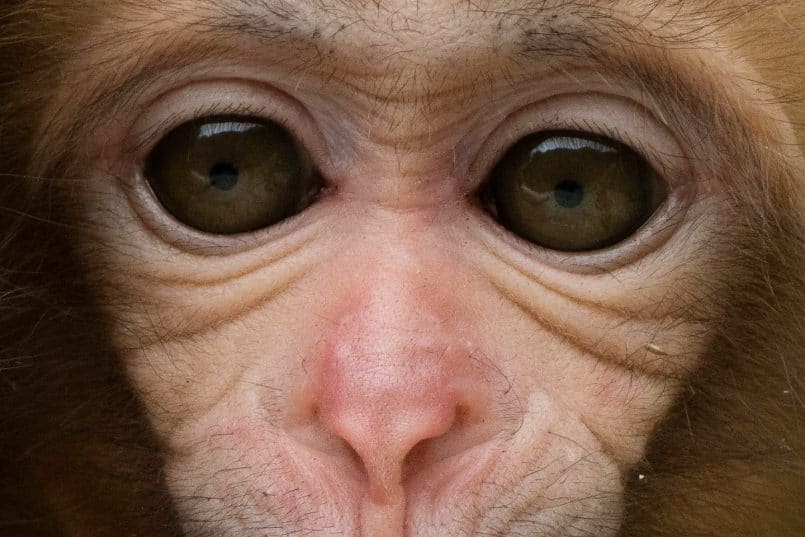















































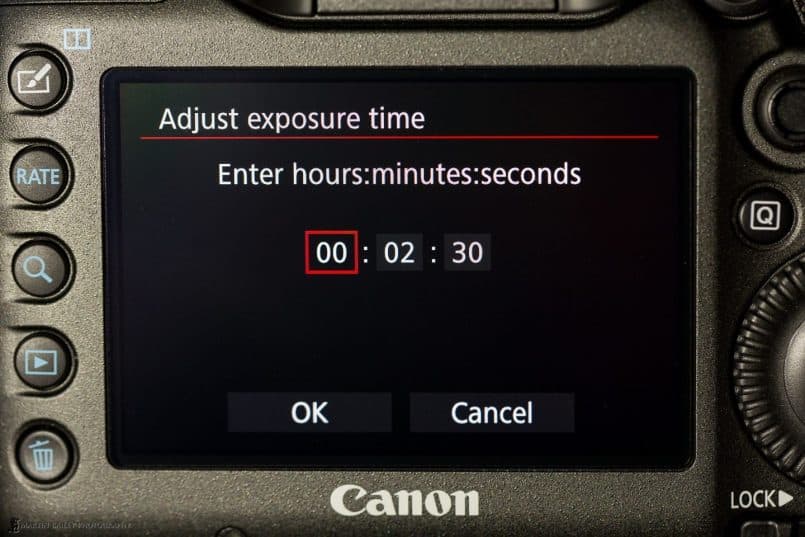
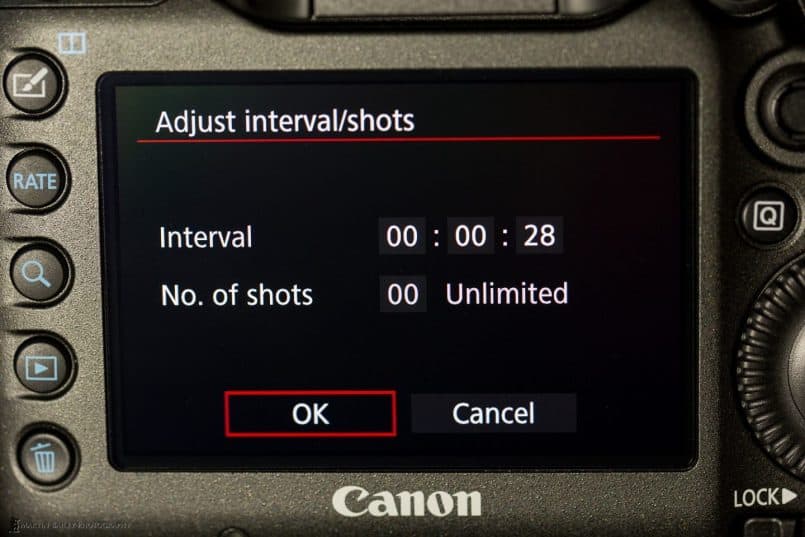



Hey Martin, great review, I appreciate the effort and detail you put into these reviews so thanks for that. After reviewing the 7D2 you said although it was a great camera you weren’t quite ready to give up your 1DX for it, however you seem to be blown away by the 5DSR (even ordering a second one), so I’m wondering if you’re now ready to retire the 1DX in favor of the 5DSR?
cheers
Rick
p.s. glad you made it out to Jigokudani during the summer 🙂
Thanks Rick!
I knew it would happen, but the 1D X will be sold this Friday along with the 5D Mark III to pay for the second 5Ds R. I’m keeping the 7D Mark II as I think there will still be times when 10 fps are necessary, although I know that if it’s a toss up between 10 fps at 20 megapixels or 5 fps at 50 megapixels, I’ll almost certainly reach for the 5Ds R now. I generally have long enough glass with me that I can work around the extra reach that the 7D2 gives me, and when I can get the same images after cropping, it really does just come down to frame rate. I’m also thinking that the 7D2 probably has better autofocus for really fast paced shooting, but I need to confirm that still.
I was a few weeks late going out to the snow monkeys, but at six weeks old they were adorable. It’s a totally different place in the summer. I sat on a bench next to the pool for a while, and a six week old baby jumped up there next to me, playing with my cloths and touching my hands etc. I also have shots of a month laying on the rocks with the baby on top of her feeding. They are much more relaxed without the cold. I still prefer the winter, but it was nice to see and experience.
Cheers,
Martin.
First sensible and logical review I’ve read on the 5DSR….it’s been on my wish list for a while now…unfortunately not out yet in my neck of the woods…but after reading your review and seeing the images, well it’s really a no brainier now, isn’t it? Thanks.
Thanks Ivan! I’m pleased this was useful. In my opinion it is a no brainer. As I mentioned above, I’ve ordered a second 5Ds R, as I can’t imagine shooting with anything else now as my second camera. Although I almost did that with the 1D X, the lower resolution (even compared to the 21 megapixel 5D Mark II) stopped me from doing that. This will be the first time I own two identical bodies, and it couldn’t be for a better reason. This camera is amazing!!
Great review.
Finally someone who is really straight to the point !
Great job !
From my experience 5ds/r are very slow in displaying images (using Lexar 800x CF or 1000x SD cards),
And it’s very annoying
Please share your thoughts in regards
Thank you
Thanks George!
The preview does take fractionally longer to show up on the LCD, but it’s not too long, and hasn’t annoyed me at all. It’s to be expected with such large files.
I’m using a SanDisk Extreme PRO UDMA 7 Speed Up To 160MB/s card.
Cheers,
Martin.
Hi Martin,
Thanks for the very detailed review! BTW, love your photography. The 5Dsr is now in bold letters on my shopping list. And it looks like I’m not the only one as most of the selling sites have it on waiting list while the 5Ds is available. Just need to sort out my gear and decide what to sell to fund this one. The 5DIII is ready to go back in its box… I tried to register to your newsletter but the site fails to load. Will try at a less busy time.
You’re very welcome, for the review. You will love the 5Ds R. It really is an amazing camera.
Sorry about the trouble with the newsletter subscription. I’m not sure what happened there, but it seems to be OK again now.
Martin, just found you on Apple TV. You seem to be the most intelligent reviewer I have ever heard from yet. You cover the exact same information that I am most interested in. I just heard/watched your blog about the 5DSR Canon. I was surprised at your reaction to the camera’s resolution. You sounded to me to be like I was when, several years ago, I began looking into the new Medium Format Dslr’s that were out there. After much deliberation on the Phase 1, the Leaf System and whatever else was available at the time, I settled on the Hasselblad HC system. By the time I bought mine, I was ten thousand dollars lighter in my pocket but happier than a clown. Like you, ’twas the resolution that sold me. This is why I was so surprised by your reaction to the 5DSR’s res. Haven’t you ever looked into medium format?! The first thing that sold me was a photo that I downloaded from someone on the web who had an image of an Alaskan landscape. I was blown away by the detail all over the picture. I had printed it out on my HP 24″ Designate at the time and could not believe the crispness of the whole image. The only thing that came close to this detail in film was an 8×10 large format print, which, by the way, may still have been better, but without all the hassle of large format film plate photography.
What I need to say is, from the sounds of your intellect, you need to check that world out. Look at Google Earth, for example and see where that world is now. I’m not sure Google Earth has the greatest resolution now, but the highest res. system now is somewhere maybe above 80 megapixels and if the 5DSR’s 50 did that to you, I’m not sure I’d want to be around when you checked out 80 MP! You might scare me.
In any case, I am still happy with my meager 31MP that I get with my H3Dll even tho it suffers horribly from higher ISO disease. But I have a good noise reducer in my software arsenal and I also have a Nikon 36+MP D800E in case noise gets on my nerves, … but if I want the best looking print I can do on my little 24″ printer…I’ll reach for my Hassie. (I hated Hasselblad in the old B&W days. Way over priced.) But nowadays it’s my goto landscaper.
Good luck with your 5DSR’s and thank you so much for you blow away reviews.
richo214
Thanks Richard!
You know, I’d love a medium format camera, but for me, it isn’t really an option. I can only really carry one system into many of the locations that I shoot, and often need long lenses as well, that either aren’t available for medium format or are just too big to carry around. The 35mm form factor works for me, and there is a huge range of lenses available.
I can’t really afford to buy into two different systems. This is also why I don’t yet have a mirror-less system despite their popularity, and reduced weight. Besides, I also knew that it was only a matter of time before Canon did something like this. Of course, medium format is a whole different look, not just about resolution, but I’m happy with my decision to wait, especially now that Canon have delivered the goods.
Oh, and you should have heard me when I stitched a bunch of 50 megapixel photos together to create a 140 megapixel photo. I scared myself! 🙂
Sorry I took so long to reply but I’m walking around in a daze half the time. I’ve got the large resolution blues, I guess.
That’s strong, valid point about the whole large format concept. If you move around a lot, larger format is not very forgiving in the muscle department. I am very curious though to see how this new Canon cannon can relate to the larger format quality. Something like that new Pentax 50 MP thing would be neat to compare with it ut it would really be interesting to see how it stands up to the…what is it?…the Leaf 80 mp monster. As far as I’m concerned, I think my Hassie HD3ll is all I need for what I do. I see a difference in The Hassie 31mp and the Nikon D800E when compared very closely like at 100% or even less. There’s a certain quality lacking in the Nikon when looking at both samples at high res. Not a big difference…just a slight lean towards the Hassie. And I’m not one of those old school Hasselblad fanatics that paid way too much money for a square black and white camera that was not only over-priced but infinitely way too heavy for what it did. No, not until Hasselblad went digital is when I became interested in them. And it wasn’t because it was a Hasselblad,… it was because it had Kodak inside……..Ok, now that you’re through laughing, I hold more respect for Kodak than anyone in the US, except maybe George Eastman himself. There are many reasons for this. Before Nikon and Canon and the whole Japanese thing became really popular, who did all of the large companies depend on for their photographic endeavors? Kodak.
Whose stuff did I use growing up in New York and developing film and prints on? Kodak. And last…but certainly not least,…who invented photography? Well, maybe not Kodak exactly but they certainly were near the first. So, you might see why I put so much weight on their products. Oh, by the way, I think they can be credited with inventing the Digital sensor, though. And I’ve nearly always had a firm belief that most usually the first one to invent something, generally was the best at it. The rest were usually copycats, that may or may not have later improved on the original. In any case, I’m not sure the Japanese and others like them have ever had an original invention. (I know you live in Japan so don’t throw anything at me yet. I mean mainstream generalization). I’d say, for example, that photography may be one of those mainstream industries. But even if I’m wrong about that, you must admit that that phenomena does exist in the invention industry, (first is best).
Moving ahead, I remember the guys at Kodak saying, when they had brought their digital sensor to fruition, that there was a strange phenomina that happened when too many pixels were squeezed into too small an area. They said that besides the fact that not enough light can be gathered by too small a pixel, a loss of quality of some sort was also lost. I read the articles way back in the 80’s or 90’s and I don’t remember the specifics of that statement but I do believe that they were onto something back then.
Well, it’s kind of obvious now that the Japanese have obliterated that concept by coming out with these new sensors…and if they managed to overcome all of the real estate problems that did exist, (which I might add they miraculously overcame that obstacle by a landslide), I still have noticed one major thing with super high resolution.
It’s the fact that the human eye cannot distinguish any more resolution than say a range of 1 pixel to maybe 20-22 megapixels. When looking at screens with high res images, I noticed that I can’t see any more detail in a photo unless I take that mouse and zoom in on it a little more to see that small mouse running way down there at the end of the street. He is well hidden from my eyes. I’m happy with 31 Megapixels. It is really a little too much for my sight…unless of course I’m blowing up that picture to hang on a large wall of 3 feet or more.
It looks like a sure case of the resolution blues Richard. 🙂
Kodak certainly were the first to invent digital photography that saves the digital file via a sensor as it still works today. That was back in 1975 apparently, which is why it’s such a shame that Kodak allowed the digital revolution to destroy them. They were the pioneers that became fossils. And believe me, once that one was out in the wild, if the Japanese hadn’t ran with it, someone else would have.
If I were you, I wouldn’t worry too much about comparing medium format with 35mm. The two systems have different looks, and different applications.
Of course you can’t tell the difference between a 20 megapixel and a 50 megapixel image on a computer screen. If the computer screen was the only output method, we’d have never needed more than a few megapixels until the iMac 5K screen. That is 14.7 megapixels, although I doubt the difference between a 10 megapixel and a 20 megapixel image is discernible to the human eye. I don’t have one so I can’t test this, but you’re right, our eyesight is the factor here.
That is totally beside the point though, and I know that you know that. You are desperately trying to be happy with your current gear. I see this all the time. What you have has made you very happy for years though. Your camera hasn’t just become crap, just because the 35mm crew now have higher resolution.
What I would like to see is people just be happy with their gear, and stop trying to justify staying with it. If that isn’t possible, upgrade, jump ship, or do whatever it takes to be happy with your gear! If that isn’t possible, for any reason, let it slide. No amount of fretting or tearing the new gear to bits is going to make it go away.
I received mail asking about my thoughts about the D800 when it came out, and my answer was always, it looks like a great camera, but takes the wrong lenses for me. It didn’t bother me in the least that it existed. Why? Because I’m happy with what I have, and I was also confident that Canon would come up with the goods at some point. There was no point in getting all bent out of shape.
I’ve seen people jump ship from Canon to Nikon for the D800, selling and replacing 10s of thousands of dollars worth of equipment. That was because of a 14 megapixel jump in resolution. We’ve just seen another 14 megapixel jump with the 5Ds. Are they all going to switch back? I hope not, but I know that some will. It’s a waste of money and mental energy even thinking about this stuff.
Don’t worry, be happy. 😀
Thanks for this great real life review.
There are so many laboratory based tests out there, which show some apparent technical deficiencies of the 5DSR , in particular comparing all these figures to competitive products.
However at the end only the performance of the complete system is meaningful.
For this reason a real life review by a full time photographer is so much more valuable than any laboratory gauging.
And I also liked your negative initial expectations regarding soft and blurred images or bad ISO performance as a starting basis for the test.
Very impressive how the camera manages these problems in real life.
Thank you very much.
That’s great to know CP, thank you! I’m pleased you found this useful and enjoyed the format.
Hi Martin,
First of all tanks a lot for your podcasts that I am enjoying almost every week.
And thank-you too for your review of the 5DsR.
Since I am a landscape panoramic photographer printing in very large sizes, I had been waiting for years for such a Canon camera, but was not patient enough, and thus decided 2 years ago to acquire a Sony A7R (36 Mp) together with a Zeiss OTUS 55 mm/ f 1.4 to cope with the resolution of the A7R sensor. A combination which is providing stunning results.
I did some comparisons with my former 5D Mk II as well as with Canon lenses and did see a true difference in results, in particular a limitation of the resolution of images due to the lenses. I did not have the MkII versions of the lenses which you used, but based on the DXo ratings of these lenses you should see some sort of degradation too on a 50 Mp sensor, which you don’t seem to see ?
Results of my tests are here: http://www.motherearthimpressions.com/-/galleries/blog/welcome-otus
All the best for your photographic endeavors
Philip
Hi Philip,
Sorry for the delay in replying here. Things have been a bit hectic.
I’m pleased you’ve found a combination that you are happy with. That’s a good place to be. I’m generally so happy with my Canon gear, that I have been able to resist jumping ship while I waiting for the 5Ds R (whatever it was to be called.) There were times when I looked at cameras like the Sony A7R, believe me, but as my wildlife work required me to keep my long glass and Canon bodies, and the fact that I couldn’t really afford to run two systems in parallel, kept me with Canon.
I started to feel fully happy with my decision as the 100-400mm Mark II and 11-24mm f/4 lenses were released, and the 5Ds announced. The 5Ds release has made me totally happy to still be a Canon user.
I do not see any degradation of the lenses that I own on the 5Ds R. In fact, I feel that the 5Ds R is bringing more out of lenses like my 70-200mm f/2.8 II than my 5D Mark III was. I had started to feel a little deflated about my old workhorse lens, especially as the 100-400mm II was sharper, yet when I used the 70-200mm for the tests above, I found it to be as sharp as ever.
I’ve now shot a lot with the 11-24mm f/4, 24-70mm f/2.8 II, 70-200mm f/2.8 II and 100-400mm II, and the results are incredible. I did find the 100-400mm was a little more susceptible to high winds one day in Namibia, where I found a few blurred shots, despite using a tripod, but I think that was from the loose foot, which I will be fixing by cutting some strips of steel can and putting into the foot. Otherwise, I’ve still been successfully hand holding still, even with the 100-400mm at the long end, and I’m totally happy with the results.
I intend to do a follow up review of the 5Ds R based on my experiences in Namibia and probably Iceland too, and I’ll put some 100% crops in as well, so please keep your eye out for that, probably towards the end of October, after I’ve finished my Iceland travelogue episodes (though it may be before.)
Cheers,
Martin.
Hi Martin. I follow your Podcasts and love them! I know you use the 5DSr with the new 100-400 and wondered if you have your own threshold for the lowest shutter speed you would use regardless of light for sharp hand held shots? Thanks in advance
Missy
Sorry for the late reply Missy, I’ve been traveling.
I am pretty much using the focal length as shutter speed rule of thumb, so if I’m shooting at 100mm, I want a shutter speed of at least 1/100 and at 400mm, at least 1/400. I’ve successfully pushed it a little further than this, relying on IS, but this rule consistently gives good results for me.
I hope this helps!
“The cool thing about how these crop modes work is if you are shooting in raw, the camera actually still shoots full frame raw files”. In my opinion this is not cool at all. One of the advantages I was expecting from the crop sensor mode was being able to get more pictures onto a memory card. My experience is that because the camera doesn’t delete the unused pixels the raw files are actually bigger than full frame because they contain the cropping data too. You would be better served simply shooting in full frame and cropping the image to the exact size and shape you require.
If you don’t have much card space, that is a factor, but I always use large cards, so me for, I’d prefer to keep the part of the image that isn’t actually cropped away. Besides, in reality, I personally will never use this feature. I’ll just keep in mind that I can crop more than before when necessary. I also don’t want to limit my shooting to a small part of the sensor, in case the subject comes closer than expected.
Martin –
I recently sold my Canon 5DIII to purchase a 5DS R. I am amazed at the level of detail and image quality I am getting that I never saw with another camera. I just read that the new Canon 5D IV will probably be able to make better prints than the 5DS R since the 5DS R has such “densely packed pixels”. I am interested in what your experience has been in terms of printing quality using the 5DS R, and if this argument is one your agree with.
Thanks –
Dudley Warner
Hi Dudley,
That’s a crock, period. The people that say stuff like that are nearly trying to defend their ego or decision not to buy. There is no way on this earth that having 30 megapixels as opposed to 50 will give you better prints. If the 5Ds R had 50 megapixels on a smart phone sized sensor and really crap image quality, that statement would be true, but the pixels are good quality. You’ve seen this for yourself.
I do wish people would get over the fact that the 5Ds is out there, and either buy it, or shut up about it. Sheesh!
Please just enjoy your 5Ds R Dudley, If you ever want to print your images from it, you will get amazing prints, and if you are printing very large, they’ll be better quality than the 5D Mark IV images.
Regards,
Martin.