Visit Library for MBP Pro eBooks |
Shortly after incorporating Martin Bailey Photography K.K. I bought a projector, which I’ve used both in my studio when presenting to small groups, and during my tours when running workshop sessions that require me to share my screen or display a presentation. 1080p or High Definition resolution was the best option 12 years ago, and the price was significantly higher than many of the 1080p resolution projectors available today. As 4K has become mainstream, though, I have become gradually more and more dissatisfied with the resolution and have, over the past year, been searching for something that would provide better image quality.
The one thing I’ve learned during my search is that regardless of how much marketing blurb the maker strings together about the outstanding image quality of the projector if it’s 1080p or High Definition resolution, it will never be more than mediocre. I’ve even bought two 1080p projectors hoping the blurb is accurate, but I’ve returned both, as they just didn’t make the grade.
It became apparent that if I wanted to get better resolution, I would have to spring for a 4K projector, but some of these are way more than I could warrant paying until I found an interesting-looking model called the XGIMI (which I have no idea how to pronounce) Horizon Pro 4K projector. The price was still up there, but less than similar projectors with 4K resolution.
I’m going to share a review of this projector today, and for the most part, my review is very positive, but I have to tell you that I almost walked away from this purchase because of a very sneaky move the reseller pulled here in Japan where I bought my projector. I have had my eye on this projector for several weeks, but because I didn’t need it until January for my upcoming winter tours, I decided to wait and see what happened to the price during the Amazon Japan Black Friday sale.
I’ll include affiliate links for B&H Photo Video or Amazon.com in this post. If you buy with these links you will be helping to support the Podcast, as I get a small payment when you buy.
I was initially happy to find that the projector I had my eye on was indeed included in the Black Friday sale, but when I checked the price, the reseller had increased the base price by 15% more than it had been up until the sale and they were now marking up the projector at the same price, but calling it a 15% discount. My knee-jerk reaction was to delete the projector from my cart and walk away.
Towards the end of the sale, though, as I do need better image quality for my workshop sessions, I decided that I would bite the bullet and get this projector anyway. I wasn’t happy with this business practice at all, but I am happy to say that the projector has far surpassed my expectations, and so although it was a lot of money, I’m pleased with the purchase, and I think my workshop session attendees will be much happier now that they’ll be able to easily read text on my screen and see much more detail in my presentations and demonstrations.
Here’s a photo of the XGIMI Horizon Pro 4K projector with its box, remote control, power adapter, and power cable. There is also a manual that comes with the projector and a pamphlet that provides information on installing Netflix, which was unnecessary as it was already installed.

The projector itself is a little chunkier than I had hoped, but the Harman / Kardon speakers it houses on its sides sound fantastic, and they are louder than I’ll ever need unless I get a gig at the Royal Albert Hall or a similar-sized venue. If anything, I would like the ability to turn the volume down a little lower than I can before the projector switches somewhat prematurely into mute mode, but the sound is so good I’m not going to worry about this too much.

Above all, though, I was really happy to see that the 4K resolution really does produce a stunning image. The projector comes with Android TV loaded, so even without attaching a computer, you get a working TV, and once connected to the Internet, you can start to play YouTube videos and other TV services, as well as play music or Podcasts, including yours truly, with the Spotify app which was preinstalled. I opened the YouTube app and played one of the extended trailers for the new Avatar movie, and it was so clear and beautiful it gave me goosebumps.

Because I bought mine in Japan, it’s loaded with some Japan-specific apps and TV services, but I imagine this will be adjusted according to the country where you buy this projector. Even the Wowow on Demand app is preinstalled, so as a Wowow subscriber, I can log in and watch on-demand content from one of our cable TV providers. Even the Apple TV app works exceptionally well, and although you have to pay for content on an Apple device, if you want to watch a movie, for example, as soon as you’ve paid for it, it becomes available to watch on the projector, assuming you are already signed in inside the Apple TV app, of course.
Automatic Focus
One of the most impressive features of this projector after the 4K resolution is that it focuses the projected image automatically when you turn it on or when you move the projector. You can also start the autofocus process with the remote control, and it displays an overlay that you can see in this image, which it then scans with a built-in camera and adjust the image without you even having to touch the projector.
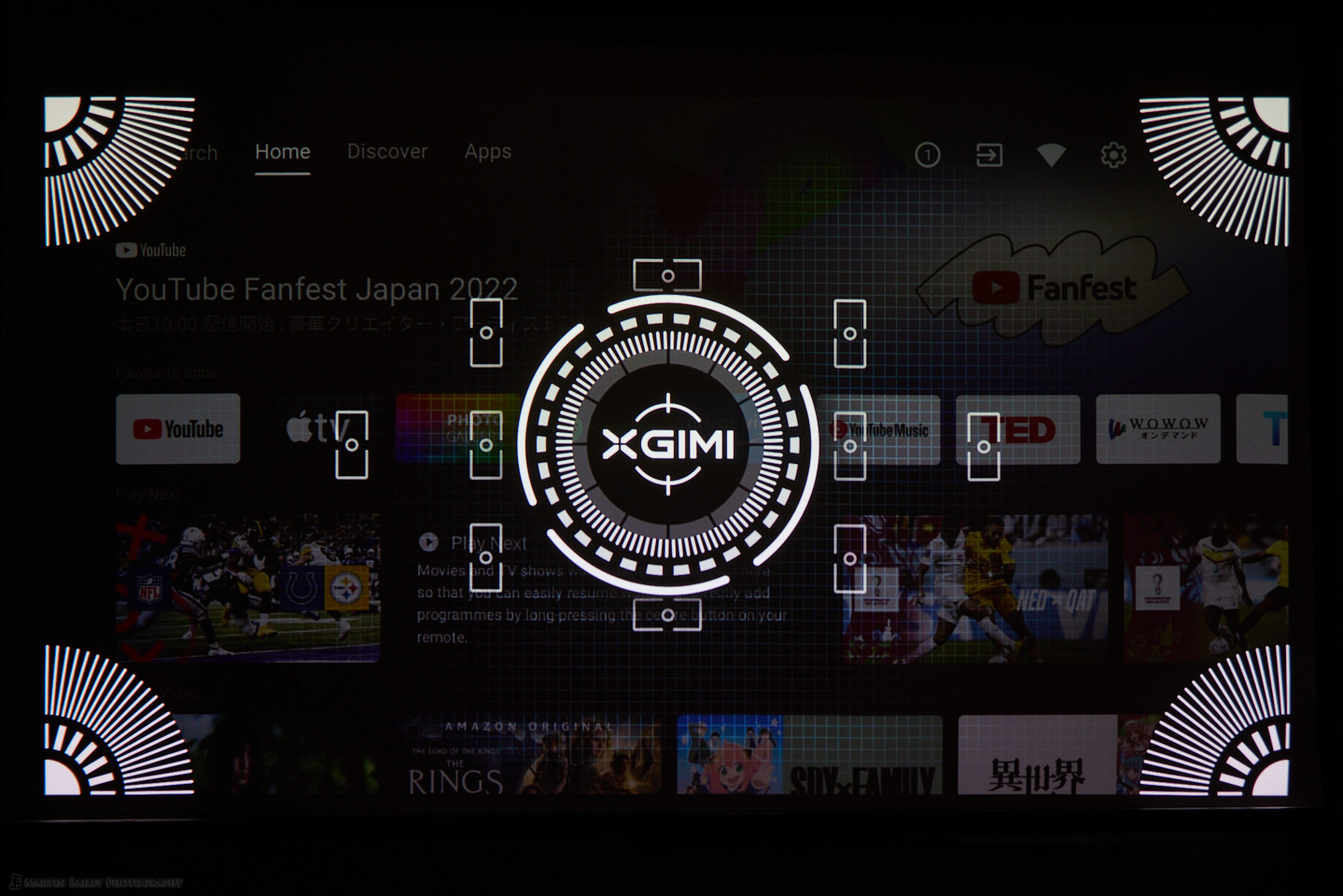
Similarly, you can use automatic keystone adjustment, which in addition to ensuring that your image is square, will also adjust the image size to avoid any obstructions on your wall or automatically adjust to fit inside the frame of a projector screen. I bought a 100-inch portable screen, also for use on my Japan tours, which helps to provide a high-quality image, but even when projected onto a lightly textured wallpapered wall, it looks great, and the automatic keystone feature adjusted the image size to avoid a door frame that the projected image overlapped until I moved the projector a little. It’s very impressive how it all works.
Note that for the photos I’m including in this post, I was simply projecting onto some uneven background paper, so the image isn’t as square and flat as it would be if I’d used a proper projector screen.
One thing that the cheaper projectors I bought had that this projector does not is a case. It does have a case, but you have to buy it separately if you want to be able to carry the projector around, and the Amazon marketing blurb conveniently omitted this information from the product page. As you can see, though, the dedicated carrying case is nice-looking and fits the projector and cables perfectly.


Another accessory that I bought along with the projector is its dedicated stand, which you can see below. It’s a beautifully finished metal stand with a leveling base built into it, so you can level the projector very easily by untightening the locking nut, moving the projector, then tightening the locking nut again while holding the projector in place. This also gives you a slightly higher position to project your image onto the screen, which helps to avoid excessive keystone correction.

Unfortunately, the cable for the projector is too fat to pass through the golden-colored loop at the base of the stand arm, because that could provide some very nice cable management, and to be honest, as it stands, is nothing more than a fancy flourish, although you could cable tie everything together and bind it to that golden loop if you wanted.
If you are using the projector in a location with WIFI or an ethernet network connection, you can essentially do pretty much everything possible, and it even comes with built-in support for screen mirroring with mobile devices and computer desktops, but if you need to connect via HDMI, you have two ports to enable that, and there are two USB ports as well, so you can attach an external hard drive or USB memory stick with video, music, and photos, and play your content on the projector.

I installed an app called Photo Gallery, which has a paid option to display slideshows and galleries, and they look pretty good. The slideshows can be set to run as a screensaver as well, which is a nice touch. This is great in an educational or marketing environment, as you can have your images or videos play automatically when you are not using the projector. There is also an option to display shooting information from the photo EXIF data, which is helpful.
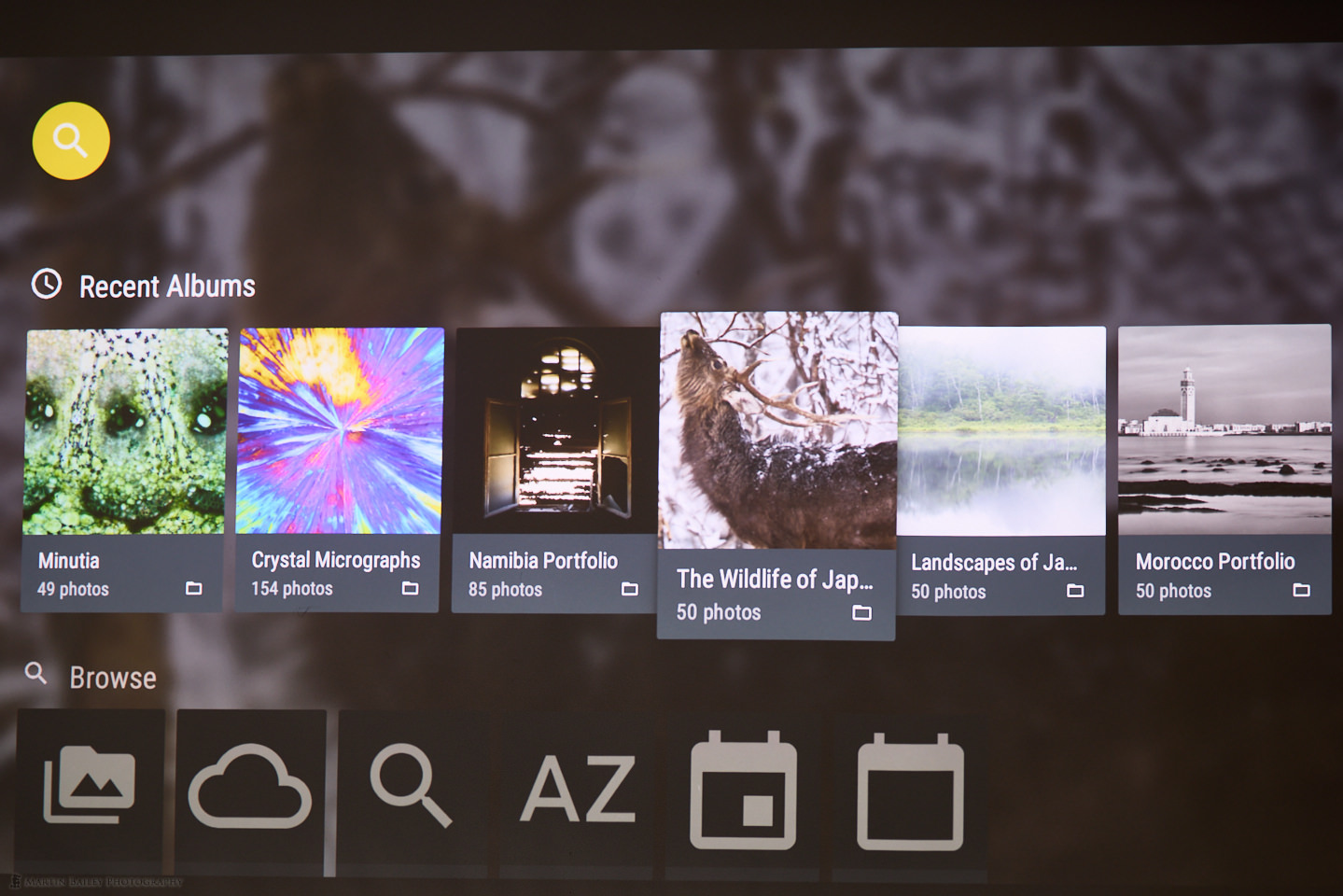
As a visual educator, I am excited to be able to display content in native 4K resolution now, and although it isn’t a small and compact projector, with the optional carrying case, the XGIMI Horizon Pro projector is a very portable option. I’m not a home theater buff by any means, but I imagine this projector would satisfy most people that want to enjoy a large and beautifully clear image, with most of the TV features that you need built-in, along with very respectable speakers and there is an optical digital output if you want to push the audio through an external sound system.
At 2200 lumens, you can enjoy a clear picture with the lights on, but the image quality sings in a slightly dimmed room. You can project an image from 40 diagonally to 200 inches, although the literature states that the optimal image quality ranges from 60 to 150 inches. The 60Hz image engine also ensures that video plays smoothly, even when there is a lot of motion in the video.
As I mentioned, this is not a budget projector by any means. The price I see on B&H Photo is $1,699 for the projector, and the stand is $99. The carry case, available on Amazon.com, is $69. As I say, I’ll include affiliate links below, so if this interests you, you would be supporting this podcast and website by buying using my links. Of course, the main objective of this post is to share information on a great product that I bought as a company expense and have found to be a highly impressive piece of equipment. The affiliate income and support are secondary and in no way affect how I report on this device.
Affiliate Links:
XGIMI Horizon Pro 4K Projector: https://mbp.ac/XGIMI4K
Dedicated Stand: https://mbp.ac/XGIMIStand
Dedicated Carrying Case: https://amzn.to/3Vsy8VP
Show Notes
Subscribe in iTunes to get Podcasts delivered automatically to your computer.
Download this Podcast as an MP3 with Chapters.
Visit this page for help on how to view the images in MP3 files.



Great Podcast, very helpful, beautifully presented,
Thanks very so much.
Hi Shahid,
Thanks for stopping by. I’m pleased you enjoyed this.
Regards,
Martin.
The XGIMI Horizon Pro projector is an ultra-slim, high-definition projector that offers an immersive home theater experience. It boasts a Native 1080p resolution, 3200 ANSI Lumens, and a dynamic contrast ratio of up to 100,000:1. This projector also features Dolby Audio, dual 10W speakers, and an Android TV operating system with Google Play Store access. The XGIMI Horizon Pro can project up to a 300-inch image with a maximum throw distance of 8.2 meters. It has multiple inputs and outputs, including HDMI, USB, AV, and Wi-Fi. The projector is equipped with an auto-focus system and an adjustable keystone correction function for easy setup. With its slim design and powerful performance, the XGIMI Horizon Pro is a great choice for anyone looking to create a cinematic experience in their own home. I think it is helpful to you.
The Dangbei Mars Pro 4K Projector is provided with the flagship processing chip MT9669 and has a big reminiscence of 4GB +128GB. The system runs very easily, and the big cupboard space lets you obtain varied software program functions and film sources. It has a built-in EmotnOS clever working system.