Over the last few months, I’ve made a number of changes to my WordPress Portfolios and the plugins used to serve up images in posts. I’ve been asked about what I use a number of times, and because I reported on my use of the NextGen Gallery plugin two years ago in Episode 583, I figured it is also important to let you know that I am no longer using it. We’ll get into why I’ve moved on from NextGen later, as I don’t want to start the podcast with a somewhat negative section, and chronologically, all of this started on a positive note anyway, so let’s start with that.
Meow Lightbox
My recent changes came about a few months ago when I looked for an alternative to including my shooting information on the blog and verbally in the Podcasts. I was requested to do this many years ago, and have continued to do so, but it wasn’t ideal, and so I had a search around for a WordPress plugin that would enable me to show this information in the Lightbox, which is the larger view of the images when you click them in posts. I quickly found what I still believe to be the best solution for this, which is the Meow Lightbox from Meow Apps.
You will have hopefully have noticed that when you click on images in posts now, you see a nice line of EXIF data, showing the shooting information for the image in the Lightbox. The Lightbox also intelligently places portrait aspect images over on the left side of the screen, and displays the shooting information and caption to the right, so that we can view portrait orientation images as large as possible. We’ll open the lightbox and click through a few images shortly so that you can see this in action.
There are a couple of things about the settings for the Meow Lightbox that I’d like to touch on. The first one may well be related to my theme, but I had to add .wp-block-image to the Selector field in the Advanced settings, as you can see in this screenshot, to make the Meow Lightbox actually display the images from my blog. Without that, the images are not linked to anything.
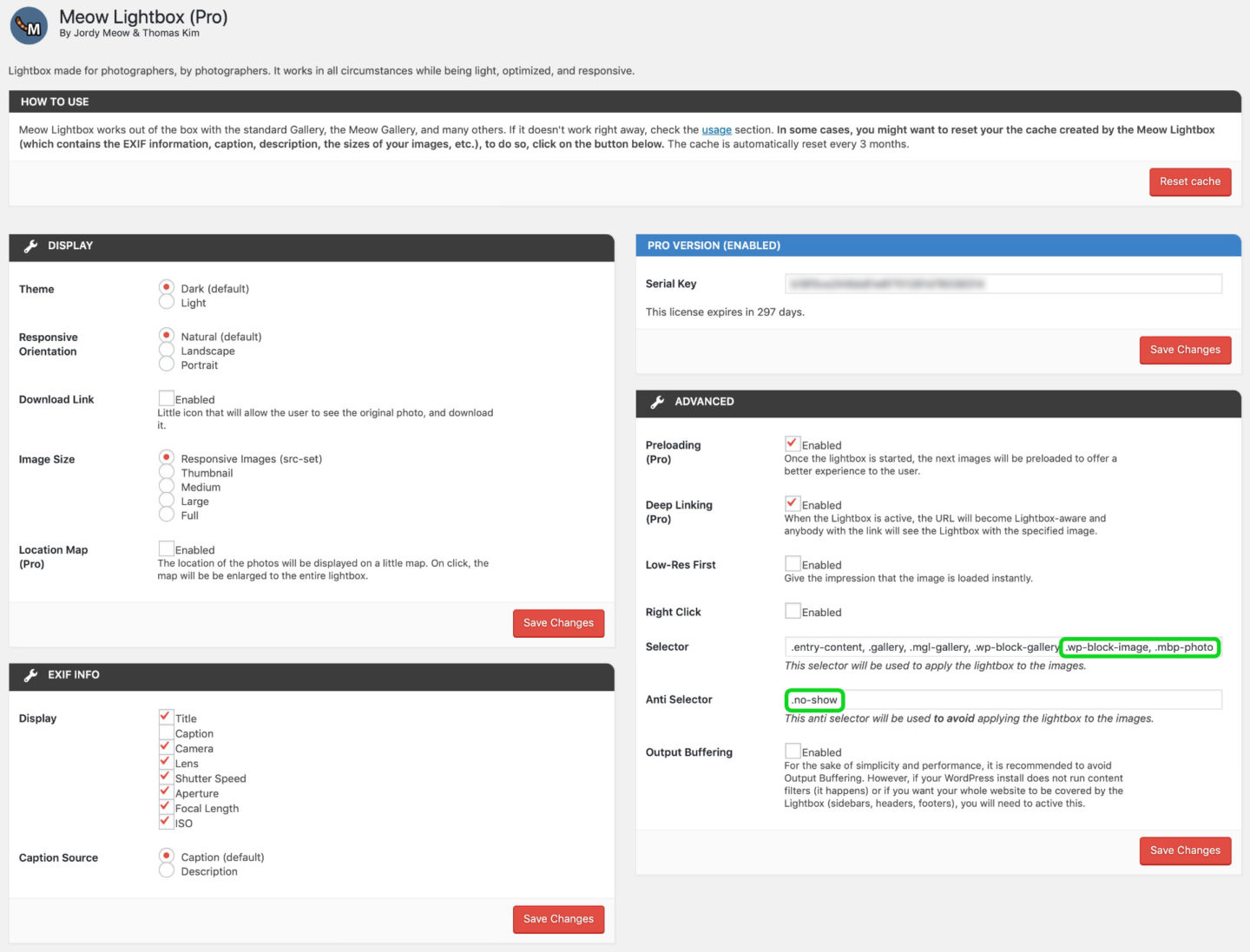
I also had to use a tool to run a regular expression search and replace on all posts on my blog up until I started using the Gutenberg editor, and added a class to all of my images called .mbp-photo. With that also in the Meow Lightbox Select field, all images since I started blogging in 2005 are now picked up and displayed correctly.
Finally, I added .no-show to the Anti Selector field, and this enables me to add that class to the Additional CSS Class field in the Advanced section for images in the WordPress Gutenberg editor, and then they will not be displayed in the Meow Lightbox. This is useful for example, for things like graphics for my tours which I sometimes embed in posts. These need to link to my tour pages, but without the Anti Selector, they will open in the Lightbox like all other images, even if I specifically link them to my tour pages.
With these few additional settings, the Meow Lightbox works exactly as I’d like it to, with the exception of one feature, and that is a slideshow button. I would really like to have a play button that cycles the images through a simple slideshow. Nothing fancy, just a fade between each image. I’ve contacted the developer twice about this and he is ignoring my email. He was pretty responsive over an issue I had with his other plugin that we’re going to look at next, but on the prospect of adding a slideshow, he’s completely unresponsive.
Meow Gallery
The other plugin that I have just started using, is the Meow Gallery. I actually bought this a few months ago almost straight after buying the Lightbox plugin, but I initially could not get it working. It turns out that there is a compatibility between this plugin and the Essential Grid plugin that I use to build some of the thumbnail grids that you’ll see on the site, such as the ones you can see under the Portfolios menu.
Despite all the effort the Meow Apps developer puts into explaining how busy he is, like he’s the only person in the world that’s busy, and also why you have to only contact him when you are really stuck, he was actually pretty good at helping me to find a solution for this when I contacted him. It seems that he lives just down the road from me here in Tokyo, so we had a nice conversation over email about that. The Essential Grid support team sat on the issue for 10 days before I finally got them to acknowledge the compatibility issue, and they are now attempting to put a wrapper around the option that causes it, but at the time of writing, if you simply install both of these plugins on a WordPress website, Meow Gallery is dead in the water. The developer is also ignoring my request to add a compatibility mode checkbox to the settings, so at this point, I’m having to manually edit the plugin code to make these two plugins play nicely together.
WordPress Gallery Considerations
Let me back up a few steps though, and explain something that led me to want to implement the Meow Gallery in the first place, and that is that the NextGEN Gallery from Imagely uses a proprietary gallery format, so if you stop using NextGEN, you basically lose all of your galleries. Because of this, I had held back a little with regards to putting galleries in posts, as I didn’t want to end up having to go back and edit hundreds of posts when I moved away from NextGEN.
The promise of the Meow Gallery was that it worked with the standard WordPress Galleries. Because of the compatibility
Beautiful Meow Galleries
The other reason that I really wanted to get the Meow Gallery plugin working though, was because it has some of the most beautiful thumbnail layouts that I’ve seen. Here, for example, is a small gallery of images using the Tile layout. You can also click on these to see the shooting information etc. in the Meow Lightbox that I mentioned earlier.





Notice how the tiles are resized so that they all display in their native orientation, and form a perfect rectangle, rather than having a gap after the last image. This is a simple concept but there are not that many plugins that achieve this so well. It literally took just a few seconds to select these images and make a gallery. If the images need to be uploaded, you do that with the regular WordPress Media Library, rather than a proprietary interface, which again really helps to future proof the work you put into building a website or online portfolio.
Square Thumbnail Gallery
I’m not going to go through all of the gallery styles, but here is another small gallery of images using the Square thumbnails option. This is another favorite of mine, and as you can see, it’s not a problem to have multiple galleries on the same page with different styles.















To see some larger galleries, I’ve replaced all of my NextGEN Portfolio galleries with Meow Gallery using the Meow Lightbox to display the images, so you can view any or all of them from the Portfolios menu above or via the grid on the Portfolios page.
Essential Grid
As I mentioned earlier, I’m also using Essential Grid to create and present some of my thumbnails, such as those you’ll find under the tours and portfolios menu above, and also on my main Portfolios page, as I just mentioned. Essential Grid is created by an incredibly talented team, who would be much better if their support was more responsive, although they are very professional and easy to work with once you get their attention. They also make Slider Revolution which is the plugin I’m using to make some pretty detailed sliders that you can see around the site and everything that you can currently see on the top page.
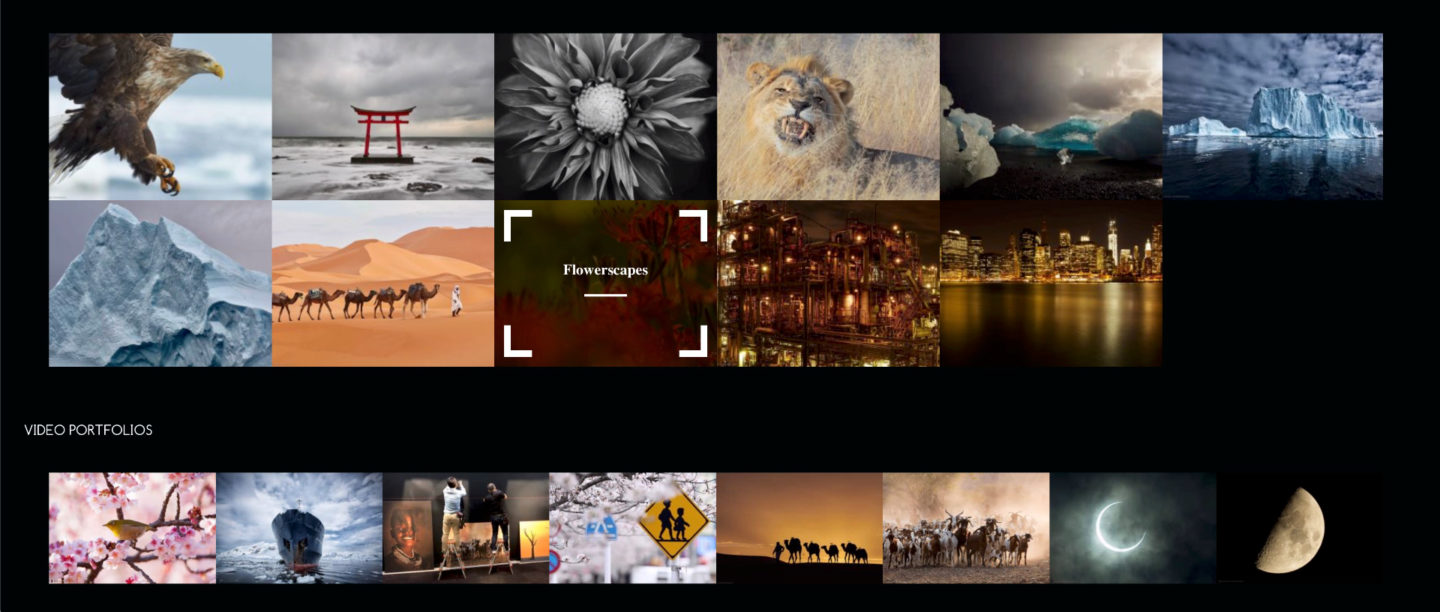
Getting back to Essential Grid though, although each grid has to be created in their plugin interface, the images are taken from either the Media Library or the featured images you have set on posts or pages so again, it future proofs your work. Even if you move to a different plugin for this purpose, you don’t lose the images that you already have in your posts or Media Library.
Goodbye NextGEN Gallery
OK, so that covers the three main elements that form what you now see on the site in terms of image display, gallery thumbnails, and thumbnail grids, etc. Let’s talk briefly before we finish about why I’ve moved away from the incredibly popular NextGEN Gallery from Imagely.
I had actually even from the word go always had problems with NextGEN Gallery. When I created my video to introduce you to NextGEN two years ago, I had actually already tried and failed to get NextGEN working a number of times, and even in that video, it was causing problems, which I proceeded to show you anyway, in my usual warts-and-all style. Well, although it got a little bit better, with regards to errors in the admin console, etc. I basically continued to have problems with the NextGEN gallery for the entire two years that I used it. There are also a number of fundamental flaws with NextGEN that I reached out to the team about, and was even told that some were fixed, but these things never worked on my system, despite multiple pleas for help.
EXIF Data Stripped
I’m not going to go into all of the details, but one thing was that NextGEN stripped the EXIF data from images that you upload, so whenever someone copied an image from my portfolio galleries, there was no EXIF data in the images to lead them back to me. Even the images that could be bought and used as stock photographs were missing the EXIF data, and that prevents clients from identifying who they bought the image from. This is a major flaw in the NextGEN gallery, and although claimed to be fixed, never worked for me, even after I uploaded images from scratch again, rebuilding entire galleries. Of course, I checked that the EXIF was in the originals, but it was stripped from my portfolio images.
The Last Straw
The last straw came a few weeks
At that point, I realized that I had to figure out what the problem with the Meow Gallery was, because that’s what I’d wanted to implement anyway, and that took an extra couple of days to figure out with the help of the Meow Apps developer.
In the meantime, I deleted all of my NextGEN galleries, and recreated them with WordPress Galleries, which don’t look great, but it was better than seeing a broken short code on each of my portfolio pages in the absence of the NextGEN plugins. Then a few days later when we fixed the compatibility issue between Meow Gallery and Essential Grid, I edited each of my Portfolios and flicked the switch to make the WordPress galleries display as Meow galleries, and my Portfolios started looking beautiful again.
I won’t miss the eCommerce features of NextGEN either, because it was really weak, and did not interface with the full payment system provided by WooCommerce, and I have now created a whole new sister site, Martin Bailey Art, to sell fine art prints and wall art from, so I’m covered on that front as well. I am actually really pleased that this happened because I needed a push to finally move away from NextGEN, but I am so happy that I have done so. I have learned now that it can be very limiting to use a plugin that creates a completely proprietary gallery, as NextGEN does, and I am going to try really hard moving forward to avoid getting into that situation again.
So, if you are looking for some plugins to create great-looking WordPress Galleries and include shooting information in your Lightbox, I can recommend the Meow Apps, and Essential Grid, and based on my own experience, I no longer recommend NextGEN Gallery. They are a good team most of the time, and good people, but I personally have had my fill of NextGEN related problems and felt it was time to move on. Whatever you decide, I hope you found this useful.
Show Notes
You can find the Meow plugins here: https://meowapps.com
And Essential Grid and Slider Revolution are here: https://www.themepunch.com/#products
Audio
Subscribe in iTunes to get Podcasts delivered automatically to your computer.
Download this Podcast as an MP3 with Chapters.
Visit this page for help on how to view the images in MP3 files.



Thanks so much for giving real background-information, thus helping to avoid experiences of that kind.
E.Boiger, Munich
Thanks, Eduard! I’m pleased this helps.
Your experience was very similar to mine with NextGen gallery. Sevceral years ago, I wanted to move away from Smugmug to a full WordPress site for my photos for a number of issues…primarily – SSL, blogging, and hot-linking. I researched and found NextGen the best alternative, and used it for over 2 years until… A NextGen update caused the caching of the plugin to go crazy. It duplicated every single version of all of my images, filled up my server space, and crashed my website.
I had to upgrade my server to even be able to log in via FTP.
I went on a hunt as well for a gallery system which uses the WP Core, and went with Meow Gallery / Lightbox, and the WP/LR Sync system. After recreating all the NG galleries, I swore I would never go that route again.
My Fine Art Store has been down since moving away from SmugMug and NextGen for over a year. It is time to get my FA site going again, so I am looking for an eCommerce option for my photos on WordPress, and came across your podcast.
The quest continues…
I’m with you Dee. I honestly don’t know how NextGen maintains the number of users that they do. Good luck in your continued search!