It gives me great pleasure to tell you that I have now released the update to our iPhone app, Photographer’s Friend. We now support iPad in addition to iPhone and iPod touch, as well as landscape and portrait orientations.
As I mentioned in an update a few weeks ago, from the end of August I started studying how to develop for iOS, and following a week going through an online course, I set about the task of rebuilding our old MBP Podcast Companion app, as it was a little too long in the tooth to support iOS 11, which has now been released.
I picked up the Swift programming language relatively quickly with the aid of the online training, augmented by other invaluable resources such as the Hacking with Swift and Stack Overflow websites, I was able to create the app that I’d designed in my mind, and even add a number of features that I didn’t think I’d be able to do at this point.
I submitted Photographer’s Friend for review last Thursday, and it was passed as I got up on Friday morning, and I’ve been delighted to see hundreds of updates from the previous version happening across the planet. Although I put a lot of work into this, I really wanted to make it a free update for all of the users that had been kind enough to buy the original app, so I’m also very pleased that I was able to achieve this.
Anyway, I’ve put together a video to walk you through the features of Photographer’s Friend v2.0 which I’ve embedded below. If you’d prefer to read, scroll down for a summary or visit the product page for more details.
Feature Summary
[custom_font font_family=’Open Sans’ font_size=’19’ line_height=’26’ font_style=’none’ text_align=’left’ font_weight=’500′ color=” background_color=” text_decoration=’none’ text_shadow=’no’ padding=’0px’ margin=’0px’]Photographer’s Friend is the only app on the App Store as of Oct 9, 2017, that has both a Depth of Field calculator and a Neutral Density filter calculator. [/custom_font]
I’ve gone into great detail as I implemented both of these fundamental photography calculators, and I’m very proud of how they’ve turned out. The settings of the Depth of Field calculator can all be adjusted with your thumb while holding the app in one hand because sometimes you only have one hand free.
Depth of Field Calculator
To calculate your depth of field, you just set your Camera Type, which is your film or sensor size, and choose an aperture and focal length, and set the approximate distance to your main subject. So basically everything is set with the four dials across the bottom of the interface. The two blue labels indicate that there is some functionality there. You can toggle between feet and meters by tapping the [Focus ft/m] label.
If you tap on the other blue label which displays the Hyperfocal Distance calculated from your selected settings, that Hyperfocal Distance is transferred to the Focus Distance dial, and the display is updated to show your near focus limit, the actual focus distance, and at Hyperfocal Distance, of course, the far limit is infinity, as you can see in the left of the three screenshots (below). All of these settings are saved, so even if you don’t use the default 35mm Camera Type, your selection will be restored whenever you open the app.
I even built in a NightView mode for the Depth of Field calculator, so if you are using the DoF Calc at night, and don’t want to lose your night vision, just shake your device to toggle in and out of NightView, which you can see in the center image (above).
Neutral Density Calculator
The Neutral Density calculator, which you can see to the right of the three screenshots (above) takes your base shutter speed and calculates the new shutter speed that you have to set after attaching Neutral Density filters to your lens to slow down your shutter speed. Simple to use, you just dial in your base shutter speed on the left and tap any of the filters on the right, and your newly calculated shutter speed is displayed at the top of the screen.
If your calculated shutter speed in 5 seconds or longer, the Timer becomes active, and we’ll sound an alarm when it finishes to let you know. The first time you start a Timer running, you will be asked for permission to send you notifications via the Notification Center, and if you grant that, if the app is closed or in the background when the timer ends, you’ll see an alert on your device instead. This works even if you force close the app or restart your device.
Links and Help
There is also a scrolling list of links to articles on Depth of Field and Neutral Density filters, as well as a link to open our podcast in the iOS Podcasts app, which now displays images again as we progress through various topics. There are contact us links and I also added some help screens to walk you through how to use the two calculators, in case some of this theory is new to you.
Anyway, that’s a quick summary for you. I do hope you’ll check out the video that I put together or have a look at the product page for more details. For the introductory price of just $2.99 for two epic photography calculators, I think Photographer’s Friend is a steal, so I hope you’ll pick up a copy, from the App Store.
Note that if you’ve updated to the latest version of iTunes on your computer, you will not be able to buy iOS apps unless you click through from an iOS device.
Please Rate and Leave a Review
If you find Photographer’s Friend useful, please do consider giving us a rating and leaving a review on the App Store. I’ve reset the reviews for version 2.0 and we need some high ratings and positive reviews to start ranking highly in searches.
Show Notes
Photographer’s Friend Product Page: https://mbp.ac/app
Photographer’s Friend on the App Store (please click on an iOS device): https://mbp.ac/pf
Subscribe in iTunes for Enhanced Podcasts delivered automatically to your computer.
Download this Podcast in MP3 format (Audio Only).
Download this Podcast in Enhanced Podcast M4A format. This requires Apple iTunes or Quicktime to view/listen.

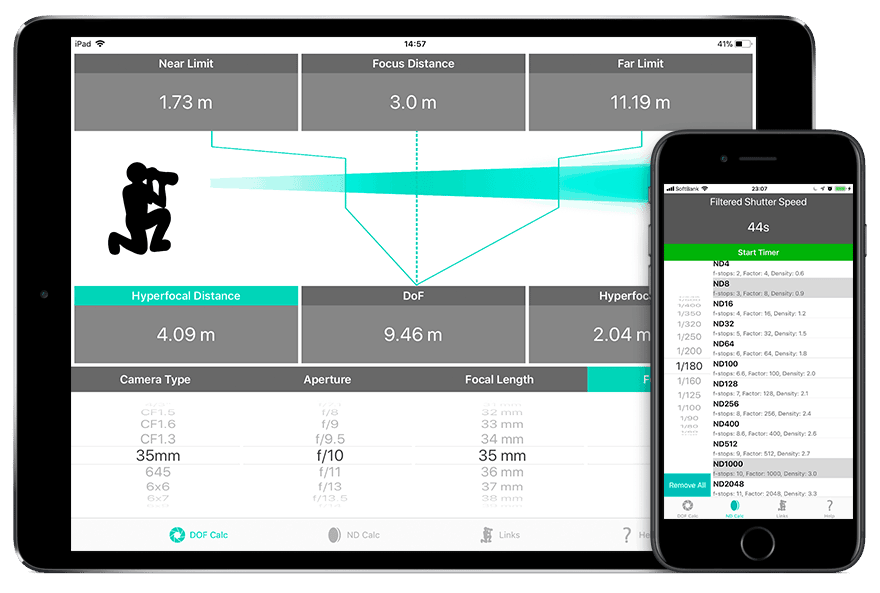
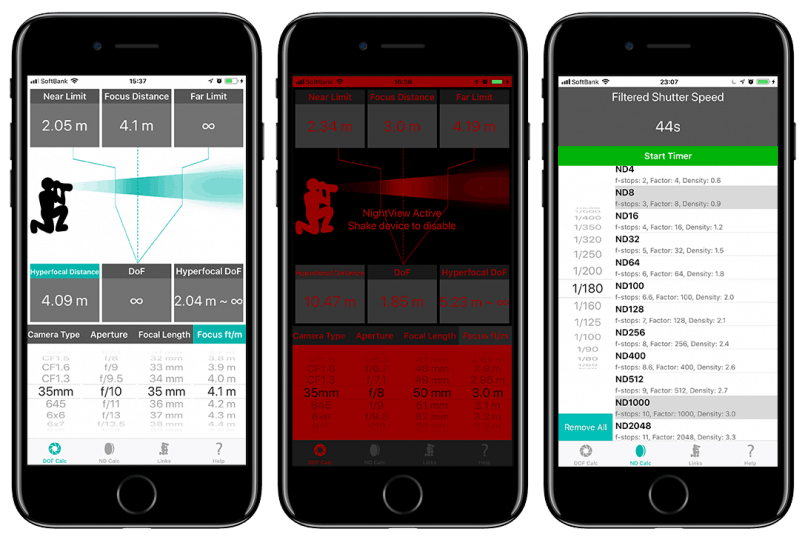


It looks awesome. My biggest problem using these types of apps are my ability to judge the distance of the subject I’m shooting. How can I be exact in knowing the distance of my subject?
Thanks Mark!
Some lenses have the feet and meters scale in a little window, which can be very helpful, but if that’s not available a guestimate is really all that’s necessary. I just guess roughly how far my main subject is, or when using Hyperfocal Distance, just guess approximate how far out that point will be.
I find my DoF calc more useful for understanding approximately how much depth of field I’m going to get, rather than looking for exact distances and depth.
Of course, for closer distances, you can measure from the sensor, but I have rarely done that. Again, these numbers are more a guide for aligning the thought process than anything else.
I hope that helps some.
Regards,
Martin.
Thanks Martin for the reply. I redoaded the app and I must say it’s impressive. It can really help you learn more about shooting and learning what is the DOF using any lens and apature. I’ve been playing with it and thinking how this is going to help with my photography. I must say also THANK YOU for the free upgrade. You must be very proud of the new app.
Mark
That’s great Mark. Thanks for giving it a try, and for the kind words. I hope you continue to find Photographer’s Friend useful.
I intend to enhance it and add more features over time, so please stay tuned for that too.
Regards,
Martin.