In November 2015 I made a book of my Iceland work to that point with a company named Artisan State. I intended to do this review earlier, but time ran away with me, and Artisan State are now called Zno. They are still the same great company though, with some really cool products, so today I’m going to talk about my Flush Mount Album, which is a Layflat book and touch on the system at Zno that I used to create the book.
[smart_track_player url=”https://www.podtrac.com/pts/redirect.mp3?https://traffic.libsyn.com/mbppodcast/mbpp_ep527″ src=”https://app.fusebox.fm/embed/player.js” class=”mbp-ignore”>
[UPDATE: Before you continue reading or listening, I’d like to draw your attention to a number of very concerning issues that I’m hearing about the quality of Zno products since they changed their name from Artisan State. I’m hearing horror stories about color casts in the printing, and books literally coming unglued and falling apart. Their customer services seem to have bombed too. Please take the following as a review of a previous Artisan State book, not a Zno book.
UPDATE June 2018: Since hearing these horror stories, I am also now receiving comments confirming that Zno may have overcome the problems they were facing, and the quality that I talked about in my review MAY have been restored. Please read all the comments below the post for the bigger picture, and maybe consider a smaller test book before placing a more substantial order.]
To give you a little background on my project, my main aim as I set out to create my book was to see if Zno’s Flush Mount Album Layflat books were really as good as they looked on their web site. I could have just ordered their $5 sample book, but patience isn’t one of my key qualities, so I jumped right in and made a 70 page book with a genuine leather cover and cameo window, and had them put it into a handmade leatherette case.
As I got more and more excited about the project, I added text to the book and started to think that I’d actually like to make the book available to buy, and that’s how I ended the project, but I actually think the cost of this maxed out spec book might be a little bit prohibitive to make available as a fine art coffee table book, and that’s kind of why it just sat on a chair in my studio for the last seven months, as I tried to figure out what to do with it.
Regardless of that though, I’m still very happy with the book, and although expensive, I think they have many uses for the photographer, a lot of which could easily offset the high price for the unique and beautiful presentation piece that they are. They are actually so easy to make and with such a quick production turnover, at the very least, from now on I’m going to be using them as stake-in-the-ground records of my work at various junctures in my career.
For example, the Iceland project that we’ll look at today is based on work from three tours in Iceland from 2013 to 2015. Three feels like a good number to me, and I felt that I was really starting to do Iceland justice, so a book felt right. The next project I’m going to do is a Namibia book. It will only be two year’s work, but I’m already having trouble deciding on the final images for the book, I have that many that I’m happy with.
I can see these becoming a nice reminder of where I was at the various staging in my career, and I will probably also put them on a table in a future exhibition, for people to browse through to get a feel for my work on the whole, and not just the theme of the actual exhibition.
Of course wedding or portrait photographers could churn these books out as part of their service package, and again, as a one off, the price wouldn’t seem so prohibitive. I’m sure a newly wed couple would even consider having the top of the line version for themselves with a leather cover etc. and then get a less expensive copy done for family members.
My Iceland Book
Anyway, let’s jump in and take a look at a few photos of my Iceland book so that you can see the quality that we’re talking about here. I chose to create a 14 x 11 inch portrait orientation book. This means when you open the book, it’s will give you a 14 x 22 inch double page spread, which is just a little bit shorter than a 3:2 aspect ratio, which is the native ratio for my photographs. I actually lose just a little bit on the height, but because we’re going to trim off a little bit around all edges in the bleed of each page, it works out just about perfect.
I chose the Metallic finish, because it uses Fuji Pearl media, which I felt was probably going to give me the best gloss reproduction for my images. The resulting book doesn’t even really look Metallic, so the name is somewhat misleading, but it looks incredible all the same. Other options at this point in time (June 2016) are Lustre and Artisan Matte. I think I’m going to try the Artisan Matte for my next book, as I’m sure it’s beautiful too.
As you can see in this photo (below) I added a cameo window, and added a representative photo from my Iceland work to the front cover. It costs just $10 to add the cameo, and I think it makes a beautiful accent, especially when you first open the case.
I knew from the start that I wanted to max out the number of pages in my book, so I chose the thin page, which might sound weird as we continue to look at this book, but in the Flush Mount Album, the thin page is actually still 0.8mm in thickness, and this gives enables you to go to up to 70 pages. Note though that this actually includes both sides of 35 sheets.
If you opt for the Thick paper, it’s 1.3mm, with a maximum of 25 sheets, or 50 pages, and the Rigid paper, available only if you sign up for the Pro Plan, are a whopping 2.0mm thick, with a maximum of 30 pages, so that’s 15 sheets.
Lay flat Books
The coolest thing about these books though, is that they lay almost totally flat as you flick through the pages. It’s not quite as flat as the Zno marketing images would have you believe, but it’s pretty close, as you can see in this photo (below) of the last page of my Iceland book. Like I said, I was thinking to sell this book, so Included a place to number and sign the book at the back.
The beauty of the Layflat Library Binding of course, is that you don’t lose any of your image in the gutter that runs down the middle of the each double page spread. This means that you can lay out the book with landscape orientation images spanning both pages without fear of them looking strange around the gutter, as you can see here (below).
The line down the middle of the open book is actually more pronounced in this photo than when you look at the books in normal light, because I was lighting the book from either side to take these photographs. Excuse the scrappy processing along the top shadow in this photo too. I was running into problems with Lightroom and ran out of time to take these images into Photoshop.
Only One Negative Impression
We’ll take a look at some of the key aspects of making a book on Zno in a moment, but before that, I’d like to mention just one slightly negative impression that I got from the Zno service. As you can see in this photo (below) the Presentation Box that you can add as an option for your book, in my opinion, opens along the wrong side.
I ordered the Portrait 14 x 11 inch Presentation Box, and I expected it to open along the top edge, so that I would be looking at the book in the correct orientation, and the box opens at the top, along the short edge. However, when my package arrived, I was surprise to see that it opened along the long edge, so my book is essentially rotated 90 degrees clockwise when I open the box.
Straight away I contacted the Zno support team, and asked for a replacement. I assumed they’d packed the wrong orientation box. They came back to me saying that it was correct, and they would not give. After a few rounds of communication, I found that both their Landscape 11 x 14 inch box and their Portrait 14 x 11 box are identical. They both open along the long edge.
This to me is absolutely ridiculous. First of all, if that’s the case, they should just have one option for an 11 x 14 inch box, not a Landscape and Portrait option. But, as I mentioned to the support team at the time, I find this to be a really quite poor decision on their part. If I’m going to be paying more than $700 for a book of this quality, I really want the presentation to be 100%, and I don’t feel they have achieved that with the design of this box. Other than this, I’ve been very happy with Zno, but they’ve messed up big time on this in my opinion.
Making Your Zno Book
OK, so let’s quickly also look at how you go about making a book with the Zno system. I’m not going to do a tutorial as such, because the system is really so easy, I don’t think it’s necessary. Plus, there are a lot of different options, and other products, such as wall art, calendars and custom clothing, and I can’t cover them all, so let’s just touch on the key aspects of creating a book to get you started.
To start the process of creating a book, you can simply navigate to the page for the style of book you want to make on the Zno web site, enter your options then click the button below the options to actually make a book. If you don’t yet have an account, you can register right there, or login if you do have an account.
Once you have an account and know what you want, you can simply login, and click on the Create link at the top of the page, and start selecting your options. Don’t worry too much about the settings that you chose initially, as you can change them later with the Book Options link at the top of the page once you are editing your book, as you can see in this screenshot (below). Don’t forget you can click on the images to view them larger. To stop the images from automatically advancing, just hover your mouse over it.
You can also get to your old or unfinished projects by clicking My Projects under the My Stuff menu once logged in. I’ve opened my new Namibia book project to show you what it looks like as we get started on the process of putting this together. You can see that I’ve chosen a Rustic Brown Genuine Leather cover this time, as I think that suits Namibia well. I’m also going to Artisan Matte paper, partly to see what it looks like, but I also think that will suit the content better.
Before you upload your images to place them into your book, I’d recommend downloading the Zno ICC color profiles and installing them on your computer, so that you can soft proof your images in Lightroom or Photoshop. Just click on support and search for “ICC profiles” and you’ll see a page from which you can download them. In the Lightroom Develop module, hit the S key on your keyboard to enter the Soft Proofing mode, and the first time you use a new profile you need to click Other at the bottom of the Profile pulldown, and tell Lightroom which Profiles to load. Then just run through your chosen images to ensure that they look OK. If you need to adjust the images, as long as you are still in Soft Proofing mode, Lightroom will offer to make a virtual copy of your images which I love!
Once you’ve soft proofed and adjusted your images, you’ll need to export them at 300 dpi in the sRGB color space, then hit the Upload button under the Images tab in the left sidebar of the Zno Book Editor page, and select the files that you want to upload. Once you’ve selected your images you have to hit the Upload button to actually start the upload. I’ve only uploaded a handful of images for now, for the Namibia album, as I haven’t finished my final selection for the book yet.
Note that I didn’t resize my images for the book. Zno doesn’t say that you need to, and I would prefer to keep all the detail available in the images, so I just export at full size. Once you’ve finished uploading your images, placing them on a page is just a case of dragging them to the page from the left sidebar. As you can see in this screenshot, I’ve started by dragging a photo of a Himba girl to the cameo window on the cover of my Namibia book.
On the main pages of your book, before you drag your image to the layout, select a Layout from the selection at the bottom of the Book Editor window. I’m going to select the full page layout, which is the third from the right in this screenshot (below). Note that because we’re going to lose a little bit of the top and bottom of the image in this aspect ratio book, you can click the Crop button from the toolbar below the image, then grab the image and move it up or down to get a better crop. I’ve moved this first image down to decrease the dark area and show more of the sky.
Note too that you will lose some if not all of the image that is displayed after the little red line that you can see around the edges of the page. If you prefer to just see the image without the bleed area, click on the eye icon in the toolbar of the Book Editor.
If you want to layout two portrait orientation images on a page, click the “change” option in the bottom toolbar, next to where it says “Select Layouts for 1 image”, and select “Images 2”, and you’ll see a whole new rage of layouts to choose from. Have a poke around in the other numbered selections as well, to see what’s available. The number of options is really quite astounding.
Pretty much all of the elements that you can add via the Layout presets are customizable. If you need to add text, just click on the “T” button in the top toolbar, and you can add a text box anywhere on the page, and change the font, the character size and color and justification all with the toolbar below the text box, as you can see in this screenshot (below).
OK, so I’m getting carried away talking about the options, but hopefully this has given you an idea of how easy it is to create a beautiful book in the Zno Book Editor. It is possible to download templates and create the pages yourself on your computer, but I honestly think that with this much power in the online editor, for me at least, I can’t see me ever going to the trouble.
If you need to leave your project for a while, just click Save in the toolbar at the top of the page, and I usually then click the Zno logo in the far top left of that toolbar to leave the page. You are actually then asked again if you want to save the project, and I do save it again. From there, you can get back to your project from the My Stuff menu, as I mentioned earlier, and pick up where you left off. You can also go back to your old projects and order a new copy at any time.
Pricing
At this point in time, to order a copy of my Iceland book, as an example, with the Genuine Leather cover with the maximum number of Thin sheets, which is 35, it would cost $676 dollars. The leatherette Presentation Box with the hinge on the wrong side is an additional $45, so you’re looking at $721 for the products, plus a ridiculously low shipping cost of $15, or $25 for priority shipping. You can also add $5 for Drop Shipping, and then Zno will not include any of their marketing material, so you could ship your book directly to a customer.
I should of course also mention once again that my Iceland book pretty much maxed out the specs, which is another reason it was so expensive. There are other much cheaper covers, such as a Paper Cover from $30 and Hard Covers from $35. The Linen Cover starts at $40 and the Bling Covers are the same as the Leather Covers, starting at $45. There actually is one more expensive cover, which is the Crystal Cover from $70, which looks amazing, as does the Metal Cover which is only available to Pro Plan members.
Over the last seven months or so since signing up, I’ve often received discount codes, to reduce this, and if you sign up for the Pro Plan, you can start to make further savings, but these are the standard prices that I’m seeing as of June 2016, and obviously these are subject to change.
Conclusion
Apart from my disappointment regarding the hinging of the Presentation Box, I have actually fallen head over heals in love with Zno’s books, which is why I’ve put this review together today. I will be working on my second book of my Namibia work in the coming months, and may share my thoughts on that too if you are interested. I’ll also probably create some other books with the various covers over time, just to check them out.
If you are interested, do head over to zno.com and check out their product line-up. You might also try one of their trial products, which they sell for just $5 to give you a taste of their quality. There aren’t many companies that are that confident in their products, but for good reason, Zno seem to be just that confident.
Show Notes
Zno’s web site: http://www.zno.com/
 Subscribe in iTunes for Enhanced Podcasts delivered automatically to your computer.
Subscribe in iTunes for Enhanced Podcasts delivered automatically to your computer.
Download this Podcast in MP3 format (Audio Only).
Download this Podcast in Enhanced Podcast M4A format. This requires Apple iTunes or Quicktime to view/listen.

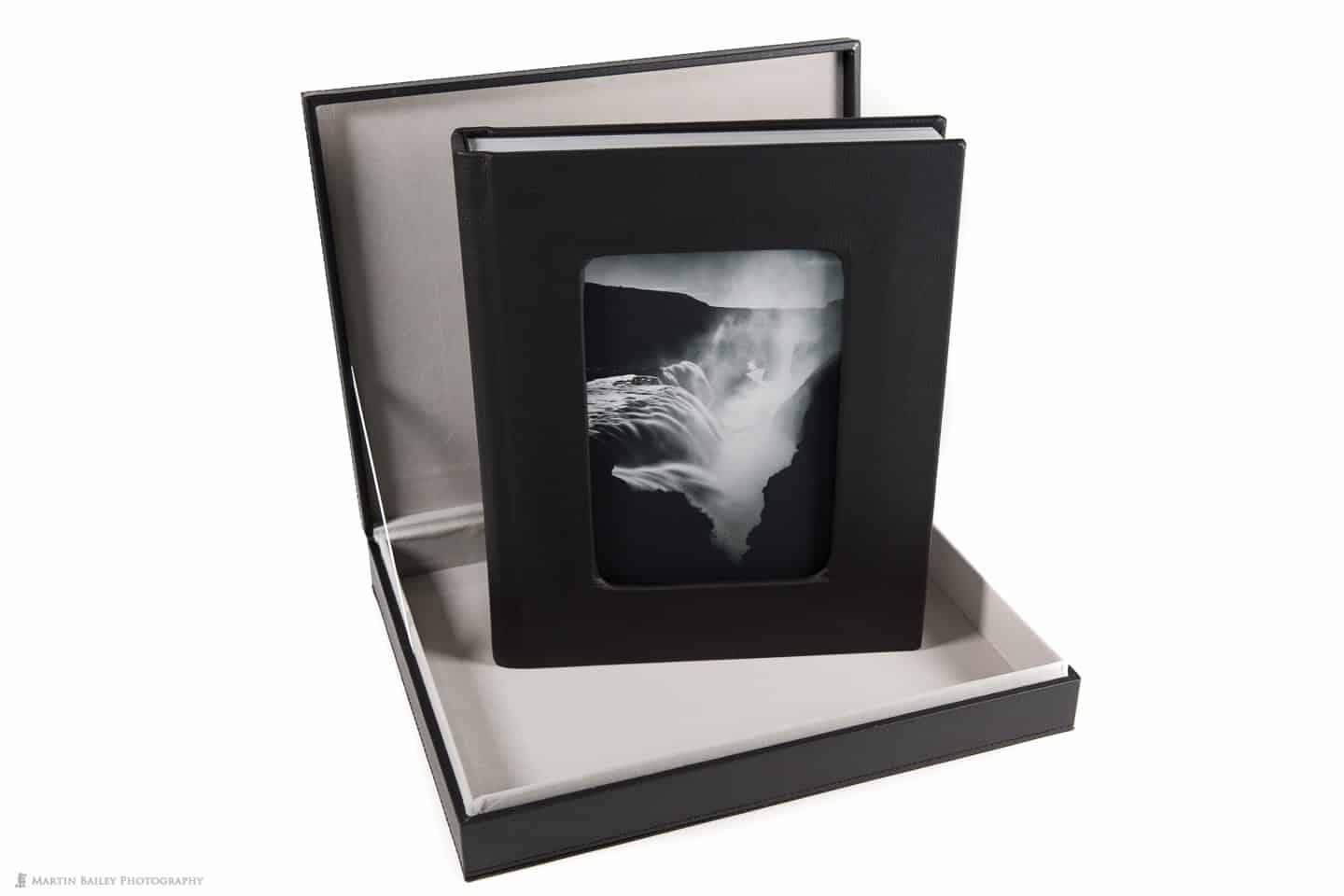
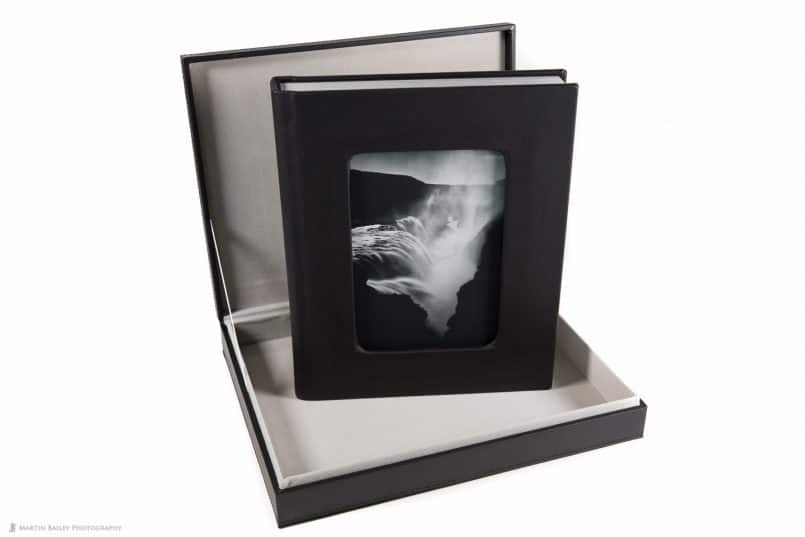
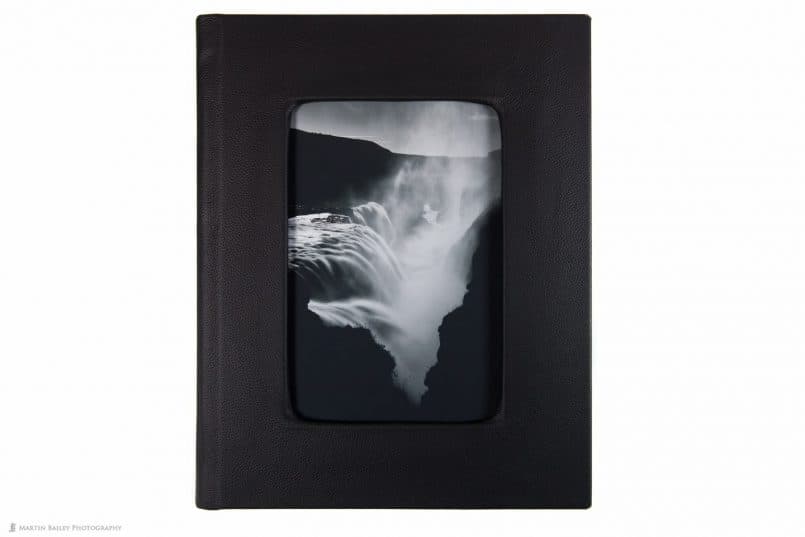
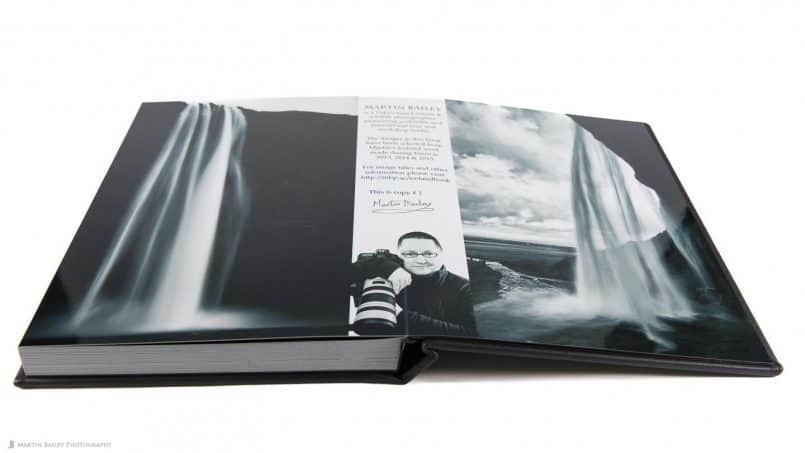
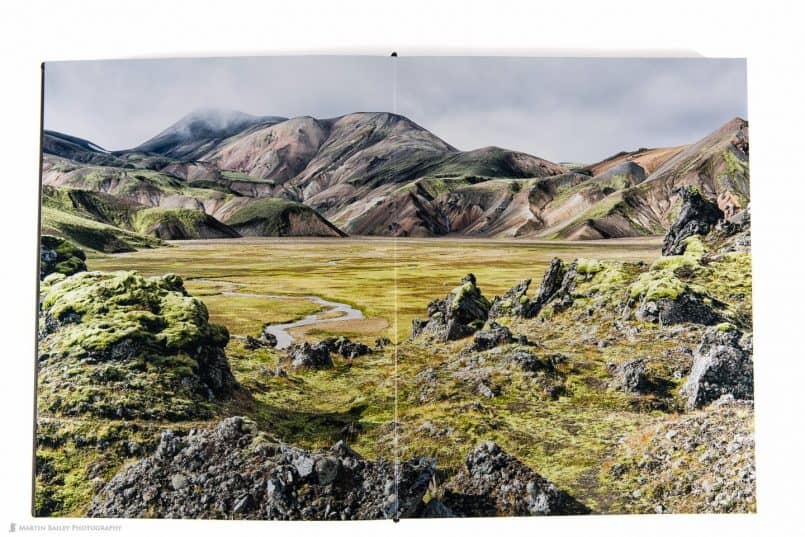
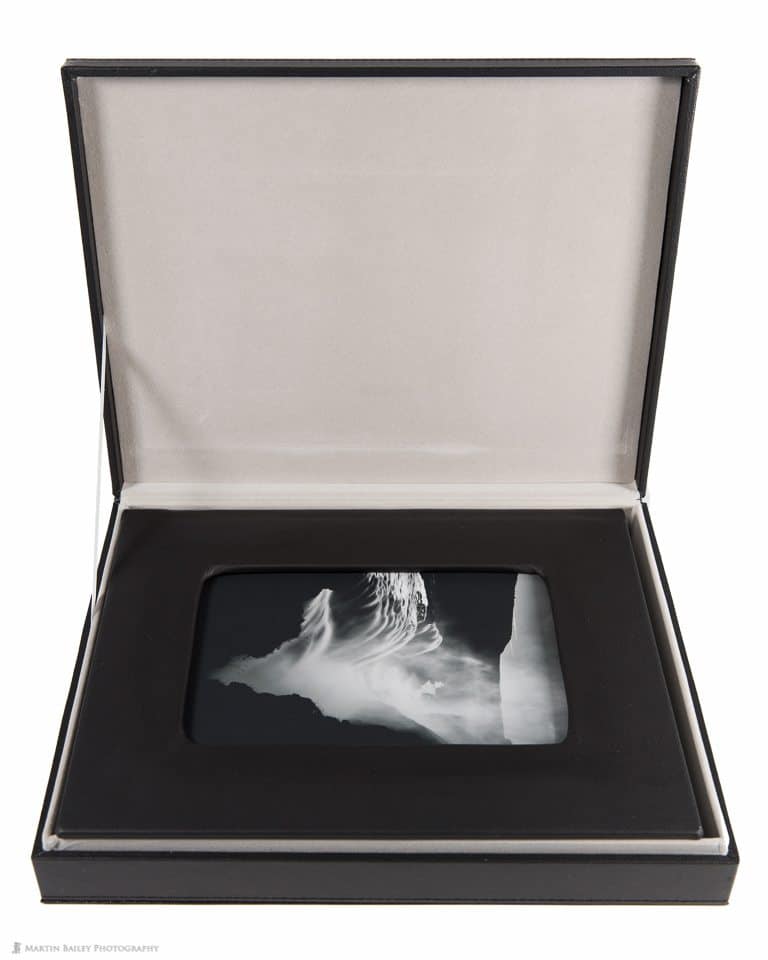
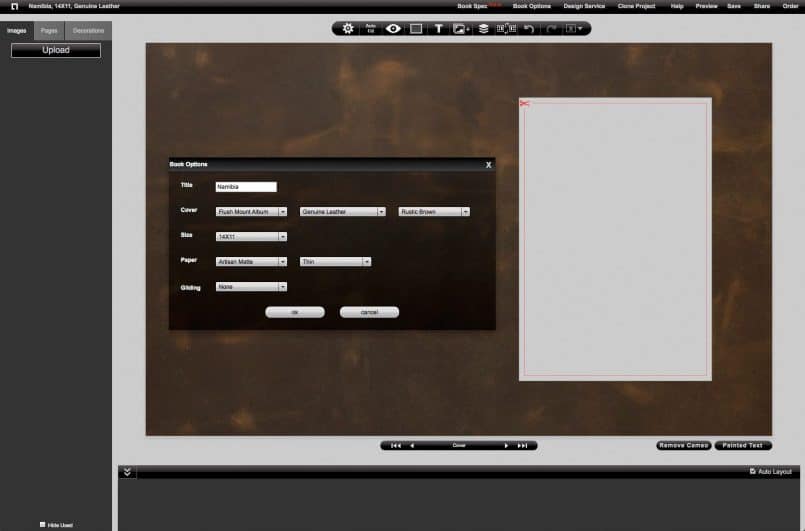
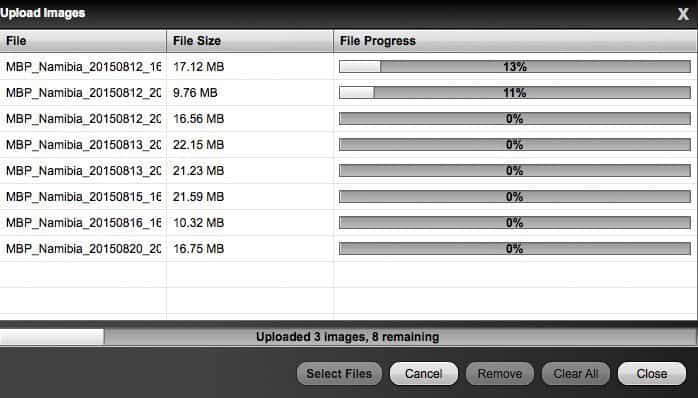


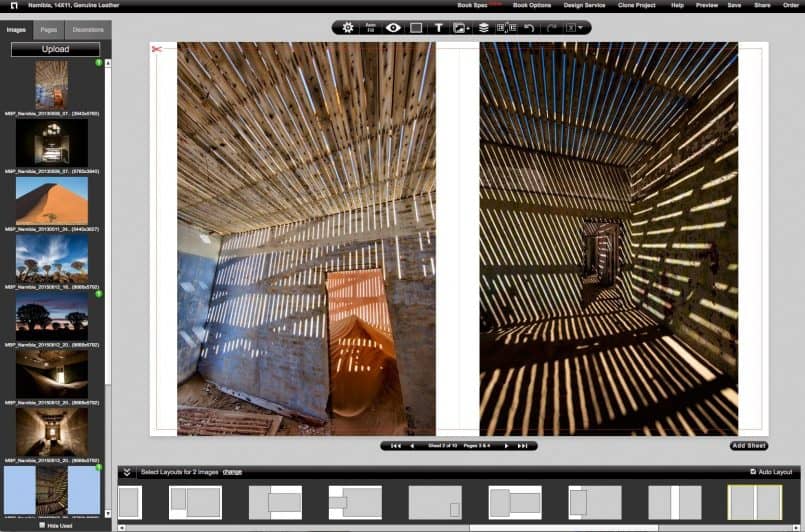
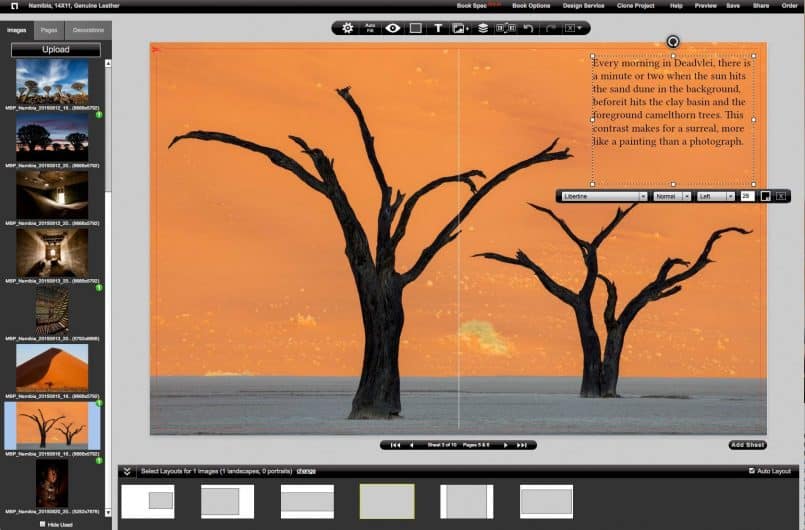

What is your impression of Zno’s reproduction of your B&W images? Any color casts, etc.? So would the book qualify as a fine art book? (I would hope so, considering the cost…)
Thanks.
The B&W images look great, as do the color ones. There’s no color cast or anything. It would definitely qualify as a fine art book, although as I mentioned above, I’m going to try the new matte paper next, and I think that might be more appropriate for fine art. The sample that they sent with my Iceland book was beautiful. It’s matte, but looks coated with some kind of laminate, so it’s not going to scuff or anything.
Hi again David,
I’m hearing some pretty concerning stories about color casts in the printing since Artisan State changed their name to Zno. I don’t know the cause, or a solution, but I thought I’d let you know, in case you still haven’t ordered. You might want to look for an alternative.
Regards,
Martin.
Bullshit! Before the name change, they were a good company. Since the name change, they changed the software and their customer service is atrocious. They don’t respond and send discount coupon that are invalid. The worst company ever and I highly suggest others from ever using them.
Well, at the time of writing this wasn’t bullshit. I don’t write bullshit and don’t appreciate the outburst.
But, if you are right, people have a right to know, so thanks for making your point.
Hi – Thanks so much for the clearly written review! I was wondering if you ever got your African book printed… was the quality as good? I am making a wedding album and do not want any problems… so hopefully you have an update on the quality at ZNO now. Thanks so much!
Hi Aileen,
I ran out of time and actually didn’t get my Namibia book printed. I might get back to this at some point, as I’d like to check the quality again myself, because some people are reporting issues. For now though, this is on the back burner I’m afraid.
Regards,
Martin.
Just wanted to pitch in. We are on the same boat – we were originally in love with Artisan State, until a few days ago when a client complained about her flush mount album as you perfectly described as “literally coming unglued and falling to bits.” This client’s album was printed post name change to Zno, so now we are worried about other albums coming apart as well. Thanks for updating your post to include the horror story, now we know to look out for other printers. Any suggestions are welcome!
That’s terrible that you have customers that are seeing this issue Abigail. It’s a shame that a company can literally implode the way Artisan State have.
I haven’t really heard of a company that makes a similar product that doesn’t fall to bits, but I’ll update this post or do another review if I do.
Just like others I had the same problem recently. before changing the name they were fine, very quick to reply and always great service and support. But after changing the name it became the worse experiece, not with an album with lots of issues and the customer service not responding my emails.
Very very very disappointed and highly recommend all fellow photographers to stay far away from this scam company.
Another unhappy customer.
Thanks for adding your comment to the pile WHO.
It’s such a shame how a company can totally destroy itself like this. I’m not sure if it was actually sold, but the founders should be ashamed of themselves for letting this happen.
Hi, I was searching the web to find if others have had or are having trouble with ZNO support. Looks like I’m not alone. It’s been 3 weeks now. I got 3 books (2 small ones which are perfect and one big one with a terrible orange color cast). I emailed them and got a reply within 24 hours. However, it was the last I’ve heard of them despite my 3-4 emails to them since then. Total silence. I am very angry at them now. Cause if I need to redo my client’s album it’s gonna be a huge hit on my profit margin.
I’ve had many problems with them since the beginning. Was already starting to doubt doing business with them. But now I’m sure I won’t. Prints coming in damaged, frames also, one book literally coming apart (which they remade and sent me 2 back in error from their part — which also shows their lack of quality control). I am so worried my other clients have the same issues which would be a nightmare and a lot of lost money for me 🙁
At any rate, I simply wish they go out of business to avoid more people with problems with their own clients.
A shame really, cause the books are really nice looking … when holding in one piece and not badly printed.
Just thought I’d add my own experience to the pill …
Sorry to hear that Benoit. It does seem that ZNO have taken a total dive.
Out of curiosity, I just checked my Iceland book, which was made over a year now since I had it made, and at this point, it’s still fine. Not coming unglued. But, this was probably one of the last books made by Artisan State, and not ZNO.
I am more disappointed with the people that sold Artisan State to it’s current owners. They built something of quality, and had the potential to make a great brand, then sold it. I imagine they made a lot of money from the deal, based on the trust that people had built with them, and then they just flushed all of their customers, present and future, down the toilet.
They should be ashamed of themselves.
Thanks for adding your voice to the discussion though Benoit. I hope more people find this and similar posts before buying in the future. Hopefully we can help to squeeze the ZNO out of business.
Everyone needs to chill. Artisan State did not sell the company when they changed their name to ZNO. It was just a name change, that’s all. Same employees and same customer service. Though they don’t have a phone number to call they can easily be reached by email and return messages within 24 hours. I’ve ordered 2 books from ZNO now in 2017 and none have any problems. ZNO sells thousands of albums a year I imagine but you’ll seldom here from their happy customers. Rather the loudest customers will be the ones with problems (this comments section is an example). I say all of you just had bad luck and that has nothing to do with the change from Artisan State to ZNO.
Hi Matt,
Producing products that fall apart is not acceptable, and that’s why people won’t ‘chill’ about this. People are trusting a company on a promise of quality, paying good money for a product that generally then passes into the hands of an initially happy customer, that’s paid even more good money to the photographer for their book of memories. When that book then falls apart on them in a matter of months, it totally ruins the experience and seriously damages the reputation of the photographer. Asking people to ‘chill’ with that kind of thing happening is unrealistic.
I understand that the name change was not at the same time, but my understanding is that the original West Coast owners of the company sold Artisan State to a company that later changed the name, and made changes in their production process that led to this very serious issue that way too many people are seeing for it to be a one off anomaly.
For sure, people with issues are more vocal than people that are happy with their products. I originally wrote this post when I was happy, so I guess I broke the mold by being vocal as a happy customer. I’m still happy with my book, but will not recommend ZNO any more, because of these issues.
Even when I ordered my book, I had problems with support. They do not return message within 24 hours as you say, and many people that have had issues eventually do not get replies, and are left with a book that has fallen apart on them, or their customers.
I opened my old Iceland book to check a few weeks ago, and it’s still fine. At this point, I doubt that it will fall apart in the coming months and years, but I bought it before the name change, and all of the people that are having problems ordered their books after the name change, so it would seem that although they may be unrelated, timing wise, the quality seemed to become unstable from around that time. These are just observations.
Either way, ZNO has left too many people with books that fall apart. If ZNO was still a respectable company, they would have acted quickly and replaced these books, and ensured that whatever they were doing wrong was fixed. They could also have made a statement regarding the issues and let people know that they have been fixed. Trust is easily lost and hard to regain, yet ZNO don’t seem to be trying on any of these points.
I’ve heard from enough people that have had problems to make me decide that I will never buy another ZNO book, and until ZNO make a statement about quality improvements made to avoid this kind of issue, and take responsibility for the many people that have had issues, I won’t recommend them to anyone else.
I’m please that you are happy with your books, and thank you for letting me know. I hope they don’t fall apart on you, in the future as others have seen. I’d love to hear from more people that have continued to have good experiences as well, to put things into perspective.
Most of all though, I’d like to hear from ZNO! What do they have to say about this situation?
Regards,
Martin.
Hi,
Adding to me own experience, I’ve had books in the past that seems to hold thus far after 2-3 years. I’ve had orders from Artisan State/ZNO delivered as promise and in good condition and happily satisfied. Which is why I continued using them even after one or 2 problems. But, after 4-5 problems in 1.5 years, that becomes a WAY TOO FAILURE RATE to ‘chill about’. I’m not talking about one album that got changed and then everything was fine. But I’ve had prints delivered that were scratched, frames that were also scratched and of poor quality. But worst, is the last 2 albums. The first one, when a client calls you 2-3 months after delivery and all the pages delaminate that’s bad. Ok then, just one. Lets deal with it and ‘chill’. Then they lost the replacement. After 3 weeks, I contact them and the produce yet another. Then, I receive both new album. Ok, then first warning: they dont have a good quality control of the production and delivery.
But lastly, my last album (and last with them), one 3 albums, 2 small and 1 12×12, the big one was really bad with an orange colour cast. After 4-5 emails, one phone call and a month after I finally got an answer: they will send a new one with the correction. Guess what ? When unveiling the album with my clients (I know, I should have quality checked it first – but hey, we were all anxious to see it !! haha). Well, it’s the fracking same bad quality. The small ones are perfect, before anyone reply that it may be the original pictures. So now, I’ve got furious clients that paid big bucks and cannot see quality and are very patient with me … yet.
So now, to avoid having to deal with a further unhappy customer, I will remake a new album elsewhere, AT MY EXPENSE, to make sure to give the best possible service to my clients. I won’t make any money and possibly loose some, but better get an happy customer that will tell people you went out of your way to satisfy them than a client that is unhappy and tell people your products do not have the value they paid for it.
Oh wait ! That’s exactly what ZNO is NOT doing !!!!
I can see at this point that 50% (if not more) of my orders with them had some sort or problems. That is not anecdotal and certainly nothing to ‘chill’ about. As it turns out, I’m not the only one either. If they cannot keep up with the amount of sells they do, they should sells less and guarantee the quality before quantity. Saying they sell millions of album is not an excuse for having a badly managed customer service and manufacturing process.
Just saying … now I can chill 😉
Regards,
Hey guys, thanks for your responses and conversation even if you don’t agree! While I’m a little peeved they never answer their phone, I’ve been emailing them almost every day for help with good success. Maybe fleeing customers has gotten their attention! Seems my last question is a little more difficult to answer for them. If any of you have experience with using painted text and a cameo window on the front cover I would appreciate it:
When you add painted text, does the text need to be centered based on equidistance from the edges of the book, or centered based on where the photo inlet/cameo is located? I am very confused because it looks like the cameo window is off-center, at least in the editor and preview mode. Thanks!
Hi Matt,
I’d like to be able to help, but I haven’t added any painted text.
Cheers,
Martin.
Hey Martin, I finally received my wedding album today from ZNO and it’s absolutely perfect. 12×12″ genuine leather with cameo window and gold gilding. THICK pages (1.3mm option) and 50 spreads total (25 pages), with the presentation box like yours. Heavy, great quality and construction. Probably not unlike the product you originally posted about. This is the 4th book I’ve ordered from ZNO (all in the last 3 months) and they’ve all been spot-on. For the longest time I was worried sick I would get a bad product after reading these posts, so if I were you I would think twice before bashing this company again. And if I were someone in the market for a quality wedding album at a low cost I would highly recommend ZNO. I’d love to send you photos if I had your email address, but you probably don’t care that much, haha. Cheers!
Hi Matt,
That’s good news. It perhaps means that ZNO have finally solved the issues that have been plaguing them since around the time of the name change. I hope that’s the case, and I hope to hear from more people that have had good experiences.
BTW, I’m not bashing ZNO. I’m just reporting what I’m hearing right here, after posting my very positive review.
Regards,
Martin.
I wanted to have a great story to share. However, I received a lay flat, crystal cover album from Zno and it is terrible! The cover photo does not go all the way across the crystal as it is supposed to. I have to assume there is a glitch in their software as I would never want a cover photo on a crystal cover to not go all the way across the crystal. It just stops about a half an inch shy of reaching the right hand side of the cover. I certainly can’t give that to a client. Also, there is a distinct green cast on many of the pages and some the images are dull and muddy. I’m a professional photographer of over 17 years and my photos do not have a green cast to them, nor are they dull and muddy. Even my 12-year-old could very easily see the difference in the book and my actual photos.
So, I have called the phone number on their site several times with no answer and no response, and I have also sent two emails over the last two days, also with no response. I wish I had searched reviews for the company BEFORE I placed the order. Sadly, I fear I will not get the refund I requested from this company and I will just be out the money I spent on the album (not a lot, but with the sale they had going the cost was nearly $150). I attempted to contact them on their Facebook page because I can’t get a response otherwise, and the post was deleted almost immediately. I’m just sad at this point and wanted to share so others can be aware of some of the things going on with this company.
Urgh! Sorry to hear that Angie.
While ever people are still getting this kind of product, and terrible after-service, Zno cannot be trusted. You’ll see that there are some positive comments above, but it sounds like placing an order with Zno is still a crap shoot.
Thanks for letting us know your experience, though I of course wish it had been more positive.
Regards,
Martin.
By the time I stumbled across these worrying reviews of Zno I had already placed a sizeable order worth $970…
Our Wedding Album is a 12″ x 16″ 50-page (thick) Flush Mount album with genuine leather cover. I had ordered one copy for my wife and I, and one for my parents (with a 30% Father’s Day discount.) I immediately tried to cancel my order, imagining months of disappointment and back-and-forth with customer services. However Zno have a very fast turnaround time – it was already well past the one-hour cut-off. I was kicking myself for not checking the reviews earlier.
But anyway, let’s rewind a bit…
My wife had actually ordered a Zno lay-flat album just a week earlier for her parents. When it arrived they were reportedly very impressed by the results. After taking a look at their website I decided to go ahead and produce our wedding album. For me the online tools struck just the right balance between flexibility and convenience. The prepared layouts were a good starting point for someone like myself who has never arranged an wedding album before. Dragging and dropping photos was swift and efficient. I was very impressed how slick the website was.
I did encounter a couple of bugs: The layout tool makes an attempt to show “smart guides” that are meant to help you snap and align one picture with another. This is to ensure the that everything lines up precisely. However I found these to be inaccurate and of little use. To precisely size some photos I wanted to type an exact number into the photo properties. A bug prevented me from doing this: Instead I had to use the up/down arrows in the property editor to obtain the right number. A needlessly laborious workaround that could be easily avoided if they fixed this bug. Making custom layouts was more time consuming than it needed to be.
According to their description of flush-mount prints, there seemed to be no technical reason why Zno could not satisfy my requirements: Archive-grade Fuji silver-halide photo paper exposed by laser. When I worked as a professional photographer in London, I had used the same process for my leather-bound portfolio. However, back then I ran print experiments with the local print shop testing various levels of sharpness and gamma to get the perfect result. With Zno’s manufacturing in China, there was no way to do this easily or quickly. I had to take a leap of faith that they knew what they were doing…
The albums were dispatched within two days of me placing the order. I had originally wanted my parent’s album to be sent directly to them in the UK, but after reading the reviews I instead had it sent to me in New Zealand. I wanted to ensure the quality met my expectations.
After a few days the albums arrived… THEY WERE EXTRAORDINARY! Everyone was thrilled.
The prints were sharp as could be, including the hero ones filling entire spreads. There were no noticeable color casts, and lights & darks appeared as expected. The binding was exquisite with the photos well fastened to their substrate and no delamination. Both albums were of consistent quality. One more thing to note: Our album is the maximum size allowed by Zno, a satisfyingly heavy 7.1kg!
Regarding all the bad reviews, I have a few thoughts.
Clearly their quality control has been lacking. My wife and I could just be very lucky, or it is possible they have tightened up their processes. There is also the fact that satisfied people are less likely to sit down and write positive reviews – the most vocal tend to be those motivated by a particular, legitimate grievances. That said, there is clearly a huge imbalance between the number of positive and negative reviews. Something was obviously not right.
As I mentioned, I actually tried to cancel my order. I’m now strangely relived that I left it too late to do so. The albums were everything I wanted and more. That said, I can completely understand the trepidation some people may have after reading these reviews. I certainly wouldn’t spend $970 with such doubt in my mind..
Of I could just be one of the lucky ones. If Zno have indeed improved their QA process I think they need to reach out and do a better job of reassuring people. They need to address these public concerns honestly and transparently, because they are likely losing many customers that would be delighted with their product. My interactions with their customer support were also very positive and timely, receiving responses within a few hours.
So Zno can deliver the highest quality; after all, there is no technical reason stopping them. Despite some annoying bugs, their online software is very convenient, ideal for those who have no interest in producing layouts from scratch in Illustrator. That said, I would probably advise testing the waters with a smaller, more modest order that is not mission critical first.
Hi Andrew,
Thanks a million for taking the time to write out your own review. I’m happy to hear that Zno does seem to be hitting the mark now. I sincerely hope that you were not just lucky, and that they have figured out the problems that were plaguing them around the time of their name change.
I agree that people tend to talk about their negative experiences more than positive ones. I hope you noticed that my review was indeed positive until I start to hear about the horror stories, via the comments. I haven’t changed my review, just added a note to warn people about the possible problems they might face.
As I’ve now heard from a few people like yourself that seem to have had success, similar to what I was hearing when I placed my own order, I might give Zno another try at some point soon. Maybe complete the Namibia book that I started a couple of years ago, and see how it looks. Your comments give me the confidence to try them again, so thanks once again.
Congratulations on your marriage too!
Regards,
Martin.
Hi Martin,
Thank you for your kind words!
Yes, my comments regarding negative reviews were referring to those made on other websites and in some of the comments here. Your review was very positive, and somewhat of a yard stick indicating how far standards had fallen after the company changed its name.
Best regards,
Andrew
Thank you for your review and comments. This is one of the most comprehensive reviews on ZNO and Artisan State.
I recently ordered a leatherette flush mount album in 8×8 on standard paper.
On the whole, I believe for a ‘Chinese’ print and online lab, the quality is satisfactory for a consumer grade product. The paper, silver halide fuji archival grade is ‘okay but nowhere near the quality of a fine-art (Ilford or Canson) paper and a true professional lab product. The flush mount albums are also not cheap with sale pricing perhaps more adequately expressing their true value.
The quality of the book and binding seemed to be of a high quality. It is yet to stand the test of time.
$10US for painted text seems expensive in relation to the cost of an album.
Colour reproduction was mostly fine although I noticed that it was perhaps 1/3 stop darker than I was expecting on my screen and that the underexposed areas had the faintest green colour cast to them. Contrast and saturation also seem to be muted, which would have been corrected with proper calibration and test printing had this been a brick and mortar store with a. professional relationship. Again, these are limitations one must accept with an online process. ZNO is not Asukabook or QueensBerry.
On the whole however, the majority of the photos were of reasonable quality and I am happy with the studio sample that I ordered. For 90% of consumers, I imagine would be very happy. I would not however use ZNO for a professional ‘paid’ wedding album unless there was a price point to be met.