Today we’re going to talk about Dynamic Range. Dynamic Range is one of those words that crops up a lot, but is sometimes not fully understood. Indeed, I don’t profess to fully understand all the fine details, but I know enough about Dynamic Range to be useful to me when making my own images, so I figured I’d share this today, along with some information from a couple of great online resources and some general observations.
What is Dynamic Range?
In simple terms, Dynamic Range is the difference between the darkest thing and the lightest thing that your camera can capture and still retain detail in these areas of the subject. I guess would could think of it as pure black and pure white, because that’s what will happen as you hit the boundaries, and that may often be fine, but most things in the real world have some level of texture and shades, tonal values other than pure black or pure white. If I am photographing a white object though, I am going to want to be able to make out the texture in that object or subject, and if I overexpose the subject, I lose that detail, and the information recorded in the image file becomes just pure white.
I should mention that if you shoot RAW, and you should if you care about the quality of your images, you can bring detail out of the highlights and shadows to the tune of around one stop over or underexposure, but this still depends on you having some detail in the over exposed highlights or deep, seemingly plugged up shadows. If you were to sample an area that’s overexposed in Photoshop and find that the RGB values have gone to #FFFFFF, or pure white, for any significant amount of the image, there’s no texture in there at all. There’s no way to bring any detail back in post processing. The same goes for something pure black in the deep shadow areas. Once the shadows go to #000000 for any significantly large area, the details are gone.
Shoot for the Highlights!
We’ve spoken before about exposing for the highlights, and most of the time this is going to be true. It’s of course always best to get the exposure as good as possible in camera, but if you lose control of your exposure for one reason or another, and your histogram starts to clip, hitting that right shoulder, then you’ll start to lose detail in those whites, or whatever color you are overexposing. It’s important to note that if you have an RGB histogram, use it. You can blow out just one channel, like the Red channel, and it doesn’t always show up in the black and white histogram, and it can look pretty bad to have just one channel blown out. Sometimes even worse than when you blow the whole thing out. The point is to try to get the brightest part of your scene close to, but not touching the right shoulder of your histogram. When you do this though, if the lightest and darkest values in your chosen scene are greater than that of your camera’s dynamic range, you are going to start to lose detail in your shadows as they start to plug up.
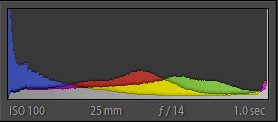 When NOT to Shoot for the Highlights
When NOT to Shoot for the Highlights
There are times when you will allow large parts of an image to blow out, for the sake of the main subject, as in image number 2308 (below). Here the histogram will spike to the right, as we see to the in this histogram, well and truly hitting the right shoulder. But when shooting this I knew that the sky was going to blow out, so I chose to ignore the histogram. I concerned myself only with getting nicely exposed, fresh green leaves. Had I exposed for the highlights, not only would the greens would be muddy, the bark on the tree trunks would have been very dark, and probably even under exposed.
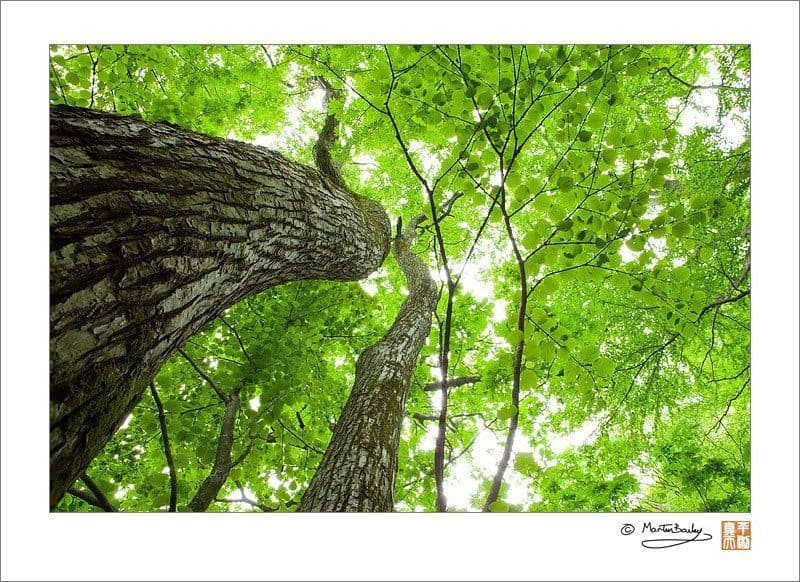
Big Tree and Fresh Leaves
You do have to be careful here mind, because when you do allow the sky to overexpose like this, it will gradually start to bleed into the important main subject. I like this effect to a degree, as you can see in this image. I think it even adds a little sparkle to the overall effect. But there are limits. If you ignore a bright light source too much, it can bleed into the main subject so badly that it becomes totally washed out, rendering the image pretty much useless.
| EV | Aperture | ||||||||||
|---|---|---|---|---|---|---|---|---|---|---|---|
| 1.0 | 1.4 | 2.0 | 2.8 | 4.0 | 5.6 | 8.0 | 11 | 16 | 22 | 32 | |
| −6 | 60 | 2 m | 4 m | 8 m | 16 m | 32 m | 64 m | 128 m | 256 m | 512 m | 1024 m |
| −5 | 30 | 60 | 2 m | 4 m | 8 m | 16 m | 32 m | 64 m | 128 m | 256 m | 512 m |
| −4 | 15 | 30 | 60 | 2 m | 4 m | 8 m | 16 m | 32 m | 64 m | 128 m | 256 m |
| −3 | 8 | 15 | 30 | 60 | 2 m | 4 m | 8 m | 16 m | 32 m | 64 m | 128 m |
| −2 | 4 | 8 | 15 | 30 | 60 | 2 m | 4 m | 8 m | 16 m | 32 m | 64 m |
| −1 | 2 | 4 | 8 | 15 | 30 | 60 | 2 m | 4 m | 8 m | 16 m | 32 m |
| 0 | 1 | 2 | 4 | 8 | 15 | 30 | 60 | 2 m | 4 m | 8 m | 16 m |
| 1 | 1/2 | 1 | 2 | 4 | 8 | 15 | 30 | 60 | 2 m | 4 m | 8 m |
| 2 | 1/4 | 1/2 | 1 | 2 | 4 | 8 | 15 | 30 | 60 | 2 m | 4 m |
| 3 | 1/8 | 1/4 | 1/2 | 1 | 2 | 4 | 8 | 15 | 30 | 60 | 2 m |
| 4 | 1/15 | 1/8 | 1/4 | 1/2 | 1 | 2 | 4 | 8 | 15 | 30 | 60 |
| 5 | 1/30 | 1/15 | 1/8 | 1/4 | 1/2 | 1 | 2 | 4 | 8 | 15 | 30 |
| 6 | 1/60 | 1/30 | 1/15 | 1/8 | 1/4 | 1/2 | 1 | 2 | 4 | 8 | 15 |
| 7 | 1/125 | 1/60 | 1/30 | 1/15 | 1/8 | 1/4 | 1/2 | 1 | 2 | 4 | 8 |
| 8 | 1/250 | 1/125 | 1/60 | 1/30 | 1/15 | 1/8 | 1/4 | 1/2 | 1 | 2 | 4 |
| 9 | 1/500 | 1/250 | 1/125 | 1/60 | 1/30 | 1/15 | 1/8 | 1/4 | 1/2 | 1 | 2 |
| 10 | 1/1000 | 1/500 | 1/250 | 1/125 | 1/60 | 1/30 | 1/15 | 1/8 | 1/4 | 1/2 | 1 |
| 11 | 1/2000 | 1/1000 | 1/500 | 1/250 | 1/125 | 1/60 | 1/30 | 1/15 | 1/8 | 1/4 | 1/2 |
| 12 | 1/4000 | 1/2000 | 1/1000 | 1/500 | 1/250 | 1/125 | 1/60 | 1/30 | 1/15 | 1/8 | 1/4 |
| 13 | 1/8000 | 1/4000 | 1/2000 | 1/1000 | 1/500 | 1/250 | 1/125 | 1/60 | 1/30 | 1/15 | 1/8 |
| 14 | 1/8000 | 1/4000 | 1/2000 | 1/1000 | 1/500 | 1/250 | 1/125 | 1/60 | 1/30 | 1/15 | |
| 15 | 1/8000 | 1/4000 | 1/2000 | 1/1000 | 1/500 | 1/250 | 1/125 | 1/60 | 1/30 | ||
| 16 | 1/8000 | 1/4000 | 1/2000 | 1/1000 | 1/500 | 1/250 | 1/125 | 1/60 | |||
| 17 | 1/8000 | 1/4000 | 1/2000 | 1/1000 | 1/500 | 1/250 | 1/125 | ||||
| 18 | 1/8000 | 1/4000 | 1/2000 | 1/1000 | 1/500 | 1/250 | |||||
| 19 | 1/8000 | 1/4000 | 1/2000 | 1/1000 | 1/500 | ||||||
| 20 | 1/8000 | 1/4000 | 1/2000 | 1/1000 | |||||||
| 21 | 1/8000 | 1/4000 | 1/2000 | ||||||||
| 22 | 1/8000 | 1/4000 | |||||||||
| 23 | 1/8000 | ||||||||||
Exposure Value?
Before we can start to talk about how much dynamic range our camera’s have, let’s look at the units of measurement used. Dynamic Range is measured in EV, or Exposure Value, which can also be termed a “stop”. One “EV” is one “stop” in exposure terms. We know that there are three settings on our camera that affect the exposure, and that is the Aperture, the Shutter Speed and the ISO. Changing any combination of these settings will modify the EV. The chart to the right shows the shutter speeds required for each aperture from F1 to F32 to capture a subject with the Exposure Value from -6 to 23 EV at ISO 100. If we were to create a chart for ISO 200, basically all of the shutter speeds would be halved, and of course halved again for ISO 400, and so on.
An aperture of F1 is basically a lens that is as wide as it is long. What I mean is, if you have a 50mm focal length lens, to make it F1, it would have to have a 50mm wide aperture when it’s wide open. The common 50mm F1.4 lens has an aperture of about 36mm when used wide open. You get this by dividing 50 by 1.4. If you close the 50mm down to F2.8, the aperture will be around 18mm and so on. Another example I like to use to emphasize this calculation is the 600mm F4. If you divide 600 by 4, you get an aperture opening of 150mm, or 15cm, or about 6 inches. That sounds pretty wide, but if you’ve ever looked into the barrel of a 600mm F4 lens you’ll know that it has huge lens elements, but I digress.
If we start thinking about this from F1.4, you can see from the chart that at F1.4 an EV of one requires a one second exposure. As you increase the Exposure Value, you can see the shutter speed halve with each stop, until you get to the fastest shutter speed for most cameras on the market today, which is 1/8000 of a second at EV 14. If your scene is brighter than EV14, the only way you can shoot it without overexposing it is to close down your aperture, or if you don’t want to do that, say because you want to shoot with a wide aperture for a shallow depth-of-field, you can add a Neutral Density filter to cut out light and in turn reduce the EV. I hope I’m making sense. If I’m not, I suggest you study the EV chart on the blog a little more. It’s pretty straight forward.
How Much Dynamic Range?
The human eye can see around 24 stops of dynamic range because the pupil opens and closes dynamically as we scan a scene. If you think about it, we are pretty much stuck in Shutter Priority mode, with automatic ISO. As we look at the world around us, if we look at something bright, the pupil get small to stop the bright areas from being too bright and in our cases even possibly damaging our eyes. If we look into the shadows, our pupils open up to reveal some detail in the shadows, even at the expense of some very bright areas in our peripheral vision. When you open your eyes at night, way when you’re laid in bed, you’ll probably notice a lot of grain, and the world is pretty much black and white, because you lose the ability to record the colors and tonal values the higher our brain sets our ISO. This all amounts to around 24 stops of dynamic range in pretty much full auto, but If we could stop the pupil from opening or closing, essentially making just one frame, it is estimated that we see between 10 to 14 stops. If you are wondering where I got this information from, it’s from the Cambridgeincolour.com Web site. They have a great article on Dynamic Range, which I’ll link to in the show-notes.
I’m sure by now, those of you that have never investigated this are wondering what dynamic range modern digital SLR cameras are recording single images in. Well, the 5D Mark II is said to have a dynamic range of just under 12 EV, so it’s actually very similar to the human eye, if we could fix the aperture in our eyes. Like the human eye, the camera’s dynamic range reduces as you increase the ISO. The 5D Mark II captures just under 12 EV when the ISO is set between 50 and 200. As you increase the ISO, the dynamic range decreases, as does the tonal range of your images. It’s not a rapid decrease mind. You lose just under two stops to around 10 EV as you drop down through ISO 400 to 1600, then another EV for every stop of ISO from then on. That means you drop to 9 EV at ISO 3200, 8 EV at ISO 6400, 7 EV at ISO 12800 and just under 6 EV at ISO 25600.
This data by the way is from DxO labs, on their DxO Mark site. If you want to see all kinds of information on your own DSLR, go to dxomark.com and select your camera brand and model from the pull-downs on the top page. I also checked the information for my 1Ds Mark III, and was pleasantly surprised to see that it actually beats the 5D Mark II just by a hair with a dynamic range of 12. Nikon users will also be pleased to hear that the D3X has a dynamic range of 13.7, and the D3 and the D700, as well as the D3X all beat the 1Ds Mark III and the 5D Mark II on dynamic range. The good thing is that we all beat the Hasselblad H3DII 50. The only camera that beats both the top of the range Nikon and Canon DSLRs as of August 2009 is the Phase One P65+. This is a 60MP medium format camera though, and will cost you in advance of $40,000 US, for the basic kit including an 80mm lens, so I don’t think many of us will be losing sleep over this.
Now, I know that some of you will be jumping up and down in your seats now wanting to talk about High Dynamic Range, but we’re not going to get into that today. Yes, you can shoot multiple images, or use multiple exposures from a single RAW file to create images with higher dynamic range than the current technology allows, but I personally don’t really shoot HDR, and I only like to talk about things that I either do myself or have a pretty good understanding of.
Do We Really Need More Dynamic Range?
When you think though, that modern DSLRs are now capturing roughly the same dynamic range as the human eye with a fixed aperture, do we really need much more Dynamic Range? I’m going to play devil’s advocate here and suggest that we probably don’t. I believe that the image above was enhanced by the sparkling highlights shining through the leaf canopy. There are times when the contrast in a scene is simply too great, and I’m sure we’ll enjoy it as camera manufactures find ways to increase the dynamic range of the sensors, but you know what? When that happens, I can definitely see myself grabbing that Blacks slider in Lightroom and deepening my shadows. I don’t think we necessarily need to see detail in shadows in every image. Take a look at image number 2333 to the right. This white Flowering Lotus stands out beautifully against the dark shadow background formed by some trees in the late afternoon. The only thing that was not pretty much pitch black was that area of grey that we can see to the right of the seed pod. I think this was the trunk of one of the trees. This is pretty much as my camera recorded the scene, except I’ve converted it to black and white.
(I’ve added three more color images to the album at the bottom of this post as other examples of where I’d deliberately plug the shadows by dragging the Blacks slider in Lightroom to the right, if of course, my camera had a wider dynamic range than it does. These shots are all pretty as the camera rendered the shot.)
If my camera was capturing say 24 EVs, like our eyes with their automatic aperture control, although it will be nice some of the time, I really think that there’ll be occasions when it’s just too much. It won’t feel natural to use. I’m sure I’d want a custom setting on my camera to restrict Live View and maybe even the preview images on the LCD to only display 12EV or any incremental value with a slider for example. I don’t necessarily want to see the full gamut on my LCD. I can see most of it through the lens of course, because I’m using my 24 EV dynamic range eyes, but I feel that the feedback we get on the LCD either in Live View or in the image we captured, can help us to use the shadows to effect, that I fear we could lose if dynamic range gets too great in every image. Of course we would adapt, and it may just become another aspect of the photograph that we pre-visualize. We might even just get totally accustomed to 24EV shots, and they start to look natural too us. Right now though, I like the deep shadows that we get in some situations with today’s cameras. Hopefully this will give you a little food for thought though.
Show Notes
Great Dynamic Range article: http://www.cambridgeincolour.com/tutorials/dynamic-range.htm
Camera dynamic range and other measured data: http://www.dxomark.com/
Music from Music Alley: http://www.musicalley.com/
Subscribe in iTunes for Enhanced Podcasts delivered automatically to your computer.
Download this Podcast in MP3 format (Audio Only).
Download this Podcast in Enhanced Podcast M4A format. This requires Apple iTunes or Quicktime to view/listen.

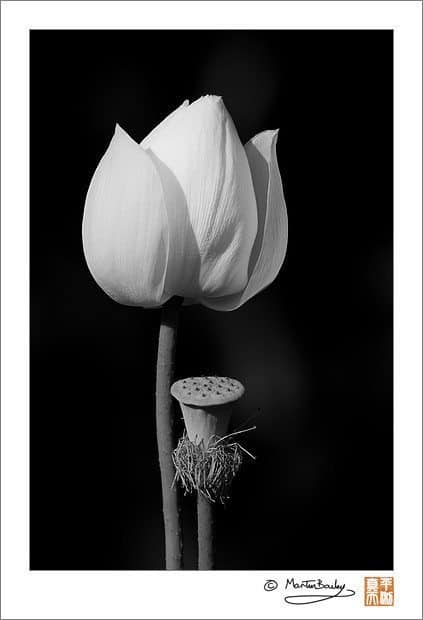

Right now it seems like Expression Engine is the best blogging platform available right now. (from what I’ve read) Is that what you are using on your blog?