Visit Library for MBP Pro eBooks |
I picked up my Canon RF 100-500mm F/4.5-7.1 L lens on August 27, the day it was released into the wild, and I’ve spent the last few days putting it through its paces, although the oppressive Tokyo heat has held me back to a degree. I like to ensure that my gear is insured before using it outside, as I’ve actually dropped a camera body in a river before, and don’t want to take any chances, so I had to get that sorted out first but then waited for it to cool down a little on Friday the 28th, before heading out to the river down the road from where I live to see what I could find.
We’ll take a look at some of my photos shortly, but first I’d like to touch on some of the key points of this wonderful new lens from Canon. First of all, the biggest change for a lens with this positioning is, of course, the increase in the zoom range, from 400mm to 500mm. It was this new increased range that made me decide to sell my 200-400mm lens with the 1.4X Extender built-in, as well as financial considerations. With business being the way it is right now, I simply couldn’t have afforded to make all of the recent changes I’ve made without setting that beast of a lens, but I honestly don’t think it’s necessary anymore, with this new offering in my kit bag.

I photographed the R5 with the 100-400mm on it the day before I part exchanged the 100-400mm for the 100-500mm, and I left my tripod out and marked the background paper so that I could place the 100-500mm on the right, and shoot a second shot to merge together for comparison. You can see that the RF lens is slightly smaller than the EF lens with the Control Ring Adapter. Despite the extra 100mm reach, the RF 100-500mm is 1,370g without the tripod ring, compared to 1,530g for the EF 100-400mm lens, also without the tripod ring, so the 100-500mm is 160g lighter and slightly shorter than the 100-400mm, although Canon is claiming a 200g difference for some reason.
Extender Zoom Restrictions
As I mentioned a few weeks ago, the only slightly negative aspect of the 100-500mm is that it is restricted to a widest focal length of 300mm when used with either of the new RF mount Extenders. As you can see in the following image, the rubber-coated lens element protruding out of the Extenders prevents the back element of the lens from moving to back to its full extent. This means that instead of a 200-1000mm lens with the 2X Extender, we get a 600-1000mm lens, and with the 1.4X Extender, we’re looking at a 420-700mm lens. This does reduce the versatility of the lens when combined with the Extenders and was a bit of a disappointment, but this is the first time that the shorter distance between the back of the lens and the sensor has added a negative aspect to Canon’s RF Mount and Mirrorless line-up.

Although this should have been obvious, I also didn’t really think about the fact that the lens would be locked in an extended position while the Extenders are fitted. Here are two photos, one with each Extender fitted, showing the shortest focal length that the lens can be pulled back to with each of the Extenders. I’m also still trying to find out if there is a mechanical stopper that prevents the lens from going under 300mm or if the Extender is physically butting up against that back element. I’m hoping there is a mechanical stopper, as that would make me more comfortable stowing the lens away with the Extender fitted, but if it’s elements bashing together, I would not be comfortable putting this combination into my bag.
These are my only concerns though, and I’ll certainly live with this for the versatility of this lens. Having the ability to shoot at up to 1000mm with such a small system is very welcome.
One last physical difference between the RF 100-500mm and the EF 100-400mm lens is that the hood is now white, so it matches the body of the lens much better, and although purely cosmetic, the case that comes with the 100-500mm has also switched from white to black. I think I would have preferred white simply because it doesn’t get as warm as a black case in strong sunlight, but for me, I actually never use the case anyway. I pretty much always just put the lens into my camera bag, or sling it over my shoulder attached to a camera, as long as I don’t have to walk on a slippy surface.

Aperture Decrease Points
As you’ll have noticed from the name of the lens, the widest available aperture gradually decreases as you zoom the lens. Starting at f/4.5 at 100mm, this drops to f/5.0 at 150mm, then f/5.6 at 280mm, F/6.3 at 370mm and the smallest aperture of f/7.1 starts from 460mm and, of course, remains at 7.1 up to the maximum focal length of 500mm. The widest aperture available at 300mm is f/5.6 and this remains in place with the Extenders fitted, so the widest available aperture with the RF 1.4X Extender fitted is f/8, with an effective focal length of 420mm, and that transitions through f/9 to f/10 once you zoom to the maximum effective focal length of 700mm. With the RF 2X Extender fitted, you get f/11, dropping to f/14 as the widest aperture at the longest focal length of 1000mm.
The Moon
The image quality is pretty much unchanged with no real visible degradation when working with the Extenders. Here is a photograph of the Moon shot on a humid summer night here in Tokyo, so there was a large halo around the Moon, but the photo is still nice and sharp. This is quite heavily cropped, down to an image of around 17 megapixels, so that you can see and appreciate the detail. I increased the ISO to 1250 for this shot with a shutter speed of 1/160 of a second at f/14, which is the widest aperture available at 1000mm.

This was actually the last outdoor test shot that I made to share with you, so let’s back-pedal a little now and I’ll walk you through a number of images that I was able to get as I tried to put this lens through its paces. Unfortunately, the oppressive heat of Tokyo at this time of year, and the fact that we are having a bit of a heatwave on top of that, has meant that both the wildlife and me couldn’t spend much time in the sun. The day after I got the lens, I took it up to the river a 10-minute walk from my apartment, hoping to see some Black Eared Kites, and maybe also some Egret, but it turned out to be a case of Mad-Dogs and Englishman. I was the only living being out there, except from one Egret that came to the river for a drink, and then promptly flew away again. It was on the far bank, so even at 1000mm was too far to photograph with any impact.
I shot some insects, all with the 2X Extender and the lens at its full extent of 1000mm. These aren’t great, because of the surroundings, but it will give you an idea of the image quality and show that this lens can actually be used in the macro range, so first, here is a butterfly shot.

Here also is a Dragonfly, also at 1000mm, and the detail at the base of its wings is absolutely stunning, even when using the 2X Extender and the lens at full extent. I didn’t expect to see any real image degradation when using these Extenders with the 100-500mm, but it’s certainly nice to get that confirmed first hand.

Scraping the barrel a little, here is a shot of a Water Strider insect, that I actually don’t dislike. It’s great to see the water bending under the weight of the Strider, but also be able to see how the surface tension is keeping him afloat. Again, shot at 1000mm and has beautiful image quality. These shots were all made hand-held by the way. Also, don’t forget that you can click on the images to open them up in the Lightbox and view the shooting information below the image.

Fledgling Barn Swallows
After a few hours, I was drenched in sweat and needed to leave to avoid getting heatstroke, but then as I got to my apartment, I noticed three Barn Swallow fledglings on the telegraph wire over a stream that runs by the building. Their parents were busily catching beaks full of bugs from over the stream and then flew back to the fledglings who, although already larger than their parents, opened their mouths wide to accept the buggy meal before the parent flew off to catch some more. Here is a photo as the parent swallow flies away and the fledgling tries to swallow its new mouthful of bugs.

I was impressed with the way the autofocus of EOS R5 and 100-500mm lens stayed with the parent as they dropped down off the telegraph wire and started to fly away. You can see that the fledgling is already out of focus in this shot. I’ve been asked about the smaller aperture compared to the 100-400mm, but really, the depth of field is so shallow at these focal lengths that you have to be stopped down to get anything sharp anyway, so it really isn’t a problem. I am cranking up the ISO quite a bit though to get these shots. Although this was shot at ISO 6400 and a shutter speed of 1/3200 a second, as it got darker and I increased my shutter speed I ended up shooting at 12800 ISO as well, but the images all still look pretty good.
Dragonflies In Flight
The following day, I visited a local botanical garden’s water-plant zone, hoping to photograph some Kingfisher, but it’s too hot for them again, as we go through a particularly hot spell, so once again there wasn’t really any bird action for me to shoot. As I waited for the Kingfisher that would ultimately not show, I realized that there were enough dragonflies buzzing around to try my hand at photographing them in flight. I’ve tried this a number of times in the past, and could never focus on them.
At first, I left my autofocus settings the same as those which I showed you in my video showing my settings that I included in the Canon EOS R5 review, but trying to use a single focus point to focus on a small insect flying erratically and always completely out of focus because of the shallow depth of field, was simply not possible. I quickly tried using a cluster of focus points but was instantly reminded of why I dislike this autofocus mode, and it was still not possible to focus, so I pulled all the way back to full Auto, where the camera decides what to focus on. You don’t have any visible focus points to start with.
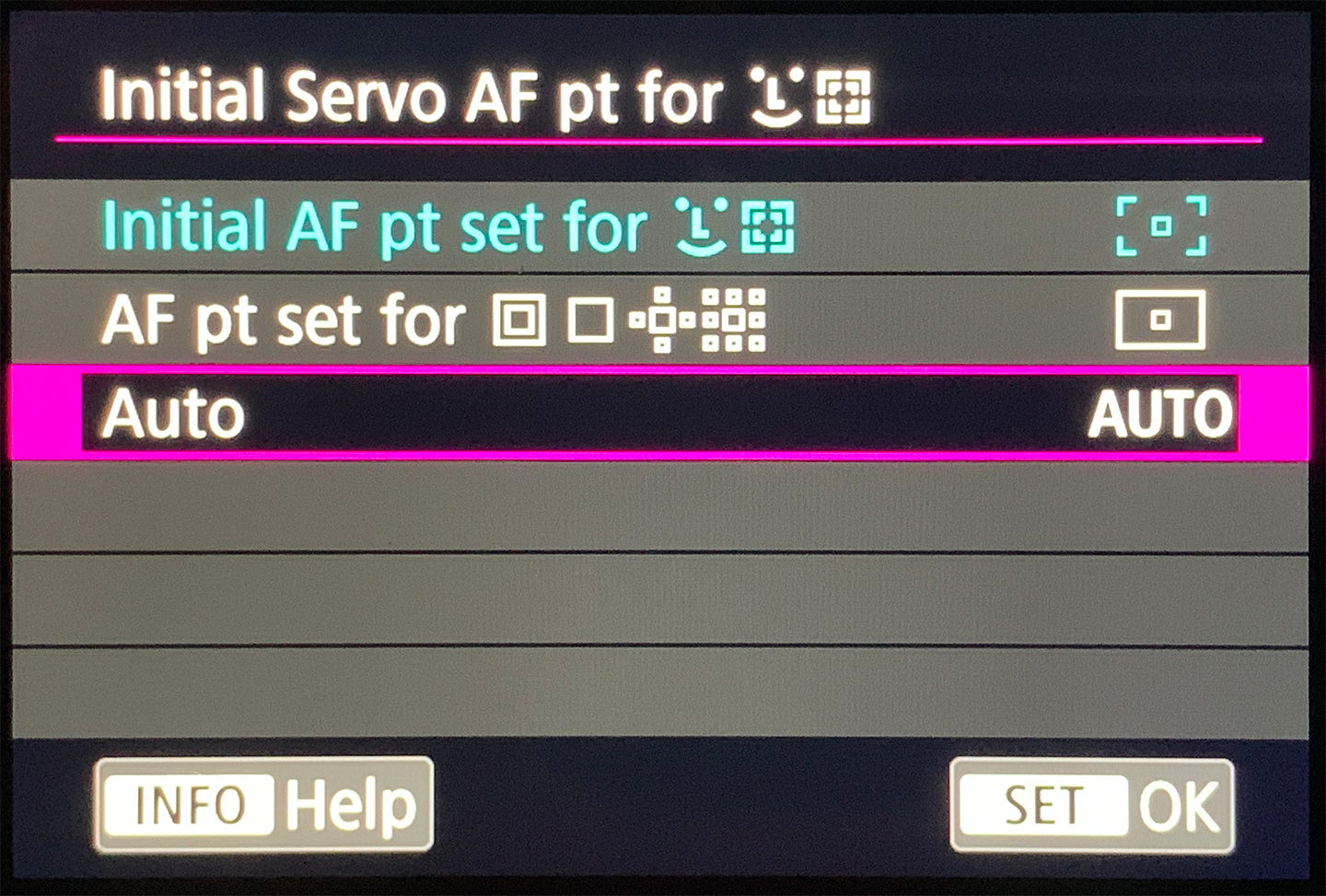
So, in this photo of my settings screen, which you’ll find under menu AF5, you see the setting that I usually use highlighted in light blue and the Auto setting that I selected for the Dragonfly selected with the pink border here. I went straight back to my usual setting afterward, and that’s why I also registered this setting in My Menu, so that I can quickly get back to it as and when necessary.
I got a number of shots of the Dragonfly in flight, but here are a few that I’m particularly happy with, and once again, I’ve never been able to get this kind of shot in the past, so I put this down to the EOS R5’s improved autofocus and the speed at which the RF 100-500mm can focus, even with the 1.4X Extender fitted, which is what I was using to shoot these images. Note though that I did have to pull back a little to give myself a chance to get this guy in the frame, so the effective focal length was actually 480mm, so I could have removed the 1.4X Extender for this shot.

I love how this looks like an X-Wing out of Star Wars! Also note that the pale blue background of this shot is water, not the sky, and that is why you can perhaps make out some small round lighter areas. These are sunlight reflecting off the water but really out of focus.
Here is a second shot of the Lesser Emperor Dragonfly, this time over a textured background of the foliage reflected in the water. I’m completely impressed that the EOS R5 and 100-500mm lens are able to pick out and focus on a very fast and erratically moving dragonfly the way that it did.

So, no bird shots other than the Swallow image which doesn’t really count, but I’ll keep trying and report back as time allows. I’m sure you’ll agree though that as a test of the autofocus capabilities, these last few shots are pretty impressive.
No More Stroboscopic Subjects!
One thing that I promised to report back on in my EOS R5 review is how much smoother the electronic viewfinder is for real-life subjects, because the EOS R, even with the best settings I was able to find, used to present you with a kind of stroboscopic view of the subjects when shooting in bursts, and at times it made it difficult to track moving subjects. Well, I’m happy to report that this is no longer a problem. With the Electronic shutter, there is no interruption in the signal. It’s so smooth it’s actually difficult to tell that you are exposing frames at all. And with the mechanical shutter, it’s still very smooth. I can’t recall ever seeing the shutter in motion as I shot over the last few days.
The White-Tailed Skimmer Video
The various ponds at the garden I visited attract the White-Tailed Skimmer Dragonfly in larger numbers than the Lesser Emperor that I got the flight photos of. The Skimmers are pretty common here and I believe are gradually spreading as far west from Japan as Eastern Europe. They tend to hang around on the stems of reeds quite a lot, so as a test of the 120 frames per second 4K video, I grabbed a number of minutes of footage, all shot hand-held although I was often resting on posts and things, but at mostly 700mm, I was very impressed with the stability of the video.
From what I have been able to find on the web, it would seem that the RF 100-500mm gets around 5 stops of image stabilization from the lens and in-body image stabilization, but this footage looks better than that, although that’s probably because it was shot at 120 fps, so you’re only seeing 25% of the camera shake that was introduced anyway.
Note too that I had not realized that you can’t record audio when shooting at 120 frames per second, and I did not have any audio equipment with me, so you’ll have to put up with my new track “Nostalgia” as the backing the music. This is the same music that I started using in the podcast a few weeks ago, but the full version, because the length of the track perfectly matched the length of the video that I ended up with.
A Word of Caution
One thing that I would like to mention before we move on, is that I found that sometimes with very fast moving close-by subjects, that I had to drop back to the 1.4X Extender just to be able to frame the subject. I’m pretty good at aligning my camera when zoomed to 400 or 500mm, as you’ll have noticed from my tightly frame sea eagle shots that I share each year, but things like the dragonflies flitting around were very difficult to frame up, even with the 1.4X Extender. The 2X Extender will probably be more suited for more distant subjects, simply because we then get more depth of field, so you can see the scene better to focus, and the amount of the scene in your frame increases as the distance to subject increases.
Thankfully though, because the R5 is 45 megapixels, we also have a little more freedom to crop, which helps with small or distant subjects that don’t fill the frame. For larger birds, like the Red-Crowned Cranes and Sea Eagles that I love to shoot, I am really looking forward to working with them with just the 100-500mm but do also sometimes need a bit more reach when the cranes are a way off, so the Extenders will come in useful then too. Basically, the Extenders are necessary, and a welcome addition, but I want you to be aware that it sure can become a lot of lens to try to frame up a close-by, and with fast moving subject.
Resolution Test Chart Shots
To finish, I’ll share a number of shots of a resolution test chart at some of the key focal lengths and apertures, both with and without the Extenders. The results of these tests are now so good with Canon RF lenses that I’m almost ready to just stop including this test in my review, but I think it’s still worth it, just to prove how good the resolution of this system is across the range, and especially when using Extenders. I’ve included details of the focal length, aperture and extender in the caption for this image, so click on them to open them in the Lightbox to see for yourself.
Also note that I was only able to include the full chart up to around 600mm due to lack of space in my studio, so the image does get larger as I add extenders and zoom etc. Note too that I have cropped out the center of the test shots at 100% so that you can see the detail. Including a resized version of the entire image would not show you anything other than what the chart looks like.
Chromatic Aberration from 700mm
I did notice a little bit of Chromatic Aberration creeping in in the corner of the image from around 700mm with the 1.4X Extender and when using the 2X Extender. This is only in the corners, and even without a lens profile, the Chromatic Aberration Lens Correction in Capture One Pro removes this instantly, so it’s not something to worry about. This screenshot is from the top left corner of the 1000mm f/14 photograph, shot with the 2X Extender, but as you can see it disappears with lens correction Chromatic Aberration turned on.
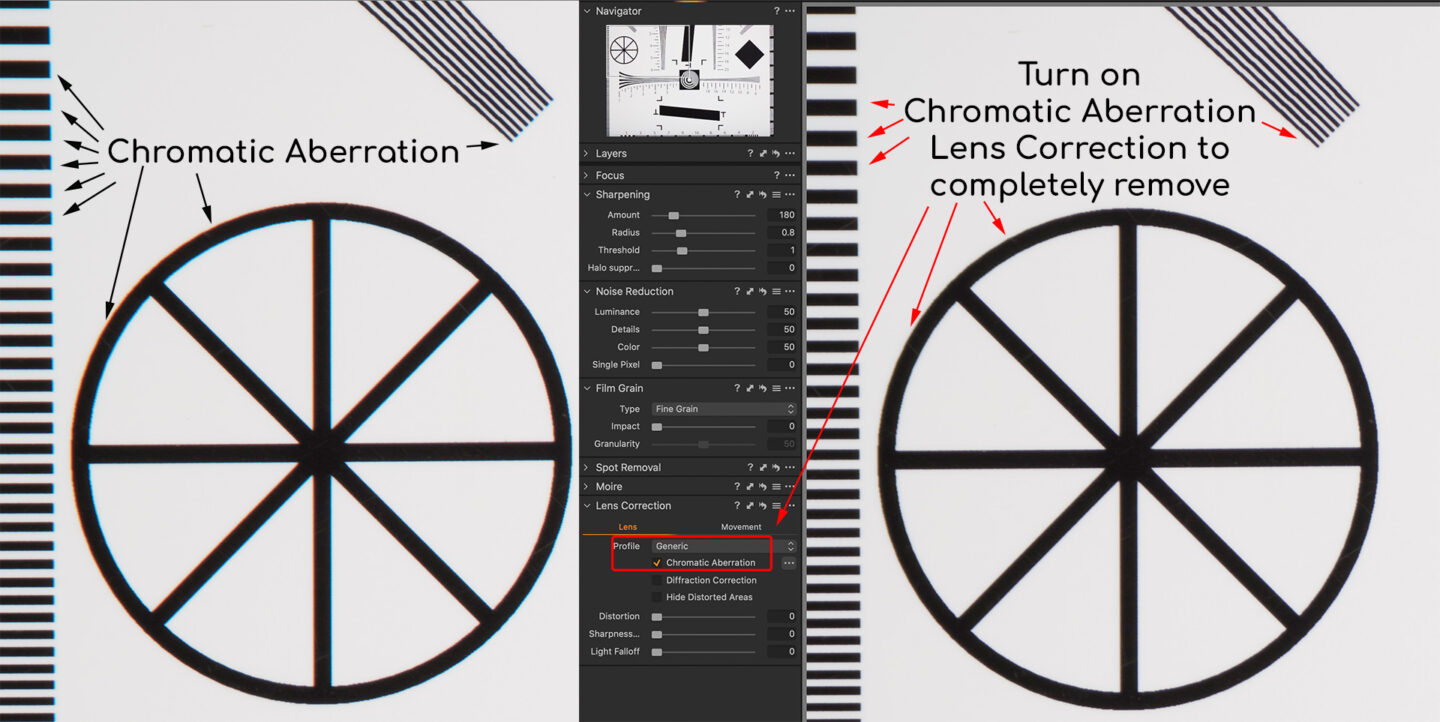
OK, so I think we’ll start to wrap it up there for now. I will report back as I continue to shoot with both the R5 and the 100-500mm lens. At this point, it’s still not clear whether my Winter tours will be able to proceed or not next year, and we are still being asked to stay in Tokyo, because we have a higher concentration of corona virus patients than other prefectures, but as soon as these restrictions are lifted, I’ll jump in my car and get somewhere that has some decent wildlife and jump back into this.
Conclusion
As with the EOS R5 that I also reviewed recently, the 100-500mm lens is probably one of the best lenses that Canon has ever made. It’s not perfect, with a touch of Chromatic Aberration when using the Extenders, and being locked at a widest focal length of 300mm when using the Extenders isn’t ideal either, but for the image quality and versatility that it does bring, I can absolutely live with these tiny inconveniences.
I would like to say in closing, that I have never been happier to be a Canon user. I realize that there are other systems out there that are making good advances as well, but my preference has always been Canon, and that makes it a natural progression to stay with them, but I do get a chance to look at other systems on my workshops, and I can honestly say that none of them are as attractive to me as Canon’s current line-up.
As I also mentioned in my recent EOS R5 review, I believe that it is the best camera Canon has ever made, and the RF 100-500mm is an amazing addition to the line-up. It’s sharp, hand-holdable with a huge range, and with the RF Extenders gives me enough reach that I will simply never regret having to part with my 200-400mm lens to help with the purchase. I have a second EOS R5 on order, although I hear it may be months now before that arrives.
When I consider that my gear bag will comprise of just three lenses and two bodies and two Extenders now to get me from 15 to 1000 mm, it makes traveling, both logistically and physically, so much easier than just 7 or 8 years ago. For wildlife work back then I was lugging around two full-sized bodies with vertical grips, a 14mm lens, a 16-35mm lens, and a 24-105mm lens, and then the 70-200mm f/2.8 lens and Extenders, and a 300mm f/2.8 and a 600mm f/4 lens. My bag weighed a ton and with the tightened weight restrictions on international flights now, there is no way I’d get all of that overseas, and I honestly don’t think I could carry it all now anyway, definitely not for a full day. So, a huge thumbs up on this latest influx of gear from Canon!
If you are still concerned about jumping to a mirrorless camera system, don’t be. The R5 no longer handles like a Mirrorless camera. This is what I was holding off for, for the past five years or so. The EOS R was a great introduction, and it was the RF mount that got me sold on that camera and starting me selling my EF lenses. Now, the system is perfect, and in almost every respect now better than the DSLRs I’ve owned over the years.
Affiliate Links
As always, if you have found the information I shared here useful, please consider using our affiliate links below when placing your order from B&H Photo. Also, note that no third party has provided any gear to enable me to write this review. I bought everything I have mentioned today with my own hard-earned yen, and everything that I have relayed to you is my own unbiased opinion.
Canon RF 100-500mm f/4.5-7.1L IS USM Lens – https://mbp.ac/100-500
Canon EOS R5 Body – https://mbp.ac/EOSR5
Canon LP-E6NH Battery – https://mbp.ac/lp-e6nh
Canon EOS RF 24-105mm f/4L Lens – https://mbp.ac/rf24-105
Canon RF 50mm f1.2L USM Lens – https://mbp.ac/RF50mm
Canon RF 15-35mm f/2.8L IS USM Lens – https://mbp.ac/15-35
The Moon Video
A few days after I released this review, I made the time to pull together the video footage that I shot of the Moon at 8K but downsampled to 4K for the video, and I quickly created a backing track. By quickly, I mean, it’s a 12:30 track, and it took me about 13:30 to create, but it’s better than silence, I hope. Anyway, go full screen on this and enjoy the detail in the Moon. Note that some of the juddering of the moon is from heat shimmer, but there is also a little movement in our apartment, and the camera moves slightly as I stepped off of our balcony to go and grab a shower while the video ran.
Show Notes
Canon RF 100-500mm f/4.5-7.1L IS USM Lens – https://mbp.ac/100-500
Dragonfly video: https://vimeo.com/452959987
Audio
Subscribe in iTunes to get Podcasts delivered automatically to your computer.
Download this Podcast as an MP3 with Chapters.
Visit this page for help on how to view the images in MP3 files.




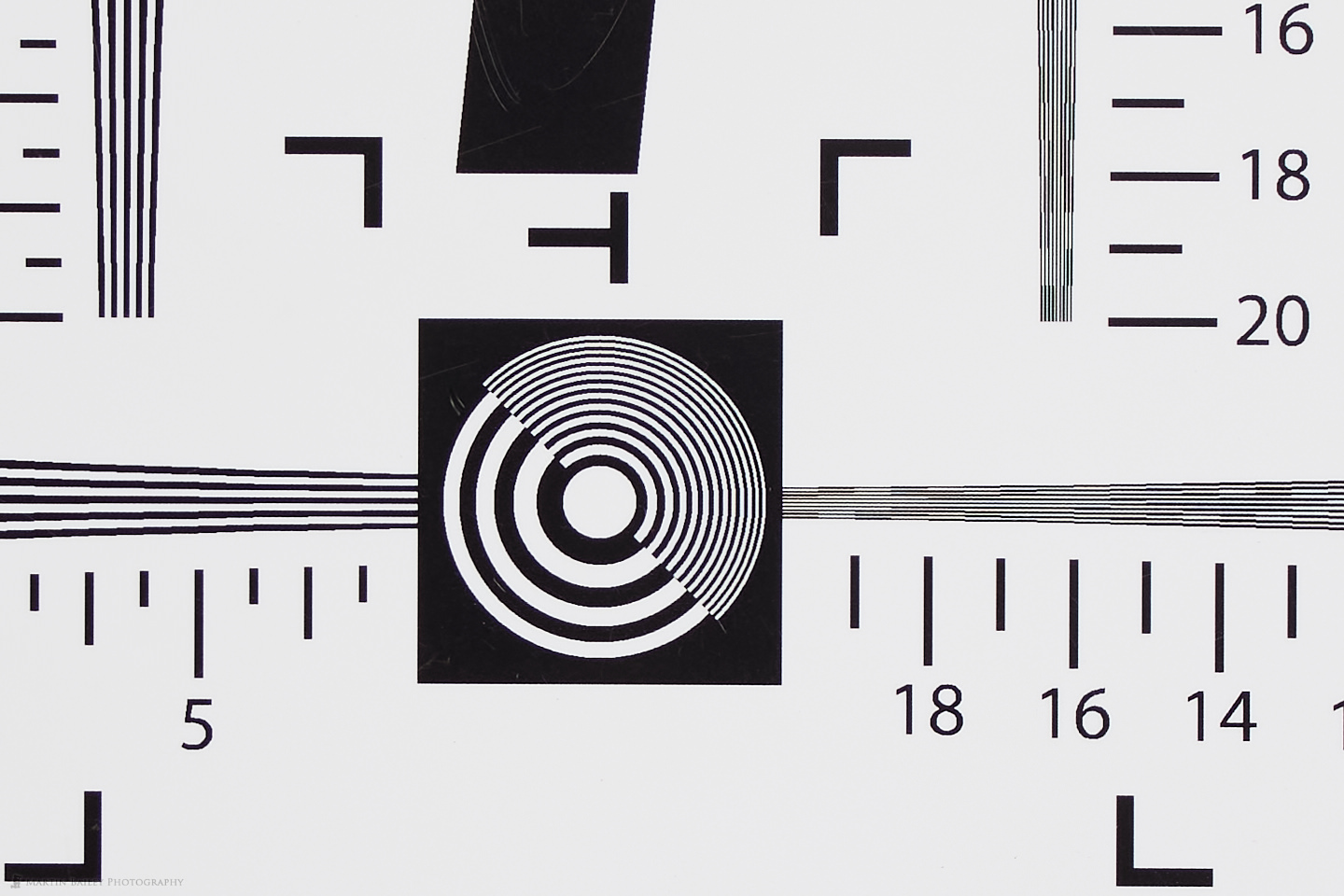
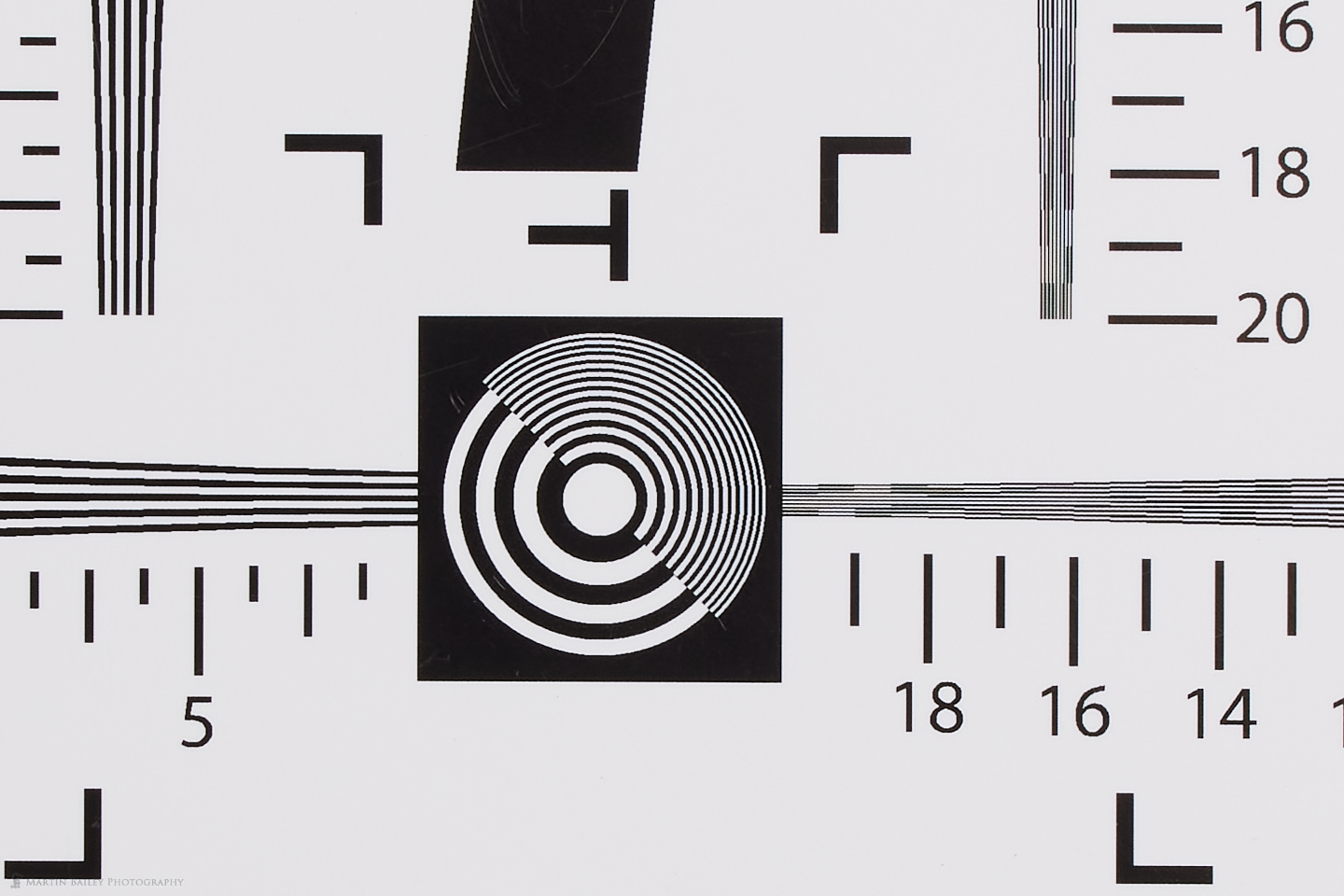
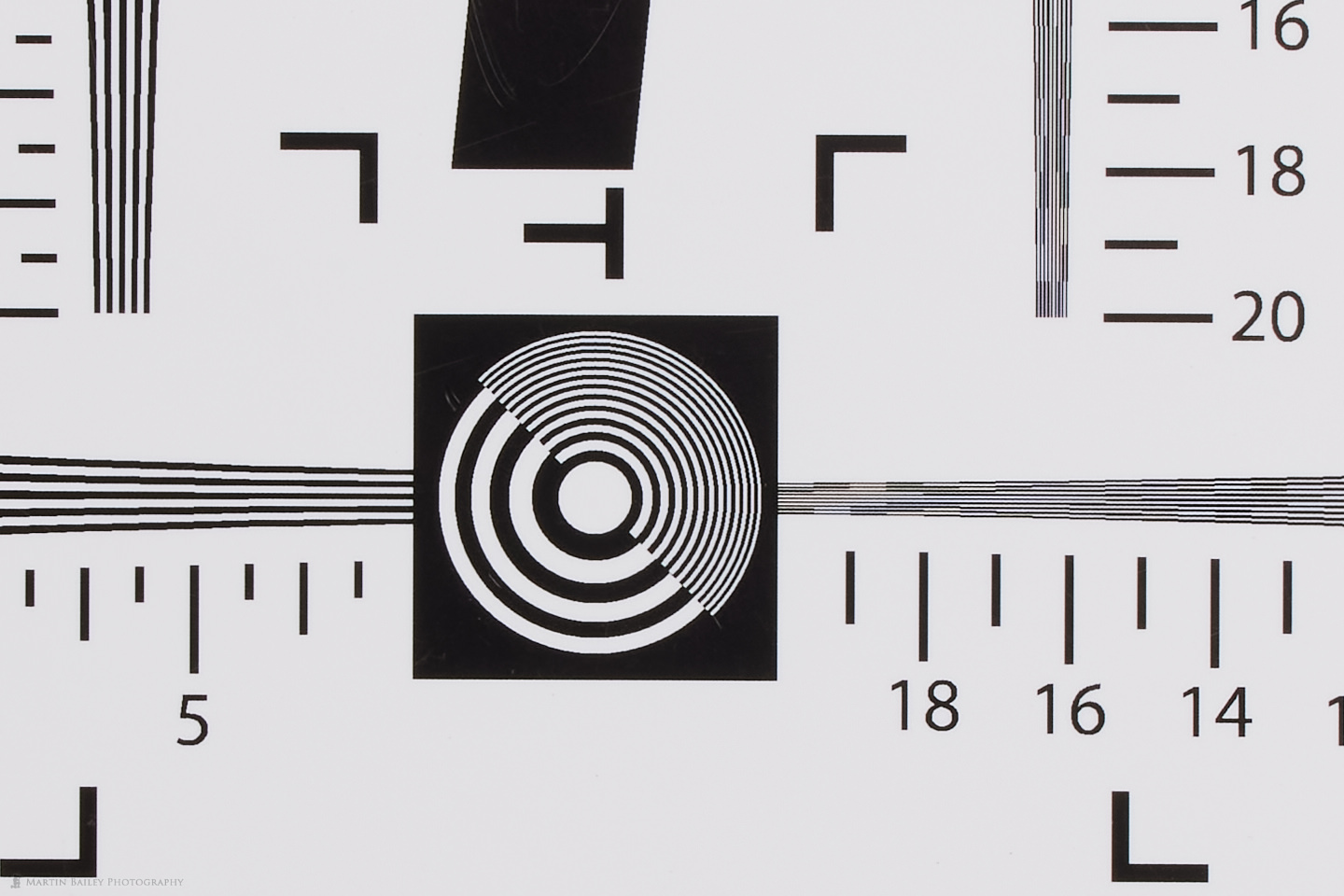

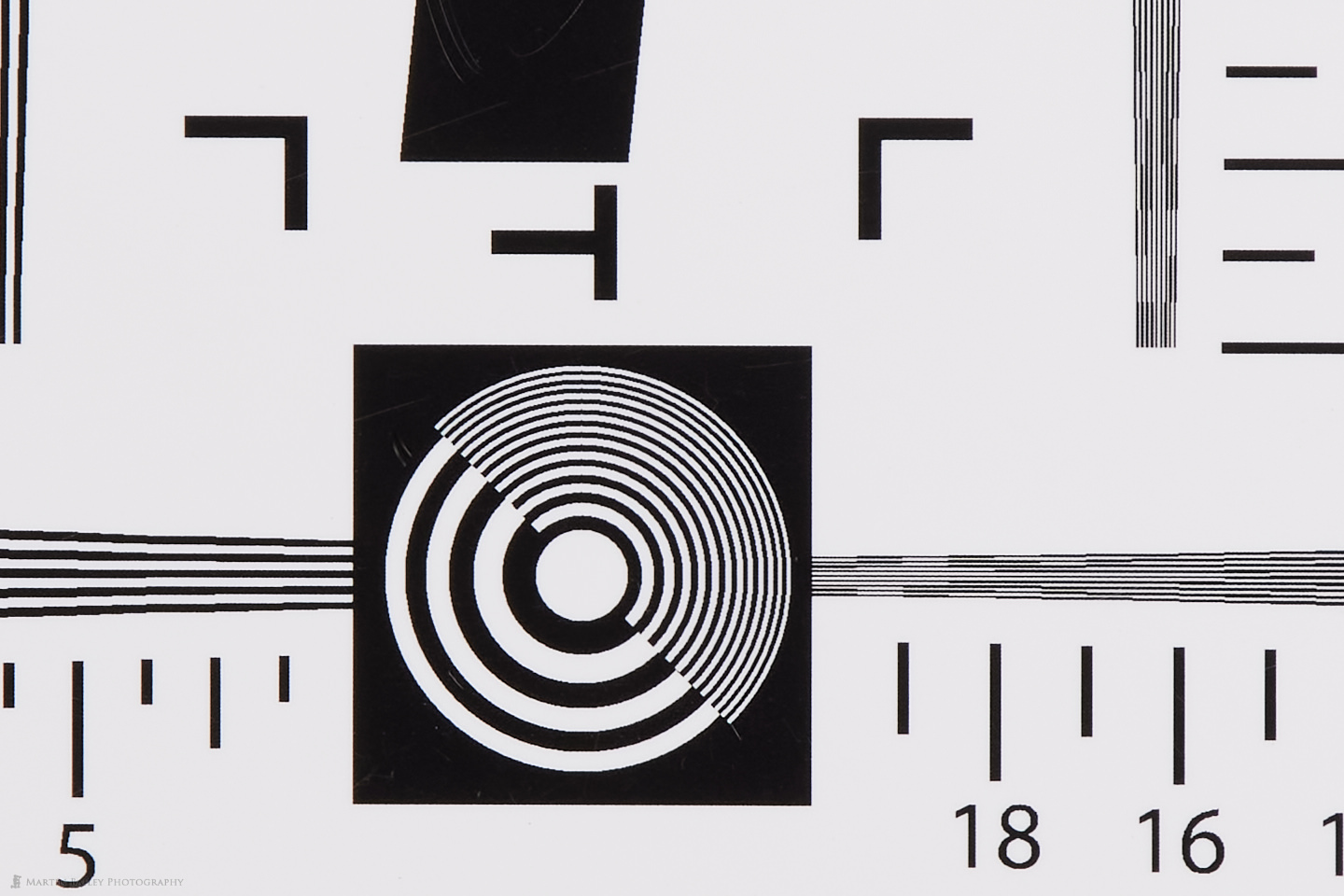
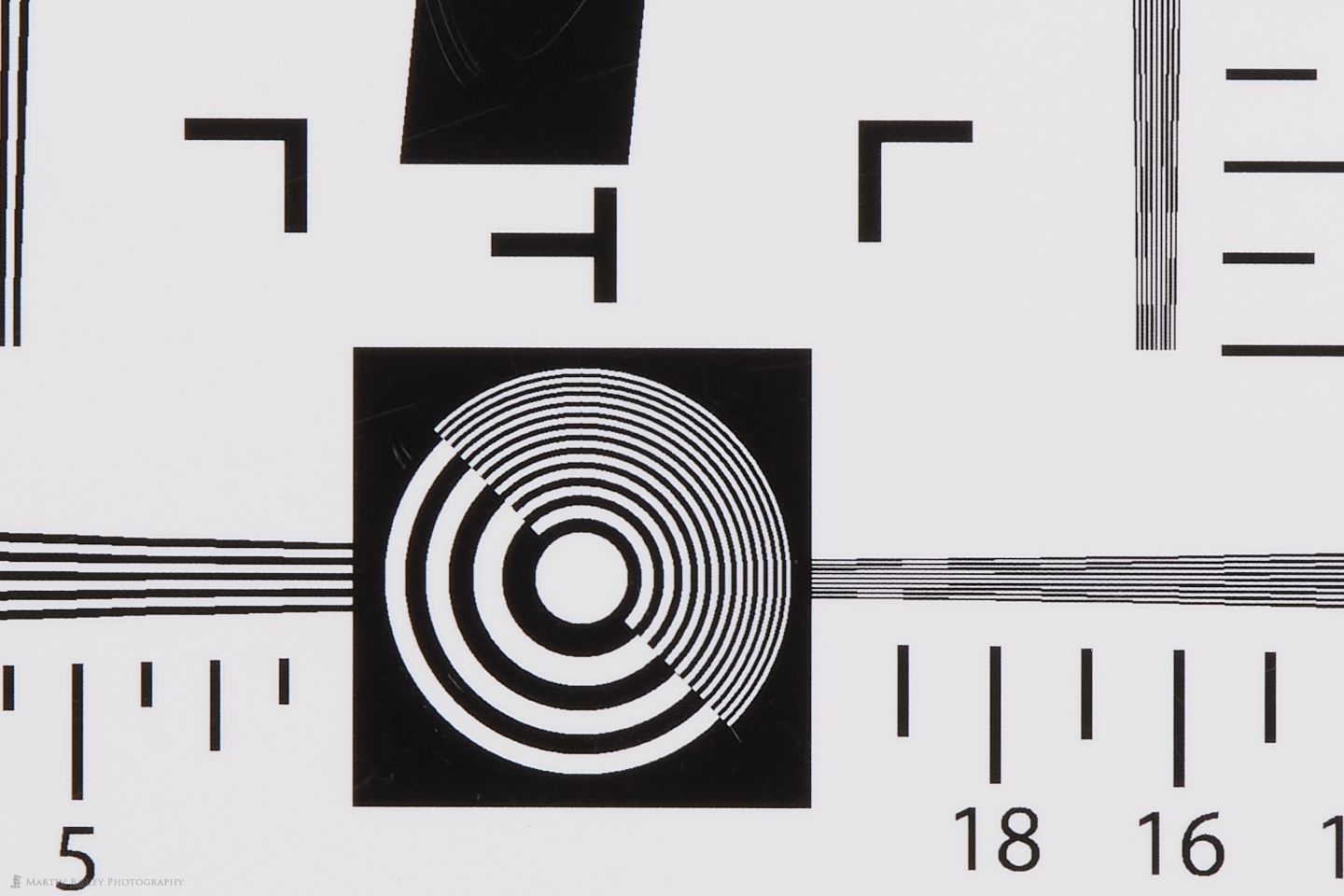
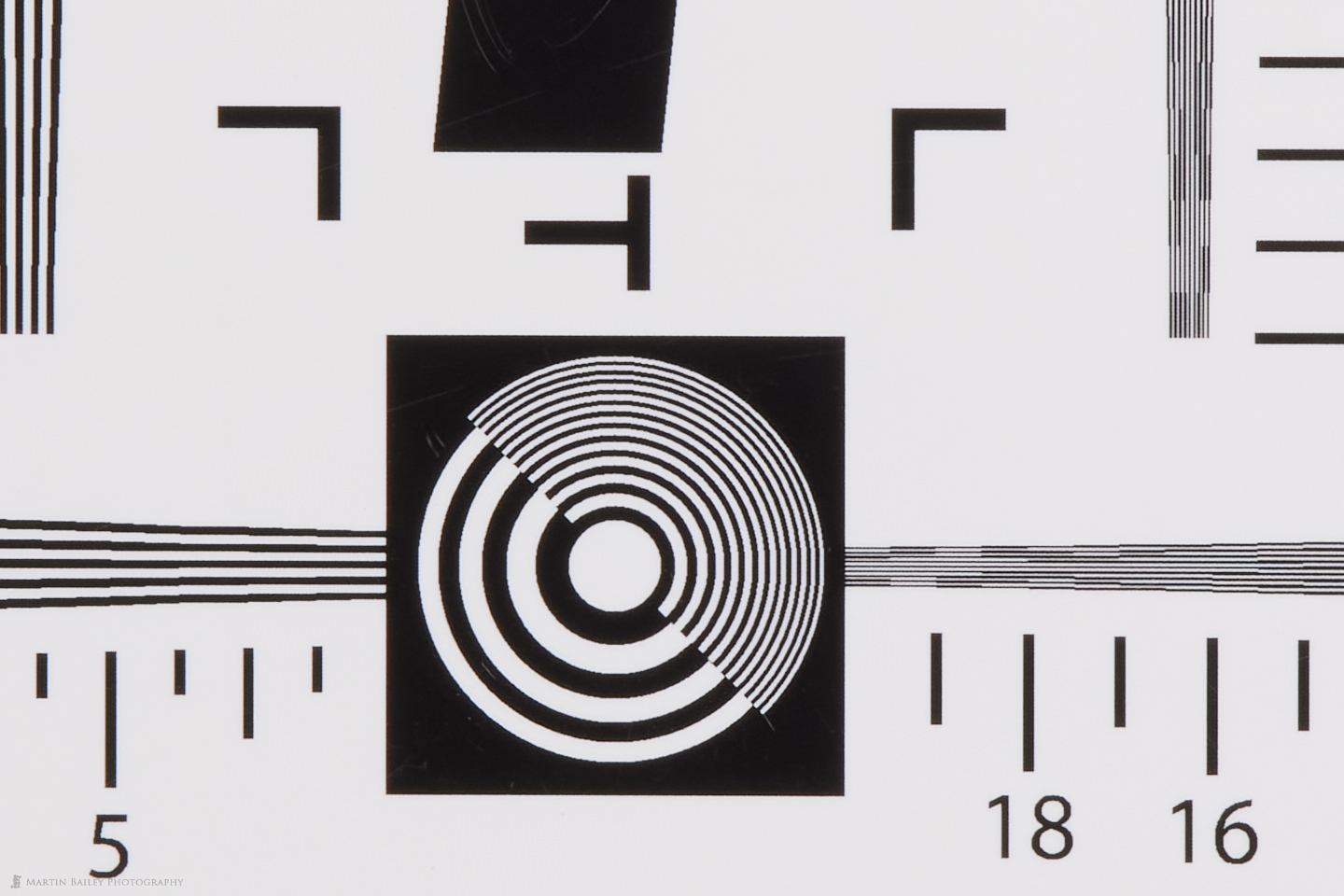

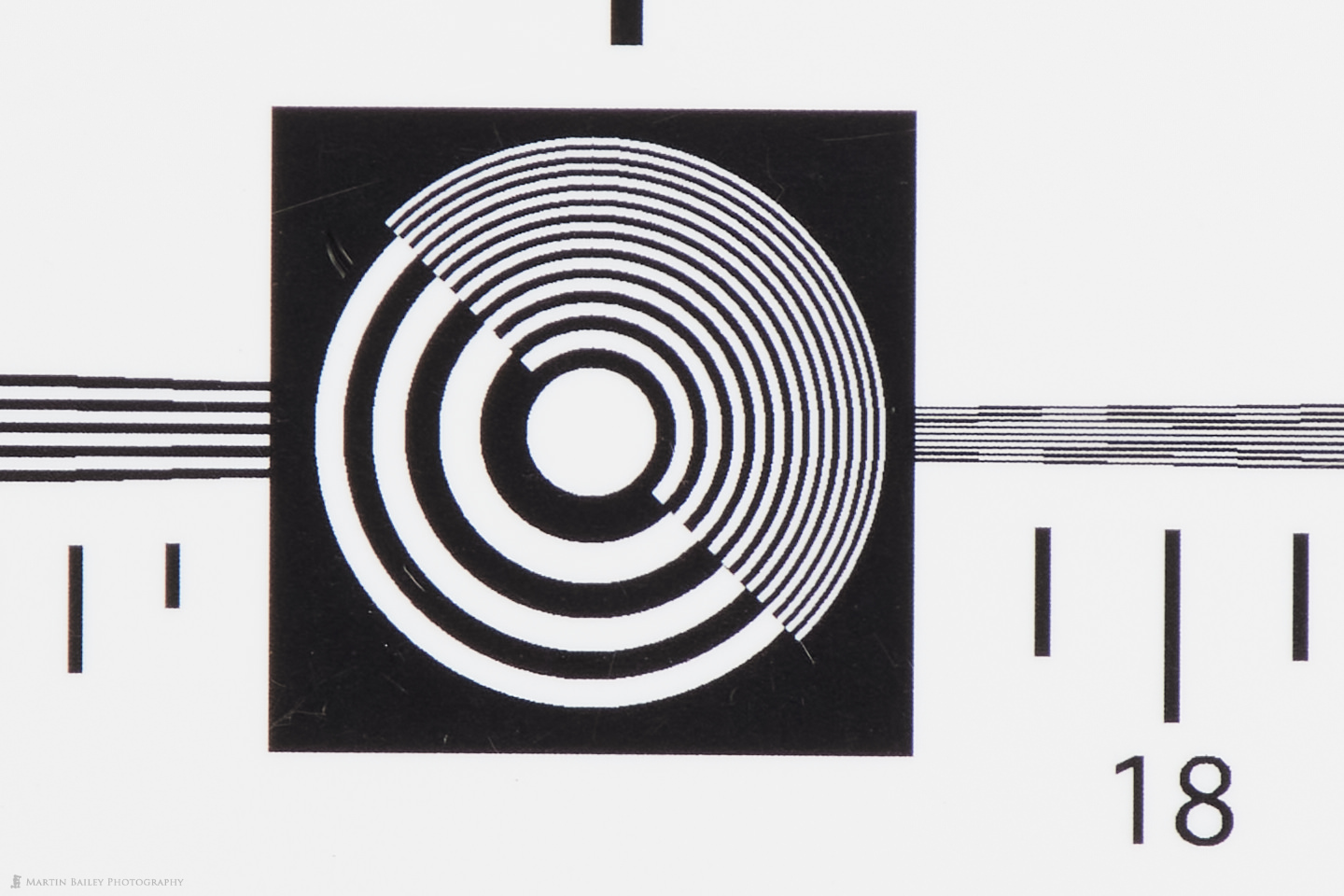
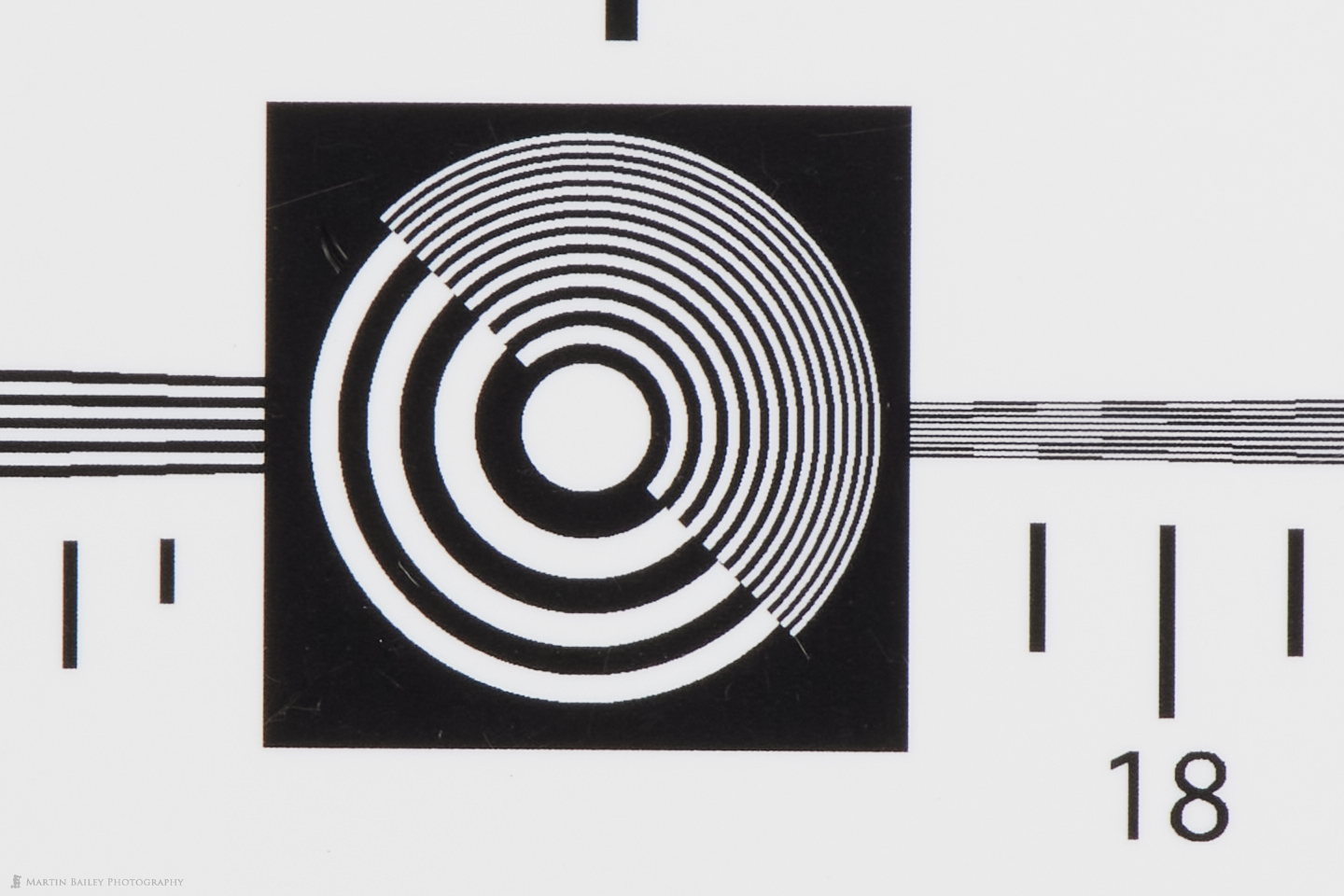



Thanks for this great review. I have an R5 on order that I should see the last week of September and am eager to pair it with my 60-600mm Bigma and 1.4 extender. Currently shooting with a 7D M2, I don’t use the extender too much now, but am hopeful it will make up for the change in “reach” the R5 will introduce. I was intending to rent the 100-500mm with one of the new extenders to see if the truncated range combined with the extended form factor was too cumbersome. I shoot almost all my wildlife from a kayak, so space can be an issue. I am a CaptureOne user as well and was happy to see they have caught up with processing for the R5 raw files.
Hi John,
You’re very welcome. Thanks for stopping by.
You know, the extra megapixels would allow you to crop down to an image the size that you were getting with your 7D Mark II and you’d still have a better quality image, but if you use a 1.4X Extender, you wouldn’t miss the range at all. It’s a great match and overall nothing I would consider cumbersome, especially compared to the Bigma! 🙂
Great to hear that you use Capture One Pro too. It’s very nice now that raw files just work straight out of the camera. That first month is always a little awkward.
All the best!
Martin.
Martin, I am very grateful for all of this detailed information, so quickly assembled. The video is stunning. Was the Moon image hand-held? I ask because the image at the top part of the terminator seems sharper than that at the bottom of the image.
Hi Dan,
Thanks for stopping by. The moon shot was made with a tripod. I don’t see the softness that you mention, but it could be from the haze. To the naked eye, the moon was in a big white halo with the humidity in the air. The exposure cut through that, but it may have left its mark on the image to a degree. Note too though, that if there were any problems due to hand-holding, it would be unfiform across the entire image, not just over a limit area.
Cheers,
Martin.
Hello Martin,
Many, many thanks for your podcasts – they are an absolute treasure.
I am a Canon 1DXII/300 f2.8/600f4 user and like you, I have been holding off jumping ship to Sony or buying the 1DXIII in the hope that Canon did exactly what they have done – bring out the R5 and 100-500 lens with full animal and eye AF.
I have both on order but am told it will be “months” before they come, but I can wait.
My biggest concerns though are a) battery life and b) Bokeh at F7.1 upwards. When I have been away on trips (Safari’s or Golden Eagle in winter in Sweden) I can take over 1,000 images per day (even 2,000 on one day). When I was in a hide at -15 deg C in Sweden the 1DXII battery performance deteriorated significantly. I also just love the background being thrown out on the 600 f4 to make the image pop.
Do you have any concerns ref battery life when doing your Winter trips? What are your thoughts on Bokeh on the 100-500
Best regards David
Hi David,
Thanks for the kind words! 🙂
I waited on ordering my second R5 and I’m told months now too, but at least I have my first, so I’m in a better position than many people. Sorry that you still have to wait.
Thanks for asking about the battery use. I had meant to mention that but forgot. :/ I have found battery use to be slightly on the heavy side, probably due to both the increased frame rate and in-body stabilization, but I didn’t have to change batteries in the field on either of my ventures out, although they were not very long, but did result in a few hundred images each day. I have bought two spare batteries, and keep them with me, and I think I’ll probably by one more to be safe, but that will be for when I am out on full days. I think if you have a couple of spares you’ll be fine.
600mm at f/4 is nice for single subjects, but if the subject is relatively close, even at 7.1 or smaller there is still a lot of nice bokeh to be had. These days I tend to shoot wildlife at f/10 to f/14 anyway because I want more of the subject sharp, so it’s not a concern for me, but you may miss that slightly, but my guess is not as much as you might think.
I don’t have any concerns about the batteries on my winter trips. The batteries these days work great in the cold. I don’t really see a reduction compared to using them in regular temperatures. I don’t even really take care to keep the batteries in a warm pocket etc. any more. I don’t think you’ll have anything to worry about.
Cheers,
Martin.
Well, your review sure did a lot to settle my concerns on buying this lens, given its cost and the fact that I already own the 100-400 mk2 and two other big whites. I am going to sell off the 100-400 mk2 toward this one. I have my r5 and the battery grip but there are so few birds around now that I feel I have not been able to give it a real shake down. Standing around for hours waiting for some action to happen can be painful.
I just want to comment that I have had my r5 since August 1 and have been shooting with the original NH battery that came with it. I now have a total of 4 of them but I am finding that with the grip, I rarely have more than 50% total drain once I return home, and I find stuff to take lots of images of (butterflies, dragons, bugs, etc). I have gotten 3000+ images on a single battery on a single outing with no grip. I do find that the grip is not “smart” in that it will allow the battery in slot 1 to drain to less than 70% and then the FPS of the camera will slow, while that second battery will be at or near 100%. A quick swap of the batteries in the slots will restore the 12 FPS speed. Note that I had this happen to me on back-to-back days using the 500 mm f/4L mark 2 with the Canon control-ring adapter. I don’t know if this is something that can be addressed in firmware, but I wish Canon had taken action to keep the FPS up for a long as possible without a battery switch like this. I still like the grip because of how it feels in my hands with a long lens on, but the button locations on it could also stand some additional attention, in my opinion. Oh well…we can’t get perfect, I guess.
Thanks for the great review!
Hi Anthony,
Glad to be of help. Thanks for stopping by.
You raise some good points about the battery grip, although I personally have decided not to use the battery grip anymore. I used to prefer it as you do, but now I’ve gotten used to working without them I actually quite like it. I do miss the extended battery life, but not enough to go back to the grip.
Cheers,
Martin.
Hi Martin. Thank you for your review. I’m awaiting my R5, 100-500 & 28-70 so it was nice to listen to your hands on experience. Just one question. With the EF series, I think it was known that the 1.4x gave better, sharper results than the 2x. What is your experience with the RF versions? Thanks.
Hi Doug,
The EF 2X Extender Mark III was marginally softer than the 1.4X But I cannot detect any real difference between the two RF Extenders. Of course, the longer focal lengths means you’ll need faster shutter speeds to avoid camera shake or subject movement, but as far as image quality is concerned it looks great across the range. Note though, as I showed in my test shots, there is a little bit of chromatic aberration that starts to creep in in the corners, but if you see it in your images you can remove it easily with lens correction in post.
I hope that helps!
Regards,
Martin.
Hi Martin,
Thanks for the nice review and the very cool video of the moon. Got to get my 600mm with the 2.0x and RF to EF adapter and try that out with my R5! Not sure if you or anyone has tried this. My question is today I use the RF to EF adapter, I can put the 1.4 or 2.0x on say my 600mm all attached after the adapter. Have you tried to put the RF 1.4 or 2.0x on first and the RF to EF adapter, Is that even possible? If so, better or worse than just using the old 1.4 or 2.0x with the adapter as described above?
Thanks, Tom
Hi Tom,
You’re welcome, for the review, and I’m pleased you enjoyed the Moon video. If you are referring to the EF Extenders, then yes, that will work. Unfortunately, the RF Extenders cannot be attached to the RF to EF Adapter, so that will not work in the case of RF Extenders. I tried it when I got the RF Extenders to see if I could use the EF 100-400mm lens with it, and the protruding rubber cylinder and lens element won’t go inside the RF to EF Adapter.
Regards,
Martin.
R Martin – What a great bunch of photos to show the capability of the R5 plus the 100-500mm lens. The first dragon fly looks a lot like the Blue Dasher (Pachydiplax Longipennis) here in broad areas of the US. I believe the Canon R cameras have focus bracketing capability. Dragonflies that perch generally hold still for quite sometime. If they are disturbed they often return to the same spot after a short period. Could you have focus bracketed that dragonfly and focus stacked the photos?
The dragon flies in flight are great. It really shows the the AF capability of the camera. I have tried with both my Olympus and Canon gear to get a photo of a dragon fly in flight and failed – badly. I congratulate you on a couple of great “wing shots”.
Rich Ball
Thanks Rich!
I could have focus bracketed on some of them, but with the temperatures up at 38°C or 100°F and sweat running off my hat like a hose, I had all on to get the video that I did, and my main goal was to shoot a Kingfisher, hopefully in flight, so I got into my little spot of shade under a tree quite quickly. I’m actually not a huge fan of focus bracketing anyway. The traditionalist in me enjoys the limitations of a single frame. 🙂
I’ve never been able to get a dragonfly flight shot either, until now. This system is very exciting!
All the best!
Martin.
Martin – I understand your single frame preference. That is where my head is as well. Given the size of an average dragon fly and the difficulty getting one in the right position a focus bracket is valid technique. I have yet to get one where I can see the segmented eye. Insects are a fun type of wildlife photography. You might go in search of a relative of the dragon fly – damsel flies. They are smaller and harder to fill the frame with.
With respect to kingfisher photos – I hope the kingfisher species in Japan is not as hyperactive as the belted kingfisher in the US. They fly really fast, seldom hold still for more than a few seconds and are nearly impossible to get close to.
Please take care of yourself in the heat! Heat exhaustion can sneak up on you very quickly. Especially if the humidity is high.
Rich
Hi Rich, I’ve seen a dragonfly devouring a damselfly here, and figure that they are the more successful predator, making the damselfly somewhat scarce. I have rarely seen them alive.
Kingfishers flying straight from A to B are just blue streaks, but I was thinking more of something like the photo from the middle of this post (https://mbp.ac/341) shot eight years ago when I was reviewing the 1D-X. I was standing on the same platform recently hoping for another chance. I was incredibly lucky the first time, so it was always unlikely to happen again. I’ll keep going back as time allows though.
Hundreds of people die each year here from the heat, as yes, our humidity is usually high too, at 70 to 80% most days throughout the summer. I do try to leave a little before my body tells me I need to, but thank you. I will continue to be careful.
Cheers,
Martin.
Martin, following your reply to my question about the Moon photos, I went ahead and purchase the 2x extended, and I am very, very happy with the results. So, thank you again.
https://photos.app.goo.gl/KwqZH6d1Uo9eceDN7
ƒ/14 1/25 1,000mm ISO500
Hi Dan,
Great to hear that you are happy with the Extender. Great shot too! I’m pleased to have been of help.
Regards,
Martin.
Hi Martin, I enjoyed reading your in depth review of the Canon RF 100-500. I recently traded a 5DSR and a EOS R in order to afford the Canon R5 and boy am I delighted I did so. I ordered it well before it was released and Canon delivered to the outlet on time. I absolutely enjoy using the camera ever time I take it out. I use it for sport and wildlife, wildlife being my main passion in relation to photography. I would be very interested to hear from you, how far you are willing to push the ISO up to while using the lens for wildlife action and have you had an opportunity to use the camera in poor light. In relation to static wildlife, at what shutter speed can you go to in order to get a sharp image using all the image stabilization that both the lens and camera (R5) have to offer ? I also have the EF 100-400 IS II and would be trading it against any planned purchase of this lens and like what you said, I would not be happy about the EF one going but getting the new RF would make up for it I have no doubt. Do you have any link where you have sample images for general viewing ?
Thank you.
Hi Fintan,
Thanks for the comment and great questions. Congratulations on your R5 as well! I’m really pleased you like it.
I haven’t really pushed the ISO much yet, but from past experience, I can tell you that I will take the ISO as high as 25600 if necessary, although it’s important to ensure that you are exposing to the right when you do that. By that I mean that you need to expose your images so that the image information is close to the right side of the histogram, even if it’s low light. You are better off exposing it brighter than necessary, even if it means pushing the ISO even higher, and then darkening the image back down in post if necessary. This will give you cleaner images than if you allow the camera to record the image data in the middle of the histogram or lower. That will give you very grainy images at high ISOs. 25600 is pushing it a bit though. I will go to 6400 without thinking about it. 12800 when necessary and only to 25600 if I have to, but I have some shots at 25600 that are fine.
For wildlife, I generally try to keep a reasonably fast shutter speed, if the subject is moving around, just to ensure that I get a sharp shot, but for absolutely static subjects, I would be willing to try going down to around a quarter of the focal length if necessary. So, if I was shooting at 400mm, I’d go down to around 1/100 of a second if necessary. Panning is a different game, of course. When panning, I’ll go down to between 1/25 and 1/50 of a second.
I haven’t shared any full-sized images, but the review does contain 100% cropped images, so you can see the image quality if you open them up in the Lightbox and ensure that your browser is wide enough for them to display at full size.
Regards,
Martin.
I just got an R5 and the 100-500 and the IS on the lens doesn’t seem to be working. Switching in on doesn’t seem to stabilize the image in the viewfinder any more than when it is off. Does it make a sound, like I’m used to with Canon EF lenses? Also, the menu item for IBIS says it isn’t available with that lens. Thanks for any information!
Hi Diane,
I can’t say for sure that it isn’t a faulty lens, but I think it’s probably fine. The IS on the 100-500mm and all RF lenses is pretty much undetectable. It doesn’t make a sound, and you can hardly see it working in the viewfinder. The only way to tell that it is doing something is to look through the viewfinder and focus on something, then swing the lens from left to right then back again pretty quickly. You should see a very slight lag as you stop and go back the other way. I can’t tell that it’s working any other time.
As for the notice about IBIS not being available with that lens, it’s misleading, but the option you are looking at only becomes active in Video mode. If you press the mode button then press the Info button to switch to Video mode you should see some options under that menu. Ideally, the message should say “Not available in stills mode” or something like that.
If you still can’t notice any lag or don’t see options in Video mode, you may need to take the lens to a service center to have Canon look at it, or take it back to the store where you bought it and have them check.
Let me know either way though. I’m interested to hear how you get on.
Regards,
Martin.
Hi Martin
Thank you; I really enjoy and get benefits from your real world use of this camera. I’ve just got my R5, RF 24-105 and RF 100-500 and so far the daunted / amazed equation is about 50/50.
Daunted – a big learning slope for a previous Nikon user. For instance, why can’t I just use the joystick to move the focus point like I can with Nikon?
Amazed – first snaps (i.e. it took about 20 seconds to set my focus, ISO etc.) with the 100-500 produced the best I have yet of the Grey Wagtails in Canary Wharf.
Amazed – the incredible dynamic range of some hand held night time stuff from my balcony across the river to the Dome in London.
There is clearly a ton I need to understand about how I want to use this camera to determine set up, so your information is helpful. One thing that concerns me is that there is no zoom lock on the 100-500. I use the Peak Design system that is brilliant at supporting long lenses and keeping them safely by your side facing down until you need to take a picture. Every lens I have ever had would extend to maximum without a lock; do you have any thoughts?
Hi Ron,
You’re welcome, for the review. Thanks for stopping by and commenting. You can Go to the Customize function 3 (C.fn3) screen and select Customize buttons, then scroll to the bottom of the list to the Multicontroller icon and change the default OFF to direct AF Point Selection. Voila! Direct access. Press the Multicontroller to send it back to the center too.
There is a kind of zoom lock on the 100-500mm lens too. Rotate the narrow knurled ring in the middle of the lens to the far right. That will stop the lens from extending as you walk around. By the way, I use the Peak Design straps too, and I put one strap loop on the base of the camera and the second on the lens tripod foot. That way both components have a strap attached, and the camera lays horizontal by my side. I sling it with the lens pointing behind me, and the camera grip falls into my hand ready to swing up to my eye. Works very well, so maybe you can give that a try. It also reduces the risk of the lens extending as you walk around.
Regards,
Martin.
Hi Martin
Thanks for the review. Did you have a chance to use this lens on the EOS R? Any impressions on how that combination works? Many thanks for your guidance!
Hi Rahul,
Sorry for my ridiculously late reply. I missed your question until today.
I’m afraid I’ve never tried the 100-500 with my EOS R. I imagine it works well, but can’t say from experience.
Regards,
Martin.
I found out that R5 with new 100-500 image stabilizer is not working properly on slower shutter speeds while I am panning the subject. If I try 1/200 or slower, like 1/100, 1/60 sec
it simply never gets even one sharp image out of 20-30 shots. When I use older 100-400mm with adapter I can get 7-10 decent sharp pictures out of 30 burst. Something is wrong with ICIS working with new lens IS at slower shutter speed, I tried electronic, mechanical shutter, IS mode 2, mode 3, nothing works, it is unusable for slower shutter panning. To say at least I am very disappointed. Martin, can you check it on your kit? I tested two bodies and two lenses, it is bad. Any ideas or setting I missed?
Hi Derek,
I’ve now been shooting birds in flight while panning between 1/30 and 1/50 of a second, and I see no issues. Of course, with vertical head movement, I don’t get sharp heads with every shot, but I get enough sharp images to tell me that the lens is fine. I’ve stood with enough other people using the same gear, and all getting some winners to tell me that their isn’t a design fault in the lens. That’s not to say you don’t have a faulty lens, but the design should be fine.
Regards,
Martin.
BTW, Panning test were done on the airplanes at 400-500mm, flying straight, not even something unpredictable like birds or dragon flies… lol
Hi Derek,
I haven’t done any slow panning shots in the field yet, but just tested with my wife walking back and forth, and was able to get some sharp shots at 1/60 of a second. It’s a somewhat unnatural test though, so I really need to do some slow bird shots etc. before I can say for sure that I don’t see the issue. I’ll try this soon and get back to you, but I would recommend that you talk to Canon about it as well. There may be something wrong with your lens and/or camera, that I’m sure you’d like to rule out.
Regards,
Martin.
That’s why I replaced body and later the lens and didn’t see any improvement/difference, I will upload some pictures and post the link to better show the issue
Hi Derek,
I understand that, but also consider that although replacing the equipment helps you to rule out a bad copy, it doesn’t help Canon to understand that there is an issue. It’s better to work with Canon so that they can provide professional help and work towards fixing the cause if that’s possible.
I’m going to make time to find a subject to test this on myself as well, and I’ll get back to you. I hope there is no issue, but if there is, I agree it’s a very serious one. Fingers crossed that we can figure it out or get Canon to remedy it with a firmware upgrade.
Regards,
Martin.
hello Martin
that footage of the Moon slowly crossing the frame with the music u choose was beautiful. it has inspired me to look skyward. congratulations on such a ‘less is more’ view of our Moon.
out of interest which camera bag are u using for the R5 + 100-500mm lens ?? i’m tossing up between the ThinkTank Glass Limo and the ThinkTank Streetwalker.
Hi David,
Thanks for the kind words. I’m really pleased that you like that. I actually played the music and recorded it in one take specifically for that video. It isn’t perfect, but I think it matches the mood well enough.
For camera bags, if I’m carrying my full kit with additional things like my Rollie film camera I am still using the Bataflae 18L that I showed here: https://mbp.ac/482
Quite often though, I’m reaching for the lower profile MindShift Gear Photocross 15 that I shared in this post: https://mbp.ac/665
That little MindShift bag is actually a great fit for my mirrorless system as it’s considerably downsized compared to a few years ago. For ease of access, I still prefer the Bataflae, but the MindShift is also less conspicuous as a bag, so it’s a good choice, especially when going through airport security etc.
Both of the ThinkTank bags you’re looking at seem perfect. Personally, I like a bag to have a laptop pocket, as some international travel requires everything to be in one carry-on, but if that’s not a requirement, I’d say you won’t go wrong with either of them.
Regards,
Martin.
Thank you Martin.
I have an R6 and just cashed in my EF 70-200 2.8 and two tele’s for this lens you reviewed so well. Can’t wait for it to leave its backorder status.
Fabulous job on this, best I’ve seen.
Thank you, again.
Thanks John! I’m pleased you found this useful. Congrats on your new Extenders.
Martin, I have an R5 and just got this 100-500 lense. I tried shooting the moon and only got black. Everything is set on autofocus. I have stabilizer mode on #1, Stabilizer is ON, switch is on FULL
I had held it at 500mm.
What are your typical moon ISO, Fstop, Shutter settings?
Also can you explain what the lense switches do exactly?
This is a great article.
Hi Ron,
For the last moon shot I made, my settings were Manual Exposure, ISO 1250, ƒ/14 aperture at 1/160 of a second shutter speed. Stabilizer Mode 1 is correct for the moon. Mode 2 is for panning vertically or horizontally with moving subjects. Mode 3 is a waste of circuitry. Never use it. I also always leave my lens focus distance limiter on FULL, as I don’t want to limit my focus distance, and I rarely have issues with focus searching back and forth.
I hope that helps.
Regards,
Martin.