One of my biggest concerns about switching to the Canon EOS R mirrorless camera from my 5Ds R was the reduction in resolution, and how this might affect my large format prints, and I know I’m not alone in this, so I ran some tests, to see if the EOS R could keep up with his big brother.
As I mentioned in my review of the EOS R back in February 2019, during my Japan Winter Landscape tour I shot a pair of images of exactly the same scene, one with my EOS R and one with my EOS 5Ds R, so that I could evaluate various aspects of these images. I was very pleased to see that there seemed to be a stronger core of sharpness in the 30-megapixel EOS R images, compared to images from the higher resolution 50-megapixel counterpart, the EOS 5Ds R.
Because of the outstanding image quality, I went on to photograph the rest of my landscape tour and both of my wildlife tours almost exclusively with the EOS R body, only reaching for the 5Ds R when I needed to use two bodies at the same time. I still love the 5Ds R camera, but the EOS R has a much wider coverage of focus points as well as other important features, it’s more fun to shoot with, and the lower weight is a welcome bonus.
The thing that I was still not sure about though, is what we’re going to look into today. How do the EOS R images stand up to being printed large? One of the major benefits of the 5Ds R is that those beautiful large 50-megapixel images can be printed really big without the need to upsize them using a third party product like onOne Softwares Perfect Resize.
Large prints have played a big part in my business, and there have been some jobs that I’ve done over the last few years that I thought would not have been possible without 50-megapixel files, so it’s really important for me to know the limits of the 30-megapixel EOS R images. I have to add that I do not know how much of my findings would be rel

Test Parameters
In my tests, my main objective was to compare the EOS R images with the higher resolution EOS 5Ds R images to evaluate mainly the sharpness. The two photographs were shot within a minute or so of each other, using the same tripod, with the same settings. Due to variances in either the camera or the brackets and plates I used to attach them to my tripod, the EOS R image is slightly rotated clockwise compared to the 5Ds R image, and perhaps due to a change in the light between shots, or more likely just differences in how each camera processes its images, I also had to process them slightly differently, mainly with the Levels slider, and even then, the 5Ds R image
Print Sizes
I based my tests on three print sizes that I make a lot, both for personal purposes and to sell or display. I started by printing the entire image, without any cropping, at 18 x 24 inches. This is my regular test print size, and I apply my Fine Art Borders, meaning that the actual print area is 20.4 inches wide. This means if your largest print size is 13 x 19 inches, this first pair of prints are slightly larger than what you’d get printing borderless.
Here is a photo of each print, just laid on a table in my studio, with each side weighed down with a steel rule, to keep them relatively flat. I’ve uploaded these at relatively high resolution, so click on them to view the larger image to appreciate the detail. Or subscribe to our MBP Pro membership, and download the eBook for this post, to see the highest resolution images. You can probably tell even from these images, that the print from the EOS R image is actually slightly sharper than the 5Ds R image.
I made all of the prints directly from Capture One Pro, as that’s how I do most of my printing. Here is a screenshot of my settings for your reference. As you can see I have the Sharpening slider set to 25. This is the generic setting and unless I’m printing a soft image that needs some help, I just always leave that at 25. The resolution is set to 600
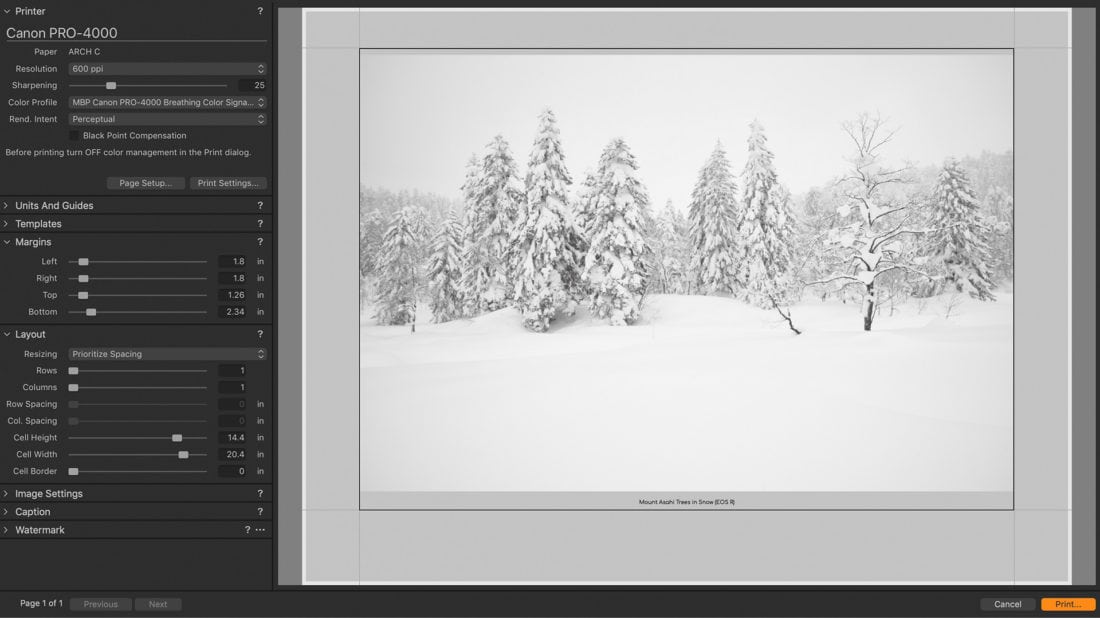
You can also see the width of the cell that holds the image is set to 20.4 inches, as I mentioned earlier. I’m printing with my own ICC profiles on Breathing Color’s Signa Smooth 270 fine art matte media. Matte is generally not as sharp a media as gloss, but it’s what I prefer to print on, and in my opinion, the better way to evaluate a print from a fine art perspective, and that is always my ultimate objective.
Native Resolution
From the pixel width of my base images, we can calculate how much native resolution each image has. The EOS R records images at 6720 pixels wide, which means at 300
The EOS 5Ds R creates images that are 8688 pixels wide, which we can calculate gives us images up to 28.96 inches at 300 ppi, and at 20.4 inches, the size of this print, we have 426 ppi, so that’s very respectable. But, the quality of the EOS R image is so much better, that the print from the smaller image is actually sharper. I had pretty much expected this based on visually comparing the base images, but it was nice to see this come through in the print.
24 x 36 Inch Prints
The next size that I make a lot of prints at is 24 x 36 Inches. Again, using my fine art borders, the actual width of the printed area for this size print would usually be 32.6 inches. To save paper, instead of making two 24 x 36-inch prints, I printed them out at 36 x 10 inches, so that I could just check the sharpness of the central band of my images.
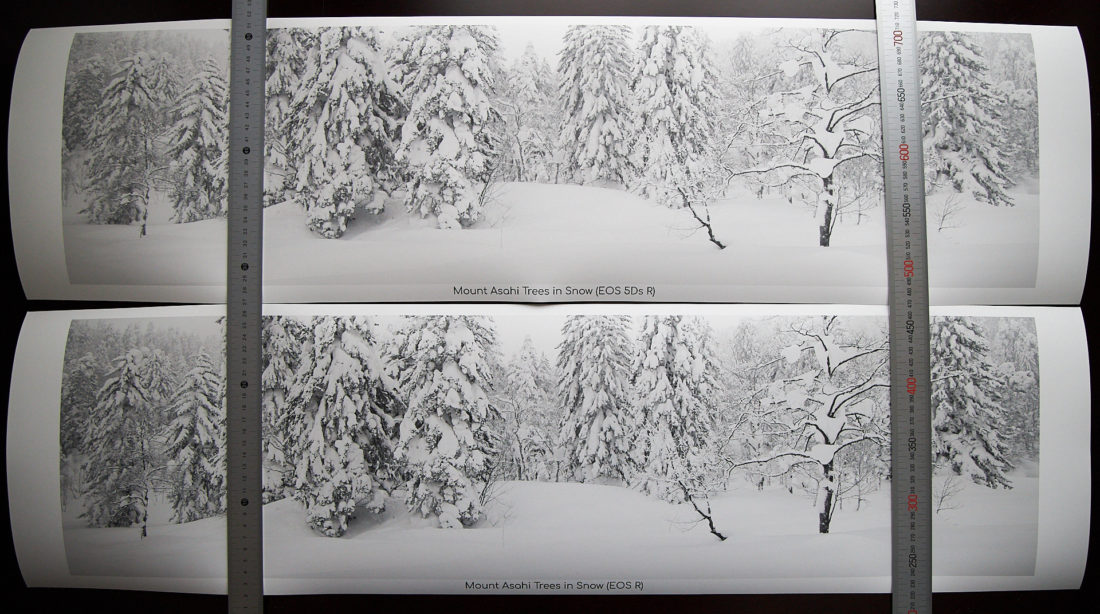
Here is a photograph of the twigs to the right of that central large tree, for each print. On the left is the EOS R image print and the right is the 5Ds R print. As you can see, even in a 36-inch fine art print, the EOS R is slightly sharper, and this is without any additional processing. The settings are the same as I shared above, but the page size has been changed. The Sharpness slider remained at 25 for both of these prints.
Resolution-wise, we can calculate that the EOS R image at 32.6 inches wide would have been printed at a resolution of 206
44 x 62 Inch Print Test
The next test I wanted to do was to see how the EOS R would hold up to my largest generic print size, which is 44 x 62 inches. This is the largest print I can make on my Canon imagePROGRAF PRO-4000 printer of non-panoramic, native 3:2 aspect ratio images. With my borders, the
32.6-inches is 58.4% of 55.8-inches, so if we resize our images to 58.4% of 32.6-inches which is 19.05-inches and print them at 32.6-inches, we are essentially printing at the same resolution than we would be if were printing the uncropped image at on the full target size of 55.8-inches.
Here’s a screenshot of the resize process for the EOS R image. As you can see I set the resolution to 206 ppi, which I calculated by dividing the pixel width of my EOS R image 6720 by 829.1 mm which is 32.6 inches.
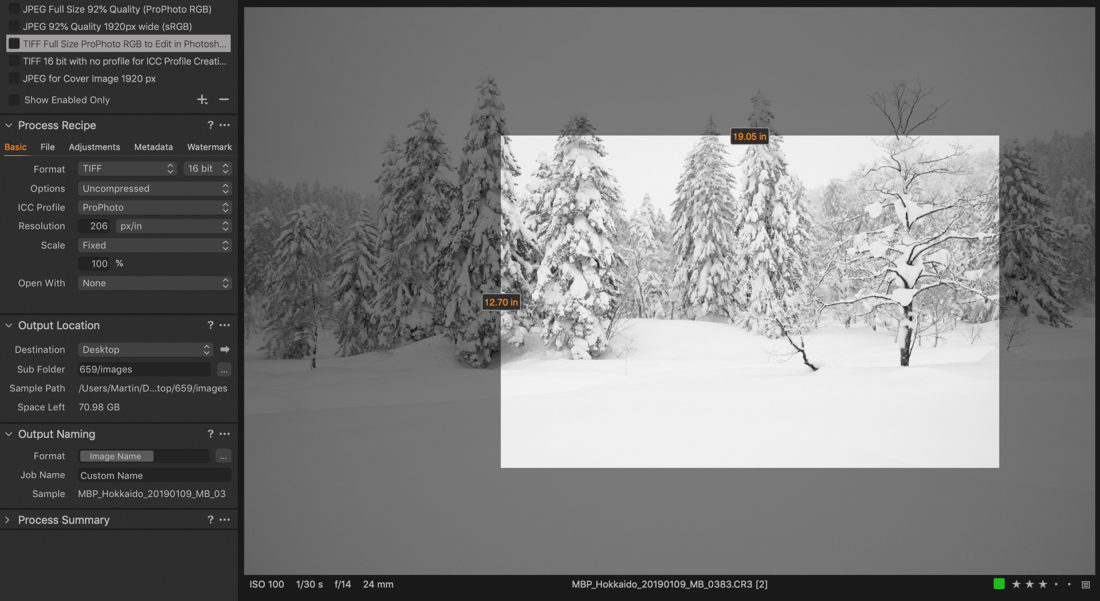
Without setting the Resolution the crop size readout is inaccurate, so the recipe resolution is important. Once set, I just resized the image to 19.05 inches, and we’re ready to print. For the 5Ds R image, I did exactly the same but with the resolution set to 266 instead of 206 to compensate for the higher resolution of the base image.
I’m pretty sure this math is good, but let me know if you think otherwise. There may be a better or easier way to do this, but for someone that came bottom of the class in math, if the result is accurate, I don’t care how I get there.
From the new sizes, we can also calculate that the base resolution of each image for this largest size print is now 120 ppi for the EOS R file and 156 ppi for the 5Ds R file. In the past, I wouldn’t dream of printing something that drops below 150 ppi, but as you are about to see, the EOS R makes that possible.
Here are my two prints from the cropped images. These are the same resolution that I would have got if I had printed the un-cropped images at 55.8-inches wide. By the time I got this far in my testing, it was too dark to shoot my prints by window-light, so these final images are shot using a ProPhoto studio strobe in a softbox, from camera-right.
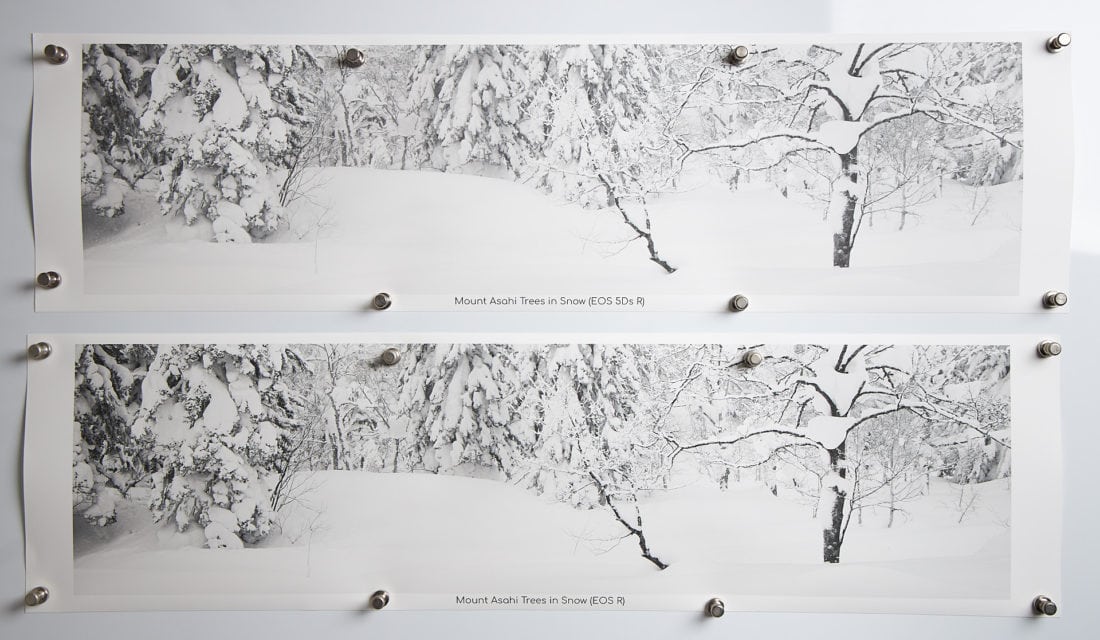
Here again is a pair of images for comparison, with the EOS R image on the left, and the 5Ds R image on the right. Once again, I think you’ll agree that even when pushed to the size of a 44 x 62-Inch print with borders, the EOS R has a slight edge.
As I mentioned a moment ago, once the base resolution of the image I’m printing drops below around 150 ppi, I have always pretty much automatically reached for ON1 Software’s Perfect Resize, and upsized my image to ensure that I get a nice crisp print, so I tried one last test, upsizing the EOS R image to 300 ppi, and I made one last test print, that you can see here. The quality does improve slightly, so for a print of this size, I will probably still upsize the image in Perfect Resize.
Let’s keep in mind that we are looking at photos here that are essentially mimicking the photographer’s habit of putting our nose to the print to see if it’s sharp. From a regular viewing distance, you really cannot tell the difference between the upsized version and the native resolution print.
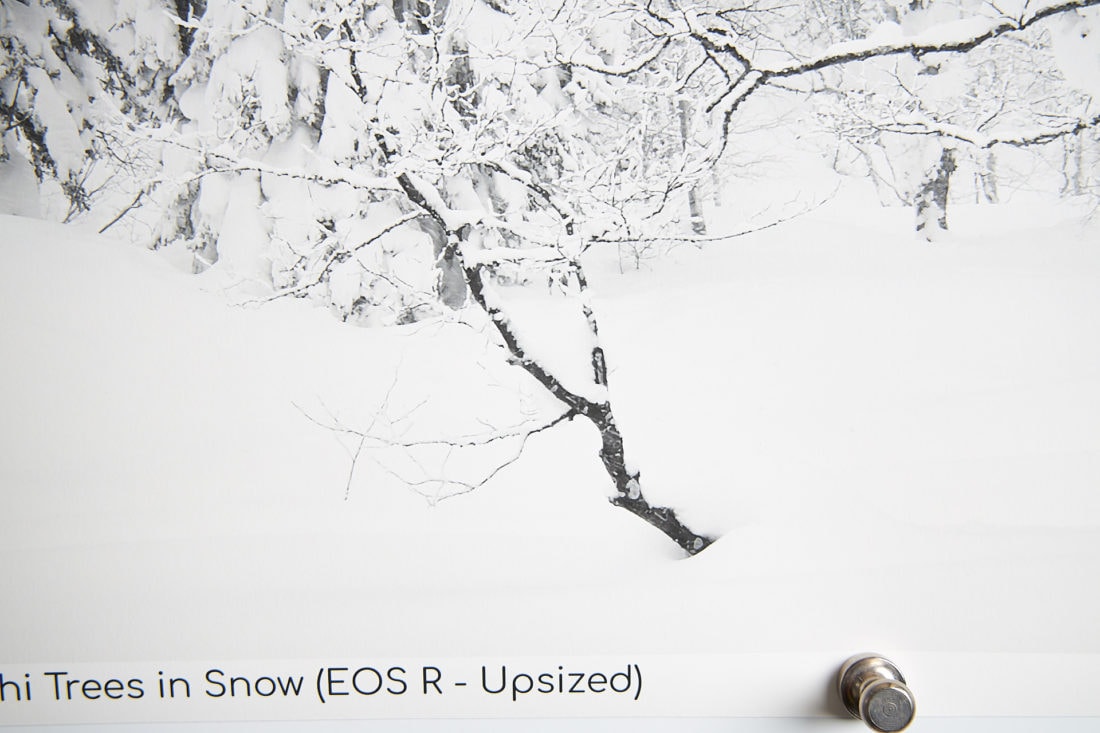
Let’s do one final comparison here, with a before/after slider. This is the 55.8-inch print that was not upsized, on the left, and the Upsized 55.8-inch print on the right. I think you’ll agree that upsizing helps to improve the image quality, but even without it, I am surprised that the EOS R with 30-megapixels, can be printed without upsizing and still be this good.
[twentytwenty]


[/twentytwenty]
Other Benefits
Of course, there are still benefits to having more megapixels. Even bigger prints will still benefit from more pixels, but based on what I’ve found today, this doesn’t concern me as much as it did, with the technology we now have in Canon’s new mirrorless camera, and its accompanying RF lenses.
The other thing is the ability to crop. Sometimes I make a decision to crop an image to get the framing I want, and although I don’t like doing that, when you have 50 megapixels, you can crop away a chunk and still have plenty to play with.
So, I’m still looking forward to the rumored 5Ds R Mark II that will likely also be mirrorless, and at least higher resolution than 50-megapixels. As long as the ISO performance remains good and the frame-rate respectable, I’ll be all over that. I am now much happier that I have already shot 16,000 images with my EOS R this year, and having now sold both of my 5Ds R bodies and bought a second EOS R for my upcoming Namibia Tour, I feel much more confident that my images can be used for pretty much anything I can currently create.
Before we start to wrap this up, I should also mention that I am not using the Dual Pixel Raw feature on my EOS R. It not only imposes a number of restrictions on your shooting, but you also have to use Canon’s Digital Photo Professional software to develop the resulting images, and neither of these things
Conclusion
My findings today have far surpassed my expectations and knowing the sort of results I used to get from my 22
The lenses are newer and more advanced, and the back of the lens is much closer to the sensor. With the EF
Now, positioning of large diameter lens elements much closer to the image sensor (especially the full frame sensor) would support an important enhancement of image quality.
From page 41 of the Canon EOS R System White Paper.
I started these tests hoping to be impressed, and I was frankly blown away by what I found. Every time I went to the printer to cut the last print from the end of the roll, the hair on the back of my head stood up, and I found myself chuckling as I held the prints up to the light to study the details. I have been excited about the EOS R since first shooting with it in earnest during my winter tours this year, but as I’ve mentioned before, it’s the RF mount that sold me on the system. The EOS R is a great camera, but it’s only the start of an exciting and entirely new system that I can’t wait to see develop.
Now that I know that I can print my images from this system at least as big as I have been with my higher resolution 5Ds R cameras, I’m happier than ever with my decision to move to mirrorless, and even more happy that I decided to wait for Canon to make their move in this field of photography. They have done what I had hoped and taken this opportunity to not just jump on the band-wagon, but to innovate and evolve, or maybe I’d go so far as to say reinvent their interchangeable lens camera system in the process.
Show Notes
Canon’s EOS R System White Paper: http://downloads.canon.com/nw/camera/products/eos/r/downloads/eos-r-system-white-paper.pdf
The EOS R on B&H Photo: https://mbp.ac/eosr
The RF 24-105mm f/4 L Lens: https://mbp.ac/rf24-105
Audio
Subscribe in iTunes to get Podcasts delivered automatically to your computer.
Download this Podcast as an MP3 with Chapters.
Visit this page for help on how to view the images in MP3 files.

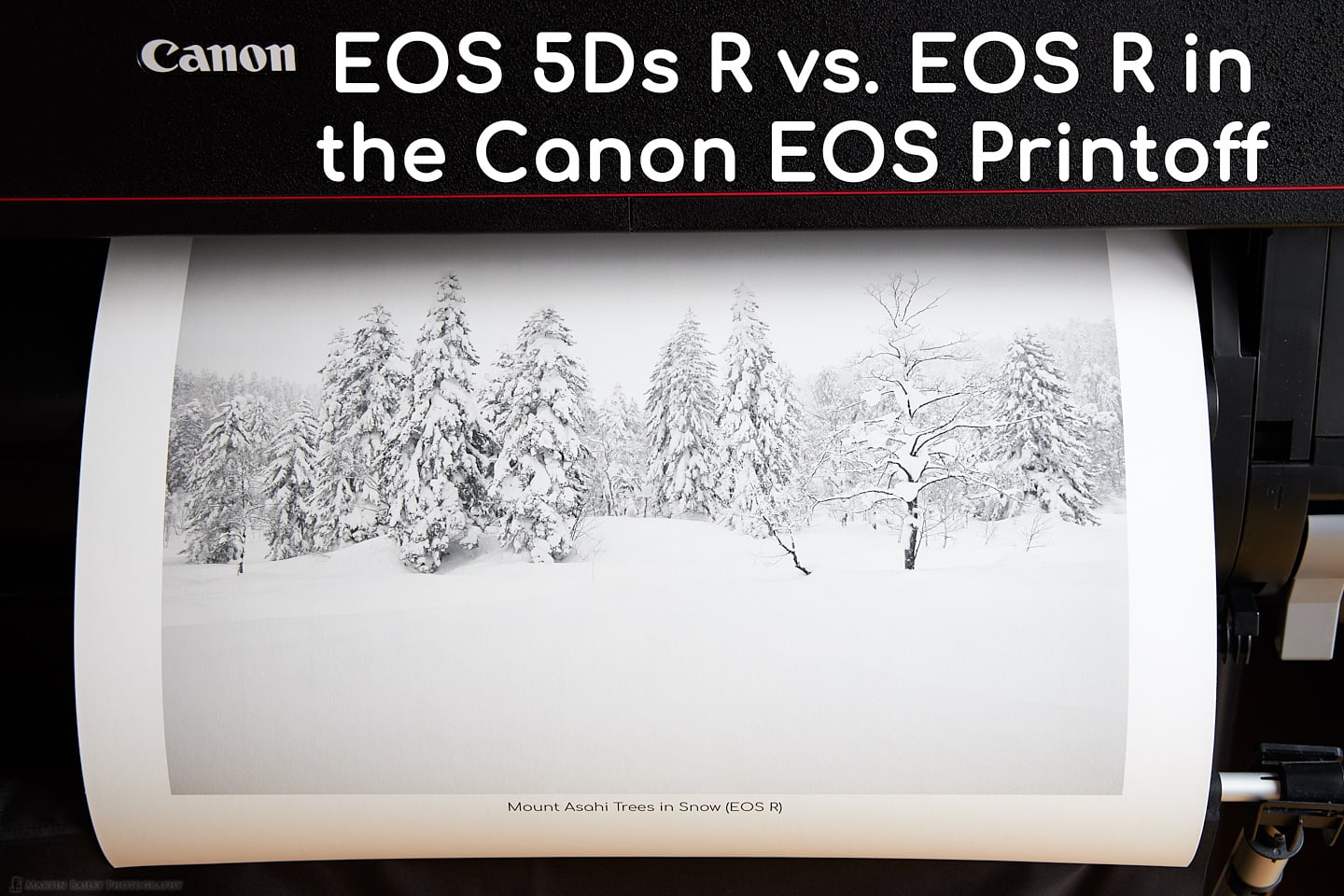
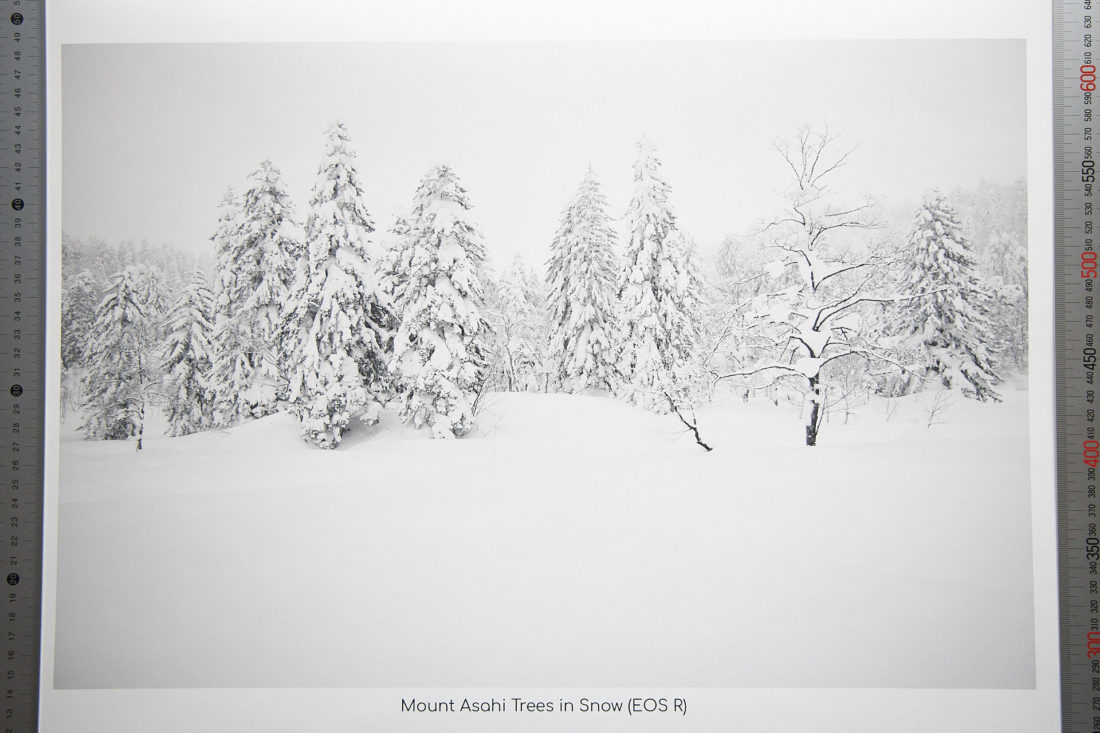



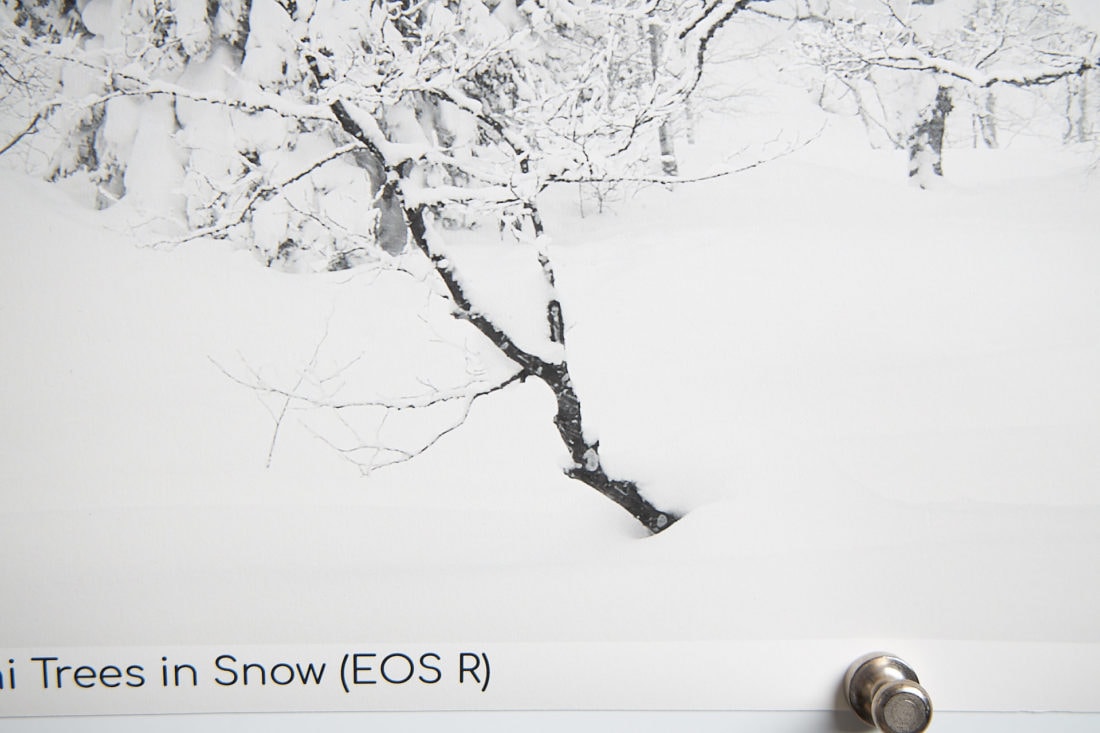
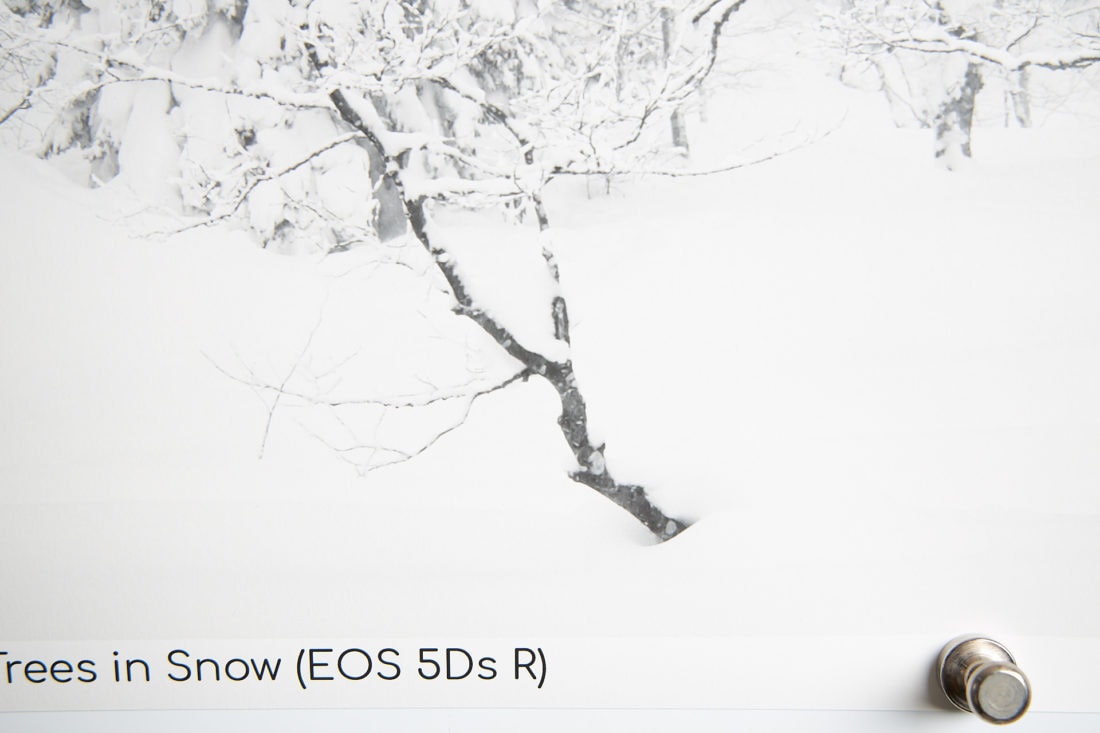


Thanks for again reviewing the new camera from the print perspective. The more I read about the R it just might be my next camera. I’ve been using the M5 for everyday photos and trips on my motorcycle with the need for a compact setup. I use the 7D II for my grandkids sporting events, concerts, and some wildlife photography. I’m just not sure about using the R for sports and wildlife. I saw some of your results from the winter tour, I was impressed with some of the wildlife shots. I use mostly 70-200 L II and 100-400 II with 1.4 for most of this type of work. I guess I’m still on the fence..
Hi Mark,
Sorry about that. I thought I’d replied to your comment, but I don’t see it here, so here goes again…
I’ve now sold both of my 5Ds R bodies, and only own two EOS R bodies now. That is because I was very happy with my ability to capture fast paced wildlife, but I do want to stress that I intensionally say “my” ability. It is not easy, and when tracking with a fast moving subject the viewfinder gets a bit juddery, then when you actually start shooting, during the burst you are looking at a stroboscopic viewfinder, making tracking the moving subject very difficult.
With practice, it does get easier, and I am sure that many people will be able to do this, but it’s not something that you’ll be able to do without any frustration. If you know anyone nearby with an EOS R it would be great if you could try theirs for an hour first, or maybe even rent one, just to see if it’s for you.
Personally though, I have fallen in love with this camera. The beneifits, such as being able to see your exposure and histogram through the viewfinder as you shoot are huge to me, especially as I am using ETTR techniques, and the image quality has blown me away.
I’m now really hoping that the rumors are true, and the 5Ds R Mark II is going to be mirrorless with an RF mount.
I hope that helps some. Again, sorry for the delayed reply.
Regards,
Martin.
I’m a bit confused. If you set CaptureOne’s output resolution to 600 ppi, aren’t you asking CaptureOne to upsize your images to 600 ppi? Why then the concern about the base resolution (camera pixels dived by image size)? If you upsize using PerfectResize and then print from CaptureOne, aren’t you doing a double resize.?
Hi Fred,
Yes, Capture One will upsize the image to a degree with that checkbox on, but there is no magic source behind that. It won’t create quality. It just sends the 129 ppi (or whatever) to the printer at 600 ppi. Even Perfect Resize that uses Genuine Fractals alogorythms doesn’t create a perfect 600 ppi image from a lower resolution one. You can see that they’ve been upsized.
For something like a resolution button in Capture One or Lightroom’s print module, it’s easy to turn on, and doesn’t hurt, so rely on that as needed, but don’t expect it to magically add quality to your printed images. That’s up to the camera and any other upsizing that you might do prior to printing.
Regards,
Martin.
Hi Martin, thanks for the write up! I wonder if the quality is all secondary to the new mount holding the glass closer to the sensor, do we expect to have poor quality from adapted EF lenses?
Cheers,
Freddie
Hi Freddie,
While i believe the shorter distance from the lens back to the sensor is helping with image quality, I have shot thousands of images with adapted EF lenses, and they all look great too. It’s a good point. I’d need to run some tests to see if there was much difference, but from what I’ve seen just editing my images, the adapted shots have no issues.
Regards,
Martin.
Hi Martin,
I really enjoyed reading that review of the EOS R, on the image quality printoff. I totally agree with your very wise and honest comment to Mark Casebeer on getting used to the EOS R for wildlife. I use the EOS R with the 100-400 II for shooting wildlife and in particular birds when I go to Florida each year and to say I got frustrated with the viewfinder is putting it mildly. Once I got use to it for birds flying or static I find it very good but it does take time. I take a lot of sport action shots with the EOS R and I must say the AF system is the best I have found in AI Servo. I used to own a 7D Mark ii and while it was a great camera for wildlife and sports I was never happy with the results using an ISO value higher than 800. The image quality of the EOS R is much, much better that the 7Dii and I would never consider a crop sensor again. I also have a 5DSR. This to me, is a superb camera and at this point I think I will hold onto it as long as I can, I just love the image quality that it produces. I use it for wildlife, sports, landscapes, travel, people and anything else one could use a camera for and I am never disappointed with it. Going back to the EOS R, I pre ordered it after I got a hands on experience with it at a ‘Canon day” in Dublin, Ireland and I took a leap of faith with it, trading in the 7Dii and I have never regretted it. Thanks for your fantastic reviews and I wish you well.
Thanks for the excellent summary of your experiences Fintan!
It looks like we’re very much on the same page. Some of the viewfinder settings help to reduce the stress that we both experienced, but I’m sure you found them too. All in all I’m very happy to have switched, and even sold two of my EF lenses last week, as I’m now pretty confident that I’m not going back to a DSLR. I know have $2,000 on my camera store point card that will hopefully be put towards the 5Ds R Mark II mirrorless camera with a beautiful RF mount. 🙂
Regards,
Martin.
Aloha Martin and thank your for your thorough review. I had a few questions regarding the setting and method of obtaining your test shots. From my research it is known that the 5dsR performance falls off notably above ISO 800. Also hand held shots in any low light conditions and longer exposures will cause a disproportionately higher reduction in image quality at 50.6 megapixels than at 30megapixels. For that reason I have read that to fully appreciate the glory of all those additional megapixels that it is pertinent to shoot ISO 800 or below, to use a tripod, and finally to engage the mirror lock to prevent any vibrations from mirror slap.
In your analysis I saw that you said the test shots varied slightly in rotation due to different tripod brackets. Later you said that they were hand held shots. Just curious if you were actually mounted on a tripod or hand-held with your test images. If handheld and actually shooting at ISO 1600 it leads me to believe that the result was skewed and may have been vastly different and most likely tipped much in the favor of the 5dsR.
I currently shoot families and events on my 6dmkii and rarely print but my purpose for shopping for my second body is for printing landscapes. I cannot see myself buying a EOS R at 30 megapixels over say a a7riii with 30% more resolution. Naturally if I stay with Canon I’d want either the better resolution of the 5dsR or wait who-knows-how-long for a future version of a higher resolution full frame Canon mirrorless. Also the availability of the 5dsR at $1600 right now is compelling.
That said do you really believe that the test shots at ISO1600, hand-held are a fair benchmark comparison for these bodies? Sorry I am really stuck on the ISO1600 factor here as I’ve read so much on how the 5dsR clearly loses dynamic range, color depth, and sharpness above an ISO of 800. Have you always pushed your 5dsR to 1600 for images that you would intend to sell as large fine art prints?
Thanks for reading and any additional clarification!
Hi Travis,
Thanks for the great comment and questions.
Firstly, it saddens me to hear from people like you that have read the wrong blogs and limited your use of the 5Ds R. I have routinely shot with the 5Ds R up to 6400 ISO, handheld, and have never had to worry about grain. The main reason is because I expose to the right, i.e. ensure that the brightest part of my image is almost touching the right side of the histogram. If you do that, the ISO performance of the 5Ds R is really not bad at all, Sure, the 30 megapixels 5D Mark IV and the EOS R are much better, but ISO 800 on the 5Ds R is way too low to set your ceiling,
Sorry for the ambiguity of my text. When I said later that the shots were handheld, I was referring to the photos I shot of the prints. They were shot handheld, not the original photos. But, as I have said, I routinely shoot handheld with great results as well, so the point you are trying to check is basically not relevant when it comes to the image quality of the 5Ds R.
Take a look at the portraits of the Himba People in this portfolio: https://mbp.ac/namibiaportfolio
The ISO settings are displayed in the lightbox, and you’ll see that many were shot at ISO 5000 and some at 6400. Believe me, there is almost no visible grain in the original images.
Just to make sure that you understand though, the photo that I used for these tests was shot at ISO 100 and was on a tripod. You are looking at the EXIF data for the photos of the print, not the original photo. And in answer to your question about selling prints, I sold a 44 x 64 inch print of one of the Himba people shot at ISO 5000 to Canon, for a show at their Headquarters, and they were also amazed that I shot it at ISO 5000, but I did, and enjoyed showing them what their cameras are really capable of.
You can see details of that exhibition here: https://mbp.ac/615 and https://mbp.ac/614.
I hope this helps some.
Regards,
Martin.
Aloha Martin,
Thanks a lot for taking the time to respond to all of my points.
I’ve never heald the 5dsr and was certainly deterred by the reports I’ve heard on bad higher iso performance. I was struggling to justify my potential purchase of an older camera if I couldn’t at least get great images at iso 3200. I’m someone that ignored really unwarrantedly bad reviews on the 6Dmkii and bought that for my pro entry camera last year. Couldn’t be happier. Now I’m looking to stick with canon but not digging the specs enough to switch to mirrorless. I find myself wanting the extra resolution of the 5dsr. I shoot families and ports for work(and prob continue using my 6dmkii for that) but for surf, shorebreak, and freediving(future work direction), Do you think the 5dsr’s resolution would be negated by the violence and instability often encountered in the surf zone, even if shooting at 1/1000 or faster?
Aloha, Travis.
OK, that’s a relief. I thought you were already using a 5Ds R with the limitations you mentioned already imposed on yourself.
If your 6D Mark II is only a year old, I would strongly advise you to hold out for the next 5Ds R which is likely going to be mirrorless. I know that you said you haven’t looked into them yet, but it’s the future, and even the lower end EOS R is an amazing camera. I have sold both of my 5Ds R bodies now, because the RF mount is amazing, and the image quality of these little cameras is off the charts. I was blown away that I could print a 30-megapixel image without any upsizing and find that it looks better than a 50-megapixel image from the 5Ds R.
I don’t want to cause too much concern, but I honestly feel that we should try to avoid spending any more money on EF Lenses. Canon is working frantically to replace their lenses with RF mount versions, and with the shorter distance to the sensor and extra terminals, etc. they have every reason to shift priorities.
It won’t be an overnight shift, but it’s already started, so please keep this in mind as you prioritize future purchases.
Regarding your question; when necessary, the 5Ds R works great at high shutter speeds too. You really just don’t need to worry too much about the resolution. Canon did everything right with this camera to ensure that it performs well.
Regards,
Martin.
Thank you for the post! Did you use the same lens for those photos as well. If not, maybe the 5ds r could have been sharper with the same lens but the EOS R wins in the end because the RF lens is sharper
Hi Binh,
The RF lens cannot be mounted on the 5Ds R’s EF mount, so it’s impossible to do what you suggest. The 5Ds R may have been a little sharper with the RF lens if it could be mounted, but also the fact that the lens is much closer to the sensor on a mirrorless camera plays even more of a part. Again, even with the same optics, the mirror on the 5Ds R prevents this from being possible.
Ultimately, the test is to compare the sharpness and printability of images from the two systems, so using the equivalent lens (newest 24-105mm on both systems) is the optimal way to compare them in my opinion.
Regards,
Martin.
Yes, I agreed that it’s a compassion of the 2 systems and it’s impossible to use RF lens on the 5D. However, it’s possible to use the EF lens on the EOS R and I wonder if you have ever made that test with those 2 camera using the same (EF) lens. If so, I would love to learn about the result as well. TIA
Aah, I see what you mean. Unfortunately I have now sold the EF 24-105mm so I can no longer try that combination. I can tell you that the lenses I am using via the adapter, such as the 11-24mm and 100-400mm, work very well.
Thank you Martin, so with the same EF lens, which camera produces sharper images? I asked this because I plan to buy either the 5DS R or the EOS R for print work, but keep my EF lenses and don’t plan to buy any RF lens anytime soon.
Because the adapter adds the distance back between the lens and sensor required for the EF lens to focus, I doubt there will be much difference at all between them.
In all honesty, though, I personally think that buying any EF lenses at this point in time will ultimately result in the need to repurchase the RF perhaps sooner than you would have liked. There is no doubt in my mind that Canon is now moving away from the EF mount. Over the next few years, I’m sure we’ll see them move away from DSLRs completely, and all new lenses released will be RF mount. It’s absolutely up to you how you proceed of course, but I am putting my money on my theory, and don’t think I’ll be buying any more EF lenses.
After all, my tests proved that the RF lenses on an RF body is sharper, and that’s a major reason for me to continue along the Canon Mirrorless path.
Regards,
Martin.
So you mean with the same EF lens, the sharpness in print for both the EOS R and 5DS R would be similar?
I agree on not buying any more EF lenses. I just have enough lenses (in EF mount) already so I don’t need to buy any more lenses soon. That’s why I only plan to buy either the EOS R or the 5DS R body but don’t know which one is best for printing with EF lenses
Hi Binh,
Sorry I missed your questions until now!
Having continued to use the EOS R, I have continued to be very impressed with the image quality, even with my EF 100-400mm lens via the adapter, so I don’t think there is anything wrong with staying with your EF lenses. My point was though, because the RF mount lenses are closer to the sensor, and they are newer designs, they are generally going to give you better quality images. I’m using the RF 24-105mm and the RF 50mm f/1.4 lens, and they are both incredible, but my old EF 100-400mm and EF 11-24mm lenses are still very good too.
Hi Martin,
Thank you for a great comparison of what the two cameras with their respective lenses produce.
I happened to damage my trusty old 5Ds R and face the decision whether to get it repaired or replaced by a new one, or get a new EOS R instead (as the new R5 is prohibitively pricey at this point, considering my mostly stills shooting). Your review speaks quite clearly for choosing the latter, however, I still can’t draw conclusions due to my very different lens configuration.
I’m mostly using Zeiss Milvus lenses (for EF mount) such as the 2/135, 1.4/85 and 1.4/35, and they really rock when it comes to optical quality. I would actually claim that there are one of the very few close to being able to challenge the resolution of the 5Ds R’s sensor, unlike most of Canon’s EF lenses, even the L versions (with a few exceptions such as the long white primes, or even the EF 135/2L with a pinch of salt). It would really have been useful to hear someone’s experience on how the two cameras perform compared to each other when paired with the same lens, especially a high-end lens like Milvuses are.
One thing is for sure – the focus peaking of the EOS R will be a major benefit even compared to my S-type focusing screen on the 5Ds R. Even the one stop greater dynamic range will benefit shooting, especially landscapes in my use, no doubt. What I am concerned about is that using the same high-quality lens, the benefit of 5Ds R’s greater resolution as well as the lack of antialiasing filter will be noticeable (not to mention shorter battery life and aggravated dust challenge, just for completeness).
Perhaps I am just overexaggerating the importance of resolution over other important attributes, though… I’ll be happy to report my experiences once I’ve done my switch.
Best regards,
mko
Hi again,
I just got my hands on an EOS R while my 5Ds R is being repaired, and played with it a bit during the day. Now I checked the images in CaptureOne and I have to say that it is an amazingly performing camera. I like it. The noise floor is notably lower, somewhat more highlights can be recovered, the ISO performance is greater, and it has focus peaking that works pretty nicely on its low setting (although in some situations worse than my 5Ds R’s optical viewfinder with an s-type focusing screen). It would definitely be my pick over 5Ds R for low-light situations when not using flash and shooting people; or simply shooting subjects that do not benefit from the added resolution of using a 5Ds R.
The ergos are however nowhere close to that of my 5Ds R. Canon simply didn’t build the EOS R as a pro model, although it has a pro-level sensor and probably also weather sealing. To some extent I would surely get used to the ergos of EOS R, but I just don’t have the speedy control that I have on my trusty old DSLR. Fortunately, Canon addressed most of that in the EOS R5 and R6.
When it comes to image quality including resolution, the EOS R can actually not compete with the 5Ds R given a reasonably sharp lens. I just compared shots taken using my Milvus 1.4/50 (actually the softest of my four Milvuses) and I have to say that the 5Ds R definitely has an edge with its 50 MP sensor with an AA-filter cancellation. What I heard and read though, the resolution difference between the new EOS R5 and 5Ds R is almost negligible.
To sum up, if anything is a serious replacement alternative to consider for my trusty old 5Ds R, it is the new EOS R5. I think the EOS R is an amazing camera, but it doesn’t really compete with the 5Ds R for stuff like landscape, architecture or some serious studio work, especially when having high-end glass that doesn’t limit the high-res sensor’s potential too much.
Best regards,
mko
Hi Mko,
The EOS R definitely has better ISO performance than the 5Ds R, although both are very respectable. The EOS R didn’t have very good weather-sealing though. The viewfinder fogged up really badly in moist conditions, making it pretty much unusual for hours until it cleared again. This was my major gripe with the EOS R. You do get used to the ergonomics. I originally felt a little lost, but after using it for a while it’s pretty much second nature. Having said that, I’m now using the EOS R5 and apart from it being smaller, it’s pretty much back to the DSLR set of controls and so is much easier to use.
The lenses I used are sharp enough to prove my point, so although I didn’t expect to reach the conclusion that I did with this comparison, the EOS R won within the boundaries of this test. At the end of the day though, the EOS R was a stepping-stone camera, and yes, I fully agree that the real replacement is the EOS R5. Canon just needed a few more years to get to that point. I have to say again though, regarding your final, the lenses that I have been using with both the 5Ds R and EOS R were as sharp as necessary and did not limit the resolution at all. That’s just my opinion, and yes, the EOS R5 is much better, but the EOS R produced images that were usable in any way that the 5Ds R was. Large format printing was the last thing that I was concerned about, which is why I did these tests. I was surprised by the results, but they were undeniable.
Regards,
Martin.
Hi Martin,
Any experience with EOS RP wrt image quality comparison with R or 5DSR ?
Thanks!
Ash
Hi Ash,
Unfortunately, no. I haven’t had a chance to use the RP. I have a friend that owns one and the images look great, but I’ve not been able to do any comparison shots.
Regards,
Martin.
Thank you for this fascinating and comprehensive comparison – and for having it still available for late-comers like me! (Beloved 5Ds has damaged low-pass filter. So, it is either a replacement or move into the r-system)