| [download id=”56109″] |
Following on from last week, today we conclude my review of the EOS R, Canon’s first full-frame sensor mirrorless camera offering, having used it for four weeks in the field during my first two tours of 2019.
If you haven’t already checked out part one of this review, you can see that here. This article will probably make more sense after reading or listening to the first episode.
I made the decision to try and work with the EOS R without the battery grip, because I am trying to lighten my load, at the same time as lowering my profile. I imagine that part of the problem I had with the Moroccan customs people late last year was partly caused by the fact that I had two DSLR cameras with battery grips, and they look much more “professional” than the much smaller EOS R, especially without the battery grip.

Here’s a photo of the two next to each other, so that you can see how much more daunting the 5Ds R looks next to the EOS R, although of course, the Battery Grip on the 5Ds R makes the most difference. I also took my Really Right Stuff L-Bracket off the 5Ds R before shooting this, because I don’t have one for the EOS R yet, but that also makes the 5Ds R look even bigger, and that’s just more food for thought. For this photo, I aligned the back edge of the cameras and propped up the 5Ds R with a memory card case, so that they are at roughly the same angle.
Camera Bag Downsizing
For my two recent trips, my bag was much lighter, although I did take both 24-105mm lenses on the Landscape trip so that I could do that direct comparison that we looked at in part one of this review.
For my wildlife trip, I actually left the EF 24-105mm lens at home, and was able to fit my 200-400mm lens with the built-in 1.4X extender, one 5Ds R and the EF 100-400mm lens, along with the EOS R and the RF 24-105mm lens, as well as a couple of extenders etc. all in my 26L GuraGear Bataflae bag. That just wasn’t possible when I was working with two 5Ds R bodies, both with battery grips. And the bag was, needless to say, much lighter to carry around.

As you can see, I can just about fit two EOS R bodies into a bag like this taking up roughly the same amount of room as one 5Ds R with a battery grip. Although I want to keep one 5Ds R for high-resolution work, I am now seriously considering selling one of the two and replacing it with a second EOS R. That would make traveling to Namibia in June this year much easier, especially as I don’t take the 200-400mm lens along for that trip.
Traveling overseas with lots of gear has just become too tedious, so the timing of jumping into the world of mirrorless and the downsizing that it will gradual enable couldn’t have come at a better time really.
Direct Comparison without Battery Grip
While we’re on the subject, let’s take a look at the Canon EOS 5Ds R without the battery grip, with the EF 24-105mm f/4 L lens fitted, compared to the EOS R with the RF 24-105mm f/4 L lens. Note that in this photo both lenses have a third-party protector filter fitted.

Weight-wise, the 5Ds R with the EF24-105mm lens attached, as well as a two camera strap loops and a protector filter, weighed in at 1,745g, and the EOS R with the same accessories weighed in at 1,380g. That’s a saving of 365g.
Wireless Connectivity
The EOS R has Wi-Fi and Bluetooth, and when you use the Bluetooth Wireless Remote BR-E1, you have to select one of the two timer drive modes, but I really like the fact that the camera automatically switches to start the exposure immediately when you press the remote’s shutter button.

As I used the remote for the first time, I was hoping that would be the case, and it was really nice for the camera to just work how I wanted it to, so I thought this was a nice touch. If you use the Canon Camera Connect app on iOS though, you can actually use the two timer modes for a 10 or 2-second timer, and release the shutter in all of the other drive modes remotely, so it’s very flexible.
I might put a lanyard on this remote so that I can hang it around my neck, but the hole that is provided enables you to easily slip a finger through, and you can then just hold it in your hand and press the buttons quite comfortably, even with thin gloves on. A small lanyard tether wouldn’t hinder that workflow, but I’m just trying to decide if a lanyard is really necessary.
The Joys of the Electronic Viewfinder
I have to admit that I was not looking forward very much to using an electronic viewfinder, but I was pleasantly surprised by how clear the world looks, and there are definitely benefits to seeing exactly what you are going to get in your photos, including the exposure, and when necessary almost being able to see in the dark through the viewfinder.
The live histogram is also very useful, as is the digital level and pretty much everything on the screen is customizable, and you can select a few different modes to increase and decrease the level of information shown. I give a surprisingly enthusiastic thumbs-up to the EOS R’s electronic viewfinder.
Distance Meter with RF Lenses
Another thing that I like, is that you can change the settings on the EOS R to show you the focusing distance in the Electronic Viewfinder, either when you are manually focusing, or all the time. This only works with the new RF mount lenses, but I love having this information right there in the viewfinder.
Here’s a quick photo, shot with my iPhone, looking into the viewfinder on the EOS R, when I was shooting some video during my Hokkaido Landscape Tour. You can see the distance set to infinity in the scale towards the bottom of the screen.
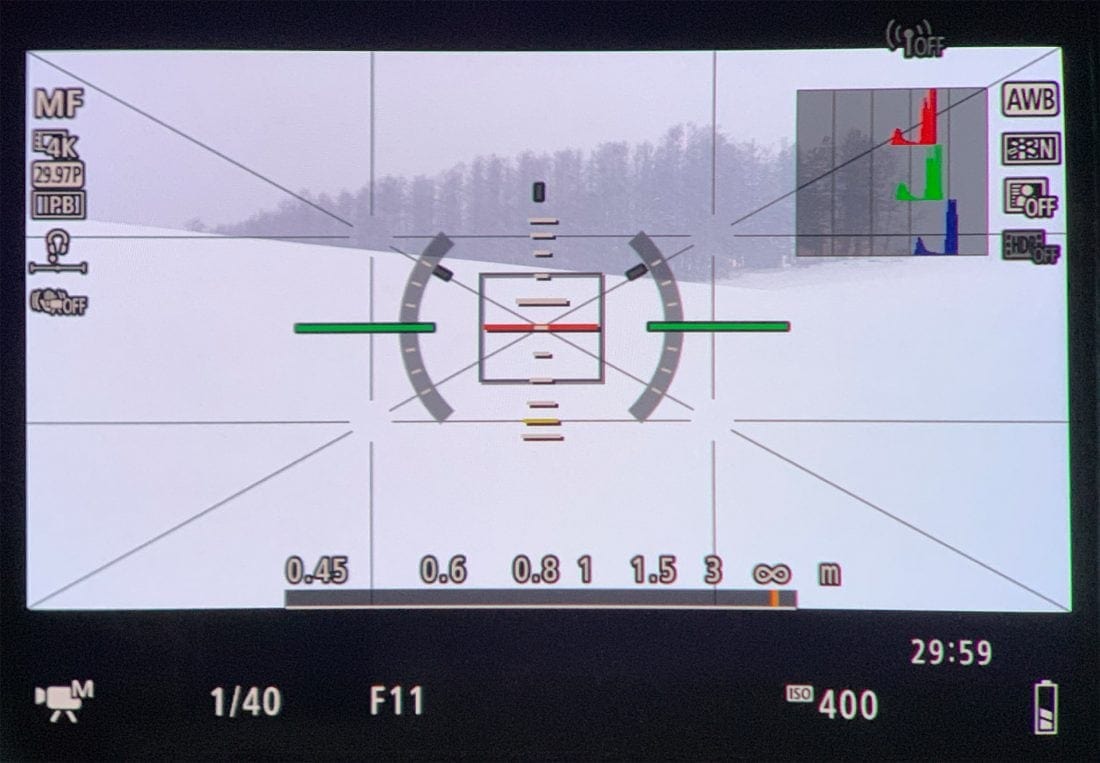
Of course, there aren’t that many practical uses for this, but it’s nice to be able to visually check as you tweak the focus, and also this will be really useful for astrophotography, when you want to manually adjust focus to infinity, but often it’s difficult to see without some light, and that can damage your night vision, so this will be very welcome the next time I’m shooting the night sky.
Another practical use would be when shooting video and you need to manually adjust the focus to a preset point that a subject will walk to on queue. You could have them walk into the focus as you slowly set it manually rather than having to rely on snappy autofocus.
Focus Peaking in Manual Focus Mode
The EOS R also has Focus Peaking, which outlines anything that is in focus with a color you select in the menu, but this only works in Manual Focus mode. I can appreciate why, and I certainly don’t want to see the focus peaking guides all the time when using autofocus, but I’d love an option to be able to at least quickly turn this on or off in Autofocus mode.
Focus Guide
The Focus Guide that you can easily turn on and off is also useful when manually focusing. You basically have two triangles facing each other vertically when your subject is in focus, and then the top triangle splits into two and gets wider and wider as you focus past the subject, and the same happens with the bottom triangle as you focus before your subject. It’s easy to use, but in the field I found myself referencing the focus peaking when manually focusing more than the focus guide.
OMG! Only One SD Card Slot!
The EOS R uses SD UHS-I or UHS-II memory cards, and if you’ve been following the many negative reviews about this camera, you’ll have no doubt heard people complaining about the fact that it only has one card slot.
People seem to be going insane with anger over the decision by Canon to only build in one memory card slot to the EOS R. Personally, I never record my images to two cards simultaneously, so this really is not an issue for me.
That’s not to say that it will never be an issue, but as of February 2019, I have only ever had one card fail on me, and I only lost the last few images that I’d shot, and all images to that point were recoverable from the card, so I still don’t feel the need to write to two cards at once.
Prograde Digital Memory Cards
By the way, as the EOS R is the first camera I’ve used that takes SD Cards, I’ve just started to use the SDXC UHS-II cards from a new company called Prograde Digital, and I am very happy with them.
These people are making fast, high-quality cards, and their card readers, or workflow readers as they call them, are off the chart speed-wise. I’ll be bringing you a review of these cards and readers very soon, but do check out their products. Like I say, I’ve been very happy with them.
Multi-Function Bar
The EOS R also has a new Multi-Function Bar, that works differently depending on whether you are shooting or browsing images. When shooting, I’ve configured mine to Magnify the image in the electronic viewfinder by swiping, show the electronic level when I tap the left side of the bar, and show the Focus Guide when I tap the right side of the bar.

When browsing images, I can quickly move back and forth through the images by swiping or just tap the left side to display the previous, and the right side to display the next image.
As usual, there are a lot of people that seem to enjoy panning new features like this, but personally, I find it relatively easy to use, and it doesn’t take up much space, so I don’t really care either way.
No Dual Pixel Raw for Me, Thanks!
The Dual Pixel Raw feature interests me, but Dual Pixel Raw images require you to process them in Canon’s Digital Photo Professional which I will not use, so I haven’t tried this format and probably never will, unless Canon start to license this technology to third parties so that it can be used in Capture One Pro and Lightroom etc. That, in my opinion, is the only way that Canon will ever get wide-spread acceptance for this interesting technology.
Hoping for a Mirrorless 5Ds R Mark II
To be completely honest, when I first heard about the EOS R, although it interested me slightly, it wasn’t until I heard that the 5Ds R Mark II might be a mirrorless camera, that I really started to take it seriously. Then, I took a look at the RF

The additional terminals and engineering quality of the mount, is a clear indication that Canon had put a lot of thought, and R&D money, into this new mount, and this to me shows that it’s probably the way forward for Canon, so I decided to give the R a chance, and I’m very pleased that I did.
So, at this point in time, with my new-found love for my little mirrorless camera, the EOS R, I am really hoping that the rumors are true and that Canon is now planning to release the 5Ds R Mark II with the RF mount, and therefore as a mirrorless camera.
My Wish-List for Canon Mirrorless Cameras
To summarize what I’d really like to see Canon do in their future mirrorless cameras, in order of high to low priority, without doubt, the thing they need to work on most is the viewfinder fogging in snowy cold conditions.
No More Fogging!
This pretty much renders the camera useless in conditions that have never affected any of their DSLRs that I’ve used, including the D30, 10D, 20D, 5D, 5D Mark II, 5D Mark III, 7D Mark II, and the 5Ds R. I have also never had this problem with the 1Ds Mark II or the 1D Mark IV or the 1D X, but that’s a given as the 1 series bodies really are weatherproof.
Better Electronic Viewfinder in Burst Mode
The next thing on my wish-list is improving the electronic viewfinder to reduce the lag that you see when shooting in burst mode. You can get used to tracking a subject with almost stroboscopic vision, but when the movement is erratic it gets very difficult and you certainly lose more shots than you would with a DSLR.
GPS, Please!
I am also absolutely tired of using my cameras with the GP-E2 GPS unit in the hot shoe to GPS tag my images. When this was all I had, it was fine, but my 7D Mark II had GPS, then my newer 5Ds R did not. Canon then released the 5D Mark IV, which I did not buy, with GPS, and then left it out of the EOS R. Aargh!! Seriously Canon, I am responsible enough to leave it turned off if battery life is a problem for me, so just include it in all of your cameras from now on and please stop second-guessing your users’ needs!!
Brighter Histogram Frame
In bright conditions, it can be very difficult to see the frame around the histogram on the LCD. It’s fine through the viewfinder, but there are times when we need to use the LCD to get a high or low angle, and it’s almost impossible to see the frame around the histogram in bright conditions, so please put a brighter, thicker border around the histogram boxes.
Better Autofocus in Heavy Snow
I would also like to see improvements in the autofocus when used in heavy snow. In light snow, it was not a problem, but when the flakes are relatively large, the autofocus would often focus on the snow and not the intended subject, so detecting and dealing with this better would be great. At the moment, my DSLR cameras handle similar amounts of snow much better.
Digital Level in Face+Tracking Mode
Finally, I really missed the Digital Level in the Electronic Viewfinder when using the Face+Tracking autofocus mode. Although the Face Detection may have helped with some of the snow monkey shots, I found that AI Servo works best for me even for wildlife when in the Face+Tracking mode. I don’t like using clusters or smaller zones and never have. I find it a clunky way to shoot and with the settings I use I have no problems tracking with my subjects.
Even when using this Tracking mode though, I want my photos to be straight, and I rely on the in-viewfinder digital level a lot, so I really miss this on the EOS R, and hope that Canon will bring it back either in a Firmware update or in a future mirrorless body.
Hoping for Improvements via Firmware Update
Although I’d like to see Canon do a recall to provide better sealing on the viewfinder, they obviously wouldn’t be able to add GPS to the EOS R now, so hopefully, they won’t ignore this again in any future mirrorless bodies they release.
But, everything else in my wishlist might be possible via firmware updates, so I really hope that Canon considers at least some of the things that I’m pointing out here.
Firmware 1.1.0
As I was preparing this review, Canon actually did release a firmware update that added support for Continuous Shooting in Silent Shutter. I haven’t tried this yet, although I have updated my camera. The rest is bug fixes, so nothing on my wish-list was changed in this release.
Also, there was a version 2.0 firmware released for the RF 24-105mm f/4 lens, that enables this new feature added to the EOS R with the version 1.1.0 update.
Rolling Shutter in Silent Continuous Shooting Mode
Silent Mode basically enables the camera to just leave the physical shutter open, and record images directly from the sensor for the length of your selected shutter speed. Because the light from each photosite is not recorded at exactly the same time though, the images can be distorted because of what’s called a Rolling Shutter.
I haven’t shot with the EOS R much with the new firmware, but I did shoot a handful of frames in Silent Mode while moving the camera at a 1/60 of a second and could see some distortion from the rolling shutter, so I’m not sure this will really help with widlife shooting. I will try with a faster shutter speed though, and let you know. If this can help to reduce the stroboscopic viewfinder that you get when the mechanical shutter has to flap up and down, then it would certainly be a good step forward.
Happy I Waited for the EOS R
I waited to do this review because I really wanted to get a lot of experience with the EOS R before I talked about it. The four full week’s that I’ve shot so far when we shoot literally from dawn ’til dusk most days, have been a lot more fun that I could have possibly imagined.
I am, of course, a self-confessed Canon Fanboy, and although I seriously considered getting a Sony Mirrorless camera around three years ago, ultimately, it took Canon releasing the EOS R to get me to jump to the dark side, and I’m glad I waited.
Being able to use my EF lenses with the Control Ring Mount Adapter has made the transition almost completely painless for me. This was a bonus and almost feels like a reward for my patience. I also just really like being able to dive into the familiar Canon menu system.
I work with the menus of other systems all the time with my workshop participants and although they often make sense, they always seem to be so much more difficult to use than the Canon menus. Obviously, this is partly because I’m accustomed to Canon menus, but I see my participants struggling so much more with their menus than I ever had to with Canon’s.
Now I’m just clinging to the edge of my seat, waiting to see what Canon release next in the higher-end mirrorless RF mount camera system. Boy, do I hope that there really is a mirrorless 5Ds R Mark II equivalent on the way.
Conclusion
I’ve watched with enjoyment as people have gotten all bent out of shape over things like the EOS R only having one card slot, or the image freezing momentarily in the electronic viewfinder when shooting in burst mode.
I honestly don’t know how much better the other mirrorless cameras on the market are in these areas, but I do know that people love to complain. It’s as though they need to find reasons not to like something, and have to reinforce that decision by making the people that they influence feel bad about the gear under review as well.

I have found things about the EOS R that I don’t
I’m not trying to get you to buy an EOS R, rather just share my experiences, warts and all, in the hope that it might help you to put everything into perspective, and make up your own mind. I was not enabled by Canon or any other third party in the making of this review. I bought all of the Canon gear mentioned at full price with my own money.
If you did find this review useful and buy from our friends at B&H Photo, using the links in this post will provide us with a modest affiliate payment that helps with the upkeep of the website and payment for my time invested in the creation of this review.
By the time you listen to this, I’ll be just getting started with my second Japan Winter Wildlife tour for 2019, and using the EOS R for wildlife for another two weeks. If I learn anything new about the camera, I’ll include details in the travelogue series that I’ll release when I get back, so please stay tuned for those, starting in two weeks time.
Show Notes
See the EOS R on B&H Photo: https://mbp.ac/eosr
Here too is the RF 24-105mm Lens: https://mbp.ac/rf24-105
And you can buy both together as a kit here: https://mbp.ac/EOSR24105Kit
Canon BR-E1 Wireless Remote Control: https://mbp.ac/BRE1
Canon Control Ring Mount Adapter: https://mbp.ac/ccrma
Audio
Subscribe in iTunes to get Podcasts delivered automatically to your computer.
Download this Podcast as an MP3 with Chapters.
Visit this page for help on how to view the images in MP3 files.



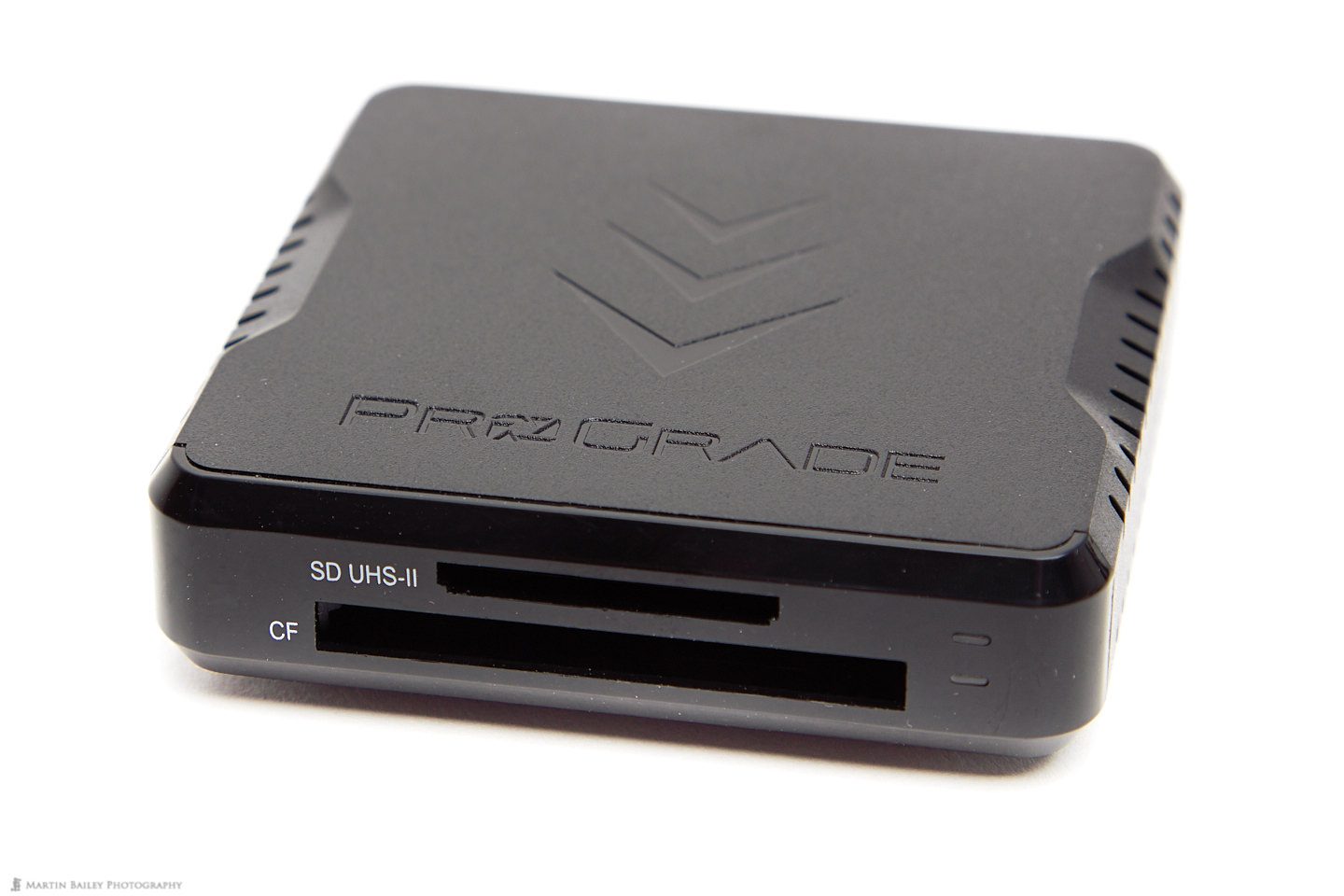

Thanks for both of these reviews, Martin. I bought the EOS R in December for my creative, impressionistic photography using the in camera blending modes. I was already an EVF user (Fuji X-T1 and X-T3) and wanted an EVF with the in camera blending modes. The EOS R is fantastic for the impressionistic work that has had my attention since I bought it. I have done a little landscape work with it and those shots are also great. Needless to say, like you, I am pleased with my purchase. I haven’t really had chance to explore all the menu options yet so your review has certainly encouraged me in that regard. Can’t wait to program the multi-function slider. As always, thanks for your work. Janet
Hi Martin,
I’m wondering if you took any photgraphs using a polarizing filter? My one big complaint with electronic evf’s is that, at least for my eyes, it is much more difficult to see the effect the polarizer is having as compared to using a traditional prism finder. What has your experience been?
Thanks.
Mark
Hi Martin,
thanks for the two reviews about the EOS-R, especially your statement…”I honestly don’t know how much better the other mirror-less cameras on the market are in these areas, but I do know that people love to complain. It’s as though they need to find reasons not to like something, and have to reinforce that decision by making the people that they influence feel bad about the gear under review as well”
Having read a lot of your posts of Facebook etc. those sort of comments make deciding so much easier. I’ve looked at the Nikon and Sony equivalent cameras and have heard people say how much better those cameras are. However, ask them a few months later and they all say that the “Canon feeling” is something that they miss.
Would love to buy via BH Photo but the tax & shipping to Sweden makes it more expensive than a local shop.
Thanks,
Paul