I’m incredibly happy and proud to tell you that our iOS app Photographer’s Friend version 3 is now available on the App Store! I was able to create an upgrade option as well, so today I’m going to fill you in on all the details.
It took me a few weeks longer than I’d hoped because I decided to add one last feature that proved to be a lot more difficult than I’d imagined, but as I knew it would be necessary, I think it was worth spending the extra time. I also really wanted to provide a way for existing Photographer’s Friend 2 owers to get a discount on the upgrade, and this took a few more steps that also delayed this announcement.
But, I am really happy to tell you that Photographer’s Friend 3 is now available in the App Store, and I was successful in setting up a mechanism to get existing customers a discount, and you don’t see that very much in the App Store. Basically what I’ve done is created a bundle, which is usually a way for companies or developers to sell additional products to customers at a discount. Our Photographer’s Friend Upgrade Bundle though does just that —provides a way to upgrade with a discount.
How it works is this. If you bought version 2 and probably also if you got version 2 as a free upgrade from version 1, you should see the words “Complete My Bundle” when you visit the bundle page. The price of the bundle is $6.99 US, but the amount that you originally paid for Photographer’s Friend is automatically deducted, resulting in a discount.
Another cool coincidence is that iOS 12 has just been released and in the Control Center we now have a button to start a native QR code reader, and I love QR codes! If you start the QR code reader and point it at the code above, you will be able to automatically just to the Upgrade Bundle on the App Store to upgrade to version 3 at a discount. If you want to upgrade of course.
If you are happy with the two calculators in version 2, you are most welcome to stick with version 2, but please note that all new features moving forward will be added to version 3. We did just release a small update to version 2 though, to make the Depth of Field calculator a little more accurate, so you aren’t being left out to dry.
There were various prices for version 1 and 2 over the years, ranging from an introductory price of $2.99 which then changed to the regular price of $3.99. If you paid $2.99 for your previous version, that is deducted from $6.99, meaning you’ll be able to upgrade for $4, a saving of 20% over the cost of version 3 which is $4.99. If you paid $3.99 for a previous version, you will be able to upgrade for $3, which is a saving of 40% off the full price.
I love this way of providing a discount because it’s completely fair in my opinion. People who paid less earlier pay more now, and people who paid more, now pay less. There’s a beautiful almost Kharma-like harmony to that!
In version 3, I’ve just posted a minor update for review by Apple with some under the hood updates, and a few more tweaks to the number of decimal places displayed in the Depth of Field calculator, making it even more useful when working with very shallow depth of field.
Introducing the Exposure Shift Calculator
The major update, of course, is the addition of a third calculator that I’ve called the Exposure Shift Calculator, rounding out the team of photography assistants in your pocket, and removing any confusion over how to change your exposure, or finding good settings from a light meter’s EV reading.
Rather than going through all of the details here though, I’ve created a video to walk you through this new calculator, which you can see below.
This video is one of three that I’ll be creating to explain each of the three calculators, and these are now linked to an Online Video Tutorial page under the Links and Help sections in the Photographer’s Friend app, so I hope you find these useful. There is still a help section for each calculator inside the app, that you can reference without an internet connection, as I know many people use the app in situations where connecting to the internet isn’t possible, due to either location or cost constraints.
Do let me know what you think of the new calculator, and once again I’d like to thank listener Steve Jarrel who provided the initial idea for the Exposure Shift Calculator, although my implementation may not be quite what he had in mind. I know from experience of talking about exposure in the field, that these exposure shifts can be confusing to calculate, so I think this will have practical uses.
Also, I think it’s great as an educational tool. There are situations when teaching photography when I wished I had a way of graphically showing how the Aperture affects the Shutter Speed, or the ISO affects the Aperture, and I can now lock any one of the three dials in the Exposure Shift Calculator and show just that, as we move any of the two dials that are not locked. And the Exposure Value lock moves all both of the free dials as you move a third, which again, is a great educational tool, and a way to find good settings changes based on EV readouts from a light meter.
Of course, just playing with the calculator is a great way to get a better understanding of how exposure settings affect each other, so I urge anyone that buys Photographer’s Friend to play away, and build a better understanding, so that you don’t struggle with this stuff in the heat of the moment in the field.
Anyway, as I say, I won’t try to explain this all in words, as the video will be much easier to understand, so please do take a look. If you don’t yet own Photographer’s Friend, but would like to buy it, you can use the QR code here to jump to the App Store or simply type in https://mbp.ac/pf3 in your browser on your iPhone or iPad, or search for Photographer’s Friend in the App Store. Do make sure that you buy version 3 though, and not version
Apple, the Apple logo, iPhone, and iPad are trademarks of Apple Inc., registered in the U.S. and other countries and regions. App Store is a service mark of Apple Inc.
Android Version on the Way
I also wanted to say before we finish, that I am looking into a way to port the code that I have to Android, and hope to be able to bring you an Android version before too long. I know you want it, it’s just a matter of making the time now to make it happen, but I am on it.
Show Notes
Get Photographer’s Friend 3 here: https:///mbp.ac/pf3
Check out the Upgrade Bundle here: https://mbp.ac/pfbundle
And the Photographer’s Friend product page is here: https://mbp.ac/app
Audio
Subscribe in iTunes for Enhanced Podcasts delivered automatically to your computer.
Download this Podcast in MP3 format (Audio Only).
Download this Podcast in Enhanced Podcast M4A format. This requires Apple iTunes or Quicktime to view/listen.


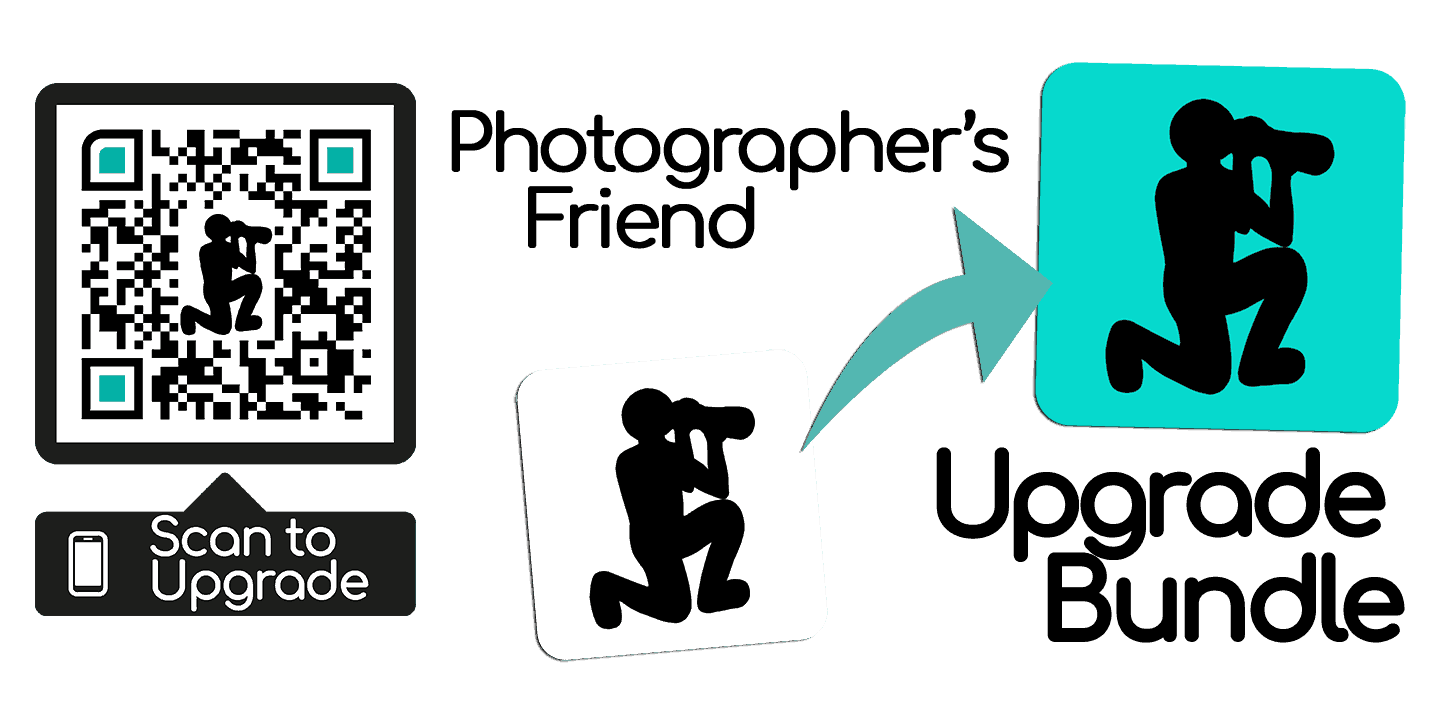
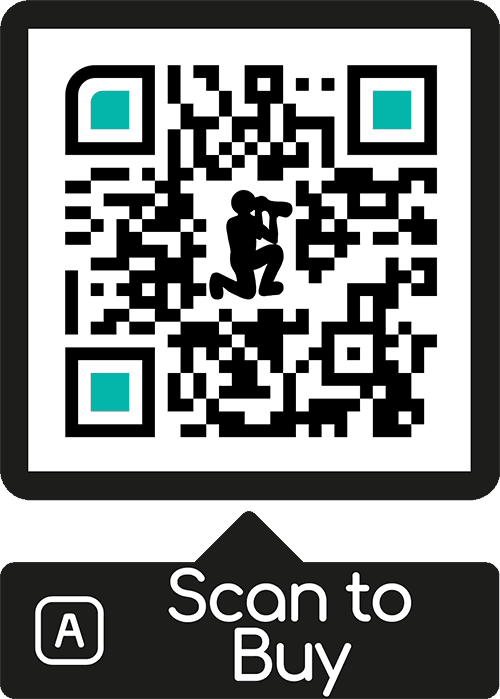


0 Comments