This week I’m releasing the replay of our July 9 Webinar with Photoshelter and X-Rite, in which I talk about Color Management and how to get better results from your printing. Here’s our list of topics.
- The importance of color management – starting with nailing exposure in camera.
- Calibrating your digital workflow, including using camera profiles and monitor calibration.
- Preparing your workflow for frustration-free printing.
- Marketing tactics that work for photographers who want to sell prints.
- And more!
I also answered a few questions offline after the event, which you can see on the Photoshelter blog post here.
If you subscribe to the Podcast in iTunes, you may have the mobile/iPhone version downloaded already. Below though is the full size video captured by Photoshelter during the Webinar. This is better for seeing the photos etc.
Successful Color Management & Printing with Martin Bailey from PhotoShelter.com on Vimeo.
This Webinar was also a bit of a primer for our Pixels 2 Pigment workshop/seminars that we kick off in August in Japan, then go to the US and Canada in September, then the UK and possibly also Australia in October. Please visit the Pixels to Pigment Web site for more information and to sign-up.
I hope you enjoy the Webinar and look forward to seeing you on the Pixels 2 Pigment workshop!
Here are the images that I showed in the Webinar too, as a bit of a page filler… 🙂
Video
Subscribe in iTunes to have Podcasts delivered automatically to your computer.
Download this Podcast in MP4 format (Video).

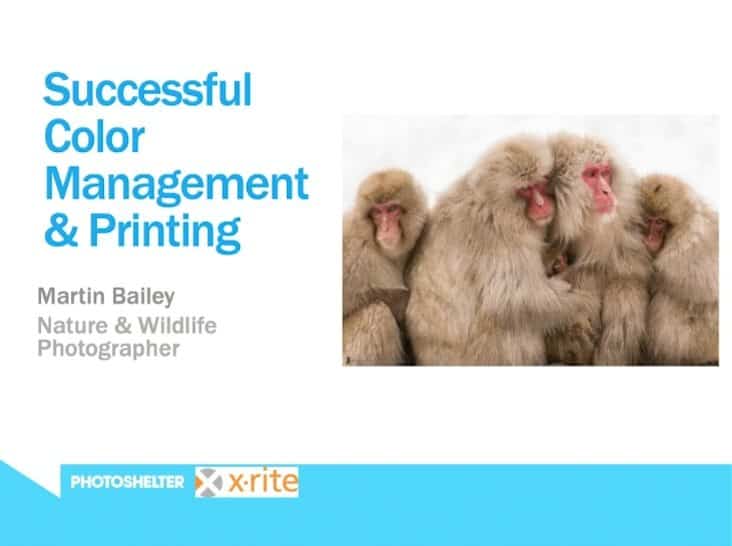
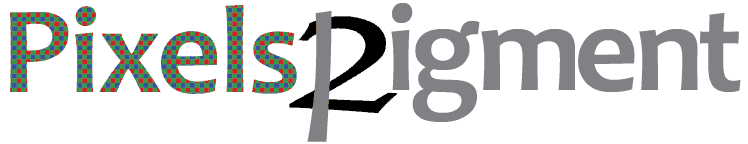








Excellent post Martin!
I use the Color Munki Photo just for calibrating my monitor, and I use Epson’s paper-specific profiles for the paper I use, on my Epson r2880 printer. That combination works great and I’m very happy with it.
If you are happy, then that’s great Ivan.
At some point though, you might want to try using the ColorMunki Photo to create a profile using your own printer. You’ll probably find it gives you better results than the manufacturer’s ICC Profile.
Cheers,
Martin.
Nice to know about your webinar. Can I have information in detail?