About six months ago, I decided that it was time to make my compact digital camera really compact. I traded in my Canon PowerShot G10 for a PowerShot S95. The G10 was a nice camera, but it’s not really all that compact. It certainly isn’t small enough to just stuff in your pocket. Also, although when I first got it, I was happy with the image quality, the more I used it, the less satisfied I became.
There was a noisiness about the images that started to stand out more and more as time went by. One of the appealing things about the S95 though, is that Canon dropped the megapixels from 15 in the G10 to 10 in the S95, and it’s big brother, the G11. They obviously realized that it was time to listen to their customers, and give us cleaner images rather than megapixels. Don’t get me wrong I’ll take the megapixels in the full sized sensor cameras. I’ll take as much as I can get as long as it isn’t at the expense of image quality or high ISO performance, but that wasn’t the case with the tiny sensors that they put into the compact digital range. They just couldn’t take 15 megapixels, at least not with the technology of a couple of years ago.
I’m not going to go into great detail on the full spec of the Canon PowerShot S95. If you want to check out the full specs, you can see them on the Canon Web site, or DPReview. What I do want to do though, is talk first about the features that I found attractive enough to trade in my G10 for.
First and foremost, as I just mentioned, is the improved image quality. A friend had bought an S95 and showed me some of his pics, and I was really impressed with the quality for a compact digital. Although the S95 produces smaller files or lower resolution images than my high-end Digital SLR cameras, the quality really is exceptional. Of course, you end up with only half the pixels, so you can’t print as big at the same quality, but for general use and reasonably big prints, 10 megapixels is plenty.
To illustrate my point, first, here’s a shot of the Polar Pioneer (right), the ship that we were on in Antarctica recently, with a Magellan Penguin in the foreground, and a beautiful sky and sunset behind. The story behind this is that we’d walked to the other side of Barren Island in the Falklands to shoot the Sea Lions and Elephant Seals, and we were on our way back to the base when I shot this. Walking through the long grass and tussock grass was hard work, and we didn’t have a lot of time left to get to our base, where the Zodiacs would come to pick us up. As I saw this scene, I thought for a second about changing my lens and using the 16-35, or 24-70mm for this, but then recalled the S95 in my pocket, and figured that would be fine. I actually had a moment when it wasn’t in the pocket that I’d expected it to be. I thought I’d dropped it, but I found it, and shot this image.
You can see here in this 100% crop of the ship, that there is plenty of detail in there, although it is very dark, as I pretty much shot this as a silhouette, to show those beautiful rays of light from the sun coming through the cloud. There’s a tiny bit of grain, and it’s not quite as sharp as you’d get from a high-end digital SLR, but hey, it’s a $399 compact digital camera that fits in your pocket. I have no complaints, that’s for sure.
Look here too at a 100% crop of a section of the sky. You can see that although I’ve blown out some areas of the cloud for the sake of the rest of the photo, it’s blown out in a very pleasing way, with plenty of detail in the cloud around it that isn’t blown out. We’ve even captured some of those very subtle rainbow colored cloud edges, which is quite impressive.
It goes without saying that I want even a compact digital camera to shoot RAW images, and have a Manual mode. I’m more likely to use Aperture Priority in a compact digital, but I simply feel more comfortable in Manual mode, and there are times when I want total control over the exposure. One thing that always annoyed me with compact digital cameras though, is that because you only have limited space for dials and buttons, you often have to jump through hoops to use them in Manual mode. Canon solved this on the S95 though, by adding what they called the Control Ring. This is a ring around the base of the lens that can be easily turned easily with your fingers as you compose your shot. You can see the ring, which is the largest ring around the lens in this photo of my S95.
Control Ring – Totally Awesome!
What makes this Control Ring totally awesome though, is that you can change which setting on the camera the Control Ring changes very easily. Even more useful though, is that Canon assigned a different standard function to the Control Ring depending on what mode you are in. For example, if you are Manual or Aperture Priority mode for example, the standard function for the Control Ring is to adjust the Aperture. If I switch to Shutter Priority, the Control Ring adjusts the Shutter Speed.
There is another dial on the camera, on the back between four other buttons, as you can see in this photo (below), and the other cool thing about how Canon designed this little beauty, is that as you select different shooting modes, this second dial also changes its function. So, when I’m in Manual Mode, with the Control Ring changing the Aperture, the dial on the back changes the Shutter Speed. If I’m in Aperture Priority or Shutter Priority mode, the dial on the back of the camera adjusts Exposure Compensation.
The other setting that affects exposure of course is the ISO. This is usually at least one button press then a dial on digital SLR cameras, so I’m not necessarily concerned about having this as a dial for direct access, but if you want that, you can change the operation of the Control Ring to change the ISO if you feel that works better for you.
If you press the Function Set button in the middle of the back dial the first setting to appear is the ISO, and you change it with the back dial, so this is very much like how you change the ISO on a digital SLR. You can also move up and down in this menu by pressing the top and bottom of the back dial, and that give you instant access to White Balance, Bracketing, Drive mode, which is, whether you shoot one shot, continuous frames or continuous AF shooting. You can also change the Image type, as in RAW, JPEG or RAW + JPEG. These settings are almost easier to access than they are on a digital SLR body, which is great!
Getting back to the Control Ring briefly though before we move on, I generally leave it in the standard function mode, and use what Canon decided to assign to the Ring on a per mode basis, but there’s a button on top of the camera to change the function assigned to the Control Ring. One press of the Ring Function button gives you a list containing Standard, to assign the Default function, ISO, Exposure Compensation, Manual Focus, White Balance, Zoom, i-Contrast, Aspect Ratio and Custom. I’ve not used this yet, but I can imagine that being able to use the Control Ring to manually focus would be great for macro work, and zoom might be more intuitive with a turning ring like a standard lens, so it’s nice to be able to assign these settings to the Ring.
The lens on the S95 is the 35mm equivalent of 28-105mm, which is a nice range.
The S95 understands and allows you to change the time zone, so it was easy to set the time to Buenos Aires as I headed out there to start our Antarctica trip. This is something that Canon SLRs have been missing, and I hope they get soon, if the recent models don’t already have time zones.
In the camera settings, you can superimpose a Histogram over the image on the LCD as well as a grid, to aid in composition. You can create two settings actually, and then when you press the Display button on the back of the camera, it toggles between the two settings. So, for example, you can have one setting that shows all of your shooting information, the histogram and a grid, but then have a second setting that only shows the grid. Then, when you press the Display button, you can remove the histogram and shooting information, just leaving the grid, so that there’s nothing on the screen to get in the way while composing your shot.
The S95 has built in Image Stabilization, which is nice, especially as light drops. I was able to hand hold for a 1/4 of a second exposure for this shot (right) in the National Cathedral in Buenos Aires.
The larger pixels, or photo sites provides us with the ability to use relatively high ISOs without reducing the image to a piece of total crap, as with earlier compact digitals. Here’s another image that I shot inside the National Cathedral, but this time, I chose ISO 1600, which I would simply not have selected with my G10, but the image quality is incredible.
Here’s a 100% crop of a section of the image for you to see, that the grain is really very acceptable for an ISO 1600 image from a compact digital.
Great Video Too!
I was also attracted to this little camera because it shoots 1280 x 720 video at 24fps. This is not full High Definition video, but the majority of the video that I release, even though I shoot it in full HD quality, for the Web, I generally encode it at 720p, so I could use footage shot with the S95 too. I actually shot some video with the S95 at my Exhibition last Dec, and was surprised by how well it could be hand-held, helped of course by the built in Image Stabilization. What shakiness is left could probably be easily removed by the new Warp Stabilizer feature in Adobe After Effects CS5.5, which I’m really looking forward to trying out.
Some things like the quality of the video, and the low noise at high ISOs were really added bonuses after I bought the S95. I had held the S95 before I bought one, but as I use it more, I’m really happy with the form factor too. It feels solid and high quality in the hand, and the size is perfect. I carry my iPhone with me everywhere, but I really want a little more control and larger resolution images if I’m going to use those resulting images as art pieces reproduced at a decent size.
Although there’s a dust cover that automatically protects the lens when the camera is turned off, you don’t really want to be putting the camera into your pocket or bag unprotected, so I bought the Canon branded case that is available here in Japan. Here’s a photo of the camera half in the case (above), and you can see that it’s really low profile. It’s a leather case, so it feels nice to touch too. There’s a magnetic clasp to keep the cover closed too, but it requires just the right amount of pressure to open the case. This protects the camera while in my back pocket, or thrown into my bag, so whenever I’m heading out without my SLR, this is now with me, so I don’t miss a photo opportunity.
Now, of course, if I’m going out to photograph something where I’m going to need very shallow depth of field, or high-resolution images etc. or if I’m going out to do a commercial shoot, I’m going to reach for my digital SLR cameras, but being able to get images this good when necessary, without carrying all the gear, is nice.
The reason I shot in Buenos Aires is another good example of when a nondescript compact digital camera can make sense. When we were heading into town from the airport, the person that met us at the airport to take us to our hotel told us “Buenos Aires is a safe place, but sometimes people get robbed with a gun or a knife, so be careful”. This was enough for me to go with the S95 when I didn’t have any serious photographic objectives. Of course, I carried my gear when necessary, but just for a walk around town, when we ended up going into the National Cathedral, the a PowerShot S95 was camera enough.
Conclusion
If you are looking for a small carry-around camera, that you really can just put into your back pocket, but also one that will shoot RAW images, and has Manual Mode to give you full control, then I can highly recommend the Canon PowerShot S95. It’s helping me to get some shots when the full kit just doesn’t make sense, so I’m very happy that I picked up my S95.
Podcast show-notes:
Buy the a Canon PowerShot S95 from B&H
Music from Music Alley: http://www.musicalley.com/
Audio
Subscribe in iTunes for Enhanced Podcasts delivered automatically to your computer.
Download this Podcast in MP3 format (Audio Only).
Download this Podcast in Enhanced Podcast M4A format. This requires Apple iTunes or Quicktime to view/listen.








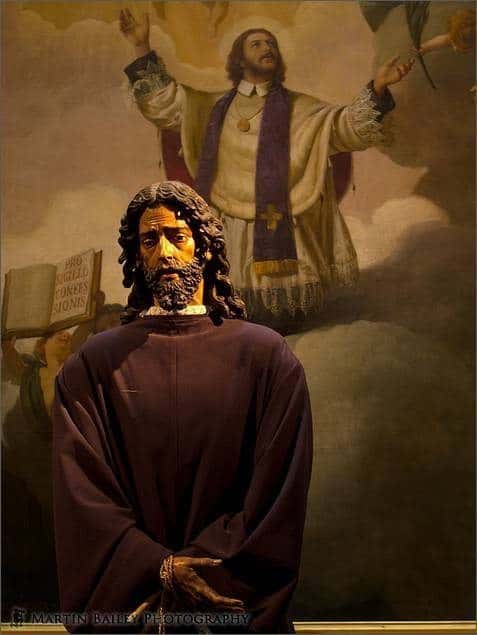
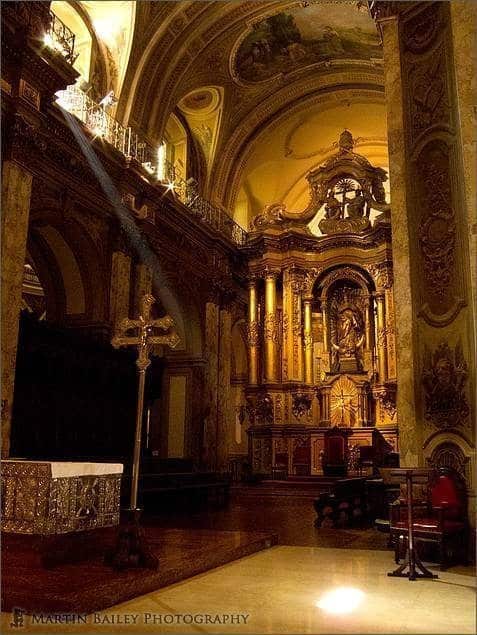




Hi Martin
Great to see you back. Did you consider any other brands? I’ve been looking at the Lieca dlux 5 / pany lx5, which seem to do the same as canon but are not canon. I had a couple of canon compacts and they kept breaking that’s why I ask?
Cheers
Gary
Uk
Good to be back Gary!
I looked into the Casio range, because of the super fast video, but in the end, I stuck with what I know. I’ve never had a Canon compact digital break on me either, so I’m perhaps a little biased. 🙂
Cheers,
Martin.
Great review of the S95, Martin! I too have been using one for the last six months and have reached a similar conclusion. It offers serious users control, image quality, and a very convenient size. Canon has done a great job of balancing all the trade offs in the S95. I find it useful for casual occasions that might become photo ops; and people seem to find it far less intimidating than a big DSLR at family gatherings.
One other plus for S95 owners that is not available on the LX5 to my knowledge is that there is a relatively inexpensive Canon underwater housing available for it. This was actually the clincher for my purchase. I’m planning out a trip to Hawaii and wanted to be able to play around in the water with it.
The one feature I wish it — or any Canon compact had — is the one you just alluded to: ultra-high frame rate video. I also looked at Casio for the same reason as you but ultra-high frame rate video that is only the size of a postage stamp is of limited use. Hopefully, this feature evolves over time as newer models are released.
Best,
Tim
Hi Tim,
Thanks for the comment. You’re welcome, for the review. I’ve been meaning to do this for a while.
I agree with you totally. Canon did a great job of balancing all the trade-offs on this one.
you’re right about the underwater housing too. It’s not a lot, and really expands the horizons of the S95. I don’t have one, but I will buy one if necessary at any point. It sure would be cheaper than kitting out one of my DSLRs for underwater use!
You just reminded me that it was the size of the high-frame rate video that made me give up on it. If the Casios had that frame rate on 720p video, I’d have been reviewing one of them now, not the S95. 🙂 Fingers crossed for the future, but personally I’d like to see Canon add it to a future small PowerShot like this one. I have nothing against Casio, but I just love Canon. 🙂
Cheers,
Martin.
The thing is, sales volume is important for at least two reasons:
1. The reason Canon is often cheaper is volume. Economies of scale have an effect on price.
2. When looking for second-hand accessories, lenses etc., the much larger volume of sales for Canon mean more availability.
As for quality (camera and pictures) being the only important factor, I think that has become virtually academic now. Like the speed and manouverability of fighter jets that becomes academic once we reach the limitations of human pilots, image quality of DSLRs has far exceeded the ability of 99.999.. percent of photographers.