Now that my ten gallery wraps for my December show “The Nature of Japan” are finished, I have started to work on the 28 standard fine art prints that make up the total of 38 pieces. Over the last few days though, I realized that I’ve figured out a number of ways to make printing in large quantities for an exhibition smoother, so today I have put together a video to take you through the printing and framing process from start to finish.
Note that there is an iPod/iPhone version of this video in iTunes, which is good for portability, but if you’re watching on a computer, the video above is better.
Podcast show-notes:
Music created and produced by UniqueTracks.

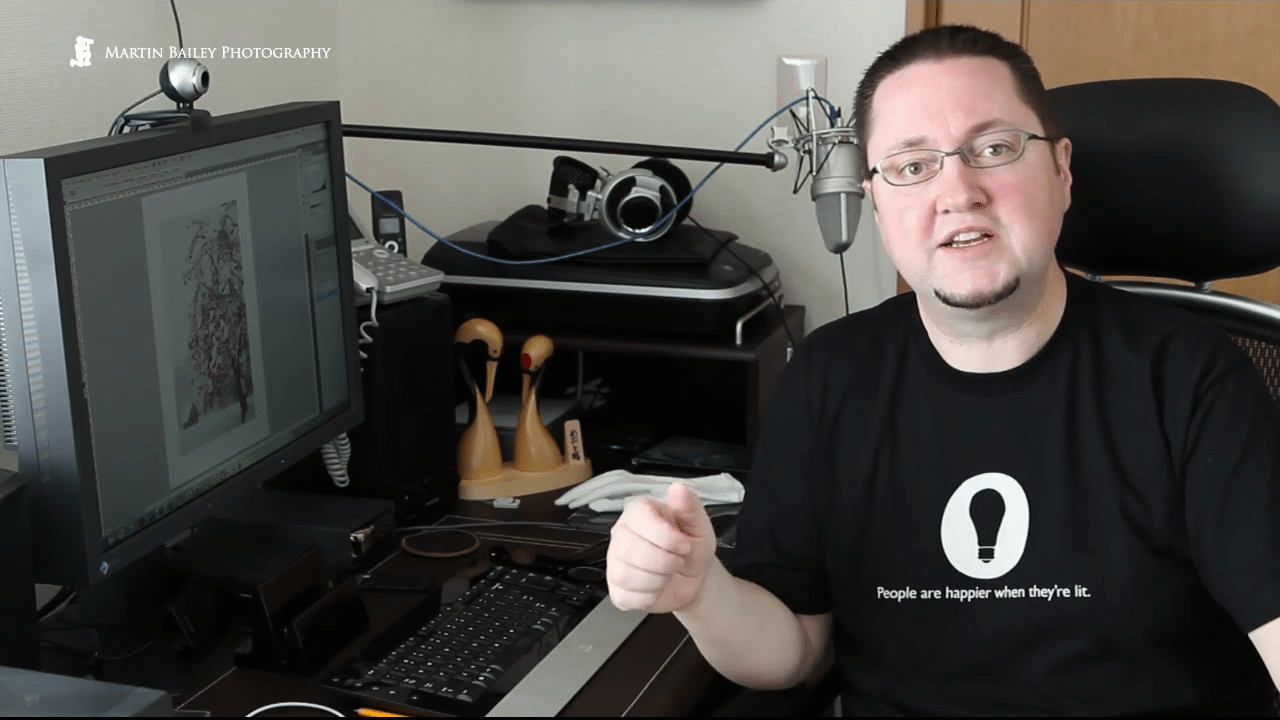

Hi Martin,
Thanks for a wonderful video! Your site has been super helpful to me. I really liked the frames you are using. Can you provide any information about them and/or where one might find them?
Thanks!
chris
If you’re planning to do a lot of edge cutting, consider buying a Rotatrim Professional M24 or M30 (inches). Check out:
http://www.amazon.com/Rotatrim-RC-24-Inch-Professional-24-Cutter/dp/B00009UTIP
Chris, the frames are from Hakuba and are the Cecilia line. I had them made up with white instead of black mattes though. I’m not sure if they’re available outside of Japan.
Thanks for the link Magnusson, but I already have a 36inch rotary cutter very similar to that, and it leaves very rough edges on this thick paper, and doesn’t have sufficient guides to feed the paper in and see accurately where to cut. I could buy an extension for it, but the quality of the cut, even though it’s new, doesn’t instill me with confidence. I’m very disappointed with mine. 🙁
Cheers,
Martin.
Hi Martin
As well as been a photographer I also doing picture framing and have done a lot research. Some of the useful things I use which you may find really useful are the following. You could ask your frame supplier to provide an Acid-Free foam core backing which would save you some print roll. Have a look at http://www.lionpic.co.uk/Catalog/Bienfang,381.aspx.
Also a really useful item to remove dusk specks is an anti static brush
http://www.lionpic.co.uk/Catalog/Products.aspx?search=brush&cid=0&n=1&d=1&p=1&items=20&page=11&sort=0&dir=0&min=0&max=99999999
I’m sure you will be able to get such items in Japan.
Cheers
Gary
Thanks for the links Gary.
That’s good advice about the foam core backing. I actually thought that the frames would come with backing paper, but they didn’t and now there isn’t enough time left to order anything that would take more than a few days to arrive. I’ll certainly keep this in mind for future framing sessions though. Thanks again.
Cheers,
Martin.
Thanks for this, Martin! Your tip about sizing the prints to just drop in behind the mat is a real time-saver!
– Jack
Very helpful stuff Martin. I’m getting ready to do my first prints, and then show, and I’m learning rapidly and this was great, thanks!
-dd
You’re very welcome Daniel and Jack!
I love the idea of this method of dropping a loose print into a frame, as it saves time and money, but I’m a bit wary… Do you ever have any waviness developing in the printed image?
Hi Vivian,
In my experience, waviness in the print is caused by two things, cheap paper, and the paper not having room to swell and contract as it sucks up humidity.
I did see some waviness in a print I did about 9 years ago with some cheap stock paper from the printer manufacturer, if you buy premium paper from the manufacturer, or some of the paper that I mention in my new Craft & Vision book (http://craftandvision.com/books/making-the-print/) you shouldn’t need to worry about this.
If you print with a few millimeter of space all around the image, but enough printed image to ensure that the edges of the print don’t show in the matte, you’re usually fine just dropping the image into the frame.
One alternative way of matting that I like to avoid is to stick the photo to the back of the matte board, this but causes problems too, as the photo has no room to expand if it sucks up humidity.
I still have one of my prints from my Dec 2010 show on my wall, and it’s looked great all year round, despite Japan being very humid in the summers and dry as a bone in the winter. I’ve been happy with this method of framing.
Cheers,
Martin.
I actually purchased your book today – it’s excellent, thank you! That’s how I found your video. The issue of waviness happened to me with a print a few years ago and it was on Kodak paper printed by a lab. I was exhibiting the image in a gallery and had to replace it, so perhaps it was the printing process. Since then, I’ve been wary of loose mounting. I now print my own images on an Epson photo printer and, when framing, stick the print to a backer using Scotch 568 adhesive, which is an excellent, mess-free and foolproof process, but a bit expensive and time-consuming. For paper, I always choose the best quality I can afford, including Epson, HP and Kodak.
From the timing, I thought that was probably the case. Thanks for buying the book Vivian!
Aah, old photo paper was actually not that good quality. We have much better tools available to us now.
I’m sure the papers you are using now are fine, and if you are seeing no problems with your backing method, there’s probably no need to change, but my method has proved to work well with the Hahnemuhle and Breathing Color papers I use. These are thick, fine art papers though. Maybe give them a try some day Vivian and see how you like them.
Good luck!
Martin.
Thank you for taking the time to respond, Martin! Best wishes!
Finally had the time today to read your “Making the Print” e-book that I recently bought (great job, by the way). My Pixma Pro 9000 just died today so I am once again buying a photo printer. Your book steered me to podcast 271 which is also excellent! Thanks for the tips.
What drives me crazy is the nonsense of “standard-size” paper not fitting “standard-size” mattes and frames! all I want to do is matte and frame my 13×19 prints. Is that so much to ask?
Really appreciate all the expertise you have passed along, Martin.
Thanks for reading my book Michael, and for the kind words.
I know what you mean about standard sizes. It can be frustrating, though things are getting much better. Breathing Color for example are working on a range of non-standard sheet paper sizes, based on the common 3:2 aspect ratio that most DSLRs use. Also, we can now buy more portfolio cases in digital aspect sizes than were available years ago. There’s still a lot of room for improvement though, and the more people we see printing, the more digital sizes we’ll see.
On with the printing revolution!! 🙂
I’ve been printing my photos with whitespace all around for a couple years now.
If you set the paper size to match at least one dimension of the frame there’s less trimming to do. Less paper to waste.
ie I print my 12×16 images with a paper size of 16 x 24 ( 24″ roll paper ) to fit a 16 x 20 frame so I just cut 2″ off both ends of the long dimension. My cutting rule is 2″ wide — so very convenient.
Also I haven’t found a need to add the whitespace to the image. Setting the correct page size, Photoshop will center the image nicely in the paper.
The one thing I’m not sure about; I’ve stopped putting in mats and just let the whitespace be the mat. Of course this does put the print against the glazing but I haven’t found anything to say this is really terrible. So far no problems. And my signature on the print shows.
Great stuff Martin ☺ I just bought your eBook and look forward to reading it in full. I was wonder your take on varnishing or coating other prints besides gallery wraps?
Thanks Charlie!
I personally don’t coat anything other than Lyve Canvas, though I know it can be done for matte media like Pura Smooth and Optica One. I applied a coating once to see how it looked and it was great. Too much trouble though in my opinion and really only necessary if you think the prints will be handled directly and rubbed etc.
Thanks for the quick reply ☺ greatly appreciated