On October 17th, 2008, the Canon PowerShot G10 high end compact digital camera went on sale here in Japan, and I went straight to the shop at which I’d placed a pre-order to pick mine up. I’ve started having fun just having a small camera to drop in my bag for those times when it doesn’t make much sense carrying around a big Digital SLR with a lens or two. In last week’s episode we took a look at the camera itself, and today we start to look at some images that I shot with the G10 over the first few days with the camera. I’m not going to upload the example images to my online gallery but I will include them in the Enhanced Podcast audio file, so you’ll at least be able to see what I’m talking about. Last week though I released a companion PDF file, that you can download to view the images at higher resolution, which is available as Episode 160.1, either in iTunes, or from the Podcasts page at martinbaileyphotography.com. After a few initial images of the camera, the PDF has a lot of example images that you might want to look at in a bit more detail, to check out the noise levels in the images, so I have also zipped up all of the images that we’ll look at today and made them available for download via a post in the MBP Podcast forum at martinbaileyphotography.com. I’ll put a link in the show notes, but if you just go to the forum and look for a post with the header Episode #161 : Canon PowerShot G10 Review – Part#2, the file will be available in the top post of the thread. To keep the zip file size down I have compressed the images to about 80%, but I could not notice any difference in the grain, so hopefully it won’t matter too much. Let’s jump right into it now though, and see the sort of images that the G10 is making.
The first image that I wanted to look at, kind of as a link between the following examples and the pictures of the G10 that we looked at last week, is one that I shot of my 1Ds with a couple of lenses after I’d done shooting the G10. The reason I wanted to include this is because I thought it was pretty cool that I could simply take the Speedlite Transmitter ST-E2 off the 1Ds, and drop it into the flash shoe on the G10 to fire my Speedlites that I was using to shoot with, and it worked like a dream. I didn’t check to see if this is supported. I just wondered if it would fire my lighting, so I stuck the ST-E2 on the G10 and it literally just worked. I didn’t have to mess around trying to figure out how to light things any differently so I was pretty happy with this.
I’m not going to spend much time talking about each of these images today as there’s a lot to get through. Rather I’ll just touch on the main points as we walk through them. The first two real example shots were taken from one of the windows at my day job office. Both were handheld, but I was resting on the window ledge, so I was able to hold this one for 1 second at ISO 100, helped I’d say by the image stabilization built into the G10. Obviously, although the scene is dark, there is no noise in the first shot because I was using ISO 100. For the following shot I raised the ISO to 400, and you can see more grain, but still very, very useable. Earlier compact digitals would have been much worse than this, so Canon are definitely improving, and when you consider that they have now crammed almost 15 megapixels onto the sensor of the G10, this is very good. By the way, I have done some minimal rotation and then the obvious cropping that comes with that, because the shots were not aligned very well with my moving the camera around to change the ISO.
Next let’s look at an environmental portrait of the guy who’s been cutting my hair for the last eight years, Chojiro Ishioka, outside his barber shop. I was actually testing both the G10 and a new lens, which I’ll share with you soon, and have some shots with the new lens on the 1Ds Mark III too. I considered adding them here for comparison, but it simply would not be fair, so I decided against this. Note that despite the fact that I’m shooting with an aperture of F2.8 on the G10 almost everything in the scene is in focus. As you zoom away from the wide end of the lens, the aperture closes down, and you get similar results, so getting a lot of bokeh when focusing on things at normal distances is just not possible. I should note that you can get some bokeh when shooting macros, and the macro mode actually enables you to focus on things as close as 1cm from the tip of the lens, which might be fun to play with. Anyway, I have to admit, I’m not overly happy with this image. It’s a snapshot, not what I would class as a portrait, but if it was all I could shoot, it would be nice to have the option.
Next we have three shots of the mizuko statues at the Daienji temple, with the striking orange hats that we’ve looked at before. The first two were shot at F4.5 for 1/100th of a second at ISO 200 and the third at 1/80th of a second, again with ISO 200. Nothing to write home about but these will hopefully give you some idea of the sharpness of the images that the G10 pumps out and a little bit of a feel for the bokeh of subjects in the close foreground. Again, if you zoom into the PDF, you can check the image quality pretty well.
Next there are two shots of the Buddha statue that people stick gold leaf to in the places that they have ailments. This will hopefully show how well the G10 deals with highlights, in the gold. There’s a little bit of bokeh in the background here too, because the statue was relatively close, but once again I’m forced to use a relatively small aperture because I’m zooming some.
Next we have an image of two stone statues, again with the orange hats, that I shot at ISO 1600. Now, of course the stone is speckled anyway, so in some areas the grain doesn’t stand out much. We can see a fair amount of grain in the dark of the neck in the foremost statue and again in the dark along the far left side of the image, but this is not too bad at all, for ISO 1600. It might even add to this image, so I’m relatively pleased here again. There’s another shot of the farthest statue alone shot at ISO 800 too, which again is pretty good, but the subject being what it is, you can’t really get a feel for the grain.
Next I went into the Gajoen Hotel in Meguro and shot one of their pieces of wall art with some people walking along the left. Again shot at ISO 800, if you zoom in and inspect the image there is grain, but still a lot more usable than images from earlier compact digital cameras, before Nikon started to raise the bar.
Next we have two shots of a wax paper umbrella and some fake autumn coloured maple leaves. The first is shot at ISO 800, with lots of dark to see the limited grain. The second is shot at ISO 1600, which does show a lot more grain, but still reasonable. In addition to the grain, we can see here that the higher ISO image is slightly flatter. The colour of the umbrella is not quite as punchy,
The next shot is of a Porche Cayenne in the lobby of the Arco Tower building, next to the Gajoen Hotel. This was a bit of a trip down memory lane for me, as I used to work in this building until we moved across town about this time last year. Again, shot at ISO 800, I was trying to get shots of some varied subjects at high ISO to see how useful the high ISO’s really are, especially as I was already very happy with the camera as a carry around point and shoot in the lower ISO range. As you’d expect, the light areas like the headlights show very little grain, but the darker painted bodywork has much more. Depending on what you want to do with your shots, this is definitely useable and could probably be cleaned up quite a lot with Noise Ninja or similar noise reduction applications.
Almost done, we have another ISO 800 image outside now, of an old bar on the backstreets on the way home. Again, a fair amount of noise, but very reasonable, and almost adding to the aged look of the subject.
We then see an image of the Wendy’s hamburger shop near the train station, shot at ISO 400 with an aperture of F3.2 for 1/40th of a second, this again, although showing some grain, still has a lot of detail, and you can make out the facial features of the people inside the hamburger shop.
So, moving away from high ISO for the last three images, I shot some construction in the town on my way into the office on two mornings. The first two I shot at ISO 100 and the third was at ISO 200. With both of these ISOs actually showing some grain, it really puts everything into perspective, as cramming all of these pixels into such a small sensor probably caused Canon to have to run some pretty aggressive algorithms to construct the image in the first place. Still, as I say, for a carry around camera with the ability to go into full manual, and pretty nice optics, I really don’t have much to complain about at all. There is the token ISO 3200, which I wish just wasn’t there on principal, and I guess if I really wanted to nit-pick, the fact that you have to press a button to switch the target of the dial on the back of the camera between shutter speed and aperture control, then a third selection to change the metering mode, is a little bit of a pain. But, keeping this in perspective, the fact that it is possible with a dial like this, and the exposure compensation, ISO and most of the shooting modes being accessible with dedicated dials on a camera of this size is just great. That reminds me too, this little camera also has spot metering, which I thought was totally cool.
The more I think about it, the more I realize that most of the controls that I regularly use are pretty easy to access, even if they aren’t always obvious without reading the manual. The controller dial on the back of the camera has an outer ring that rotates, and a second inner ring which you can push in multiple directions to enter other functions. Hitting the bottom of this inner ring for example displays the drive modes, toggling between Single Shot and Continuous, and also Continuous Shooting AF, which follows your subject. There’s also a long timer and a 2 second timer mode here, and you can change the length of the timers with a custom function inside the menu. In the middle of this dial is a Function Set button, which if you press when nothing else is selected throws you into a quick settings sort of menu, where you can change white balance, exposure bracketing, flash exposure compensation and built in Neutral Density filter settings.
To change between the various Auto-Focus modes, you need to hit the AF Frame Selection button, then the AE Lock button, which cycles through the face detect mode, the AiAF mode, which uses 9 AF frames and automatically choose which one to use to focus with. You can lock this to a large or small frame in the middle of the finder, or use an Active AF frame, which you can move around the LCD, and place over the subject on which you want to focus. You can also set the camera to display an enlarged view of what you have focused on to check that you are actually in focus as well, which I find very useful. All of this is a little less intuitive than most Digital SLRs, but again, we shouldn’t really be comparing them, as they are two totally different things. And we should also bear in mind that most of these settings are either not available on lesser compact digital cameras, or buried very deeply into the software menus.
There’s lots of other stuff that I haven’t covered. I’m not going to go into detail on the various scene modes, as I dare say I’ll rarely or never use them. I also probably won’t use the video, other than for a bit of fun, as it’s just not high enough resolution to be of much use artistically. I guess I could use this to record a videocast at some point as I’d reduce the resolution to keep the files size down anyway, but I haven’t really thought about this at all yet. I’m sure there’s other stuff that I either forgot, or just haven’t come across yet in my first few days with the G10, but I think I touched on everything that impressed me and the few things that I’m not so impressed with. With everything taken into consideration, I am very, very happy with this little baby, and am happy that I now finally have something that I can just sling into my bag or even into my pocket, and carry with me everywhere, for those times when I really want to shoot something, but just didn’t have my SLR gear with me. There are of course other options, but for around $500 if you are in the market for a high-end compact digital camera, I can certainly recommend the Canon PowerShot G10.
So, that’s it for today. Once again, just a quick reminder that, if you listen to this episode before November 6th, 2008 please vote for the Martin Bailey Photography Podcast under the Education section at the podcastawards.com Web site. You can vote every day until Nov 6. We might not win, but it sure would be nice, so if you enjoy this Podcast please help out as much as you can.
Anyway, with that, I’ll sign off for today, and catch up with you again next week. You have a great week, whatever you do. Bye-bye.
Show Notes
Here’s a link to the camera on Canon’s Web site: http://www.usa.canon.com/consumer/controller?act=ModelDetailAct&fcategoryid=144&modelid=17624
Please also vote for the Martin Bailey Photography Podcast every day until November 6th, 2008 at: http://www.podcastawards.com/
The music in this Podcast was created and produced by UniqueTracks.
The music in this episode is from the PodShow Podsafe Music Network at http://music.podshow.com/
Subscribe in iTunes for Enhanced Podcasts delivered automatically to your computer.
Download this Podcast in MP3 format (Audio Only).
Download this Podcast in Enhanced Podcast M4A format. This requires Apple iTunes or Quicktime to view/listen.


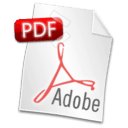

0 Comments