Last Friday, on October 17th, 2008, the Canon PowerShot G10 high end compact digital camera went on sale here in Japan, and I went straight to the shop at which I’d placed a pre-order to pick mine up. I’ve had a lot of fun over the last few days just having a small camera to drop in my bag for those times when it doesn’t make much sense carrying around a big Digital SLR with a lens or two. Today I’m going to take a look at the camera itself, and start to relay my first impressions of this powerful little PowerShot. In the next episode we’ll look at some images that I’ve shot with the G10 over the last few days. I’m not going to upload the images to my online gallery, but I will include them in the Enhanced Podcast audio file, so you’ll at least be able to see what I’m talking about. I have also created a companion PDF file that you can download to view the images at higher resolution, and this will be available as Episode 160.1, either in iTunes, or from the Podcasts page at martinbaileyphotography.com. This contains some images of the G10 and some example shots that we’ll talk about in the next episode.
Before we move on to the main topic, I am going to break my rule of doing housework at the end of the Podcast, as I wanted to say a huge thank you to all of you that voted for the Martin Bailey Photography Podcast in the 2008 Podcast Awards. Once again, we have been nominated thanks to you, and today, Oct 23rd, 2008 marks the start of the voting for this year’s award. I also wanted to ask all of that enjoy the show to set go over to www.podcastawards.com right now, and find this Podcast under the Education section, turn on the little checkbox to the left of it, and then enter your name and email address at the bottom of the page, and submit your vote. Now, the voting will continue until November the 6th, and you have to vote every day for the duration, so please set up an alert in your Outlook or whatever schedule software you use, and cast that all important vote once a day while we can. Also let anyone else know that this is happening if you know that they also enjoy the show, but may be a little behind with listening to the episodes. It would be great if we could make a dent here, because this generates a lot of publicity for the Podcast, and the more listeners we have the bigger the community gets and the better this thing becomes for all of us. Anyway, let’s take a look now at what the Canon PowerShot G10 has to offer us.
So, the first thing that struck me about this little baby is the build quality. If you are able to, either look at your iPod screen or open the PDF file that I released as episode 160.1, and take a look at the first image included. By the way, the PDF is just a slideshow output from Lightoom, so it will try to go to full screen and move through all the photos when you first open it. If you want to move through the images yourself, just hit Esc on your keyboard to come out of full screen mode. Anyway, back to the build quality, it won’t come across totally just from the photos, but the this little thing is built amazingly well for a compact digital camera. Compact digitals can sometimes be a little plastic-y, but the G10, made with an aluminum body, feels almost like one of the magnesium alloy bodies of some of its big brother Digital SLRs. This feeling of quality when you handle the G10 is further enhanced by the three knurled knobs that sit on top of the camera, to enable you to easily adjust the exposure compensation, ISO and shooting mode. The paint of the body and the rubbery leather stuff on the grip is also common with higher end cameras, and so in all, it feels pretty nice in the hand.
The first image I included is with the camera turned off, so you can see the lens shield is closed. Many moons ago, I actually bought a G3, one of the G10’s predecessors, and it had a plastic lens cap that you had to remove, or knock off, every time you turned on the camera, and it was a real pain. I love the way the lens cap or shield is simply integrated into the camera now. In the second image we can see what the lens looks like once it’s turned on in shooting mode, not image viewing mode, and so the lens pops out in front of the camera, ready to go to work. Also note that in these first two images I have the G10 in its funky little leather effect case that I also picked up last Friday. I don’t know if this same case is going to be available in all countries, but I love it. With the knurled knobs and black body, it all adds to the slightly retro feel that the G10 was obviously purposefully given.
In the third image I took the camera out of the case so that you can see the rubbery leather effect grip. Before we go on, let’s take a brief look at the major specifications of the camera. Canon are aiming this at advanced amateur photographers. For a little camera they have packed in 14.7 megapixels, with a 6.1 to 30.5mm, which in 35mm terms is a nice wide 28mm that zooms to the equivalent of 140mm. The G10 is fitted with Canon’s new DIGIC 4 Image Processor for improved face and motion detection it also supports accessories such as Canon’s Speedlite flashes. There is a built in Optical Image Stabilizer System, and a real image optical zoom viewfinder. With my old G3 I used to use the viewfinder a lot, but that was because the LCD wasn’t that good, but I never really liked the cramped viewfinder, and also the lens used to encroach into the viewfinder when you zoomed. I took a peek through the viewfinder on the G10, and to be honest, after using nice bright full frame DSLRs for the last few years, I find the tiny little viewfinder on the G10 frustrating. It actually reminded me of looking through the bionic eye of my Steve Austin action man back in the seventies. If you had one of these you’ll know exactly what I mean.
Luckily though, the G10 has a nice large 3 inch TFT color LCD with 461,000 pixels which is double that of the LCD on my 1Ds, so it’s very easy to see what you’re looking at to compose your scene etc. Well, I say very easy, and I probably should qualify this by adding, easy by compact digital terms. I still prefer to compose a shot with a viewfinder, but that is really when using a DSLR. Here the alternatively is Steve Austin’s bionic eye, so the LCD being this good is a bit of a god-send. The LCD has 100% coverage too, so everything you see on the screen is included in the shot, so framing is relatively easy, and getting easier the more I get used to it.
Despite the smaller optics, the maximum aperture is f/2.8 at the wide end which gradually reduces to f/4.5 as you zoom. This is good for a compact digital, but for someone that likes their bokeh, like me it does leave me feeling a little deflated, but that’s how it is. This is as good as it comes for a compact digital. The Shutter Speed can be set to between 15 seconds and 1/4000 of a second, in shutter priority or manual mode, which is also pretty impressive for a compact.
ISO settings range from Auto, High ISO Auto, and manually settable to ISOs 80/100/200/400/800 and 1600. I’ve not done any scientific tests, comparing lots of settings, but there are a few high ISO images in the PDF too, so we can see how well Canon are doing in this area now.
A few models ago Canon removed the ability to record images in the RAW format from the G range, which was obviously a mistake, and so it was reinstated with the G9, and of course is still available in the G10. I would not have bought it otherwise. One problem right now is that Adobe Camera RAW does not yet support the G10 so I’ve been imprisoned in Digital Photo Professional, the bundled software for my rating and export of the images. This is so painful I don’t suggest anyone make this your only method of post processing your files. I really can’t wait for Lightroom and ACR to support the G10 RAW format. Hopefully it won’t be many months before it does.
The other major bonus of this camera is that it support not only Program, Aperture Priority and Shutter Priority, it has a full Manual mode too, in addition to a couple of custom modes and a plethora of scene modes, including Portrait, Landscape, Night Scene, Sports, Foliage, Snow, Beach, Sunset, Fireworks, Aquarium, Underwater, Indoor, Kids & Pets, Night Snapshot, Color Accent, Color Swap, Stitch Assist and Movie modes. Also there is an ISO 3200 mode which I gave a quick try, but to be honest, this is a total waste of time, and I really can’t understand why Canon added this feature. Well, actually I can understand. They are simply trying to put something in there to make people think they are closing the gap on the latest range of high ISO low noise Nikon cameras. Here’s the problem though. When you select the ISO 3200 scene mode you are not only thrown into JPEG mode, the image size is limited to 1600×1200 pixels, which equates to 1.9 megapixels. Now, if this was a really good quality 2 megapixel file, there might still be a use for it, if it was your only way to capture a shot of a dark scene. However, the image quality is also really quite poor. It’s blurry and general a mess, so I really wish Canon had just left this out altogether.
This is probably my only real gripe about the camera though. If you are used to 3 to 5 frames per second or faster shooting with a DSLR, you might be a little disappointed with the Continuous Shooting speeds that range from 1.3 fps to 0.7 fps, but then we have to compare apples to apples here, and for what it is, I think that’s fine. I didn’t even find myself shooting in continuous mode at all, though I will use this at some point, just very slowly.
The rechargeable Lithium-ion Battery NB-7L will apparently give you around 400 shots with the LCD on and up to 1,000 shots with the LCD off. Finally, for thoroughness, I’ll just add that although this is definitely a compact digital camera, it’s not quite as small as some compacts at 4.3 inches wide, 3 inches tall and 1.8 inches deep. That’s about 11cm wide, 7.7 cm tall and 4.5 cm deep and it weighs in at 12.3 oz or 350g without the strap and case etc.
The next image I included in the PDF shows the LCD when you have taken a shot with the shooting information and histogram displayed. There’s lots of useful information there, though I do miss the RGB histogram a little. I’m a sucker for little cosmetic niceties though, so when I first turned the dial on the back of the camera to change the aperture, I instantly fell in love with the little lens window like indicator that is displayed on the LCD. You can see this in the next image in the PDF. Basically the scale appears as you turn the dial and the aperture values move left and right with the caret centered. There is a similar display when you change the ISO and exposure compensation via the knurled knobs on top of the camera. The ISO knob is the one that you can see on the right of the camera and nested above that is the shooting mode dial. When you change shooting modes you get a graphical representation of the dial in the top right which grows to fill around a third of the LCD, and then as you stop changing the mode, the indicator shrinks back down to the very top right then disappears. I used a slightly long shutter speed to capture this and so in the PDF you can actually see the animation in its various stages.
I wanted to briefly share one tip here actually that I learned while shooting these images. I was shooting with two umbrellas and Speedlites, because it was getting dark while I was shooting, and if you use a fast shutter speed, there is not enough time for the LCD to register. If you turn off the Speedlites and try to expose for the LCD, the camera is too dark and you can only see the LCD. I overcame this by using the Speedlites to expose for the camera, but I lengthened the exposure to 1 second, which also gave the LCD time to register, so it worked out pretty good in the end.
Anyway, I’ll go into a little bit more detail about the controls of the camera as they become relevant to some of the example images we’ll look at, and then just wrap up with a quick look at some of the other key features that I have noticed. For now though today, let’s wrap it up and we’ll pick up the trail again next week.
So, that’s it for today. One last quick reminder to please vote for the Martin Bailey Photography Podcast at the podcastawards.com Web site, every day until Nov 6 Web site. We might not win, but it sure would be nice, so please help out as much as you can.
And with that, I’ll sign off for today, and catch up with you again next week. You have a great week, whatever you do. Bye-bye.
Show Notes
Music from Music Alley: www.musicalley.com/
Subscribe in iTunes for Enhanced Podcasts delivered automatically to your computer.
Download this Podcast in MP3 format (Audio Only).
Download this Podcast in Enhanced Podcast M4A format. This requires Apple iTunes or Quicktime to view/listen.


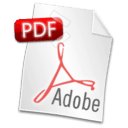

0 Comments