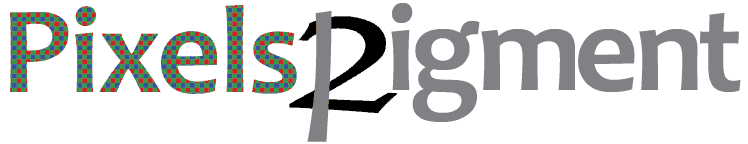An Optimised Digital Photography Workflow from Pixels to Pigment
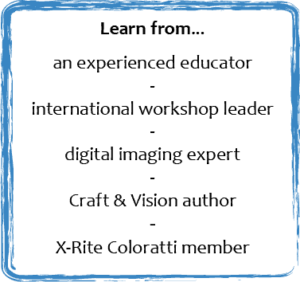 An experienced educator, photographer Martin Bailey has shared his knowledge and love of photography with the world in over 430 audio and video Podcasts, and taught photography, colour management and printing first hand to workshop and seminar participants around the globe.
An experienced educator, photographer Martin Bailey has shared his knowledge and love of photography with the world in over 430 audio and video Podcasts, and taught photography, colour management and printing first hand to workshop and seminar participants around the globe.
Martin’s in-depth understanding of digital colour management, and ability to effectively share this knowledge, led to his inclusion into X-Rite’s elite Coloratti and he is also the author of the Craft & Vision ebook “Making The Print : Printing Techniques for the Digital Photographer (A Masterclass)“.
Who is This For?
Lightroom users will gain the most from this seminar, but photographers of all levels, using the software of your choice, will come away with some gems that will transform your shooting, digital workflow and printing experience.

No worries if you’re just getting started. Although we’ll assume a basic understanding of your camera gear and computer, straightforward terms and practical demonstrations will bring you up to speed in no time, and we build on that to the point that there’s still plenty to learn, even for the most advanced photographer.
Everyone will come away with a streamlined, colour managed digital workflow and we’ll remove any frustration that you might have had with your printing in the past too. You’ll also come away with a beautiful large format print or canvas gallery wrap (details below).
Small Groups in Studio
Since taking this workshop on the road in 2012, we have continued to receive requests to add new locations, which we hope to do in the future. In the meanwhile, you can get what is perhaps the most personalised and valuable Pixels 2 Pigment to date, right in the MBP Studio in Chofu, Tokyo (20 minutes west of Shinjuku on the Keio Line).
The group size is a minimum of three to a maximum of four participants, so it’s close and personal. Each participant will get first hand experience using professional color management tools, printing with a Canon imagePROGRAF iPF6350 24″ large format printer, and everyone will take home at least one print of your own photograph or one of Martin’s photos if you have a favourite that you’d like to have a part in creating. See the Itinerary below for a rough outline of what we’ll cover.
Two Full Days
This is a two day workshop from 9:30am to 6:00pm on both days and is usually a weekend, though groups can be any two consecutive days that suit both your group and Martin’s schedule.
Price and Booking
The price for the in-studio P2P workshop is ¥50,000 (plus tax if you live in Japan) inclusive of lunch and beverages during the two days of the workshop, and at least one large format print or 20×30″ canvas gallery wrap for you to take home. The gallery wrap materials are kindly provided by Breathing Color.
Next Workshop Date
We will hold the next Pixels 2 Pigment workshop on Nov 5, 6, 2016. If you’d like to join us, please pay for your workshop with the below button. If we don’t get enough participants, you will receive a full refund.
Cancellation Policy
If you have to cancel your workshop for any reason, you will receive a full refund up to 14 days prior to the workshop start date. From 13 to 7 days prior to the start date, you will receive a 75% refund. From 7 to 3 days prior to the workshop you will receive a 50% refund. If you cancel within 48 hours of the start time for the workshop or just don’t turn up, there will be no refund.
Initiating a New Workshop
To initiate an in-studio Pixels 2 Pigment workshop, if you can bring a group of 3 to 4, all we need to do is decide on the dates. If you would like to take part in a workshop but aren’t a group, contact us and let us know that you are interested. We’ll set a date based on your schedule and see if we can get enough other participants signed up to make it a “go!” for you.
Future Pixels 2 Pigment Workshop Information
There are currently no international workshops planned, but they will happen again at some point in the future. To receive notification on this and future Tokyo in-studio workshops as details are released, please sign up for our Tour & Workshops or Pixels 2 Pigment newsletters. You can unsubscribe at any time with links included in every newsletter.
Itinerary (We can customise this as required for in-studio workshops)
| Day One | Day Two | ||
|---|---|---|---|
| Introduction | Monitor Calibration | Create a Gallery Wrap #2 | Backup & Storage |
| – Workflow efficiency goals | – Why? When? How? – Create profiles |
– Laminate Canvas Prints | – Types of Backup – Portfolios / Print Storage |
| Capture (Creating Pixels!) | Printer Profiling | Lightroom Workflow | Up-Sizing for Print |
| – Exposure – Shooting Techniques – ColorChecker Passport |
– Printing Patch Sheets – Scanning Patch Sheets |
– Image Review and Selection – Image editing in LR5 |
– Using onOne Perfect Resize |
| Import into Lightroom | Preparing to Print | Image Enhancement | Create Prints |
| – Presets and Task Optimization – Organizing Files |
– Soft Proofing – Soft Proof photos for print – Lightroom Print Module |
– B&W in Silver Efex Pro – Color Efex Pro |
– Output prints (for those not creating gallery wraps) |
| Camera Profiles | Create a Gallery Wrap #1 | Exporting Images | Create a Gallery Wrap #3 |
| – Create profiles – Applying Profiles |
– Output gallery wraps | – Image Export – Slideshows, Books, Web |
– Stretching the canvas – Staple back of canvas |
What Do You Need to Bring?
This isn’t a photography centric workshop, but to help you to understand some of the concepts we’ll discuss, please bring a digital camera, ideally DSLR, though a compact camera with some manual controls will also work fine. A medium zoom (24-70mm) or 50mm prime lens is fine. There’s no need to bring a laptop unless you want to use it to make notes etc.
Also bring one or two of your favorite photos that you’d like to print on a memory stick or memory card. Make sure it’s a standard 3:2 aspect ratio image if possible (as opposed to square or panorama) as we will have limited sizes available. If you’ll be printing one of Martin’s images, please select it before the workshop and bring the web version or email us a link to the image on our web site so that we can find it.
Supported by Breathing Color
This workshop is brought to you with the kind support of Breathing Color, fine art media and canvas manufacturers. Martin uses Breathing Color media exclusively, because of their amazing range of products and unparalleled quality. For more information see the Breathing Color Web site and use the code MBP20 for a $20 discount if you decide to buy something.
P2P May 2014
Here’s a photo of the four participants from the May 2014 In-Studio P2P Workshop, with their Breathing Color Silverada canvas gallery wraps.