Visit Library for MBP Pro eBooks |
Following on from the previous post about creating a slideshow using Boinx Software’s FotoMagico, although I was taken out of action for two days following my fourth COVID vaccination, I spent several additional days creating the background music for my slideshow, as I mentioned in that previous post. Slideshow music can be difficult because you don’t want it to be too prominent, but at the same time, it needs to compliment the images and content, so it takes more thought than simply sitting down to make a track just for the sake of it.
I’m not going to go into much detail, as this post is really at this point to point you to the video. Still, as the video starts, you’ll notice some simple Kalimba music, which is an African instrument that I have in one of my many plugins. I then spent some time finding chords that matched the subject matter, slightly sad sounding in places, mainly because of the feeling from the deserted diamond mines, and then I make it a little lighter with some flurries when necessary. We drop back to the Kalimba several times to break up the piano. After the initial Kolmanskop piano accompaniment, I switched to a hybrid traditional piano and electric piano played together. My wife thinks the flurries with the hybrid piano sound a little 70s or 80s, and she’s probably right because I was thinking Blade Runner as some of the notes and feeling of the music started to form.
Here is a screenshot of the final score in Ableton Live before I exported the music to embed into FotoMagico. If you click on the image, you’ll be able to see more detail if you are interested. Note that I designed the dark-teal theme for Ableton, as I don’t like the look of any of the actual themes provided with the software. The only additional thing to mention is that I also added some orchestral strings with brass and horns at various places, again, to add a little variation while changing the way I played some of the chords, hopefully making it a little less monotonous without having to compose and play each bar individually. This is to both save time and because too much variation can also get in the way of the slideshow if it starts to take the viewer’s attention.
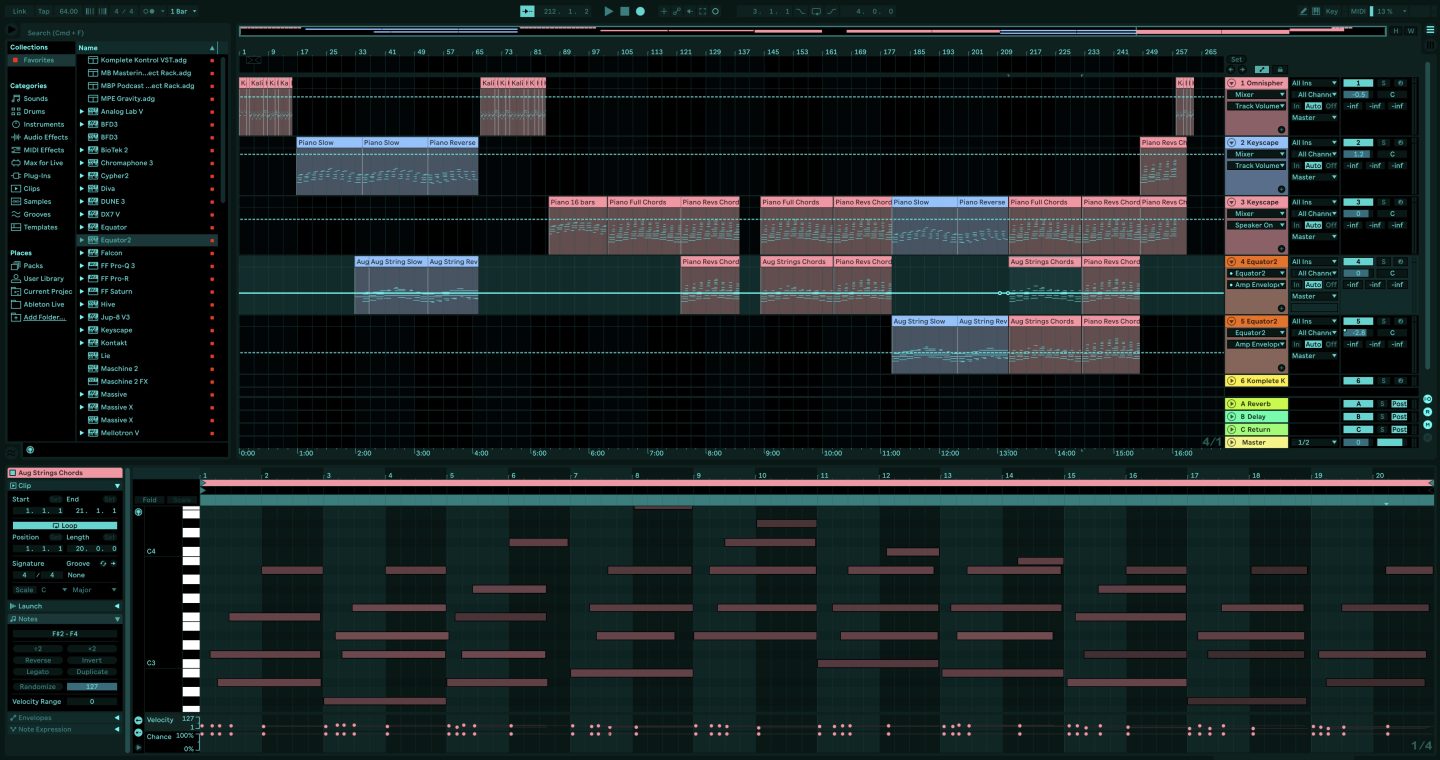
I changed the timing a little, so although I’d say this would be around 18 minutes, the final video is 16 minutes and 30 seconds, which is still very long for a slideshow. This essentially represents most of my “keepers” from the trip, as the slideshow is designed to show you how much can be achieved during my 17-day Complete Namibia Tours. If you have time, do try to watch to the end, but I doubt with the number of images, it will be a video you’ll rewatch many times. Either way, though, if I can get my message across, that’s great. I hope you enjoy this. You can see this and over 100 other videos on my Vimeo Channel.
Show Notes
See the video on Vimeo here: https://vimeo.com/737475715
Check out my Vimeo Channel here: https://vimeo.com/martinbailey
Subscribe in iTunes to get Podcasts delivered automatically to your computer.
Download this Podcast as an MP3 with Chapters.
Visit this page for help on how to view the images in MP3 files.



0 Comments