As we enter a new year, I’m completing my yearly task of selecting my favorite photos from the previous year, so today I’m going to walk you through my process in Capture One Pro, literally blow by blow as I whittle down my initial selection.
I have actually just got back from a two week break in the UK to visit family, which was great, but I’m a little behind now catching up on business before I start traveling with my first Japan winter tour which starts next Sunday. I was able to photograph a few things that I wanted to get to while I was in the UK, and I wanted to finish processing those images first, before I completed this selection, so I’m a day late with this week’s episode.
Another reason this process took more time than usual is because I had to reprocess a number of images from the first half of 2016 because I switched to Capture One Pro in the summer, and really wanted to complete this task entirely in Capture One. Still though, I’ve started writing this on the morning of January 3, the morning after completing my first pass, so let’s look at my process in Capture One Pro.
First Pass
Over the years I’ve completed this process many times, and so far have shared details of that process in Lightroom, but since I’ve jumped ship to Capture One, this year I’ll use Capture One references, in the hope that it will help Capture One users as well. If you are a Lightroom user, or any other program for that matter, much of what I say today will be easily transferable to your chosen application.
As always though, I have used Collections to drill down to my personal top ten photographs. In Capture One, to start this process, I right clicked User Collections, and created a Group called Drill Down Groups, and I then right clicked that and created an Album called First Pass. I then right clicked my First Pass Album and selected “Set as Selects Collection”.
Once you have your First Pass album ready and set as your Selects Collection, you can go through your selects for the year, and hit your keyboard shortcut to add any image that you want to look at again to the Collection. I had my shortcut set to CMD + J initially, but as I did this many times yesterday, I found it a pain to hit a two key combination, so I changed my keyboard shortcuts in Capture One to make the letter Q add images to my Selects Collection. I used Q because on the keyboard it kind of looks like a line going into a zero, which you could think of as a diagram for putting something into a jar. It works for me anyway.
I ended up with 973 images in my Finals folder for 2016, which includes a number of images from the first half of the year which were duplicated as TIFF files, because I was using Silver Efex Pro and Color Efex Pro on some of my work, and I keep both the final TIFF and the original raw file when I did this. For the second half of the year, I’ve not used Silver Efex and I only have a few images that I had to edit in Photoshop, so this probably makes 2016 one of my most productive years. The only year that I’ve got more Final Selects than this before now is 2012, when I did three consecutive Antarctica Expeditions, so I had 994 Finals that year, but the chance are more of those were original raw files and a TIFF or Photoshop file, so I’ve probably had my best crop so far this year.
The Pain of the Cull
After my first pass, I found myself with 140 images in my Collection (above) which is of course 14 times more than I need, so this is where the struggle begins to start and reduce my selection down to just ten. It’s always best to break processes up a little, I created a second Album under my Drill Down Groups called Second Pass.
Before I created this new album I hit CMD + A to select all of my 140 images, and I turned on the “Add selected images after creation” checkbox (right) so that my images were automatically added to this new Collection.
From this point, instead of adding images, it becomes a case of removing them, with the delete key. When you are in a Collection, the delete key just removes images from the Collection. It doesn’t actually delete them.
My Selection Reasoning
As I was adding my images, I knew that there were a number of images that were very similar, and that not all of them could be included in the final top ten, but I didn’t want to make the decision at that point. There are two reasons for this, and the first is simply paying respect to some of the images that I like. It’s not a logical way to add images, but there are images from the year that I have come back to a number of times, and I simply cannot start this process without including them, even though I know I’ll remove them later.
The second and more logical reason for adding these images is because the first cull has to be relatively quick. This is how I generally edit down any selection of images from a shoot for example. My first pass is just throwing images that I like into the pot so that I can take more time making my decisions later. That’s where I am at this point after my first pass.
Work in Groups
What I start to do now is look for those groups of similar images, and start to whittle them down to the strongest image. For example, there’s no way I’m going to include more than one sea eagle photograph, so I selected all shots of Steller’s Sea Eagles with their talons forward, and started on these first.
One of those little things that I don’t like about Capture One Pro, but I put up with for the greater good, is that you can only select up to 12 images to view and compare in the Viewer at any one time. I would have liked to view all of my eagle shots at one time, but it’s not possible. Having said that, it’s better practice to work in smaller groups, so this is fine, but annoying that I don’t have that extra control.
You can remove single images from a Collection while in the Viewer pane in Capture One Pro, by selecting the image and hitting the delete key, but ensure that you have “Edit Primary” selected, rather than “Edit All Selected Variants” first. You can toggle between these modes with the icon with the three stacked rectangles, or from the Edit menu. If you leave this set to Edit All Selected Variants, when you hit the delete key, they will all be removed from the Collection.
After whittling down my first batch of Steller’s Sea Eagle shots, I selected pretty much the rest of them, and removed another ten or so, until I got down to the one that I probably knew all along that I would not be able to remove. I think it’s important to compare though, as you learn about your images as you go through the process.
I also knew that I was not going to be able to have many eagle shots, so I quickly went through, and with the single Steller’s Sea Eagle shot in mind, it was easy to remove a bunch of other eagle images, although I had to leave in one White Tailed Eagle and one Black Eared Kite shot that I really like, for now at least.
Giving Them the Bird
I still had a lot of bird shots though, so I started to work through small groups of other types of birds too. I removed some Ural Owl shots, to leave just one, and then got rid of most of my Japanese Red-Crowned Crane shots too. I had lots of crane shots this year of them in flight, but these are really quite common photos, so it wasn’t too hard to remove lots of these too as I became more ruthless.
I ended up with my favorite shot of the cranes at the famous Otowa Bridge in Tsurui, as we’d been fortunate to get beautiful hoar frost for a number of mornings on my 2016 tours, and the one I left had a lot of story to it, with various groups of cranes doing different things, and some pintail ducks in the foreground, so it has remained a favorite throughout the year.
Whoop, Whoop!
We also had a great year for Whooper Swans, so I had found myself with a whopping 21 photos of these magnificent birds to wade through. Again, I started to break them down into similar groups. I had a lot of them flying against a beautiful softbox-like background, so I worked on these first, then the similar flight shots etc.
I found that a few times I wanted to view the images at full size, but in Multi View that isn’t possible, because when you double click on an image, it zooms in on the image in its small window. This is great for say checking critical sharpness on a certain area of multiple images, but not much use for this exercise. So I found myself flicking back and forth between Multi View and Primary View, with the four rectangles and single rectangle icons in the top left of the Viewer, or under Viewer Mode in the View menu.
Feel the Images
You can make a certain number of decisions when looking at the images in Multi View, but when you look at the images large on your display, you can “feel” the images much more, and I find this really helps with my culling process. Remember that all of the images I am looking at are already favorites from the year, but as some of them flick up on my screen, I get a little flutter of excitement. This clearly tells me that I’m looking at the image that I should be selecting from the current group.
This is also why I think it’s important to work in groups. At the end of the day, I like to create a balanced, representative set of images, almost like a mini-portfolio of my work for the year. I might for example prefer ten swan shots over everything else, but it wouldn’t represent my year very well, when you consider all of the varied subjects that I’ve photographed in 2016.
Sometimes as I feel that excitement, I go back to the last few images and quickly remove them. Sometimes after doing that, the image after the one that just excited me excites me even more, but these feelings just really help with the process. There is also sometimes a sinking feeling after the excitement, telling me that as much as I like the image, I don’t like it as much as the previous image, and this of course is another indication that it’s time to hit the delete button.
Down now to just three swan shots, I started to block, so I moved on. I’m not going to explain every step, but I gradually worked through groups of images, until I got to the end of my Collection again.
Portfolio of 2016 Work
By the time I’d gone through a second time, my Collection contained 70 images, exactly half the images that I started with. This is actually a really nice number for a slideshow, so I made a coffee, kicked my feet up, and hit the slideshow button.
Here are my thumbnails as I started my third pass (below). In Capture One you can view more than 12 images by selecting Hide Viewer from the View menu, and then just use the zoom slider in the Browser Toolbar to change the size of the thumbnails. You can also toggle the display of file name and star ratings under the images by turning Browser Labels off until the View menu.
Another Capture One Quirk
I really wish there was an option to view or hide the image crop on the thumbnails, but unfortunately this ins’t possible, so images that I have cropped appear smaller than others, and offset a little, which I find annoying. This really should be an option, not the default and only thumbnail view.
I have fed this kind of request back to the Phase One team but they have so far been pretty bad at implementing any of the ideas I’ve sent over. Hopefully it’s just a case of them trying to steer a rather large ship, and these things are just taking time, rather than simply being ignored.
Third Pass
I repeated the process of creating a new album and copied the 70 images from my second pass into a Third Pass Collection. Yet another quirk with Capture One is that it always sets the default sort of a new album to Name, so images are sorted by filename. This means I have to go in each time and change this to Date, so that I can see my images in the order they were captured. I don’t know if it’s just me, but that seems to make much more sense than sorting by name as the default.
Anyway, as you can see I still have a few groups of images that I can work on, so now it’s time to get really ruthless. I still have to remove 60 images, so this is really going to hurt. I only have room for one snow monkey shot, so two of those have to go. I remove the middle one in the previous screenshot (above) but I like the remaining two about the same, so my final decision is based on the orientation. Landscape is better for computer screens than portrait.
Jeez This is Hard!
I have a lot of Winter Trees left, so I go to work on those too. Jeez this is heartbreaking! My boat graveyard in Hokkaido holds a very special place in my heart, but at this point I have to get these shots down to just one, so three of them go. And there are still three shots of lines of boats, so at least two of these have to go too. Aargh!
As much as I love my raptor images, the White-Tailed Eagle and Black-Eared Kite also have to go. They just aren’t special enough to compete with the other images. I’m still struggling with my swan shots too. I was able to remove one of the three that were left, but limped on to remove the Pipe Dreams shot that I’d snuck in. This wasn’t a difficult decision because it really doesn’t match the rest of the set.
I trimmed the Greenland icebergs and glacier shots down a bunch, then moved on to Iceland, and removed my beloved ultra-wide angle shot of Landmannalaugar, as I feel the 63mm shot is a more natural perspective and shows the natural beauty of the valley better.
I also removed two of my ice on the beach shots from Iceland, and kind of surprised myself with my decision to remove the one with the waves crashing over the ice and leave the one with the distant telegraph poles. I love the totally natural scene, but I’m finding myself more and more attracted to images that contain a trace of man, and what we do to our beautiful planet.
Hard Decisions
After a few more hard decisions, I found myself down to twenty-seven images. I’m hours into the process, and I really need to get this job completed, and release this podcast too, so that I can move on to a few other important jobs that are waiting for me. Ideally at this point, I’d be able to walk away for a day or so, and come back later for the final push, but I don’t have that luxury right now.
This in itself is good practice at editing a selection towards to tight deadline. One of the reasons I think this is such an important thing to do each year, is because it gets us accustomed to whittle down images to a very tight selection. I’ve mentioned before that I hate to sit through hundreds of peoples images. It doesn’t matter how good someone is, I never want to view the entire contents of their memory card after a shoot.
A Professional Skill
In a professional environment, we are often asked to provide a very small number of images for a specific project, so developing the skills to drill down to these small sets is a vital part of being a professional photographer, and sometimes that happens with very little time to sit back and wait for the set to define itself.
Final Pass
So, here we go. It’s time to make the hardest decisions so far, and remove almost one in three of my most favorite images from the year. If you look at the last three in the previous screenshot, you’ll see that these are very recent photographs from my visit to the UK. One is the Radcliffe-on-Soar Power Station, that I grew up in the shadow of. I’ve been hoping to do some nice photos of this for years, so that’s staying.
The second is a Lighthouse in Dovercourt, near Harwich in Essex. I found out about this place from a member of my Arcanum cohort Phil Newberry, an excellent photographer from the UK. Phil has an amazing photograph of this spot, so I’ve wanted to visit here for a while too. I really like my black and white shot from this spot, as well as my color version from sunrise the next morning, but I’m going to go for the color version, mostly because Phil’s is a beautiful black and white, so I want to keep them different.
I still had five images from my January Hokkaido Landscape Photography tour, which is obviously disproportionate to the year, so I removed the one of the Shinto Gate in the sea and the fish drying frames. I love both of these shots, but need to keep trimming down the set.
I hate to remove my two flying swans, but I think the two swans flapping on the ice has a very slight edge. The fox is really cute, but has to go too. I like the Bluie East Two shots with the old military vehicles in Greenland, but that situation isn’t ideal, and I’m not a political activist, so I’ll remove that too. I like the boat on the grass shot from Iceland a lot, but I think that can go too.
It breaks my heart again to do this, but if I have to remove one of the two Iceland beach ice shots, I think I’ll leave the wider scene. I also love my shot from my first visit to Gullfoss (whoops! I meant Godafoss) but it’s not as good as much of the other work in my opinion.
Don’t Cut Yourself Some Slack
OK, so now I’m really struggling. I am at eighteen images, and this is the point where many people start to say things like, “Well maybe I can just limit myself to 1.5 images per month and just go with this” but that defeats the object. It’s these last few selections that really hurt, so please don’t give in to the temptation to cut yourself some slack.
OK, so the owl is gone, with it’s beautifully cute upwards gaze, and if it comes to this, I guess I can say goodbye to my frolicking swans, as well as the shot of the waves drawing out at the harbor at Ohmu, Hokkaido. The view of the distant mountains in Greenland is starting to feel just a little bit out of place, and in the scheme of things, I think I need to give in to the temptation to include my shot of the power station. I like the shot but it’s probably elevated in my evaluation at this point because of its relative newness.
Aargh, Just Three More!
With just three more images to remove, and the sun having gone down almost an hour ago, I think I’m going to have to remove the aerial photo of the glacier from above, as it is perhaps symbolically more beautiful than it is aesthetically beautiful. I’ve shared the classic Landmannalaugar valley images before, so I’m going to remove that one too, leaving the breathing mountains shot.
At this point, I’m looking at remove one of three images, to get to my final top ten. I think if I’m totally honest with myself, it’s the sheer cuteness of the snow monkeys that is responsible for them being in the set, so as much as it breaks my heart, I think it’s time to say goodbye to them.
All Done!
So, with that, I have my 2016 Top Ten images selected. I can now rename my Final Pass album to 2016 Top Ten, and drag it to my Top Ten Collections Group. I’d say that this took a little bit longer than it used to take me in Lightroom, because of some of the Capture One Pro quirks, but six months after I jumped ship, I’m still very happy to work around these quirks for the ultimate quality of the images.
Next week I’ll release a follow-up episode in which I walk you through each image, sharing my thoughts on the process of creating each of them. I hope you enjoyed walking through this process with me today, and that you’ll enjoy my walkthrough of the final ten next week.
Share Your Top Ten
Whether you are one of the folks that now also does this each year, or someone new to this tradition, please share a link to your top ten in the comments below. I love to see your work, and for those that have been doing this for a while, it’s always great to see how you are growing as a photographer. If this is your first time, you will not regret doing this. I fully believe it makes us better at editing our images down to a finite selection, and these yearly top ten collections build into an invaluable series of mini portfolios that help us to review our work from year to year, and hopefully help us to see how we are growing as photographers.
We’ll leave it there for this week, but to finish, I’d like to wish you a Happy New Year! May 2017 be an amazing year for you, and if things don’t go as well as you’d like, I wish you the strength and good fortune required to overcome any hardships that you might face and move on to better things.
Show Notes
Subscribe in iTunes for Enhanced Podcasts delivered automatically to your computer.
Download this Podcast in MP3 format (Audio Only).
Download this Podcast in Enhanced Podcast M4A format. This requires Apple iTunes or Quicktime to view/listen.

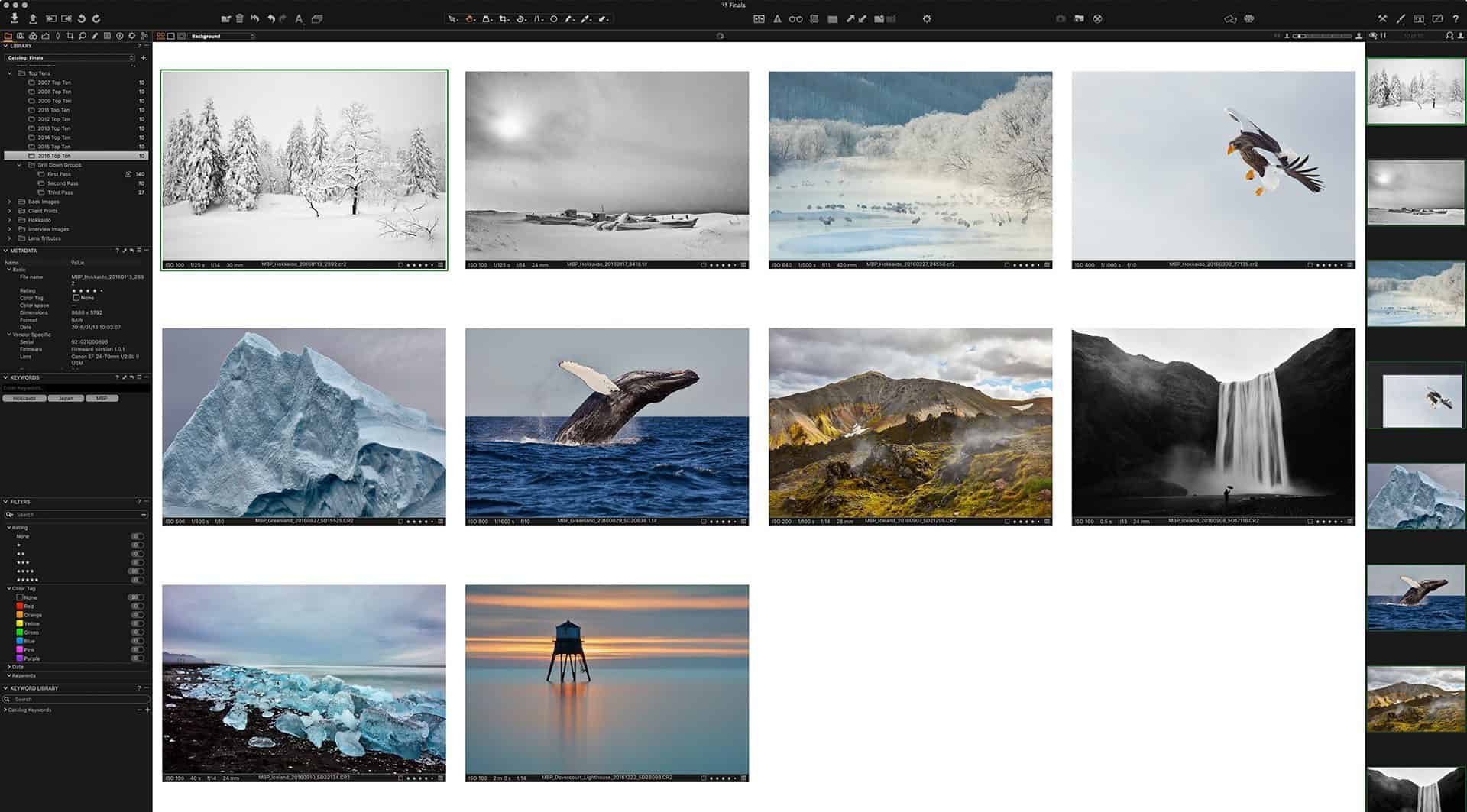
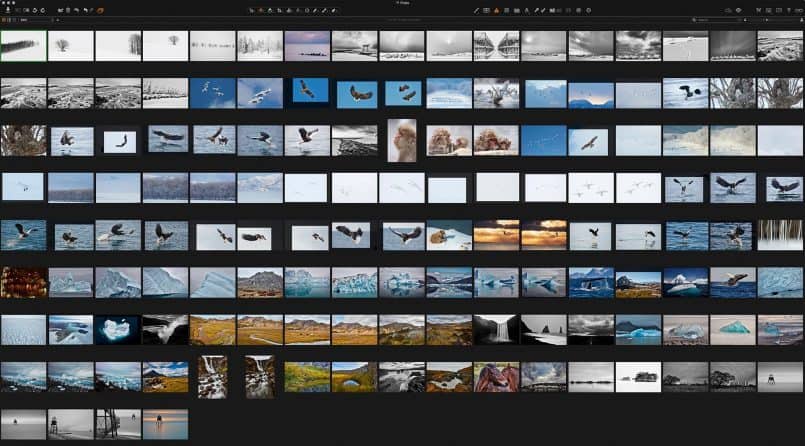
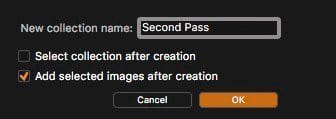

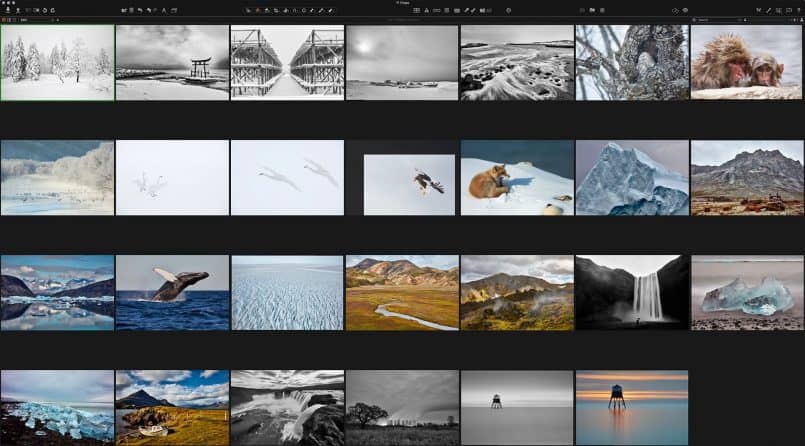
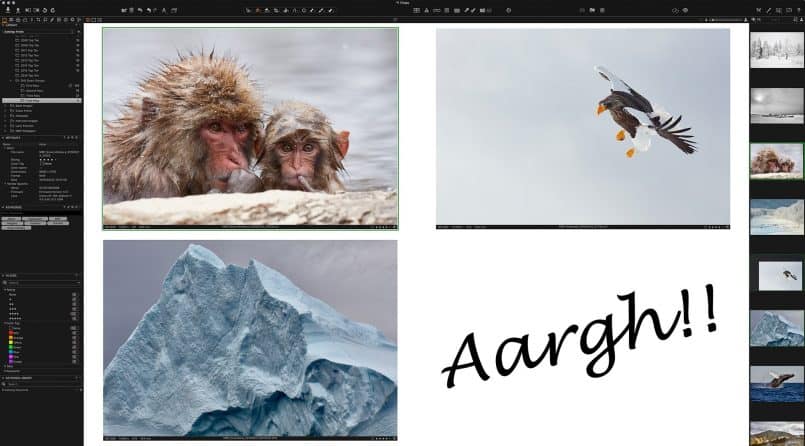
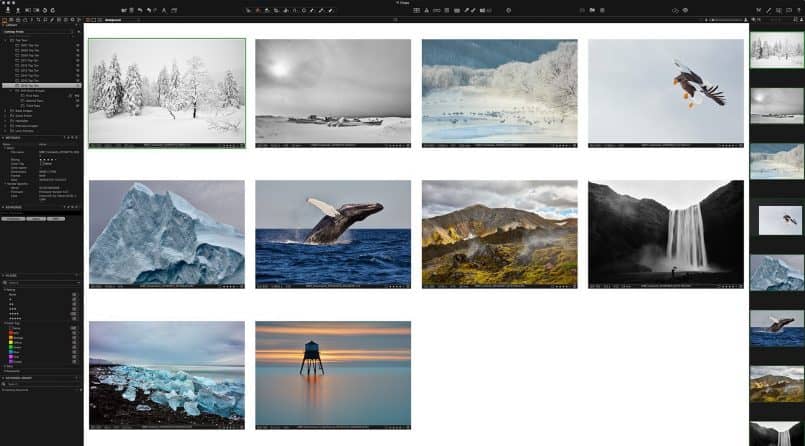

Hi Martin,
I’ve been choosing my top photos of the year for three years now, although this year I did this a little differently, as a travelogue style report on my trips during the year.
http://www.stevenjamesmartin.com/2016
As you can see, I’ve included 23 images not 10! And this doesn’t include my recent trip to Venice over New Year’s (I’ve decided to count this as 2017 cheekily :)). Having just listened to your episode I might now reduce the 23 down to 10.
Best wishes and a Happy New Year!
Some great shots there Steven, I’ve recommend going the extra step to get down to ten that’s where I learn the most about my photography that final kull down to ten, painful but you learn from your self which images are the stronger ones and why in this last stage. Great shots there.
Glenn.
Nice work Steven! The post in itself works well as a travelogue, although I agree with Glenn, and as I mention above, please do go try to make time to drill down to your very strongest ten. This is hard, but the most valuable part of the process.
Thanks for sharing though! Beautiful pics.
A Happy New Year to you too!
OK, I’ve done it 🙂 I’ve even included my trip to Venice over New Year’s (though not the one contender I took at around 8.30am on 1st Jan 2017!), giving me more photos to choose from. But I’ve chosen ten. And I agree – a worthwhile exercise.
http://www.stevenjamesmartin.com/2016Ten
Very nicely done Steven. That feels much more like a portfolio and the overall quality improved tenfold! Your original selection was good, but this is much more refined.
G’day Martin, I’ve just completed my top ten shots of 2016 last weekend, Link here http://glennsmithphotography.zenfolio.com/blog/2017/1/my-top-ten-shots-of-2016
I’ve been doing these now for the last few years following on from your suggestion a few years ago, you can certainly see how your photography grows doing this process. AS you say getting down to just ten is very painful, but definitely worth it you learn so much from the process and why you remove an image at the end you start to think of this when you take a shot, will it make next years top ten if not why not what can I do better. SO I find each year just form this part alone my photography improves. This year I took my first work shop locally here in Oz and have another one booked for next month. But the surprise of the year was when I was asked to run my own workshops, I’ve now one under the belt and two more at least planned for this year with the local Botanical Gardens, where most of my photography is taken. The aim is in a couple of years to get over there and do your wildlife and winter wonderland tours there, So hopefully in a couple of years I’ll be one of your students there :-).
Take care and all the best there for the new year. looking forward to this years podcasts. Have a good one mate.
Glenn.
Great set Glenn!
I like the way the three mountains repeat towards the top right in your landscape shot. The mushroom shots are very atmospheric too, and I love that second bird shot. You really nailed focus there and the colors are beautiful! Great moment with the swallows feeding too. Well done indeed!
Thanks for sharing, and a Happy New Year to you!
Hi Martin,
Thank you for all your effort for this great podcast. Even though I like landscape and nature photography, it seems that my work – at least of the past year – is taking a break of that. Still I have one dog shoot in the top 10 that I created for a photo contest at my daywork place.
Here are my top ten 2016 photo: https://goo.gl/photos/QKmxoy7hbbAvmRHC6
Have a great new year!
Regards,
Thomas
Thanks for sharing Thomas! It’s a nice colorful set, with great variety. As a set the only one that doesn’t match in my opinion in the lady with the fire, but it’s only because of the processing. You might want to try increasing the contrast or deepening the blacks to make the purple background weaker. Maybe try auto-white balance on it too. It’s a great shot, so worth a little work.
Have a great 2017 too!
Hello Martin, Happy New Year!
This is my third year in a row at doing this exercise and once again tough choices…
https://500px.com/lkasper/galleries/2016-top-ten
My starting point was 195 this year, and easily got that number down to 120, which I will have printed into a blurb book in the future. I really loved the advice you gave on using groups, and this really help in reducing the number. Getting down to 16 was achieved through multiple passes, but the last two when I got to 12 was the most difficult.
Some interesting facts.. Only three of my photos where shot in my home country of Australia, which is a great feeling. It’s my first Top Ten with portraiture photos in it. My most popular lens is one of my oldest lenses; the Canon 70-300mm IS USM. I have two images with beautiful colour in the sky. And I’m very proud to say, not a single HDR image in there!
I have also included my last two years as a benchmark
https://500px.com/lkasper/galleries/top-ten-2014
https://500px.com/lkasper/galleries/top-ten-2015
Lloyd
I started selecting my favorite pictures (maybe not the best…) in a monthly basis since January. In december I had more than 340 (out of 23000 made during 2016). I use lightroom and use stars. If I put a star the picture is somehow important for me, 2 stars I really like it. I used the 3 stars to the final 10 selection. If the picture is not remarkable it does not deserve any marking. After three rounds I had my final selection but I am publishing it one by day in my facebook and instagram accounts, for my friends and family. I am not anymore focusing on flickr and I do not have a website yet.
I started doing this process in 2015 and I got more skillfull every day.
I revisit the older pictures and consider new processing and cropping and it becomes a kind of nightmare. Anyway, I have only three photos pending to be published in my facebook and Instagram accounts and I will share the link with you the next Wedenesday, with the link to the 2015 ones also. Have a great 2017, Martin
Hello, Martin. Here my 10 favorites of 2016. Your top 10 is amazing. All the best
https://www.facebook.com/media/set/?set=a.10154140578437304.1073741842.668027303&type=1&l=355c7eb124
Here is my 2016 top ten. This was my first year taking photography seriously, and I made major improvements as the year went on. I had never even post processed a photo before this year, and half of the year I was still shooting jpeg.
Feel free to critique.
https://500px.com/joshkuhn338/galleries/2016-top-ten
Hi Martin. My wife and I co-mingle our photos so we select our top 20 each year (10 color and 10 monochrome). We also tried something different this year. We put our photographic year into a 3 part retrospective on YouTube (and on our website). Each retrospective video is set to music and is about 4 minutes long. We felt that the videos gave us more of a story-telling view on the last year. The 10 favorites selection process was different in letting us really hone in on where our photography was quality-wise over the last year. Our favorites are directly accessible from our home page, the videos from the “Stories” tab on our website. Hope your winter tours are off to a good start. Here’s the link: http://www.boydandkathyphotos.com