Today we’re going to look at a new service for selling fine art prints, called Art Storefronts. Art Storefronts have built a ground-breaking system that enables you to set up a store and sell either self-fulfilled print orders, or have the prints created by Art Storefronts, and shipped right to your customers’ door without any intervention from you. I also have a discount code for you if you’d like to use Art Storefronts, so do listen to the end.
IMPORTANT: Art Storefronts has changed their business model since this post was originally made, and the services/plans/pricing discussed here are no longer available or have been modified. Please contact Art Storefronts directly to learn more about current plans and pricing. I’m leaving this post in place to maintain integrity of our Podcast archives.
Note too that in July 2019, I completely rebuilt my Art Storefronts site, and you can see the new live store here: https://www.martinbailey.art
As you know, I love printing myself, and I always climb my stairs to my studio with a bit more of a skip in my step when I awake to a print order, but there are some things that I can’t do, and one of them is print super-large gallery wraps. Also, having me print my own images, creating what’s known as an ‘original’ print, carries extra cost. Basically you’ll pay more for an ‘original’ Martin Bailey print than you would for a third party print.
Until now, I’ve resisted the temptation to set up a third party fulfilled print store for a number of reasons. The main reason, which won’t affect almost half of the audience, is that all of the printing houses in the US refused to work with me because I’m based in Japan. I have even been offered sponsorship for this Podcast from some of the big name printing companies, but when I tell them that I live in Japan, they fall silent.
This of course means that over half of you listening that don’t live in the US, would probably have a similar problem. Why is this a problem, you might ask? Well, if you have built a worldwide audience, the chances are, like me, that almost half of them will be in the US, so it makes sense to work with a US based company. Art Storefronts made it clear from the start that my physical location did not affect my ability to work with them in any way.
One of the other reasons I fell instantly in love with Art Storefronts, is their ability to display a mockup of your print on a wall, scaled according to your selected print or canvas size. We’ll look at this in more detail shortly, but the way they mock-up the print or canvas, both in the Wall Preview and right there on the Web site, is incredible. This in my opinion is a great way to help a potential customer to envisage how the print will look, and that will of course lead to more sales.
ASF Helps You Sell Prints!
They have also been relentless in their improvement of the system, and seem to be constantly adding new and improved features that really help me, and you too if you decide to join them, to sell your work. That’s what they’re all about. They have created a service to help you to sell prints.
Now, please don’t be mislead by this statement. ASF is providing the best system available to ‘help’ you to sell prints, but they are not going to find you an audience. You have to do the groundwork and find your own customers, but once you have those potential customers, everything is in place to help you close the sale.
Various Plans
OK, so before we start to jump in and look at the system with a little more detail, I’ll explain the various plans that are available. If you go over to Art Storefronts yourself using my shortlink https://mbp.ac/asf so that they know I sent you, you’ll see a couple of options. This may change over time, so I won’t go into too much detail about actual button labels and features, but for now you’ll see “I’m an artist/photographer” and “I’m a Print Studio”.
If you select “I’m a Print Studio” you can see that it’s possible to set up shop as a print studio yourself, and give photographers that use your service the ability to create their own web sites, and sell prints, for which you can take a cut for your time and the services that you provide them, even though Art Storefronts are in the background. This particular side of the system doesn’t really interest me, so we’re not going into detail on this today, but do check that out if it’s of interest to you.
Because the site will continue to evolve, I suggest that you select “I’m an Artist/Photographer” and take a look at the services available. There are already lots of new features over a few months ago when I first started working with the team, and I’m sure they’ll be different again in just a few months from now, so check this out yourself.
As for the available plans, there are Professional Plans for artists that will utilize the ASF on-demand fulfillment, Master Plans for artists that will manage their own print fulfillment, and then the Print Studio Plans that I just mentioned. If you click on the Professional Plans, you’ll see that pricing per year ranges from $299 to $499, depending on how many products you want to sell. There are other considerations like more pages and store pages, but for most uses, the Pro Standard plan at $299 will be fine, and we have a great discount for you later, so stay tuned for details. You can also try the system for free for 7 days, so that you know this system is for you before you part with your hard-earned cash.
Pricing for the Master Plans for self-fulfillment varies, so you’ll need to get in touch with Art Storefronts for a demo and for them to gauge your needs before seeing the pricing. Note too that if you choose to self-fulfill your own orders, unlike similar companies, Art Storefronts don’t take a cut, after all, you have already paid for the service and Web site. It’s hard to believe, but a company that I used to be with, and sell stock photography from, also took a percentage when I sold a self-fulfilled print, that they had nothing to do with the marketing, pricing or any part of the process, so this used to really nark me.
Professional Plan Walkthrough
Anyway, without going into too much detail, let’s walk through some of the main features at this point in time, but forgive me if any of this becomes invalid as the site evolves. It will at least give you an outline of what is available.
When you first set up your site, in addition to your main Store page, you can set up a blog area, and a Contact and About page. If you don’t have a site already, this means that you could make your Art Storefront page your main web presence. ASF have also built in some pretty powerful client management features too, such as the ability to mail people that contact you with your ASF site Contact form, although I chose not to use that for now, because I have newsletter subscription and a whole bunch of other stuff going on with my main web site. The cool thing is though, you can just create external links that will send people to another site, if you prefer.
Take a look at the below screenshot, for how I have my own Art Storefronts web site set up. You can see in the screenshot though, that I have deleted the blog page, and although you can’t tell from here, my About, Contact and Portfolios links all link back to my main web site. I also added a Go to Main Web Site link for good measure. You can set up your own logo, header and footer text in the Header & Footer section, and create your own artstorefronts.com sub-domain and assign your own domain under the Site Address tab.
Select Your Theme
At the time of writing, there are 18 themes available for you to choose from under the Theme tab, and each of these are easily customizable. I should mention that although you can get your Art Storefronts site looking great, I would still recommend Squarespace or a WordPress based site if you are thinking to set up a general photography web site. Art Storefronts is the way to go if you want to sell prints.
Embedded Store
Note too that if you already have your own Web site, and don’t want to have people leave to your print store, you can also embed the store in your own site. The integration works flawlessly, and you can even select a dark theme if you use a dark wordpress theme like I do.
[NOTE: I found out after preparing this episode that although this works perfectly in the most part, you can’t actually check out right now, due to an issue with the payment system. The ASF team are working on this, and will hopefully get it working again soon.]
One issue with this functionality though, is that if you choose to embed your store, and turn off the navigation, header or footer, as you can see in this screenshot (below), they are no longer visible on your main Art Storefront, so you basically have to decide whether you want to embed or have an ASF site. You can’t currently have both.
Wholesale Printing Service
Another incredible benefit that comes with your ASF Pro account, is that you can buy prints from them wholesale. All you do is click on the Shop Wholesale link under Services, upload the image that you want to print, and then select your finish, print size and other options just as a regular customer would, and then you can place your order at wholesale prices, and they are very, very reasonable prices. I used this service to buy some test prints, and check the quality, and in general, I was very impressed. I bought a 32 x 48 inch canvas gallery wrap, and it is beautiful.
Populating Your Store
Of course, before you can sell anything, you have to populate your store with images that you’d like to sell. Rather than just uploading your entire image library, I recommend that you select only images that you can imagine people buying. Remember, if you make people wade through lots of images, especially very similar images of the same subject, they are not likely to look through very far into your collection so they are less likely to buy.
Also, before you start to upload your images, think through how you are going to fulfill your orders. If you are going to self fulfill, just small JPEG files will be enough. If you are going to have Art Storefronts fulfill your print orders though, you need to consider how large you want them to be able to print. If your camera natively shoots around 20 megapixel images, the largest print you would want to make would be 16 x 24 inches, giving you a resolution of around 200 ppi. So, if 16 x 24 inches is all you want to sell, and your camera is around 20 megapixels, you can go ahead and upload them.
Remember though, if you are going to use ASF fulfillment, people will be ordering prints of these images, and you will not be given a chance to check your images again before printing or check the resulting fine art print, so ensure that you check every image for dust spots at 100% before you upload them. Even though I do this before I print, I sometimes still miss the occasional dust spot and it drives me crazy to have to reprint because of this, but it would be a shame if someone buys a print from you, that contains a dust spot.
IMPORTANT: Art Storefronts has changed their business model since this post was originally made, and the services/plans/pricing discussed here are no longer available or have been modified. Please contact Art Storefronts directly to learn more about current plans and pricing. I’m leaving this post in place to maintain integrity of our Podcast archives.
Upsizing Your Images
Of course, all is not lost if you want to enable people to buy larger prints from your store. If you res-up, upsize or embiggen your images before you upload, you can create much larger prints than you would normally be able to do from your camera’s native resolution.
I use the onOne software Perfect Resize to upsize my images for large prints. Once installed, you can use Perfect Resize from Lightroom, Photoshop or as a standalone product. From Lightroom, you just select Perfect Resize from the File > Plug-in Extras menu.
When you first open Perfect Resize, normally you would open the Preferences and just ensure that the Working Color Space is set to ProPhoto RGB. If you don’t know why you should do this, check out episode 423 of this Podcast. 🙂
Under the Lightroom Plug-Ins options, normally I would specify TIFF as the file format, but if you are only going to use Perfect Resize for resizing images for Art Storefronts, you could consider specifying JPEG as the file format and Adobe RGB as the working color space, but I like to leave my settings as TIFF and ProPhoto RGB, because we still save as Adobe RGB JPEG files for Art Storefronts, by using batch processing, which we’ll look at later.
Once you have your image open in Perfect Resize, I recommend using the Canon Matte 40×60 preset that comes with Perfect Resize. This, as you might suspect, will increase the size of your image so that it can be printed at 40 x 60 inches at 300 ppi. Art Storefronts will actually automatically detect the size of the file that you upload, and make sizes available in your store based on 200 ppi, which is perfectly acceptable for prints of this size, so you could have orders for up to 60 x 90 inches, but you will actually find most print sizes will be less than this, because of limitations in the size of media that can be printed to. This is why the maximum print sizes vary as you change the media on the front end of your store.
As I said though, you can also run it Perfect Resize in batch mode. As a workflow suggestion, it makes life much easier if you create a Collection in Lightroom, and add all of the images that you will upload to ASF into that Collection. Then check each of them for dust, select them all, then select Perfect Batch from the Plug-in Extras menu.
As you can see in the below screenshot, I have Selected Items as the source, because I selected my images in Lightroom before I started. I saved the Canon Matte 40×60 preset as my own preset called MBP 40x60in for ASF”, which you can see I selected in the Perfect Resize module. Note that I’m using the Perfect Suite, so I can also add other modules from the suite here. Also note that you go for the Standalone edition and not the suite, you have to buy the Perfect Resize Premium edition to get the additional Batch functionality.
As you can see at the bottom of the screenshot though (above), I can also select the output format as JPEG here, and the Color Space Adobe RGB. I use a Quality of 92, because that gives me the best compression without any visible digital artifacts or banding. This is why I’m also OK to leave the general Perfect Resize preferences as TIFF and ProPhoto RGB, which I use when preparing prints that I’ll be creating myself in the studio.
Perfect Resize/Suite Discount!
If you decide to buy Perfect Resize for any of the reasons mentioned here, you can pick it up at https://mbp.ac/onone, and you can get a 15% discount when you use the code onone15 during the checkout.
Uploading to ASF
Once you have your batch of images ready to upload, in your Art Storefronts site, go to Pages > Store then drag and drop your images from your computer to the dotted line upload zone on the page. If you ensure that you have image titles and captions in the EXIF data for your images before you start, these will be used in your Art Storefront store too. You do have to make sure that your images are under 50MB each, but at the sizes we’ve mentioned here, in JPEG format, that will not be a problem. Of course, I’d love to upload an uncompressed TIFF file instead, but the same sized image in TIFF format would be about 1.6GB, so that’s not practical.
Also, as you can see in this screenshot (above), we can also categorize our images, to make viewing much easier, and help our potential customers to browse by the image genre image type that they’re looking for, hopefully resulting in more sales.
Selecting Your Media and Styles
Once you have some images uploaded, you’ll also want to select the styles and media that your images will be available in. For example, I turned off Overflow as a canvas gallery wrap option, because this basically uses a couple of inches of my image to create the borders. I want to force the customer to buy gallery wraps with mirrored edges, so that’s all that is available. I wish I could just turn this option off completely and just default to mirrored, but that’s not possible yet. Under media, you can select which media will be available in your store. I have all of the fine art media and canvas turned on, but I have Metal Art and Acrylic turned off, because I wasn’t overly impressed with them.
Setting Your Pricing
And then of course there’s the all-important pricing. You get to set the markup percentage for each sized print, on a per-media basis. This means for example, if the print is going to cost $100 to make, and you set your markup at 200%, the print will be available in our store at $200, and you get to keep the $100 difference.
You can be as granular with your pricing as you like. You can set it all at the same percentage, or set each size separately. Also, if you set intermittent percentages for just some of the print sizes, the system will calculate the missing prices for you.
Print Mockups and Wall View
So, with the images upload and the prices and media set, as I already mentioned, one of the most ground-breaking features on the front end of Art Storefronts, is there incredible print mockup functionality. As you can see here (below) you can select various types of media, including canvas gallery wraps, metallic canvas and various fine art print media, and as you change your selection the finish product is displayed right there on screen.
If you click on the Wall Preview button below the image, you can also preview what the image would look like in a living room, Bedroom, Nursery, Board Room or Sitting Area. You can change the size of the print too, to get an idea of how each of the sizes will look. Note though that it’s not always obvious that there are more sizes at the bottom of the Size pull-down, so scroll with your mouse too, to ensure that you see all of the sizes available.
You can also select one of the many beautiful frames available, and see how the print would look framed, but note that this only works for certain sized prints, due to the available framing sizes.
This was another of the main reasons that I wanted to hook-up with Art Storefronts. They enable me to ship canvas gallery wraps, and framed fine art prints, which is something that I have not been able to do so far. And I haven’t yet mentioned this, but all of the prints and canvases that you can buy from my store are made on Breathing Color media, and you already know how much I love Breathing Color.
If you want to see what a live store looks like, I have set up my own Art Storefront store, which can be seen at martinbailey.photos. I’m going to continue to offer slightly more expensive ‘original’ fine art prints as I mentioned earlier, but my intention here is to offer an alternative price point for customers that want a print of one of my photos, but don’t necessarily care that I made it myself.
Discount Code
So, as I mentioned earlier, if you are interested in having a look at Art Storefronts as a way to sell your own work, not only do they offer a 7 day free trial, but they have been kind enough to provide us with a discount code. If you use the discount code MBP15, you will receive a 15% discount if you buy before July 31, 2014. If you catch up with this episode after July 31st, all is not lost, as you’ll still be able to get 10% off with the code MBP10.
I hope that was helpful, and remember, that you can also use Art Storefronts to build a web site to self-fulfill your print orders, and still benefit from the amazing back-end that these guys have created, and you can even set-up shop as a print studio, and offer these services to other photographers. However you want to get involved, you won’t regret it. These guys are the real-deal, and I’m really happy to be working with them.
IMPORTANT: Art Storefronts has changed their business model since this post was originally made, and the services/plans/pricing discussed here are no longer available or have been modified. Please contact Art Storefronts directly to learn more about current plans and pricing. I’m leaving this post in place to maintain integrity of our Podcast archives.
Show Notes
Visit Art Storefronts: https://mbp.ac/asf
Visit Martin’s Art Storefront: http://www.martinbailey.art/
Music by UniqueTracks
Subscribe in iTunes for Enhanced Podcasts delivered automatically to your computer.
Download this Podcast in MP3 format (Audio Only).
Download this Podcast in Enhanced Podcast M4A format. This requires Apple iTunes or Quicktime to view/listen.


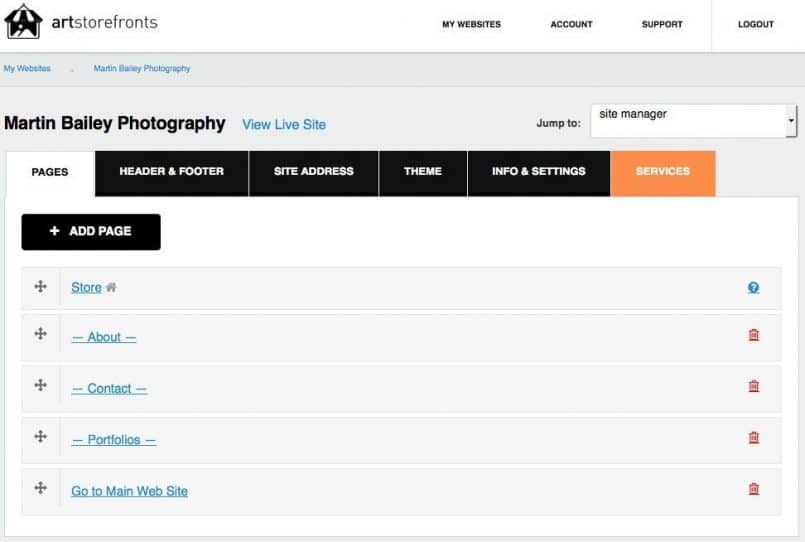
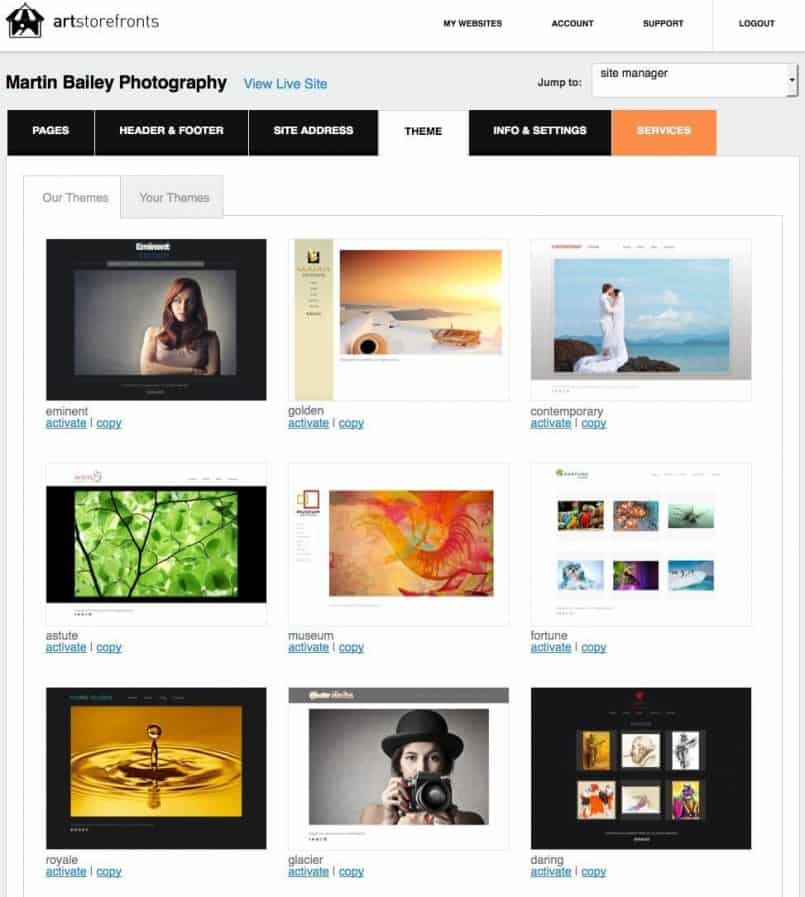
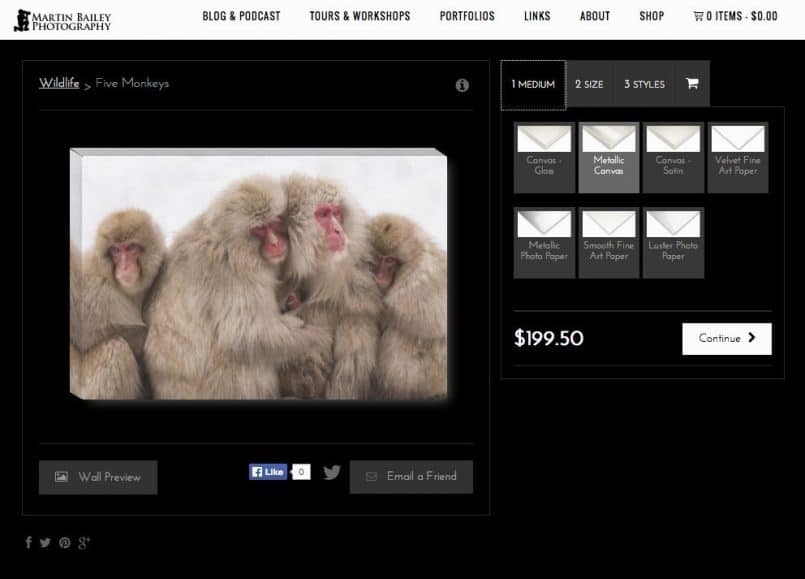
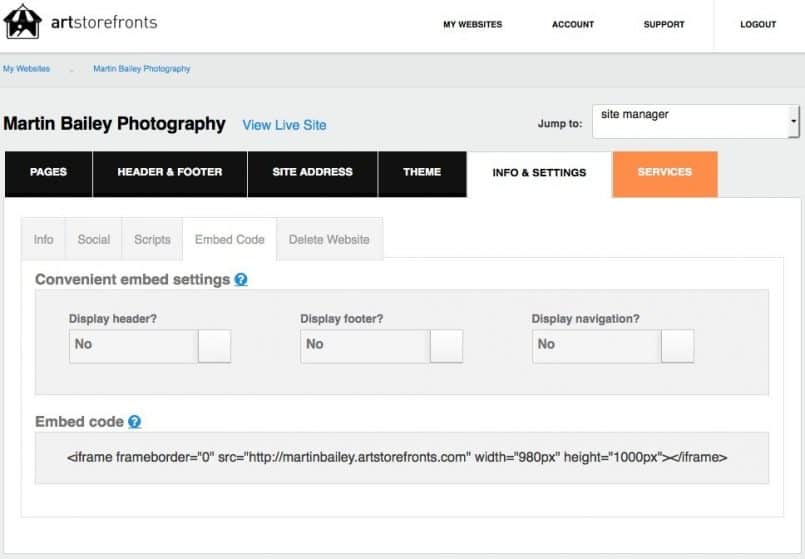
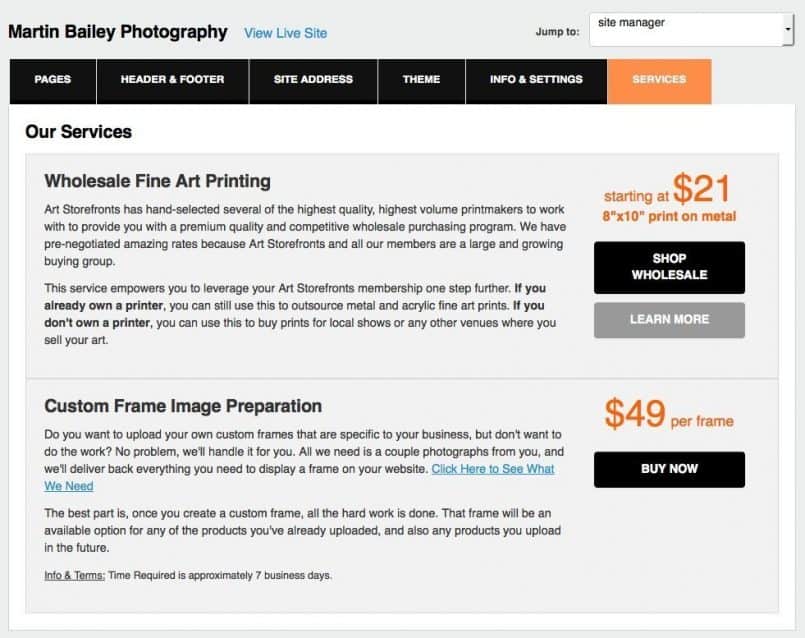
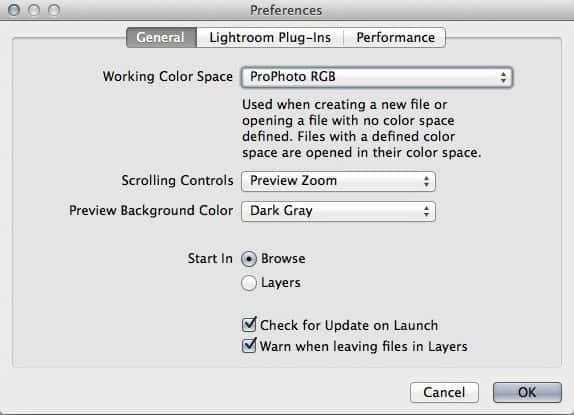
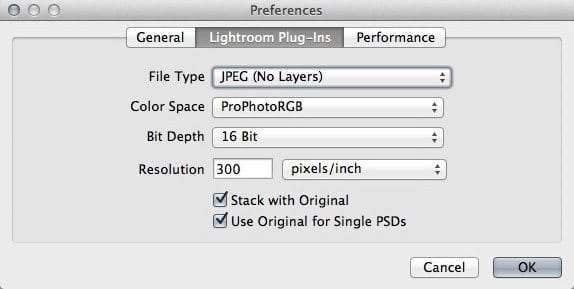

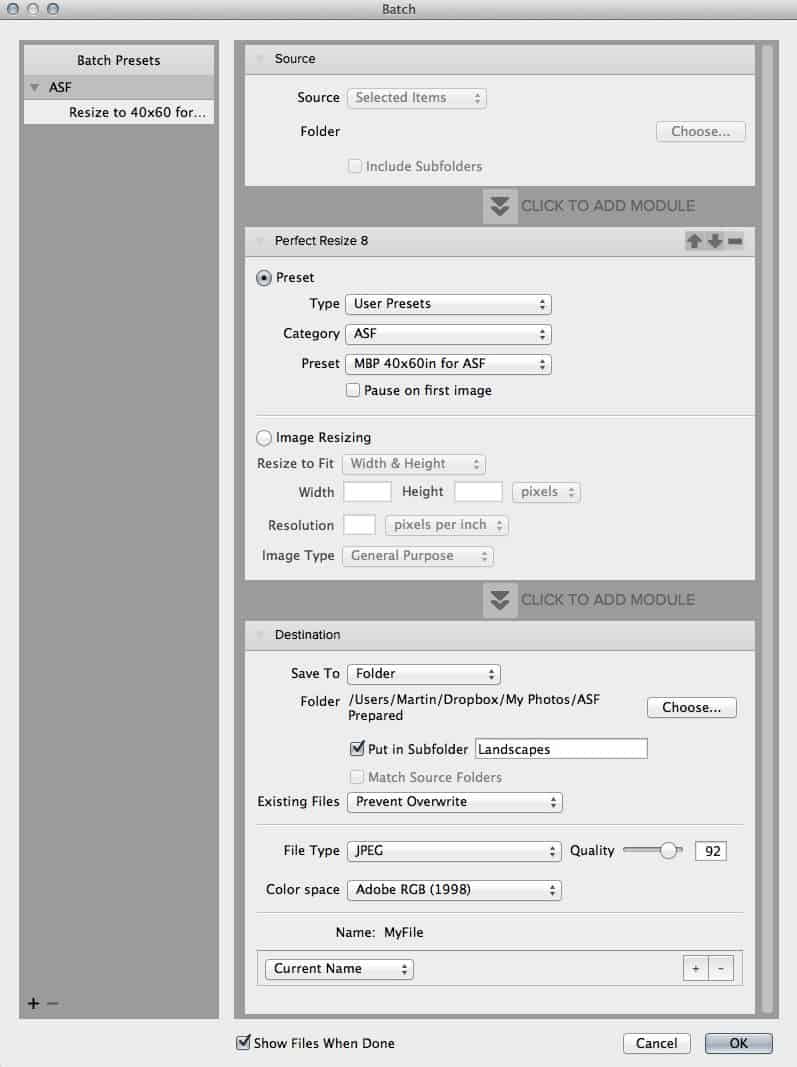
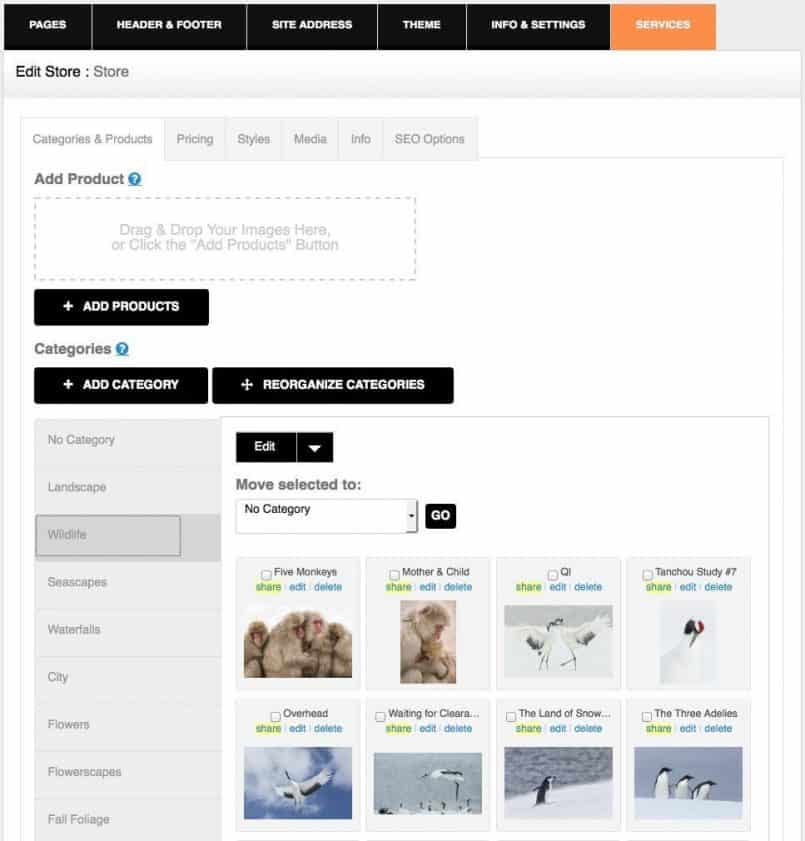
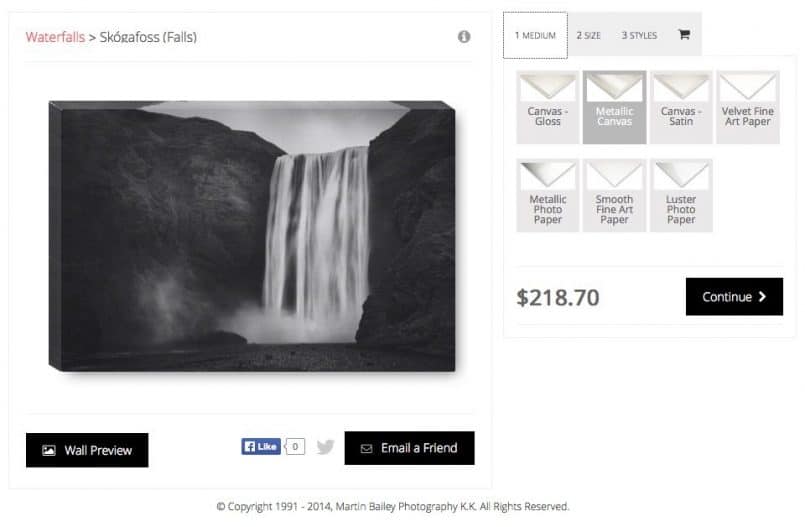

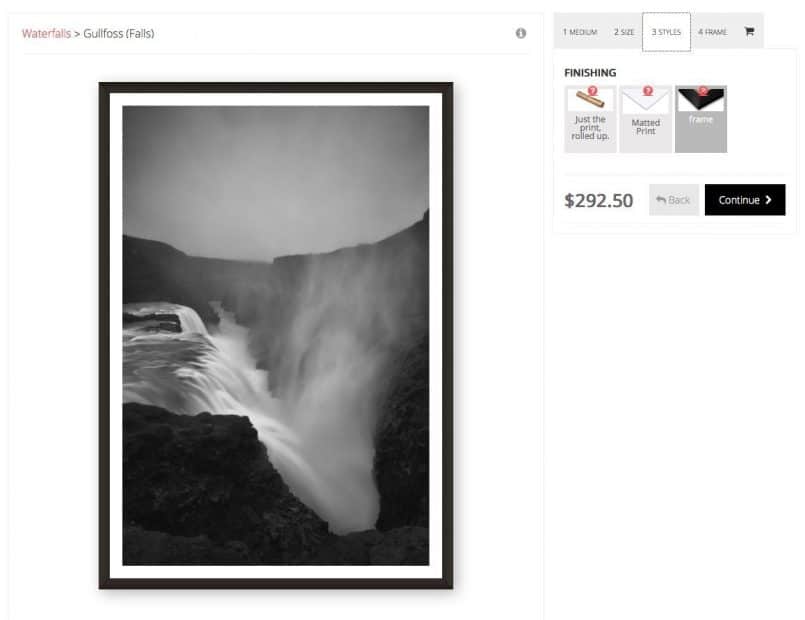

Thanks Martin, I will have to check it out. You mentioned perfect resize…is the plugin version better than the stand alone. Just asking cause as an amateur photographer the price difference between the stand alone and plugin version is big.
You’re welcome Charlie.
I believe the standalone version is the same as the plugin version, but just doesn’t support round tripping from Lightroom or opening from within Photoshop. One other important difference though is that it does not work in batch, which could cost you a lot of extra time if you do intend to use it to process lots of images.
I hope this helps!
Also Charlie, I just checked and you can get the entire Suite for just $149 at the moment, and you can get a further 15% off that with the discount code onone15.
http://www.ononesoftware.com/products/suite8/
Ah, no, scratch that. The code doesn’t work for the suite because it’s already 30% off. Still, $149 for the entire suite is a pretty good price.
Thanks Martin. Such a strange pricing scheme. Not sure if I need all those filters. Although the B&W one temps me a bit too.
Agreed. I use the Nik plugins but I bought the full Perfect Suite upgrade for like $79 a few months ago, basically to get Perfect Resize 8.5, but figured I’d give the rest of the suite a try too. I went through and played with each plugin, even watched a few of the tutorials, but nothing impressed me enough to switch from my Nik workflow.
I don’t regret it, as I still got Perfect Resize cheaply, but I haven’t used the rest of the onOne suite and can’t see me doing so any time soon either.
Thanks again Martin. This helps a lot 🙂
Thanks for a good introduction to Perfect Resize.
I heard that you also have to brighten your photos before printing. Does Perfect Resize also do that?
No it doesn’t Thomas, but that advice is incorrect. You only have to brighten your images for print if your computer display is set too bright, and your images are underexposed, but you don’t realize because they look fine on-screen.
If your images are already bright, i.e. when you look at the histogram the bright areas of your images are almost touching the right side of the histogram box, then you are fine. You would still need to darken your monitor down a little to make the two look similar after printing of course.
If you calibrate your display, most devices offer to tell you how bright you should set your display. If you use that feature all should be good. BTW, my displays are set between 18% for my Eizo (out of 100% brightness) and around 50% for my Apple displays, and my prints never need brightening.
I hope this helps.
hello Martin, what is the cost and discount for setting up shop as print stuio with maximum flexibility with artstorefronts
Hi Karen,
Please contact the ASF team directly for this information, as it is subject to change.
Cheers,
Martin.
Martin, thanks for a comprehensive overview of Art Storefronts. I just visited your store there, and it takes a very long time for images to load – long enough that I assumed they wouldn’t load at all, but if I left the page open and went back later it would be there. Has this been an ongoing issue, or is it a new thing? (I’m on a Mac, and I tried in both Safari and Firefox.) This is more a problem with individual images than galleries, though I had intermittent issues with galleries loading also.
Thanks for the feedback Karen! I have noticed this myself in the past, and told the team about it. I’ll let them know again.
Hi Martin, are you still using art storefronts? If so, are you happy? If not, are you willing to share why? If you’re not comfortable answering publicly, feel free to email me. Thanks!
I still have an account, but I’m really not using it, not because of a problem with the system though. I just don’t have time to update and work with a new fulfillment partner at the moment. At some point, I will pick this up again. I can still say that if I was to be in need of a service like what Art Storefronts are providing, I’d still be happy to use them. It’s really a time thing on my part.
Wow, you were not kidding when you said they changed their pricing model. They quoted me at 2K for a startup price and 59 bucks a month maintenance. Definitely some startup costs there. They also take up to 12% from images I would sell. Still, it is a very interesting concept and they have a lot of cutting edge tech.
Hi Matt,
I must admit I haven’t checked for a while, but they are pretty high price tags, although I’m still confident that the team is basing this on the value that they are bringing to the artist. It does raise the cost of entry though, so it will be more difficult to simply dip your toe in the water. Having said that, selling prints is not easy, and requires a deeper level of commitment. This kind of pricing will force that commitment, so maybe is not a bad thing.
Regards,
Martin.
Just checking back with you on this. Do you feel like the ROI was worth the investment? Drop me an email if you want to get more into the challenges and so forth.
Hi Matt,
You know, it really depends on how much time you are willing to devote to marketing your work. Art Storefronts provides the backend, and they are always there to help with some very detailed marketing advice, but as I mentioned, your images won’t sell themselves. If you are will devote an hour or so a day to carrying out the marketing advice that they send, every day, then you will probably make your investment back in no time. If like me though, you aren’t really prepared to spend that amount of time and effort, it’s probably not a good investment.
Put another way though, if you really are serious about selling prints online, or even augmenting a physical sales model business, I do still believe that Art Storefronts offers the best service available to help you to make that business successful.
Regards,
Martin.
Thanks for your comments Martin. All my sales in the past have been provided by stock, commercial and editorial. I want to tap into print sales, but I wonder how well editorial content will sell as wall art. My feeling is that it will need to be “artsy (hate that word)” in order for people to buy it. I sell a piece now and again, but nothing that would even break even with ASF’s price structure.
Hmm… That would be a tough sale in my opinion. There would need to be a certain amount of “artsy-ness” required for people to want to hang your photos on their walls. In that case, I would probably try some other means of selling for a while, and see if you can actually make sales, and then jump in to Art Storefronts once you have a better handle on that.