It’s been a busy week, hence the late Podcast. Sorry about that! This week was made a lot busier though by a few unfortunate (to say the least) events involving lack of clarity, and sometimes total opacity, in the marketing of big name companies, so here goes, with a rare but very much needed MBP Rant-Fest!
The main reason I’ve been busy this week is that I’m working hard on the planning for the Pixels 2 Pigment seminars, which are now open for booking, so if you are thinking of joining us to learn how to take full control of your digital workflow and color management, remove the stress from printing and free up mountains of time to enjoy your photographic life to the full, sign-up today, while there are still seats available!
Leadoff Hitter – Canon
OK, so I am going to put our good friends at Canon in the batter’s box first, although this is something that I already mentioned in our recent Canon EOS 1D X DSLR review. You might remember that pretty much the only negative comment I had about the 1D X was not about the camera, but about the software, specifically EOS Utility’s lack of support on the Mac OS X 10.7 platform, for tethered shooting with the newly added Ethernet port.
I have since been to the Canon Inc. offices for a different reason, but while I was there, I was able to meet with someone from the camera product team and I couldn’t help but mentioned this. I was told that they do of course understand the importance of supporting the Mac Platform and seemed somewhat embarrassed about the situation, but they said there was nothing they could do about this on this occasion.
Just Give Us a Heads-Up!
My main point to Canon was that I understand the complexity of software R&D processes. I worked in Software Development for 15 years. But when you can’t provide support for something, especially a new flagship feature, it is common courtesy to let your valued customers know. It didn’t need to go into the more permanent User Manuals, especially as an updated EOS Utility will be made available at some point, but a little bit of paper in the first few batches of boxes out of the factory, telling people that EOS Utilities does not yet support Ethernet Tethering would have been enough. They could have apologized, softening the blow somewhat, and guided people to a Web page to check for updates or even sign up for an email notification when the support was made available.
I also know that it’s policy with many large companies to not give out firm dates as to when software updates will be available, and of course it’s against corporate policies to promise something that you possibly cannot deliver, but I doubt very much that Canon will not be able to develop the necessary software to support Ethernet tethering on the Mac OS X. If they weren’t confident that they’d fix this with an update, they would have a much, much bigger problem on their hands with false representation, as it clearly states in the manual that all of the tethering features that you have when using a USB cable, are supported over Ethernet.
Next Batter — Adobe!
OK, so next to the plate is Adobe. If you follow my blog, and not just the Podcast feed, you might have seen a post that I couldn’t help but throw out there earlier this week, about why I have to dump the Adobe Creative Cloud. I’ll paraphrase a little here, as it was quite a lengthy post, which I suggest you read if you are using the Creative Cloud and could possible be away from the Internet for more than 7 days.
Basically, I noticed that my Creative Cloud subscription payments were being taken from my credit card on the 10th of each month, and this triggered a connection to my leaving Ushuaia in Argentina on a ship down into Antarctica on November 10 this year. I started to wonder what would happen if I had no Internet connection on that morning to authenticate my Creative Cloud license. I couldn’t see any way to force the authentication, or even tell if it had been carried out or not, so I called Adobe Support.
Well, I was told that basically there is no way to force the authentication process, and if it didn’t happen before I left Ushuaia the software would stop working. I’d literally be dead in the water. Having discussed this in the comments of my blog post and on Google+ it turns out that although the guy I spoke to was wrong about the grace period, I would have probably up to seven days using the software, it would then stop working until I could get an Internet connection again.
There is no way to pay in advance and set a longer license period. Hell, they sell 3 month prepaid licenses off the shelf in computer stores! Why can’t they do the same online! Or even just do a yearly subscription! I would stick with the Cloud if it wasn’t for this problem, so signing up for a year in advance would be fine!
Just Buy a New License!
Oh no though, the guy on the phone’s first bit of sage advice was for me to buy an additional standard Photoshop license (because that is the one application from the suite that I can’t live without)! When I told him that I owned a full CS5.5 Master Suite license, his advice changed to cancelling my Creative Cloud subscription, and buying a new upgrade license for the Master Collection instead.
I have to tell you I was flabbergasted! Other than telling me about a poxy 5% discount that they were already throwing out during the five minute wait time on their non-free dial support line, and making that sound like he was doing me a favor, there was no offer to discount the three months subscription fees that I’d already paid, or any assurance that this problem might be fixed in the coming months. There of course is that fear of a false representation law suit again, so I understand that part, but I couldn’t really believe what I was hearing.
My point here though, is the same as with Canon, there was no mention of this when I signed up for the Creative Cloud Subscription. As a cautious business owner, I sat down and did the math. I won’t go through the numbers again here, as they’re in the earlier blog post, but basically, if Adobe stays on their roughly 18 month upgrade cycle, along with the discount for the first year of the Creative Cloud subscription, I stood to pay a few dollars extra over 18 months for the Cloud subscription. I could live with that though as there was no lump sum payment up front, and I’d have the benefit of rolling updates and some Web services as a subscriber.
If I can’t get some way to authenticate my license in November though, and this will happen again possibly in February and May next year, on other lengthy tours, currently my only option is to dump the Creative Cloud, and go back to a standard license. If I have to do that, I will be asking for not only the poxy 5% discount, but also a refund of the subscription fees I’ve already paid.
And, I should reiterate that I love Adobe products, and generally like the Adobe experience, but on this occasion, I think they’ve failed. If not in the implementation of the cloud, they sure failed by not providing this information up front. I did think about this possibility when I signed up for the Creative Cloud, but foolishly expected that a great company like Adobe would have all of those bases covered, and if they didn’t, they’d have made it obvious on the subscription sign-up pages. I was wrong.
Apple on the Plate!
OK, so that’s two strikes, and now Apple are on the plate. Having read about the new AirPlay Mirroring feature that was released as part of the Mac OS X Mountain Lion (10.8) release a couple of days ago, I decided to finally buy an AppleTV box. I often show visitors photos and videos on my large TV using an HDMI cable, which I have to draw across my living room to my MacBook Pro or iPad, which doesn’t look great. With AirPlay Mirroring though, you just hook up the AppleTV, turn on the MacBook Pro with Mountain Lion installed, click the little icon that will appear when an AppleTV is detected on the same network, and your desktop miraculously appears on the TV screen. Totally wireless. Totally smooth. Or so I thought.
I initially connected up my third generation iPad, which worked flawlessly. My iPhone 4 is one generation too old to support displaying the screen, but music and videos etc. play flawless too, over WiFi. But for the life of me I could not get my 18 month old MacBook Pro to work. I can use AirPlay from iTunes and the music comes out of the TV, along with Album Art etc. but I could not share my screen. After a few hours messing around with this, at 1am, I posted a quick comment on Google+ and went to bed.
When I got up this morning, there was a link from a kind Google Plusser, Daniel Yates, alerting me to the fact that my 18 month old MacBook Pro, was one generation too old. I bought it a few weeks before the Thunderbolt versions were released, and AirPlay Mirroring doesn’t work with my hardware. I’d read through all the blurb about AirPlay Mirroring on Apple’s Mountain Lion new features page, and all I’d seen was that enables you to mirror the screen of a MacBook Pro to an AppleTV. I keep my eye’s open for those little 1’s and 2’s next to words, and read footnotes when I notice them, but I’d noticed nothing.
Apple Steal a Base…
As I was preparing for this Podcast, I went back and triple checked, and finally noticed a little faint number 1 after the AirPlay title, and low and behold, at the bottom of the page there was a footnote pointing out that for AirPlay Mirroring to work, you need an early 2011 MacBook Pro or later. If I wasn’t aware that the MacBook Pro line was updated after I bought mine in early 2011, I would have still been flummoxed, I imagine most people know the difference though, so we’ll let that drop. This little “1” was probably there all along, and I just didn’t notice it, so I’ll give Apple credit for providing this information, but they certainly made it easy to overlook.
So, I guess I can forgive Apple, assuming that the little “1” was there all along, but it sure feels like a crafty little bunt giving them enough time to scramble their way to first base, or maybe more like a steal, while the pitcher was looking the other way.
It’s not all bad in this case though, as I’d wanted an AppleTV anyway. Since learning about the compatibility problem, I’d resigned myself to the fact that it’s not going to give me AirPlay Mirroring from my MacBook Pro, but at $99 it’s still a great little addition to my collection of Apple devices. It will enable my wife to rent movies easily even when I’m not around, and I can still show photos and videos with home sharing, because they’re stored on my MacMini that I have turned on all the time as a file server.
For the sake of this rant-fest though, the fact still remains that it was AirPlay Mirroring that tipped the scales on both the purchase of the AppleTV and the upgrade to Mountain Lion. It was this shiny new feature that pushed me that little bit further prompted me to buy that little black box, and the well camouflaged number 1 against the section header hadn’t been enough of a warning.
Happy Ending
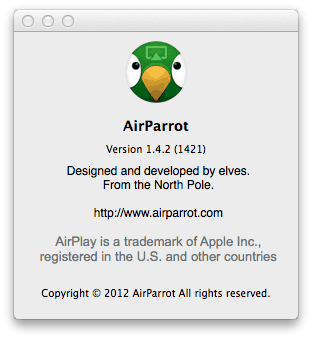 It turns out though, again, a testament to the power of social networking, just as I was finishing up this post and ready to start recording, another kind GPlusser, Jeremy Hodges came to the rescue, with a link to an application called Air Parrot, that literally gives you the same, if not better desktop mirroring from Mac machines via the AppleTV, and yes, it works with my MacBook Pro. It’s $9.99 for a single license, so I tested it and bought it straight away. Brilliant! Thanks Jeremy!
It turns out though, again, a testament to the power of social networking, just as I was finishing up this post and ready to start recording, another kind GPlusser, Jeremy Hodges came to the rescue, with a link to an application called Air Parrot, that literally gives you the same, if not better desktop mirroring from Mac machines via the AppleTV, and yes, it works with my MacBook Pro. It’s $9.99 for a single license, so I tested it and bought it straight away. Brilliant! Thanks Jeremy!
The Crux of the Matter
So here’s the crux of the matter — I know that All Marketers are Liars, Seth Godin told us all about this. It’s the stories that they tell that make us want to buy things. But I for one am getting pretty tired of large corporations spouting about all the nice new bells and whistles, and often truly useful new features, that they are building into their products, but then hiding the conditions under which these new features will work, either behind a bit of a smoke screen, or on some support Web page that you have to be told about when looking for answers on long phone calls with support engineers.
In two of these three cases, these major players had failed to readily provide information to their “valued” customers ahead of the purchase. It took me a whole morning trying to get the Ethernet Tethering to work on the 1D X before I called support and heard that it didn’t work. Canon’s hands were tied in letting people know about this proactively. As someone with fifteen years in software product development, I feel for them, but that doesn’t help the customer that has just spend thousands of dollars on a flagship camera and lots of their valuable time trying to see what they’ve done wrong.
All Adobe can do when I ask them about the major flaws in their new baby, the Creative Cloud subscription model, is ask for more money! Do they think that photographers, you know, one of the major users of Photoshop, will always be within 7 days of an Internet connection? Sure, probably 99% or more of them will, but what about the other one percent? I don’t know the number of Photoshop users world wide, but I’m sure it’s got to be around 10 million, which would give you potentially 100,000 very annoyed users if we all jumped to the Creative Cloud and found ourselves in the middle of nowhere, with no Photoshop.
Make Us Feel Good, Not Like We’ve Been Tricked
I market products myself, with my fine art prints, photography tours and workshops, and go to great lengths to ensure that people understand exactly what they are getting. I go to greater lengths to remove obstacles that would harm my customers impression of me and/or my products. No body ever asked me how easy it is to take my fine art prints out of their postage tubes. But you know what? If you just roll a print up, and put it in a tube, it expands to fill the tube, and it gets damned hard to take out.
So, all of my rolled prints get a little piece of paper rolled around them with the words “tear this away to unroll your print” printed all around it. This stops the print from unrolling inside the tube, so when the customer opens the tube, the print can be slipped out freely.
Sure, the above companies do great packaging too, especially Apple, who make un-boxing their products a major part of the generally excellent user experience, so I’m not saying that they do this stuff wrong. My point is, that even a little guy like me goes to great lengths to make my customers happy, even when they don’t expect it. I’d just like to see a little more transparency in these big companies marketing techniques, so I don’t have to feel as though I am being tricked into buying something from a company that I have decided to place my trust in.
I hope you could tell that parts of this week’s Podcast were a little tongue-in-cheek, but there sure is a good sized dollop of disdain at the root of all this.
Show Notes
Air Parrot for AirPlay Like Mirroring: http://airparrot.com/
Sign up for Pixels 2 Pigment: http://www.pixels2pigment.com/
Seth Godin’s Book – All Marketers Are Liars – on which the title of this week’s episode is based: https://mbp.ac/sgamal
Music by UniqueTracks
 Subscribe in iTunes for Enhanced Podcasts delivered automatically to your computer.
Subscribe in iTunes for Enhanced Podcasts delivered automatically to your computer.
Download this Podcast in MP3 format (Audio Only).
Download this Podcast in Enhanced Podcast M4A format. This requires Apple iTunes or Quicktime to view/listen.



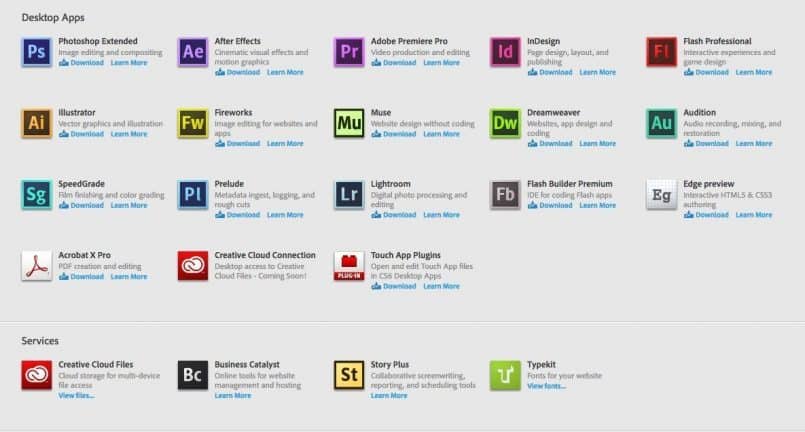



I feel your pain. I have to say I’ve had a beef against Apple since the 1990s, when several academic papers I’d spent months writing on a MacPlus became utterly useless three years later after an operating system change, while work done in Wordperfect 5.1 on pre-Windows Microsoft DOS is still usable over two decades later. Unfortunately Microsoft and everybody else these days seems to be taking “Apple lessons” and the work you do is worth no more than whether the software vendor considers it worthwhile to support that format.
I hope your upgrade to postage tube 2.0 goes smoothly and maintains backward compatibility with old prints 🙂 No tiny superscripts please