Last week, I started to use the photo sharing web site that everyone’s talking about, 500px. Initially it was the incredible quality of work that drew me to the site, but I was unsure as to whether or not to get involved, because I don’t make enough time for social sharing of images already, and I didn’t want to start something that I wouldn’t continue. The more I looked though, the more it drew me, so today I’m going to share some of my thoughts on this amazing photo sharing site.
The Buzz!
It seems like everyone is now talking about 500px, and a number of friends had asked what I thought of it too. Although it sounded really cool, I’d initially resisted, simply because I didn’t want to commit to spending time on yet another photo site. I’ve been a Flickr member for a number of years now, but I’ve never really fully engaged on Flickr. I upload my images because it’s so easy to do, thanks to Jeffrey Friedl’s amazing plugins. Because I can do it with ease, I have, as a way to reach more people with my images that I’m sharing anyway.
I’ve never been a huge fan of the way some people use Flickr. There are some amazing photographers sharing incredible work, but some people just empty their memory cards to Flickr, and that makes looking at peoples’ work too tiresome. This though, is what makes 500px different. You only have to take a look at the Popular, Editor’s Choice or Upcoming sections at 500px.com, and you’ll see what I mean. The pages are full of incredibly high quality work, covering many genres.
The Quality!
The quality is so high that I honestly was a little apprehensive about getting started, and have thought very hard about what I upload, but this is what I like about 500px. People think about their selections and only upload their very best work. This is why it’s worth spending time there. Every time I take a look, I am inspired by what I see. Most of the time I feel as though I have to comment, because I have something to say. If you haven’t already, just go to 500px.com/popular, and take a look at the images displayed. You’ll be blown away, I guarantee you.
The Interface!
Now, the imagery is incredible, but I’m also sure that the interface at 500px is also behind the way it affects you. Firstly, every thumbnail is square, regardless of whether the original is landscape, portrait or even panoramic. This means that pages of thumbnails are cleanly laid out grids of images, which is very aesthetic and seems to enhance the photos even more.
Photoshelter introduced a way to easily create a grid of images on your top page about six months ago, and I found this very appealing too.
The other thing though is that when you click on an image to view it, the screen has no clutter to speak of. The pages are very clean, and everything seems to be where you’d expect it to be. The folks at 500px have really got the interface right.
Getting Started
So, if you decide that you want to get involved at 500px.com, all you need to do is to first create a free account. This will allow you to upload up to 20 images per week. This is probably fine for most people, but there are a few advantages to upgrading that we’ll get to later.
Once you’re signed up and logged in, spend a few minutes to go through your settings. It’s worth uploading a profile photo too, and writing a little bit about yourself, so that people know who you are and what you’re up to photographically.
Full Resolution if Selling Prints
Then, select some of your best, totally awesome shots, and upload them. You don’t have to resize them first unless you want to. If you ever intend to turn on the shopping cart feature though, so that viewer can buy prints of your images fulfilled by Fotomoto, then you’ll need to upload full resolution images.
I only sell original prints, i.e. created by me, so I’m resizing to 900px on the long edge to make the upload faster and this requires no resizing time either, but if you do intend to sell images, you’ll have to spend the extra time.
As far as I’m aware, at the moment (Aug 2011) there are no plugins to enable you to upload images directly from Lightroom or Aperture. I heard that the 500px team are working on an API to enable plugins to be built, and I’m sure that Jeffrey Friedl is waiting for this with bated breath, but at the moment, it’s a bit of a manual process.
You can only upload 10 images in one batch, but at least once you’ve hit the Select Files button, you can select all 10 image at once. Then you just hit the Upload button to start the process. Because you’re only supposed to be uploading your best work, this isn’t as tiresome as it might seem, but a nice little Lightroom plugin would be nice, especially if it tags images that have already been uploaded, like the Flickr or Photoshelter upload plugins do.
As your images are uploaded, you will be able to add titles, captions and keywords etc. If you take the time to do this in Lightroom or Aperture beforehand, 500px takes this information from your images’ IPTC data, so you won’t need to add this again. Then you need to add your images to one of the preset categories. Once you’ve done this for each image, you hit the save button at the bottom of the page and your done.
Likes and Dislikes
Once your images are online, people will be able to see them, and hopefully you’ll start to see what people think of your images. Hopefully some people will comment on them, but there’s also a very simple Like button to the right of images. There’s quite a complicated algorithm to produce a rating for your images. Apparently you get more points to begin with, then the points added per like drop as you get more clicks. Also, the score diminishes over time.
The cool thing about 500px as well is that they have a Dislike button. I don’t know exactly how this affects the score, and with the quality of work uploaded, I’m not sure it even get’s used that much, but it is nice to have a way to give and receive negative feedback without having to actually write it in the comments. The problem with written feedback is that you never know how the receiver will react. Some people don’t want feedback, and some welcome it. Some people only want it from other photographer’s they respect, but how do you know if you are respected or not? A nice simple button is a good idea.
The interface is very intuitive, so I’m not going to go into detail on how to use every part of 500px, but let’s move on and look at some of the settings that you can play with.
Username in Site URLs
Your username will be used to create a number of URLs that allows people to directly access your images, so choose a good username. The good thing is that you can change your username as often as you want, as long as no one else is using the new username. I started out with mb-p, because you have to use at least four characters, so mbp was out of the question. I went through a few other permutations as well, trying to find something nice and short, but in the end, I reverted back to martinbailey, so you can jump straight to my 500px images with the URL http://500px.com/martinbailey.
Another way that the username is used though, is for your Portfolio page. For the portfolios, the username is put before 500px.com, as a sub domain, so my Portfolios pages can be seen at: http://martinbailey.500px.com/. [I no longer use 500px portfolios]
Portfolio Themes
There are a number of themes that you can select for your portfolio site, some of which are only available with paid accounts. The free one’s are amazing though, and I think I’ve stayed with a free theme, even though I’ve now upgraded my account.
Advantages of a Paid Account
Pretty much everything we’ve touched on so far can be done with a free account, but there are some things that require you to upgrade. The cost to upgrade is currently just $50/year, so it’s not a huge amount to lay out, and although I initially resisted, as I built out my site I realized it would be better to upgrade.
Multiple Categories in Portfolios
As I said, you can only upload 20 images a week with the free account. This is actually relatively easy to live with, especially as you are only uploading your best work. The thing that tipped me over the edge was the fact that you can only have one Category in your Portfolio with a free account.
Once you start to build out a portfolio of your work, it becomes difficult to do with just one category. Of course, say if I was to only display something like my Nature of Japan portfolio here, then one category would be fine. This is also definitely something to consider, as we should be striving for nice tight selections of our work, but the chances are that you will probably have more than one portfolio to share anyway.
I’m still playing with my Collections, and so people listening to this in the future may well find something totally different, but currently, I’ve created a few different portfolios for Landscapes, Wildlife, and then more narrow selections of Red-Crowned Cranes and Snow Monkeys.
As time allows I’ll probably upload other images and create new Collections, but this will depend on how much I ultimately decide to use 500px. I think I’m here to stay, but it’s also possible that someone listening to this in a year or two’s time will find nothing in my portfolio but cobwebs.
User Your Own Domain
One last URL related topic is that you can use a custom domain for your portfolio site, instead of the username as sub domain setup, although the username as sub-domain URL remains active. I had a domain called www.martinbaileyportfolios.com that I registered a few years ago, and was redirecting to martinbaileyphotography.com, but I figured this would be a good way to use the domain, so I switched it over to 500px.
It’s pretty straight forward to point a domain at your 500px account, as long as you have access to the DNS settings. If you click Domain under your Portfolio settings menu, there are clear instructions on how to do this, whether you are working on an existing domain, or registering a new domain for this purpose.
Other Advantages
I’m not going to go through them all. You can see a full list of features only available with paid accounts, but other things that I thought were cool are…
You can embed a Google Analytics number, to track people visiting your portfolio. Now, as far as I can tell, this is only the portfolio site that you set up, and does not include image views in your normal 500px account.
Although maybe not an issue, once you have a paid account, you can upload as many images as you like, just make sure they’re good!
You can also add a custom logo to your portfolio site. This can add a nice touch to really personalize the site.
You can also remove the 500px logo from your portfolio site, though I think it’s quite cool and have left mine there, for now at least.
Conclusion
So, that just about covers all that I thought to be pretty cool and worth touching on with regards to 500px. Although these guys have been around for a number of years, it’s kind of surprising that they haven’t made such a splash sooner. Or maybe it’s just that the world wasn’t ready for 500px until now.
Maybe we’ve come to the point where people do want to see quality work, without all of the junk that often surrounds it. I include myself in this to a degree of course. I’ve never just dumped my memory card anywhere except my own hard disk, but my Flickr account and my main gallery at martinbaileyphotography.com needs some serious work. Although I have always been careful to only upload work that I’m happy with, because I’ve used my main gallery as an image library to hold images for discussion in Podcasts etc. as well, I’m kind of hand-tied as to what I can delete too, as my work improves. I’ll figure out what to do about that later, but for now, I’m happy do a bit of work on 500px and present a tighter selection.
If you have a 500px portfolio or account that you’d like to share, by all means post a comment against the blog post for this episode. I’ve already caught up with some of you over there, but it would be nice to see what you’re are posting.
End Notes
Just a quick note before we finish that we actually announced a second Snow Monkey and Hokkaido Photography Tour and Workshop in 2012. I’ve teamed up with a friend, Wolfgang Dreher who is going to lead a group around the same locations that we usually visit, but this new tour is going to be run totally in German! So, if you are a German listener, but were hesitant to join my tour because you weren’t so confident in your English, then here’s your chance to come along anyway. Please note that I won’t be on the tour. We are running our main tour a week later, so it will overlap with this tour. I do intend to come to dinner the night before you kick off though, so if you did want to meet, we can do that too. Wolfgang has translated all of the details of the tour for you too, and it’s linked from the top page at www.mbpworkshops.com [no longer live] and we do still have some places left on the English tour that I’m running too. Details of both tours are on my workshops Web site, so do take a look if you’re thinking of joining us.
Show Notes
Martin’s 500px Account: https://500px.com/martinbailey
Images and Transcript: https://mbp.ac/295
Music from Music Alley: http://www.musicalley.com/
Audio
Subscribe in iTunes for Enhanced Podcasts delivered automatically to your computer.
Download this Podcast in MP3 format (Audio Only).
Download this Podcast in Enhanced Podcast M4A format. This requires Apple iTunes or Quicktime to view/listen.

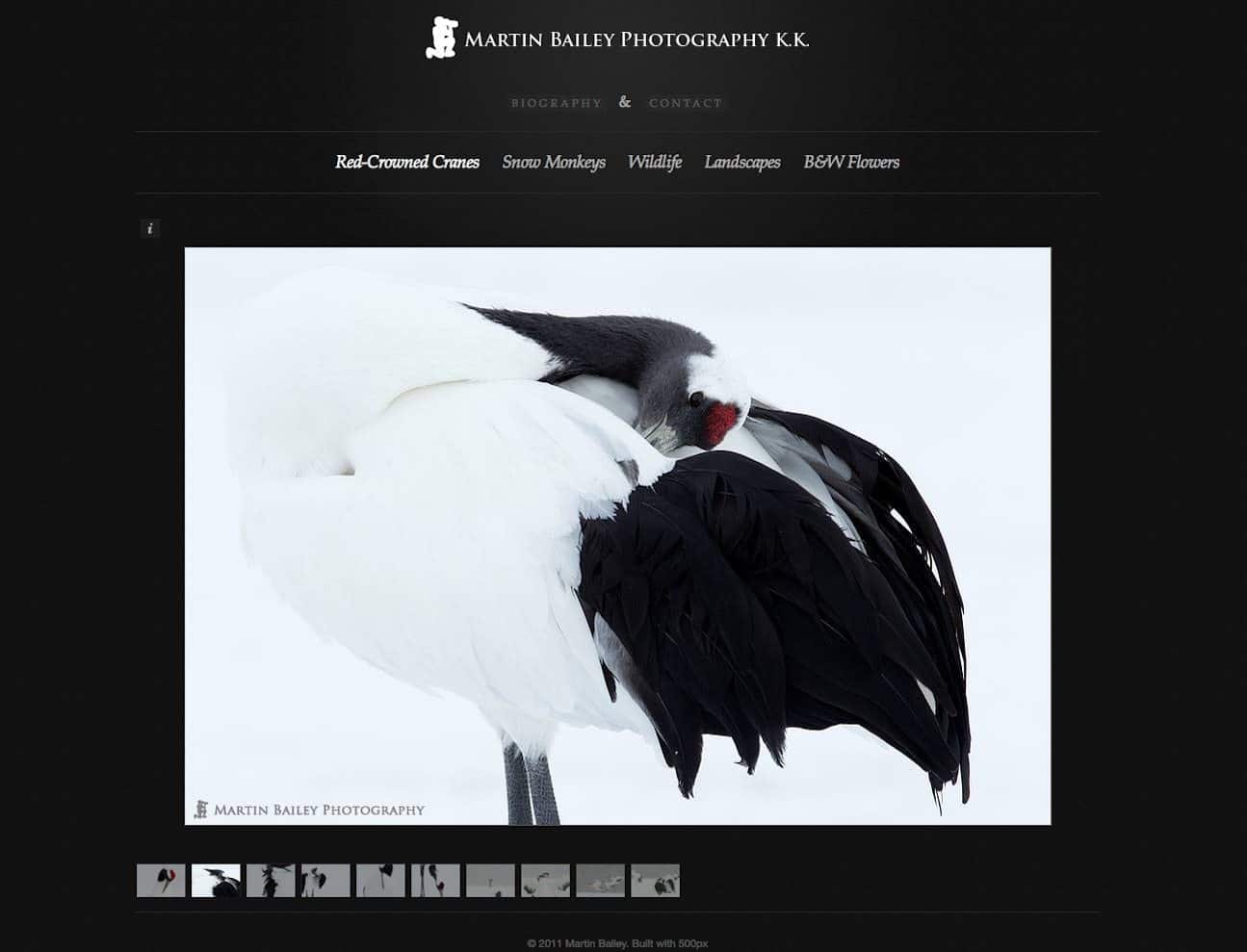
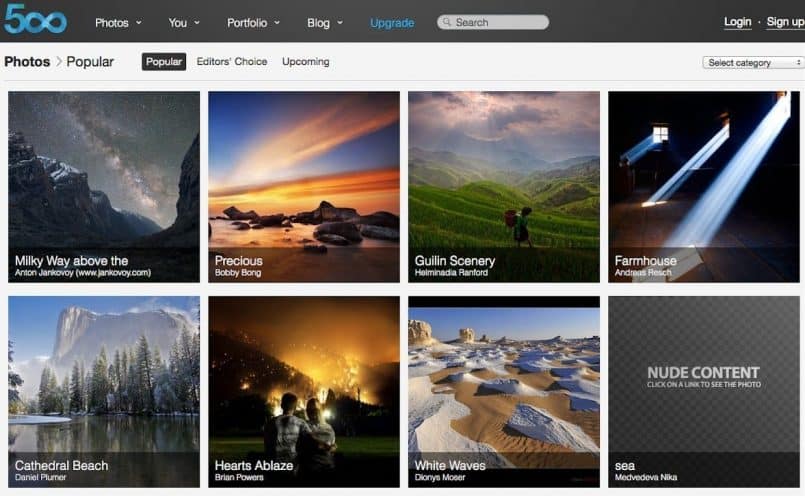
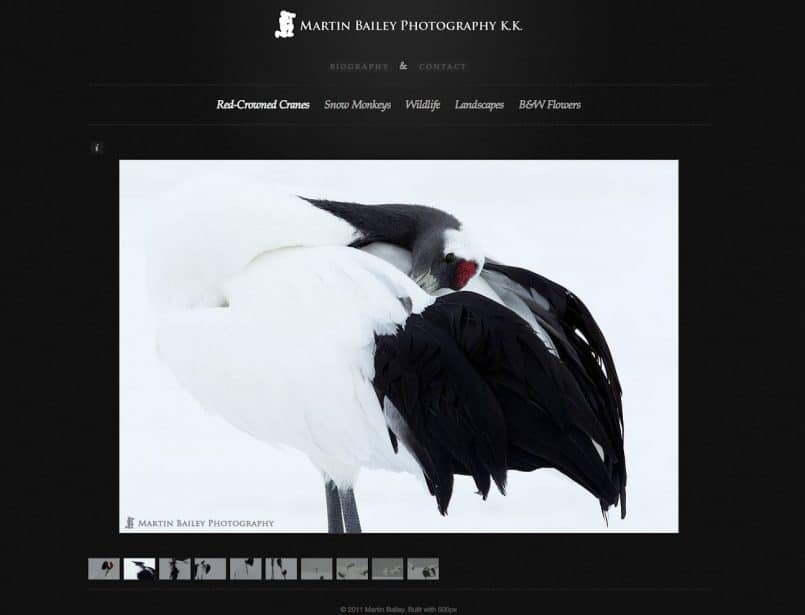

I have been on 500px for about a month now. Still trying to get some momentum rolling. http://500px.com/ohiohiker
Hi Martin, Great that you joined 500px and gave it such a thorough review.
There was also an interview recently on the TWiP podcast with one of the founders of 500px revealing some of their background info and future plans:
TWiP #208 – An Interview with 500px.com
On this special interview edition of TWiP, Frederick Van Johnson talks about the past, present, and future of 500px with Creative Director and Co-Founder Evgeny Tchebotarev.
I think 500px is incredible although I still feel intimidated by its quality of work but take it the goal and benchmark I am working towards.
The only thing I miss – but perhaps it’s there and I haven’t discovered it yet – is a feature Flickr has which sends you an e-mail update on new photos submitted by your contacts.
Thanks Martin for the review.
Regards,
Walter
I too discovered 500px about a month ago and have been spreading the word. For me the most powerful thing is that the quality of work on there does make you think twice about what you load up there. I have already deleted some pics that I thougt were marginal and guess what the, 500px community agreed and the rating stayed low.
Here’s hoping the quality stays high and it doesn’t turn into a next generation flickr
500px.com/brianscott
Brian
Just finished the podcast on 500px. Thanks, I’m glad I could have someone explain it all to me in such a cohesive manner. I started my adventures in photo sharing with my own website, but I felt like it wasn’t going to be seen by many without a whole lot of self promotion which is not a strong point of mine. I got a 500px account because of the quality. Everything from the photos being uploaded to the overall look and feel of the site itself. The photography that’s uploaded is amazing and inspirational. I can only hope that it stays that way.
In conclusion, it’s a great place to give feedback, receive feedback and to push one’s photography skills to a higher standard.
Stuart Coates
ps: I love feedback. http://500px.com/StuartCoates
Martin,
Thank you for alerting me to 500px with your informative podcast. I have been looking for a good site to display my photography for a few years now, but to no avail. 500px seems to be ideal. I have just opened a free account and will soon move to a paid one to get access to multiple portfolios.
If anyone would like to see my efforts so far, please visit:
http://500px.com/carlparow
Regards,
Carl Parow.
I’ve been giving 500px a try over the past few months and have to say I quite like it. It feels more like an actual community of like-minded people, similar to what Vimeo does for filmmakers. I’ve gotten some nice feedback on my photos so far, something that rarely happens on Flickr.
http://500px.com/ArmandDijcks
Another great podcast. I’ve been on 500px for a few months now and get a lot of inspiration there because of the high quality of the photos there. But still get more feedback on Flickr so I mostly post there.
http://500px.com/Edwin
Sorry I’m late replying here. For some reason I’m no longer getting email when a comment is posted. I need to look into that.
Anyway…
Chris, yes, I’d found you over there. Great work! Thanks for posting a link.
Walter, I just caught up with that episode of TWIP. Interesting listen.
I’ve not seen a way to get 500px to mail when friends post. Would be nice though, I agree.
Brian, it does make you think. It should always be a goal to edit your work down, but with other sites, you can let your standards slip depending on how you use the site. Not on 500px! 🙂
Stuart, I see now that we had also already caught up on 500px. You also have some great work up there. Let’s stay in touch, and thanks for the link!
Carl, more great work there! I love that Emu portrait! It’s probably the best I’ve seen. Excellent! Thanks for the link!
Armand, your work is spectacular! The lady surfer is a classic! Thanks for sharing your link.
Erwin, thanks for your link too. That shot of the park in the morning light and the swan shot, with the signets are wonderful, as it the rest of your work.
Folks, it was great to see your work up on 500px. I’ve friended you all and will continue to follow your work. Thanks!
Martin,
Browsing 500px is a visual feast. I find the work on display truly inspiring.
http://500px.com/LorneBergstrom
Martin, totally surprised — almost shocked — not to see a flowerscape section in your 500px portfolio. Why not? Moving away from flowerscapes? Or have you just not got around to adding a flowerscape section.
Your podcast finally succeeded in pushing me to 500px. I have been contemplating joining it for some time but now I took the plunge.
Keeping up to the quality of the work presented there will be challenging. The interface is indeed very nice and neat.
http://500px.com/Variegator
Hi Morton,
It was just a time thing. I actually selected a batch for upload last week, but the uploader at 500px was really slow, and failing all the time, so I put it off for a while. Having just read your comment, I figured it was time to revisit the venture.
My Flowerscapes selection is now here: http://www.martinbaileyportfolios.com/flowerscapes
Very helpful post. I just now joined 500px and was looking for info/advice on how best to use it before I upload shots and have to rearrange things because there was a better way than my first attempt.
Thanks Lori! I’m pleased this helped.