It’s just going to be a relatively quick episode this week, as I’ve been a little pushed for time for one reason or another, so today I’m just going to touch on a few things that are currently at the fore of mind. Namely how I’m using my new Epson P-5000 portable storage that Santa brought me and a few thoughts on a photo exhibition I recently visited. So let’s get right into it.
Firstly today, I want to talk about my new Epson P-5000, which is a multimedia storage viewer, more commonly known as portable storage. This isn’t going to be new to the majority of you listeners, but the main use for this device is that it enables me to backup my compact flash cards in the field, without having to get to a PC to transfer my images and make a backup. The Epson portable storage also has a great quality, and now 4 inch screen, that allows you to check the images in the field or back at a hotel later, and at larger sizes than on the back of my camera. With the P-5000, I can also zoom in on RAW files, to check to a certain extent, if they are sharp enough, or just check the detail and depth-of-field. This, if I recall correctly, only works with the embedded preview rather than actually zooming in on the RAW data, so how much you can zoom depends on the size of the embedded image. With JPEG you can zoom in about four times closer as it uses the actually photo rather than the embedded preview image.
Not wanting to really do a full review of the P-5000 today though, rather I want to briefly cover a few more of the obvious benefits of using portable storage, and then talk about one particular feature that I didn’t even know about before buying the P-5000, that I have found to give me so much more peace of mind in the field when deleting the images from my memory cards. So, the obvious benefit of backing up to portable storage while out and about is that I can delete the images from my memory card once backed up, and then re-use the memory card to shoot more photos. This means that I don’t need to buy enough memory cards to last me the entire length of a shoot or photography trip. You can of course take a laptop PC, and backup your images to that, but I carry so much photography equipment when I go away from home that I really don’t like to weigh myself down any more than I already am. The problem with this until now though has been that it’s always a worry when you delete the images to reuse the memory card, leaving you with just the one backup of the image on the portable storage. I have, touch wood, to date not lost a hard disk, but there is of course always the danger that a hard disk can give up the ghost at any time, and if the only backup you have is on that single hard disk, then you’d effectively lose everything shot to that point. You could also lose the device itself of course.
Now, how paranoid you get about this depends on your personality I guess, but I get pretty paranoid about this kind of thing. I ask the people at airports to hand-check my portable storage rather than passing it through the X-ray machine, just in case it fries the hard disk, even now. Which, at least in Japan, they always seem happy to do by the way. Anyway, I always wanted a second backup of my images before deleting them and reformatting my memory card. I’ve heard of devices to burn a DVD directly from the portable storage and of course, there is always taking a laptop to make a double backup too, and I have tried that, but that really defeats the object of the portable storage in the first place, unless you have so few memory cards that you have to literally format the card in the field. What I tend to do is carry enough memory to be able to shoot a full day, and although I sometimes backup to the portable storage while out and about, I don’t delete the memory card until the end of the day, after making the second backup.
So before I ramble on too much, what is this great new feature that makes this all possible with the P-5000 I hear you ask. Well, you can now attach a different USB storage device, such as a hard disk, to the P-5000, and do a full backup of all of your card backups to the external device. All you have to do is attach the device and select “Copy All Backup Files” from the “USB Device” menu, and the P-5000 will create a directory on your USB hard drive and copy all the files that you have backed up on the P-5000. Another major plus is if you then backup more cards, the next time you select Copy All Backup Files, it only copies the new ones to the USB hard drive, so you don’t waste a lot of time recopying everything you already have a second backup of. For my second backup I bought a really small in size, but 100GB Logitec external hard drive with a Shock Proof Body. I actually uploaded a photo of the P-5000 and the Logitec drive to my Web site, so you can view this as image number 1305. Although it doesn’t look this way from the perspective I shot this image, at just under 14cm x 8cm, the Logitec drive is actually smaller than the Epson P-5000, so very easy to carry around with me. One drawback is that although the P-5000 will power the external device via the USB cable, it’s not strong enough to power the Logitec device I bought, despite it being USB powered as well. The good thing about the external hard drive is though, it comes with a second USB power cable, so when the single USB is not enough, you simply plug the second power cable into another USB port and your away. Of course, to get a second USB port, you might thing I need a PC, again defeating the object! No so. The drive requires 5 volts at 5 Watts. If you take a look at your little white iPod power adapter, that of course uses a USB cable to supply power and charge your iPod, it serves up 5 volts at 5 watts, so I’m simply using this to power my Logitec drive while backing up. This does mean that I need power, but as I always carry enough memory card for at least one day, and if I’m out in my car, I have a 120 volt power supply too, I don’t really have to worry too much about this.
You can also view the backed up contents of the external drive, and save other data on there as necessary. It doesn’t simply create a mirror of the drive contents, so if you have a drive more than 80GB which is the capacity of the P-5000, you can use it for other storage. I believe you can also copy files to the external storage direct from the memory card, and individually from your backed up data too, so the options are quite practical. If you have enough external storage, you could stay on the road for quite some time without coming up for air. The device can be used to store and playback music and video too, but I personally don’t use the music feature much, though I am storing a copy of my portfolio slideshow in video format. This allows me to just pass the device to someone for them to watch the slideshow in a kind of personal viewing, or I can attach an optional AV cable, and plug in the video and sound to a TV or projector, and play the portfolio on a larger screen. I’ve not used it in this way yet, but this one of the features that I liked and didn’t want to lose when I upgraded from my previous P-2000. The P-2000 by the way is a 40GB version with less features as it’s quite a bit older now. The major drive for me to upgrade was disk space, but the ability to create second backups, which as I say, I didn’t even know about until I bought it, has really made me pleased that I upgraded.
So, the reason I didn’t have time to prepare for today’s Podcast over the weekend, despite Monday the 12th being a national holiday in Japan, is that instead of preparing in the free time I could find, I decided to go to the Tokyo Metropolitan Museum of Photography to see a photograph exhibition called “Meditations on Gaea: New Horizons in Nature Photography”. The word Gaea didn’t register immediately, and my Greek Mythology is obviously rusty, so I looked it up and found that Gaea, Tellus or Terra in Roman is the Goddess of Earth, or the land, as in Terra firma. Gaia is the daughter of Chaos, and the mother of Cronus and Titan. The word also though can apparently be used as metaphor for a set of philosophical views based on ecosystems and the concept of a “living planet”. A group of scientific theories about how life on Earth may regulate the planet’s biosphere to make it more hospitable to life and futures studies, forecasting the unintended consequences of brewing climate storms. I don’t know exactly how the word was intended to be taken in the title, Meditations on Gaea, but with Global Warming effecting the world around us the way it is, I can speculate some.
Anyway, I’m sorry for putting this above getting you this week’s Podcasts out, but I have to tell you, I’m so pleased that I did. It was absolutely fabulous! (Hmm… that sounds like the title of a tacky yet pretty funny sit-com.) If you happen to live or are in the Tokyo area, you have a few more days to see it, as it closes on February the 18th. I can definitely recommend a visit. The exhibition at this pretty prestigious gallery was apparently conceived to help established, yet not as yet well known Japanese photographers to showcase their work in the hope of helping them to step up. The three photographers are Takayuki Maekawa, Tetsuo Kikuchi and Meiki Lin. All of their work is excellent, mixing mostly good to great shots with some really stunning stuff. The photographer that stood out to me of the three is Takayuki Maekawa. The work being exhibited was wildlife shots from Hokkaido, Alaska and Canada. The shot that stood out to me most of all was one of a black bear almost totally in shadow, just with its face visible, and it has a half eaten salmon in its mouth. I can’t describe this image sufficiently in words, so I won’t try, but I have put a link to it on Takayuki Maekawa’s Web site. The web version doesn’t have the smack that a six or seven foot tall print did, but you’ll hopefully be able to appreciate what grabbed me. There were a number of other incredibly stunning shots, but this one really just stopped me in my tracks and held me for a number of minutes. I went back to look at all of Takayuki’s work again on my way out of the gallery, but once again found myself standing in front of this particular image for a long time. Takayuki Maekawa himself was standing in the entrance to the gallery as I started to leave, so I complemented him on his work, and asked about buying an original print of the black bear shot. I got his contact details, and intend to contact him over the next few days. As long as the cost is not restrictively high, I’ll hopefully be able to pick up a print or two for my collection of other people’s work that I’m slowly working on. This will be an amazing addition though, so I’m really hoping I can work something out.
I found it interesting that one of the other pitches for this exhibition was that the director of art at the Museum wants to kick start Nature and Wildlife photography in Japan. I must admit, very much of the photography you see in Japan is of everyday scenes. There are of course some incredibly talented photographer’s in all fields, but the majority of photographs entered for competitions for example, seem to be of people in everyday situations or festivals etc, and nature photography doesn’t really have that much of a stage, even at this level. I for one would like to see a lot more interest in Nature photography here in Japan, as I would like to see more interest in buying original fine art prints by private collectors. I have to admit, that I have yet to sell a single print to a Japanese customer, despite my living here. Pretty much all of my own print sales go to The States, Europe and Australia etc. Buying and displaying or collecting prints is just not common in Japan, so any movement towards this would also be very welcome. It would also enable me to start Matting my work and shipping it totally finalized, and not rolled up in a tube, as I currently ship the sales I do make. This is OK, and the prints arrive in one piece now 100% of the time, after finding some very strong yet relatively light tubes, but I’d really like to be able to sell fully finished, matted work.
Start Wrap-up: So that’s it for this week. Just a few things to mention before we close. Firstly, The first, I’m pleased to say, that this week was the first time I met up with a Podcast listener in person. I’ve been contacted a number of times in the past, but the timing has never really been good, so it hasn’t happened so far, but this week, I spent Tuesday night with Larry Lim and his wife E Lin from Singapore. Larry is in Japan with E Lin on holiday and had contacted me to set up a meeting, and so me and my better half were able to meet up for dinner on Tuesday. So a quick Thanks to Larry and E Lin for a wonderful evening. It was very nice to meet you in person.
Next week I’ll hopefully have gotten through the post processing of some shots from my recent visit to the UK. I didn’t do much photography while I was there, but a day at the zoo, and a few sessions one day at the local nature reserve might give me something to share that might be of interest. To be honest though, I’ve simply not found time to look through the shots yet, so it might not be next week. Finally, just a quick reminder that the “Silence” assignment will be finished in a few days, so to put yourself in a position to win the Lowepro Stealth Reporter D650 AW camera bag, please get your entry uploaded to the mbpgalleries.com web site in the Assignment album before the end of February 18th, which is this coming Sunday. Voting will start from Monday the 19th for two weeks to find the winner of this current assignment. Then we’ll kick off the next assignment at the same time as the announcement of the Silence assignment winner in the Podcast after that. Take a look in the Assignment Forum at martinbaileyphotography.com for more details. And that’s about it. Have a great week, whether you’re rushing to get your Assignment photo shot, or whatever you’re doing. Bye-bye.
Show Notes
Music from Music Alley: www.musicalley.com/
Epson P-5000: https://mbp.ac/nn
Epson P-5000 Manual: https://mbp.ac/p500m
Takayuki Maekawa’s photos no longer online.
Meiki Lin’s site: http://homepage2.nifty.com/rin-meiki/index.html
Tetsuo Kikuchi’s site: http://t-kikuchi.com/index.html
Subscribe in iTunes for Enhanced Podcasts delivered automatically to your computer.
Download this Podcast in MP3 format (Audio Only).
Download this Podcast in Enhanced Podcast M4A format. This requires Apple iTunes or Quicktime to view/listen.


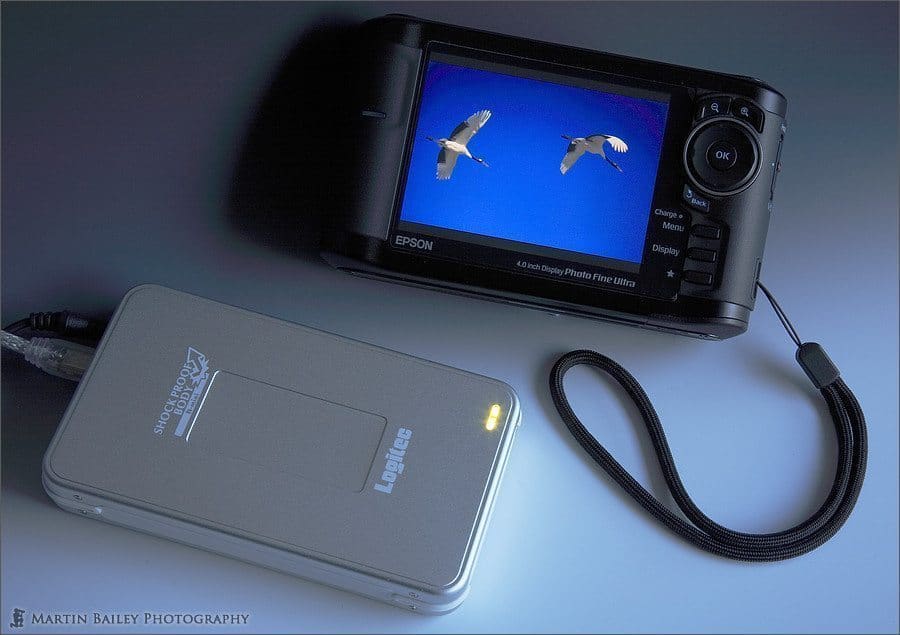


0 Comments